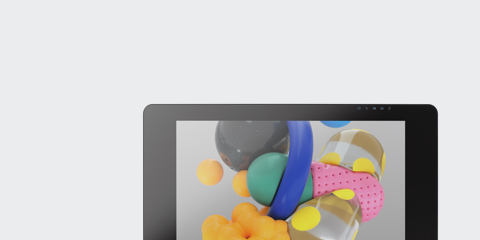
¿Ganas de más?
Descubre la Wacom Cintiq Pro 24"


When creativity strikes, you want to bring your vision to life effortlessly. That’s why we’ve refined Wacom Cintiq Pro 16 to make it even more comfortable and natural to work on. With enhanced ergonomics and an intuitive pen-on-screen experience, you can fully immerse yourself in your craft.
Live. Dare. Create.
After listening to feedback from our customers, we’ve enhanced Wacom Cintiq Pro 16 to help boost your creative output.

Our new physical ExpressKeys™ are now positioned at the rear edge of the display, so there’s no compromise on screen size when you’re getting to work on your canvas. Designed for more efficient working, the ExpressKeys™ help to give you the time you need to add that extra level of polish to every project.

To avoid a stray button tap interrupting your workflow, we’ve refined the display to give you greater control. A new button ensures the touch function only switches on/off when you need it. Plus, Enhanced On-Screen Controls gives you even more control of your touch functionality.

Linking Wacom Cintiq Pro 16 to your Mac or Windows PC is effortless. All you need to do is connect the USB-C* and HDMI cables – whether at your desk or on your lap. And you can rest easy knowing that all the cables are designed sustainably, containing absolutely PVC-free**.
* Requires a USB-C port with DisplayPort Alternate Mode. Alternatively Cintiq Pro 16 can be connected to a HDMI and a USB-A port.
**For Korea, Taiwan, India and South Africa, the power cord is not PVC-free.
Our goal at Wacom has always been to bring people and technology together with natural, intuitive devices that help you make the most of your creativity.
A market leader in design and drawing devices, our products are the result of 40 years’ experience of developing digital pen technology. Our dedicated engineers are always revising and refining to provide our smoothest, most responsive experience that our customers have come to value and trust.
Created for all who want to express ideas, we work with our customers to constantly improve our products in line with their needs. Robust yet refined, advanced yet intuitive, we are proud to provide benchmark creative technology for today and tomorrow.
Find out how our technology works.

Press Sense
Wacom Pro Pen is sensitive to the way you write and draw and recognizes thick lines, thin lines, and shading.

Tilt Tracker We’ve created tech that captures your specially angled strokes for comfortable and accurate shading.

Custom Nibs Wacom’s range of nibs provide the right feel and durability for different kinds of work and creativity – so you can choose the tip that suits your needs the best.

Natural Touch Writing with a Wacom pen is totally intuitive – like using a traditional pen. And thanks to our cutting-edge technology, it’s intelligent enough to know what the natural weight of your hand feels like for drawing fast and slow, and for shading or any other textural effect.

Battery-Free Pen Wacom pens are battery-free and lightweight, thanks to Wacom-patented EMR technology. That means they’re comfortable to use over long periods of time.

True Point Pixel-precise alignment between pen tip and drawing point gives the sensation of drawing on paper.

Textured Glass We’ve coated our glass screens with a special treatment to add friction, which means drawing on your Wacom device feels like drawing on paper.

True Picture Our industry-leading color displays showcase uniform brightness, high resolution, and true-to-life color quality, making them ideal for every role, from animation to design.

Pixel Perfect We’ve carefully engineered our screens to avoid parallax – the disconnect between where you expect the cursor to be, and where it actually is – so working with Wacom screens is intuitive and comfortable.

Glare-Free We’ve treated all our screens with a special reflection-reducing coating to make sure they’re gentle on the eyes and comfortable to work with over long hours.

Anti-Jitter Anti-jitter technology means your lines are clear and smooth.

Anti-Lag There’s virtually no lag between you moving the pen and what shows up on screen – so it feels like you’re drawing or writing with pen and paper.
![]()
"Especially for sculpting and texturing, the stroke needs to sit perfectly on the mesh. With the Cintiq Pro 16, I can place my strokes pixel perfect. The haptic feedback of the new ExpressKeys keeps me focused on my work. No pause when I have to search something on my keyboard."
Can Erduman, 3D Character Artist


Our anti-glare 4K screen and Pro Pen 2 work in harmony to create a completely natural pen-on-screen experience. Every stroke you make on the screen’s etched glass surface gives you that realistic sensation of pen on paper, while the wide color gamut lets you see your art in perfect detail.
And with built in pressure sensitivity, virtually lag-free tracking and superior tilt capabilities, Wacom Pro Pen 2 not only looks like a pen, it feels like one too.

As a creative professional, it pays to be comfortable at your desk. The new VESA mount enables you to mount your device to our optional Adjustable Stand (or other third-party arms) for enhanced stable support of your Wacom Cintiq Pro 16. The stand can be easily adjusted to your preferred position, so you can work in comfort and focus fully on your creativity.
*Sold Separately
Eliminate smudges and reduce friction between screen and hand. The drawing experience never felt so good with the Wacom Drawing Glove. Simply draw with confidence.
Designed with eco-friendly recycled materials, the Wacom Drawing Glove allows you to draw with the freedom of knowing you are helping the world we live in. Recycled Polyester and Spandex offer breathability, stretch and durability for a comfortable fit. Feel comfortable drawing anything, and know that you’re contributing to a better environment.
Learn moreUse the Wacom Drawing Glove and enjoy a natural drawing experience. Say goodbye to unnecessary smudges, fingerprints and minimize friction from hand to screen or pen tablet. And with everything clearly visible on screen, nothing comes between you and your creation. Now, you’re free to draw comfortably for hours.
Learn moreWacom Drawing Glove’s unique fingerless design and seamless edge allows for a natural working experience. Focus on your drawing and access touch functionality on screen as well as the keyboard. Designed to work perfectly whether you're left or right-handed. Sound good? You’ll find it feels good too.
Learn more*To get your complimentary software, you need to sign-in or create a Wacom ID with your personal data and register your Wacom Cintiq Pro.


Redeem 3 months of Toon Boom's Harmony Premium 22 end to end animation software used by studios around the world.* Experience Harmony's complete suite of drawing and animation tools, complete with color management, audio and lip synching technology, compositing, integration of 3D elements, and more – perfect to pair with your Wacom Cintiq Pro.
*To begin using the software after installation, registration with Toon Boom is required. Terms and conditions apply.


Toon Boom's Storyboard Pro supports the complete storyboarding process – now also you can try Toon Boom for 3 months free*. Storyboard Pro brings together all the tools you need for your next storyboard project: drawing, scripting, camera controls, animation creation features, and sound.
*To begin using the software after installation, registration with Toon Boom is required. Terms and conditions apply.

Work less and create more with a full suite of editing features and AI tools that take care of time-consuming tasks with 3 months* of Capture One and your Wacom device. Fast tethered shooting right into your computer. Seamless collaboration with teams and clients no matter where they are in the world. Expertly-designed presets for instant looks. Plus, mind-blowing colors and image quality. All made to work the way you want, alongside your Wacom device.
*To begin using Capture One, registration with Capture One and a software subscription with long-term fees according to Capture One's terms of sale is required. For termination you must cancel subscription before the end of the 3-month trial period. Further terms and conditions apply.

![]()
Redeem 3 free months* (or 250 GB) of lightning fast file transfer. MASV is the fastest and most reliable way for video and creative pros to transfer large, time-critical files. You can send files to desired recipients or use MASV portals so clients or partners can transfer files to you. Its simple user interface makes it easy for anyone to use.
*To begin 3-month complimentary trial of MASV, registration with MASV is required. Terms and conditions apply.

Monitor interactivo creativo
DTH167
1.9 kg
410 x 266 x 22 mm
Negra
Patas extraíbles integradas para un ángulo de 20°
de 100 a 240 V CA, 50/60 Hz
12 V / 5 A
Kensington® MicroSaver 2.0
2 años
15.6" (39.6 cm)
344 x 194 mm
IPS
Capacitiva proyectada
Sí, 10 dedos
3840 x 2160 píxeles
Sí
0.08964 (H) x 0.08964 (V) mm
cristal mate
300 cd / m2 (típico)
16,7 millones de colores (8bits de color)
98 % de Adobe RGB (CIE 1931) (típico)
16:9
178° (89° /89°) H, (89° / 89°) V (típico)
1000:1 (típico)
30 ms (típico)
Wacom Pro Pen 2
Tecnología de resonancia electromagnética
8,192 niveles (lápiz y borrador)
60 grados
5080 lpp
sensible a la presión, inalámbrico y sin pilas
2 botones laterales
13 puntas
*Puertos en la PC host 3840 x 2160 @ 60Hz para mostrar la resolución máxima en Wacom Cintiq Pro 16
Protege tu Wacom Intuos Pro, Cintiq Pro, Cintiq o MobileStudio Pro con la funda protectora de Wacom de tamaño grande, duradera e impermeable.
Wacom Color Manager te ofrece una calibración del color extremadamente precisa, una mejor calidad de imagen y una mayor uniformidad en todo tu flujo de trabajo.
Nuestro guante ecológico evita las manchas de la superficie de tu tableta o pantalla Wacom.
Gracias a su diseño delgado y ligero, el teclado inalámbrico de Wacom encaja fácilmente en la funda protectora de Wacom o una bolsa para portátiles, para transportarlo con facilidad.
Ahorra tiempo en tareas creativas rutinarias gracias al mando a distancia ExpressKey™, con 17 botones personalizables y Touch Ring.
Para Wacom Cintiq 16 y Wacom Cintiq Pro16 (2021). Elige entre una variedad de ángulos de trabajo que se adapten a tu propia forma de trabajar.
Diseñado con la creatividad 3D en mente, el Wacom Pro Pen 3D proporciona un control de navegación total en 3D.
10 puntas de bolígrafo para Wacom Pro Pen 2 y Wacom Pro Pen 3D.
10 puntas estándar para Wacom Pro Pen 2 y Wacom Pro Pen 3D.
Obtén el rendimiento de un lápiz preciso con un Wacom Pro Pen más fino que cuenta con 8192 niveles de sensibilidad a la presión, reconocimiento de inclinación y una respuesta prácticamente sin retraso.
