

Un mundo de posibilidades
Ya estés dando tus primeros pasos en la creación digital, quieras dar un giro a tu pensamiento visual o mejorar tu expresión digital, Wacom One te brindará una experiencia excepcional. Incluye todos los elementos esenciales para estimular tu vida digital: la sensación natural del lápiz en la pantalla de 13.3", el software creativo incluido o incluso la capacidad de conectarlo a ciertos dispositivos Android. Y también es compatible con las marcas de lápices líderes. Abre un nuevo abanico de posibilidades con Wacom One.
Live. Dare. Create.

Drawing
Sketch, draw and paint directly on screen and enjoy natural surface friction with minimal reflection. Imagine a pen that uses software to make it the tool you want it to be: paintbrush, pen, marker, pencil, chalk or eraser. The only limit is your imagination.

Visual thinking
With the familiar feeling of pen on paper, Wacom One lets you capture ideas, create mind-maps, draw diagrams and more, before sharing them easily with friends and colleagues.

Photo and video enhancing
Impress your social media fans and followers alike. The precise Wacom One Pen and the nearly A4/Letter-sized canvas let you comfortably personalize your images or videos, boosting your editing skills in the process.

Annotating
The light, battery-free, ergonomically designed pen means you can tweak or sign documents and jot down notes just as you would with pen and paper.
Descubre Wacom One
Parece lápiz y papel. Funciona de maravilla. Puedes dibujar, editar fotos y videos o discurrir ideas de una forma tan familiar que te olvidarás de estarlo haciendo digitalmente.
La familiaridad se fusiona con la libertad

Just like a standard pen
With no need for batteries, it’s a pen that feels and looks just right in your hand. And, it’s so accurate, what you do is what you see.

Paper-like canvas
With natural surface friction and minimal reflection, it feels like you’re drawing or writing on paper, not glass.

Space to play
See your imagination come to life in full color on a display that’s nearly A4/Letter in size.
Wacom One en todo su esplendor
Wacom One es más que un monitor interactivo creativo, ya que te ofrece todo lo que necesitas para comenzar con buen pie. Nuestro paquete extra incluido está listo para ti. Por si esto fuera poco, Wacom One es compatible con tu computadora, además de ciertos tablets y teléfonos Android.

Software at the ready
Brilliant applications are waiting to be explored. The included Bamboo Paper* app for example transforms your creative pen display into a sketchpad.
Discover all included software
*Comes with premium features with Wacom One. For Windows 10 only.

Pick your pen
You’re bound to love the included Wacom One pen. But a pen is a very personal thing. Several top brands have made pens that are compatible with Wacom One, so you’re sure to find the right pen option for you.
List of compatible pens
Connect your way
Wacom One isn’t choosy when it comes to operating systems. So, you can link up to Mac or PC, Chromebook* and certain Android tablets or smartphones.
*Wacom tested and confirmed Wacom One is compatible with Chromebook.
List of compatible Chromebook and Android devices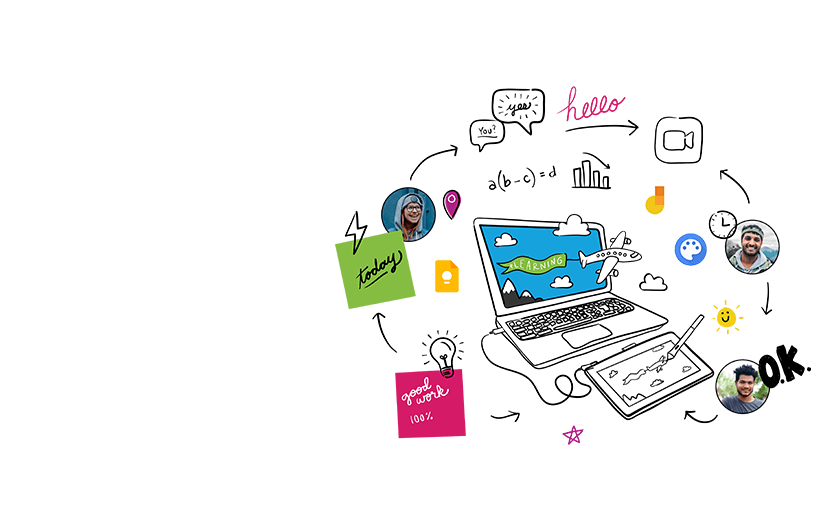
Las tabletas Wacom One* ahora también son compatibles con las portátiles Chromebook. Como si fuese un pizarrón real, utilice directamente el lápiz y la pantalla para recrear la experiencia del salón de clases.
Cuando se trata de aprender, enseñar y trabajar en conjunto, las herramientas adecuadas facilitan las tareas. Independientemente de si trabaja a distancia con estudiantes y maestros, hace anotaciones o trabaja en su más reciente ilustración digital, hágalo con naturalidad y comodidad con las tabletas Wacom One.
Este producto funciona con dispositivos capaces de ejecutar la última versión de Chrome OS. Google no se responsabiliza del uso que se le dé a este producto ni del cumplimiento de requisitos de seguridad. Chromebook es una marca comercial de Google LLC.
*La compatibilidad del monitor Wacom One con Chromebook ha sido probada y confirmada por Wacom.
Un fantástico paquete de aplicaciones para el sector educativo
Obtén 3 meses de acceso gratuito a fantásticos paquetes de aplicaciones especialmente pensadas para el sector educativo. Todas las aplicaciones permiten tanto a profesores como a alumnos colaborar y compartir ideas tan fácilmente como en el aula.


Foxit PDF Editor
Get ready to create, convert, edit, sign, and draw on any PDF across desktop, mobile, and web. People everywhere are taking charge of their document solutions with Foxit PDF Editor, and now you can too.* Use Foxit with your Wacom device to quickly customize, mark up, sign, and manage your PDF documents.
*To begin 3-month complimentary trial of Foxit, registration with Foxit is required. Terms and conditions apply.
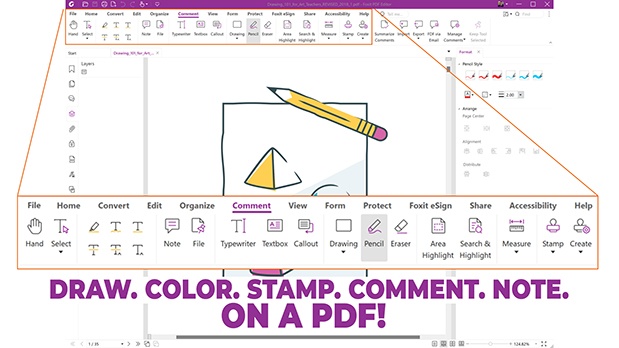


Kami
Kami transforms any existing document into canvas for expression or an interactive learning experience. Work collaboratively in real-time and ignite creativity with an array of annotation tools accessible with your Wacom pen display and Wacom pen tablet.*
*To begin 6-month complimentary trial of Kami, registration with Kami is required. Terms and conditions apply.

Whether you need to create a presentation or explainer video, guide or task others, explain any topic or design a project, this one’s for you. You can quickly share the results of your thinking with others or collaborate on a project with a group.*
*To begin 3-month complimentary trial of Explain Everything, registration with Explain Everything is required. Terms and conditions apply.

With Collaboard, people collaborate in real-time by drawing on the whiteboard, adding sticky notes, documents, images, videos and much more. People visualize their ideas, brainstorm, create mind maps and much more on a shared board.*
*To begin 3-month complimentary trial of Collaboard registration with Collaboard is required. Terms and conditions apply.

Founded by educators, Pear Deck makes it easy for teachers to build and launch interactive presentations within Google and Microsoft classroom tools, helping students engage with their teacher, classmates, and new ideas, every day.*
*To begin 3-month complimentary trial of Pear Deck, registration with Pear Deck is required. Terms and conditions apply.

Limnu offers a full-featured online whiteboard with the best collaborative drawing surface on the market. People know how to use it because it looks and feels like a physical whiteboard and yet it is fast and fluid with remote participants.*
*To begin 3-month complimentary trial of Limnu, registration with Limnu is required. Terms and conditions apply.
Adquiere nuevas perspectivas
Cuando te visitan las musas, conviene no ponerles ningún obstáculo. Ya necesites una herramienta digital intuitiva y precisa, o un lienzo de mayor tamaño para conectarlo a tu smartphone, o simplemente una segunda pantalla, puedes añadir Wacom One fácilmente a cualquier entorno que hayas configurado con tus dispositivos.

Haz la transición desde el lápiz y el papel
¿Estás acostumbrado a usar lápiz y papel? Pues tienes todo un mundo digital esperándote. Al trabajar con un monitor interactivo, tu lápiz puede emular numerosos lápices y pinceles en una amplia gama de colores, y el software incluido te permite cambiar fácilmente el color o el tamaño de pincel: todo con el mismo lápiz digital. La capacidad de editar y actualizar tu obra fácilmente convierte a Wacom One en el producto ideal para creativos en ciernes y aquellos que toman notas constantemente.

Una experiencia más intuitiva
Wacom One ofrece una experiencia con el lápiz natural e intuitiva al usarse con PC o Mac. Al contrario que un ratón o trackpad, te permite trabajar con todo detalle, sea cual sea la tarea que estés realizando. Ya estés anotando documentos, editando imágenes y videos o jugando a videojuegos, el lápiz presenta un diseño ergonómico y sin pilas que te permite sostenerlo cómodamente y no te cansa si tienes que usarlo durante mucho tiempo.

Añade más pantalla a tu dispositivo Android
Añade Wacom One a tu smartphone Android* para contar con un lienzo digital adicional en tu herramienta favorita. Resulta ideal para trabajar en tus notas, editar tus últimas imágenes o cualquier otro uso que requiera un mayor espacio. Además, los lápices de Wacom One y tu Android se pueden usar en ambos dispositivos.
*Obtén un adaptador de otro fabricante que sea apto para tu dispositivo, para conectarlo al cable de Wacom One.

Tecnología basada en años de experiencia
El mundo de Wacom es una fuente de entretenimiento para los creativos y curiosos. Cineastas, animadores, artistas de efectos especiales y diseñadores de todo el planeta eligen una y otra vez Wacom como su marca creativa predilecta.
Wacom One está respaldado por más de 35 años de aprendizaje e innovación, persiguiendo siempre la misma visión: potenciar la creatividad digital. Ya está aquí, y es para todos. Enciéndelo.
Check it out
Specifications
Product information
Product type
Creative Pen Display
Model Code
DTC133
Product Dimensions (L x W x H)
- 225 x 357 x 14.6 mm
- 8.9 x 14.1 x 0.6 in
Product Weight
- 1.0 kg
- 2.2 lbs
Stand Adjustability
19 degrees using built-in, fold-out legs
Power Consumption
- Power ON mode (MAX): less than 10 W
- Power OFF mode: 0.5 W or lower
- Power sleep mode: 0.5 W or lower
Power Supply Input
100 to 240 VAC, 50/60Hz
Power Supply Output
5 VDC, 2A
Product color
Flint White
Storage Temperature and Humidity
- Temperature: -10 to 60 deg. C
- Humidity: 30 to 90% RH (non-condensing) (Maximum storage humidity is 90% at a temperature of 45 deg. C, and maximum storage temperature is 60 deg. C at a humidity of 30%)
Operating Temperature and Humidity
- Temperature: 5 to 40 deg. C
- Humidity: 30 to 80% RH (non-condensing)
Warranty
1 year
Pen Display Technology
Screen Size (measured diagonally)
13.3 inch
Display Resolution
1920 x 1080 pixels
Display Technology
AHVA
Surface
AG film
Color Depth
8bit
Aspect Ratio
16:9
Viewing Angle
170 deg. (85/85)H / 170 deg. (85/85)V (typ)
Contrast Ratio
1000:1 (typ)
White luminance uniformity
80% (typ)
Pixel pitch
0.1533(H)X
0.1533 (V) mm
Brightness
200 cd/m2 (typ)
Response Time
26m sec (typ)
Active Area
- 294 x 166 mm
- 11.6 x 6.5 in
Color Gamut Coverage Ratio
NTSC 72% (CIE1931) (typ)
Pen Type
Pressure-sensitive, cordless, battery-free
Pen Technology
EMR
Pen Name
Wacom One Pen
Pen Pressure Levels
4096
Supported pen tilt angle
60 degrees
Pen resolution
0.01mm/point
(2540 lpi)
Compatibility & Connectivity
Hardware Requirements
HDMI port and standard USB-A port
*For a Mac, you may require an adaptor to connect your USB-C
I/O Ports
1 x Display Connector
Input Video Connector
Display connector
Input Video Signal
HDMI
System Requirements
- Windows 7 & later
- Mac OS 10.13 & later
What's included & optional accessories
What's Included
- Wacom One creative pen display 13.3"
- Wacom One X-Shape Cable
- Wacom One Pen
- Quick Start Guide
- Regulation sheet
- AC adapter (10W)
- AC plug head
- 3 replacement nibs
Optional Accessories
- Wacom One Pen (CP91300B2Z)
- Wacom One Nibs (ACK24501Z)
- Wacom One X-Shape Cable (ACK44506Z)
- Wacom One Power adapter (ACK44514)
- ExpressKey™ Remote (ACK411050)
- Wacom Wireless Keyboard (WKT400)
Accessories
Wacom One Power adapter
This replacement AC Power Adapter (Regional power plugs included) is an external power supply designed to work with the Wacom One creative pen display and the Wacom One X-Shape Cable.
Wacom One X-Shape Cable
This replacement Wacom One X-Shape Cable was created specifically for the Wacom One creative pen display.
Wacom One Nibs
Specifically designed nibs for use with Wacom One Pen (CP91300B2Z). These Standard Nibs come in a set of 5, and can be easily attached to the tip of your Wacom One Pen to replace worn nibs.
Wacom One Pen
The Wacom One replacement pen is designed for use Wacom One creative pen display (DTC133). The pen is cordless, battery-free with 4096 levels of pressure and a programmable side-switch to put shortcuts at your fingertips.
ExpressKey™ Remote
Save time on common creative tasks with the ExpressKey™ Remote's set of 17 customizable buttons and Touch Ring.
Wacom Wireless Keyboard
Built for travel, the slim and lightweight Wacom Wireless Keyboard easily slides into the Wacom Soft Case or a laptop bag for easy portability.

Getting started with

Garantía Wacom
Conozca más sobre nuestra garantía para productos nuevos y reacondicionados.


















































