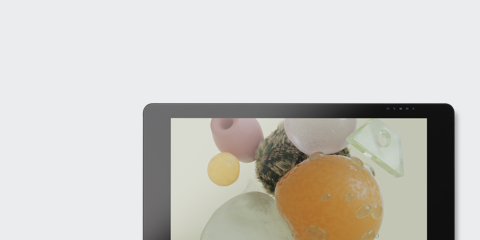
Vuoi altre opzioni?
Dai un'occhiata a Wacom Cintiq Pro 32"


La Wacom Cintiq Pro 24* assicura un'armonia assoluta del lavoro. Schermo 4K di ottima qualità con una resa cromatica di prim'ordine e praticamente senza parallasse, per valorizzare ogni progresso creativo. La penna Wacom Pro Pen 2 fornisce una tecnologia creativa all'avanguardia: ogni tratto, ogni movimento della tua mano viene seguito con una precisione infallibile.
Live.Dare.Create.
*Wacom Cintiq Pro 24 : A partire da marzo 2018, la disponibilità del prodotto varierà in base alla regione
Wacom Cintiq Pro 24 touch : A partire da maggio 2018.

Wacom Cintiq Pro 24 ti da qualcosa che non ha prezzo: lo spazio. Ne avrai così tanto spazio, infatti, che non perderai più tempo a cercare quell'immagine di riferimento o ad aprire e chiudere vari programmi su uno schermo secondario. E ridurrai anche le operazioni di zoom avanti e indietro. Adesso puoi risparmiare tempo e assumere il controllo della tua creatività, per uno spazio di lavoro più efficiente e controllato.
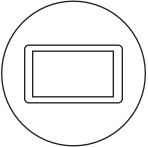
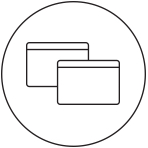

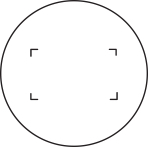
L'aspetto migliore della Wacom Cintiq Pro 24 con braccio flessibile Flex Arm* è la sua versatilità. A dispetto delle sue grandi dimensioni, rimane comunque incredibilmente flessibile. Uno schermo leggero come una piuma: puoi posizionarlo a un'inclinazione più consona, avvicinarlo affinché assuma una posizione di lavoro più adatta alle tue esigenze o spostarlo di lato per liberare spazio, se necessario.
Ammira il braccio flessibile Wacom Flex Arm in azione ::before ::after

Perfetto per liberare la tua creatività se lavori in piedi davanti alla tua scrivania.

Ideale per lavorare mentre fai una pausa.

Spostalo da una parte, quando ti occorre più spazio sulla scrivania.
Risoluzione 4K (3.840 x 2.160 px) in un display LCD da 24" con un'eccellente precisione del colore (99% di copertura Adobe® RGB, CIE1931). Risultano così visibili i più piccoli dettagli delle più grandi opere d'arte, progetti fotografici o design.


Lo schermo in vetro leggermente satinato fornisce un'esperienza tattile unica mentre disegni, imitando la sensazione di una penna sulla carta. Con una parallasse ridotta al minimo e uno schermo abbastanza robusto da evitare effetti indesiderati della pressione, ogni tratto appare esattamente dove ti aspetti, ogni volta.
As a creative professional, time’s rarely on your side. That’s why Wacom Cintiq Pro puts productivity solutions right at your fingertips.
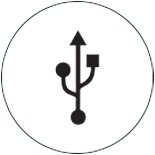
Puoi collegarti a qualsiasi Mac o PC con un singolo cavo USB-C (incluso) inserito in una porta USB-C che trasmette sia video che dati. Sono inclusi anche DisplayPort o HDMI, che necessitano di una porta USB per i dati.
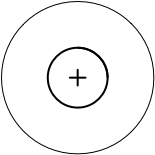
Con il telecomando ExpressKey™ si hanno a portata di mano 17 tasti programmabili. La tastiera su schermo e i menu radiali offrono ulteriori scorciatoie one-touch.

Puoi effettuare panoramiche, zoomare o ruotare il tuo lavoro con gesti multi-touch*, con la stessa semplicità di uno smartphone.
*disponibile sul modello Wacom Cintiq Pro 24 touch

Per creare nel comfort più completo puoi collegare alla Cintiq Pro 24 il supporto ergonomico Wacom* che ti consente di sollevare, inclinare e ruotare il display interattivo per regolarne facilmente l'angolo di visualizzazione e trovare la posizione più naturale per lavorare.
Una volta collegata al supporto ergonomico, la Cintiq Pro 24 diventa una superficie stabile su cui creare: ed è proprio come usare un tavolo da disegno. Inoltre puoi ruotare il display come se muovessi un foglio di carta, in modo da disegnare da una nuova angolazione.
*Venduto separatamente
Comunque ti piaccia lavorare, c'è un accessorio che rende la Wacom Cintiq Pro 24 perfetta per te (in vendita separatamente).

Il braccio flessibile Wacom Flex Arm con gestione del cavo fornisce flessibilità, design e comfort. Consente di inclinare, effettuare panoramiche e ruotare la Wacom Cintiq Pro 24 come preferisci. Monta la tua Cintiq Pro sulla scrivania, sul bordo di questa o come monitor sospeso con un’angolazione di 30” sopra il tavolo. Il braccio flessibile Wacom Flex Arm è sufficientemente robusto per reggere la pressione durante l’uso ed è migliore di qualsiasi altro braccio per monitor.
*Sold Separately
Eliminate smudges and reduce friction between screen and hand. The drawing experience never felt so good with the Wacom Drawing Glove. Simply draw with confidence.
Designed with eco-friendly recycled materials, the Wacom Drawing Glove allows you to draw with the freedom of knowing you are helping the world we live in. Recycled Polyester and Spandex offer breathability, stretch and durability for a comfortable fit. Feel comfortable drawing anything, and know that you’re contributing to a better environment.
Learn moreUse the Wacom Drawing Glove and enjoy a natural drawing experience. Say goodbye to unnecessary smudges, fingerprints and minimize friction from hand to screen or pen tablet. And with everything clearly visible on screen, nothing comes between you and your creation. Now, you’re free to draw comfortably for hours.
Learn moreWacom Drawing Glove’s unique fingerless design and seamless edge allows for a natural working experience. Focus on your drawing and access touch functionality on screen as well as the keyboard. Designed to work perfectly whether you're left or right-handed. Sound good? You’ll find it feels good too.
Learn moreDisplay interattivo con penna
2 modelli:
7,2 kg
677 x 394 x 47 mm
Nero
Piedini estraibili integrati per angolazione di 20° (angolazione di 5° con i piedini chiusi)
da 100 a 240 V AC, 50/60 Hz
19.5V / 9.23A
Porta per blocco Kensington® (blocco acquistato separatamente)
VCCI Classe B, FCC Parte 15 Sottoparte B (classe B) e C, CE, IC ICES-003 e 210, RCM, KCC, BSMI, C-tick, CB, CCC, GOST-R, China RoHS, Korean RoHS, EU RoHS
Temperatura: da 5 a 40 gradi C Umidità: da 30 a 80% RH (non condensante)
135 x 52 x 10 mm
Fino a 160 ore se viene premuto un tasto ogni 30 secondi
Fino a 2 ore
Batteria Li-ion ricaricabile nel telecomando ExpressKey™ incluso
3 anni in Europa, Africa e Medio Oriente con sostituzione in loco in Paesi selezionati*
*Sostituzione in loco disponibile nella maggior parte dei Paesi UE (esclusi Malta, Cipro, Isole Canarie e Dipartimento francese d'oltremare)
59,9 cm
522 x 294 mm
IPS
Sì, solo su modello touch (DTH-2420)
Capacitivo proiettato – solo su modello touch (DTH-2420)
3.840 x 2.160 pixel
Sì
0,136 (H) x 0,136 (V) mm
Vetro temprato senza bordi con rivestimento opaco
235 cd/m2 (tip)
1,07 miliardi di colori
10 bit reali
16:9
176° (88°/88°) H, (88°/88°) V (tip)
1000:1 (tipico)
14 ms (tip)
Penna Wacom Pro Pen 2
Metodo di risonanza elettromagnetica brevettato
8.192 livelli (penna e gomma)
60 gradi
5080 lpi
Sensibile alla pressione, priva di batteria e cavo
2 pulsanti laterali
10 (6 standard, 4 in feltro) nel portapenna
*Se sono collegate al computer host tramite USB-C (incluso Cintiq Pro Engine), le porte USB 3.0 della Cintiq Pro funzionano alla velocità dell'USB 2.0 per consentire la larghezza di banda video di 4K in ingresso tramite USB-C.
Jack per headset audio, microfono integrato
*To get your complimentary software, you need to sign-in or create a Wacom ID with your personal data and register your Wacom Cintiq Pro.


Redeem 3 months of Toon Boom's Harmony Premium 22 end to end animation software used by studios around the world.* Experience Harmony's complete suite of drawing and animation tools, complete with color management, audio and lip synching technology, compositing, integration of 3D elements, and more – perfect to pair with your Wacom Cintiq Pro.
*To begin using the software after installation, registration with Toon Boom is required. Terms and conditions apply.


Toon Boom's Storyboard Pro supports the complete storyboarding process – now also you can try Toon Boom for 3 months free*. Storyboard Pro brings together all the tools you need for your next storyboard project: drawing, scripting, camera controls, animation creation features, and sound.
*To begin using the software after installation, registration with Toon Boom is required. Terms and conditions apply.

Work less and create more with a full suite of editing features and AI tools that take care of time-consuming tasks with 3 months* of Capture One and your Wacom device. Fast tethered shooting right into your computer. Seamless collaboration with teams and clients no matter where they are in the world. Expertly-designed presets for instant looks. Plus, mind-blowing colors and image quality. All made to work the way you want, alongside your Wacom device.
*To begin using Capture One, registration with Capture One and a software subscription with long-term fees according to Capture One's terms of sale is required. For termination you must cancel subscription before the end of the 3-month trial period. Further terms and conditions apply.

![]()
Redeem 3 free months* (or 250 GB) of lightning fast file transfer. MASV is the fastest and most reliable way for video and creative pros to transfer large, time-critical files. You can send files to desired recipients or use MASV portals so clients or partners can transfer files to you. Its simple user interface makes it easy for anyone to use.
*To begin 3-month complimentary trial of MASV, registration with MASV is required. Terms and conditions apply.

Risparmia spazio e trova l'angolo di lavoro più confortevole per la tua Cintiq Pro 24 con un braccio del display versatile.
Wacom Color Manager ti fornisce una calibrazione del colore ad alta precisione, una migliore qualità d'immagine e una maggiore uniformità attraverso l'intero flusso di lavoro.
Il nostro guanto ecologico previene le macchie sulla superficie del tuo display o tavoletta Wacom.
Risparmia tempo durante le attività creative più comuni grazie al telecomando ExpressKey™ dotato di 17 tasti personalizzabili e Touch Ring.
Inclina, solleva e ruota la tua Wacom Cintiq Pro fino a farle assumere l'angolazione perfetta per il tuo stile creativo e per il tuo comfort personale.
Posiziona la tua Cintiq Pro 24 su qualsiasi supporto da parete compatibile VESA, supporto da scrivania o braccio articolato.

Learn more about our limited warranty and Premium Exchange offers.