Tavolette con penna
Puoi creare bozzetti, disegnare e modificare immagini con un pad reattivo e una penna precisa mentre vedi le tue creazioni prendere vita sullo schermo.
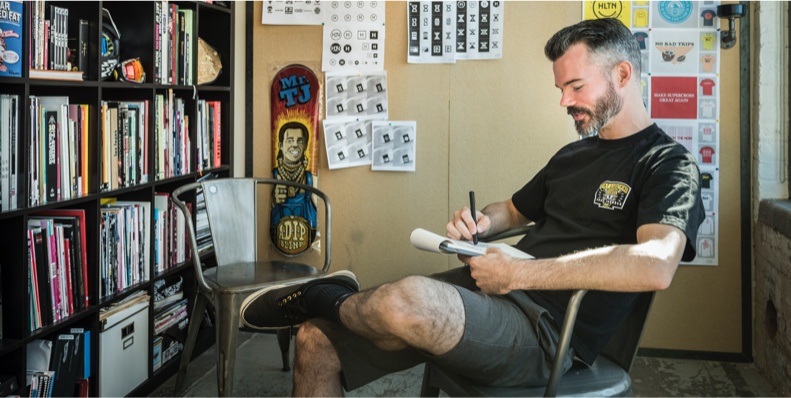
Taking notes is a powerful tool that is the cornerstone of many professions. Being able to write down notes efficiently while listening effectively is a hard-won skill, a discipline that has the ability to transform productivity, as well as improving day-to-day tasks. Read on to see how different people and professions use note-taking to boost their output and why using traditional methods remains the best way to record, retain and share information.

Journalists often use shorthand, or develop their own methods to cut down on writing longhand, to take concise notes. Teeline shorthand, which uses specific symbols to represent words, is the widely used standard, allowing journalists to quickly write down what an interviewee is saying and then easily transcribe it onto a laptop or tablet.
Court reports are not allowed to use recording equipment or laptops when covering cases and so must be skilled at using shorthand to note down everything that is said verbatim, before typing it up on a computer. The more they used shorthand, the more words per minute they can note down.
There’s a growing body of research that shows using a laptop or tablet to take notes while speaking with someone erects a physical and mental barrier, causing distraction that can lead to key facts being missed. By using traditional note-taking techniques, journalists remain engaged while ensuring they have all the correct details for their stories.
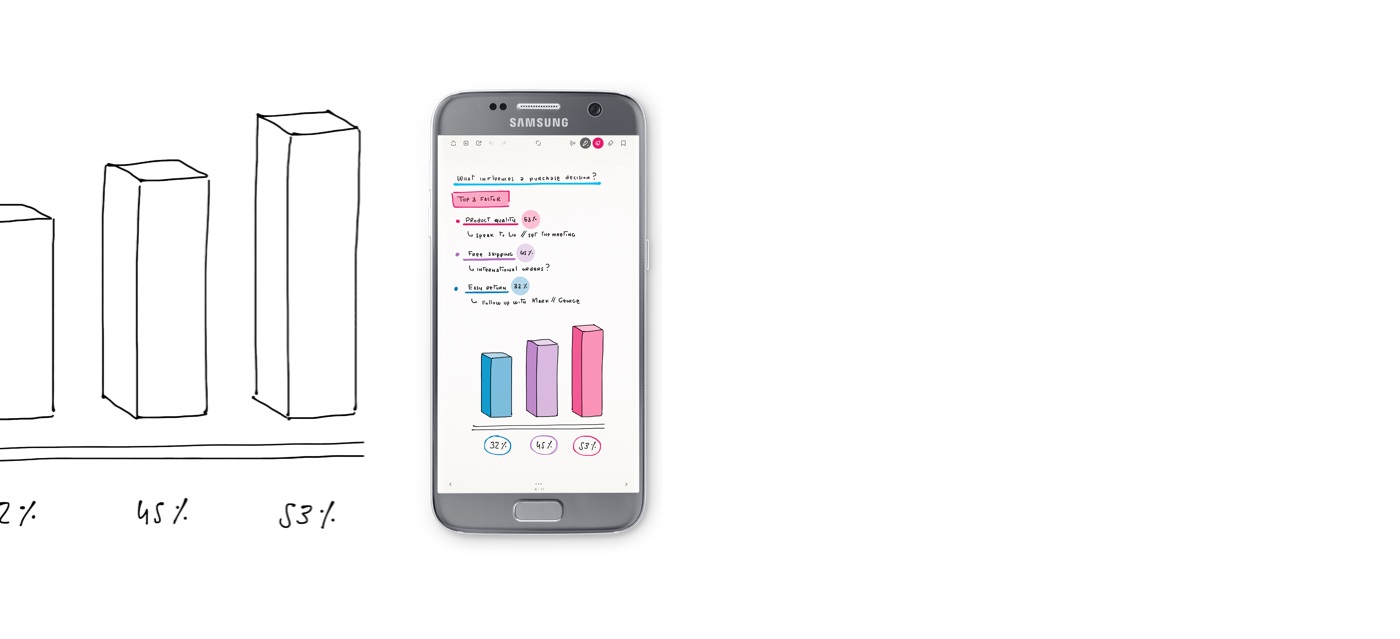
Studies have shown that taking notes using pen and paper, rather than a laptop, can boost information retention, essential for students learning about multiple subjects. Taking notes rather than typing them is said to lead to a better overall understanding of material, as well as boosting critical thinking. Research suggests this is because students can easily add visual aspects to their notes, such as diagrams or drawings, which can’t be done easily on a laptop.
Note takers also tend to rephrase the words of lecturers and teachers, allowing them to develop a more nuanced view of the subject matter. With the advent of handwriting-to-text software and handwritten notes apps, there’s less need than ever for typing on laptops in the classroom or lecture theater.

Being able to take concise notes and review them when a meeting has finished is a vital part of all legal work. Speaking with clients always requires excellent listening skills, so a good balance needs to be struck between noting down what’s being said and engaging with the person who’s speaking. Once again, shorthand or a version of it, is paramount. Facts are the most important thing, so lawyers are adept at hearing the key points and putting these down on paper. As many people can work on a case, notes need to be shared immediately in order to cut down on claimants being spoken with again about the same matter. By writing notes with a Bamboo Ink stylus and converting them to text via the Inkspace app, solicitors and lawyers can easily record and share information with a minimum of fuss.
Some people hone their note-taking skills to the point where it becomes their career. Professional note takers consult major companies on how to improve learning within organizations and boost productivity. Note takers advise making more room for ideas, using more pages and space than you think necessary to give room to return to ideas and conversations, therefore cutting down on confusion when reading back over what’s been written.
Using hierarchy, through color coding pages, thought bubbles and boxes also helps compartmentalize ideas and boost information retention. Even simple things like bordering, dating and doodling on a page are valid methods promoted by professional note takers as a way of slowing thinking down and ensuring key details aren’t forgotten.
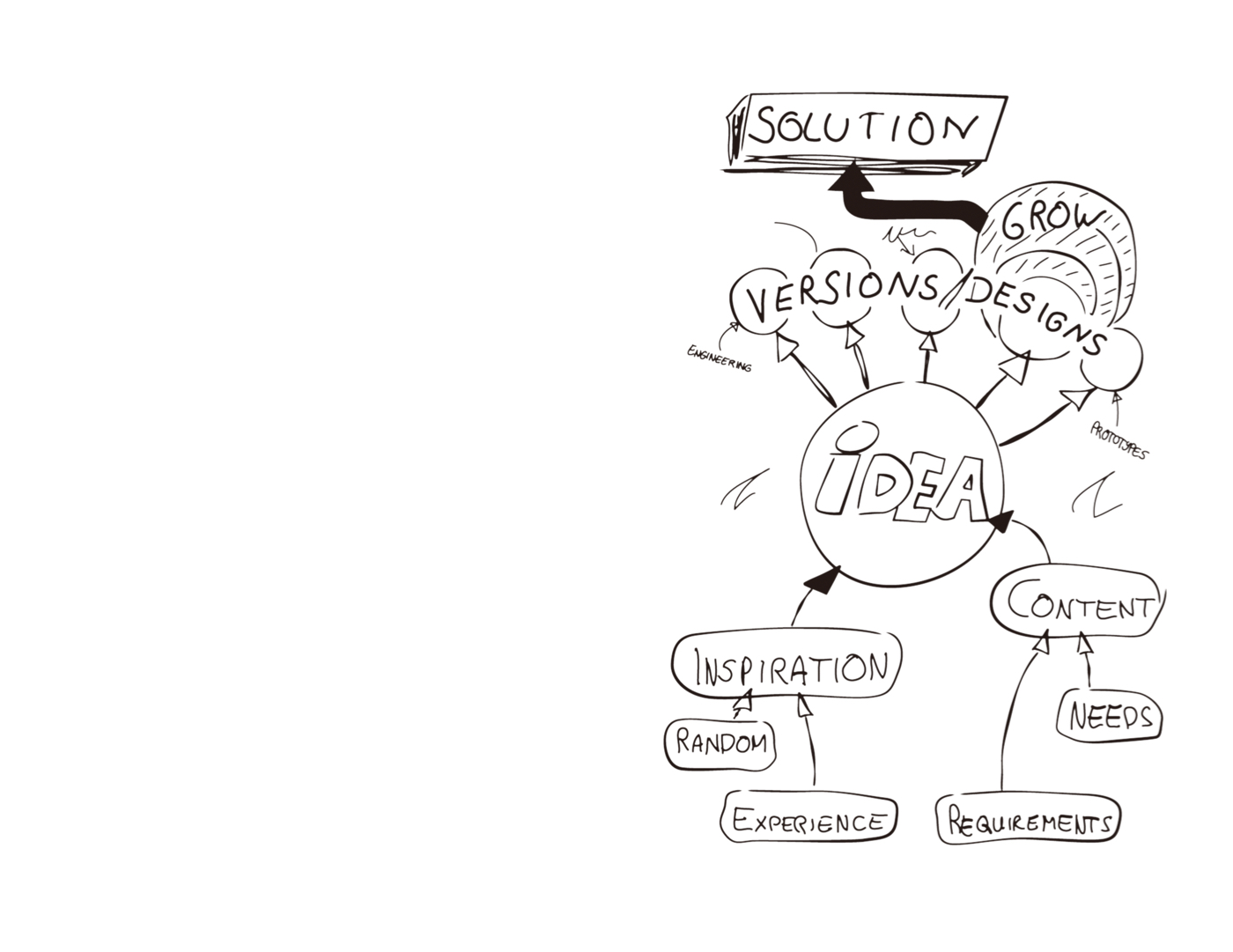
Bamboo Ink Plus enables you to take your notes further. The smart stylus has a pencil-like feel for an authentic handwriting experience, allowing you to capture your ideas as naturally as you would on paper. A simple press of the Bamboo Ink Plus’ Bluetooth button launches the Windows Ink Workspace.
Recommended product
The Bamboo Folio smartpad completely transforms the art of putting pen to paper. It instantly digitizes your handwritten notes and diagrams at the simple push of a button. And you can work on whatever paper you choose – squared, lined or even a napkin. Enjoy all the benefits of handwritten notes with the convenience of digital files.

Bamboo Folio
Write with pen on paper and convert your handwritten notes to digital.

Puoi creare bozzetti, disegnare e modificare immagini con un pad reattivo e una penna precisa mentre vedi le tue creazioni prendere vita sullo schermo.

Disegna, progetta e crea con una penna precisa direttamente su uno schermo ad alta risoluzione.

Scrivi con la penna sulla carta e converti in digitale i tuoi appunti manuali.

Scrivi e metti nero su bianco le tue idee sul tuo dispositivo mobile con una penna digitale Wacom.
L’idea di Wacom è quella di avvicinare persone e tecnologia attraverso tecnologie naturali. È questo che l'ha resa leader al mondo nella produzione di tavolette con penna e display interattivi, penne digitali e soluzioni per il salvataggio e l'elaborazione di firme digitali. La tecnologia all’avanguardia dei dispositivi Wacom è stata utilizzata per creare alcune delle più emozionanti opere d’arte digitali, film, effetti speciali, moda e design del mondo. La sua tecnologia ad altissimi livelli consente sia ad aziende che a privati di esprimere la propria personalità. Fondata nel 1983, Wacom è un’azienda internazionale con sede in Giappone (Tokyo Stock Exchange: 6727) e uffici in tutto il mondo a supporto del marketing e della distribuzione in oltre 150 paesi.