その他の製品を見る
Intuos シリーズの製品ページ
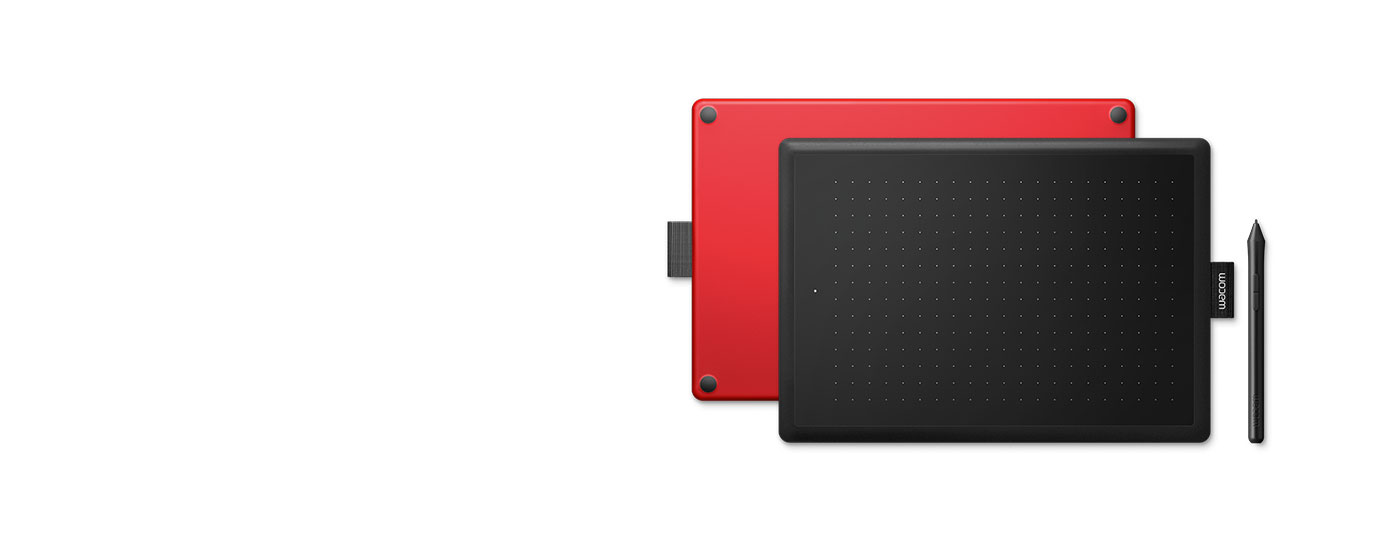
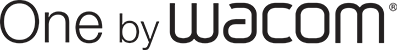
You and your computer in creative harmony. Sketch, draw and edit photos with a simply natural pen experience. It also gives teachers and students the freedom to write, annotate, collaborate, thus recreating the classroom experience wherever they are. It couldn’t be easier.

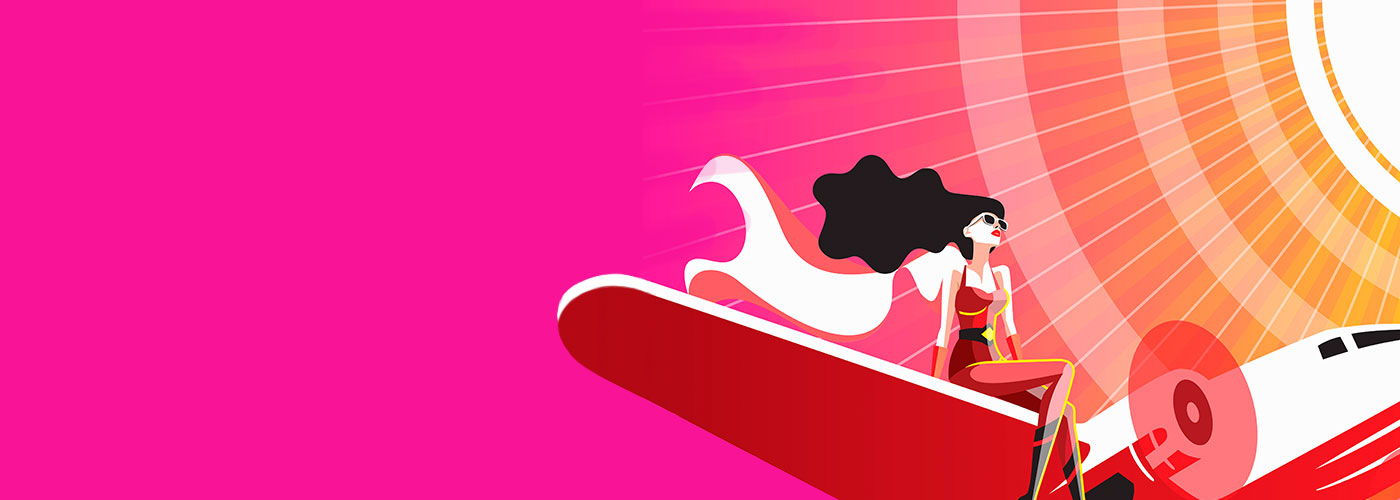
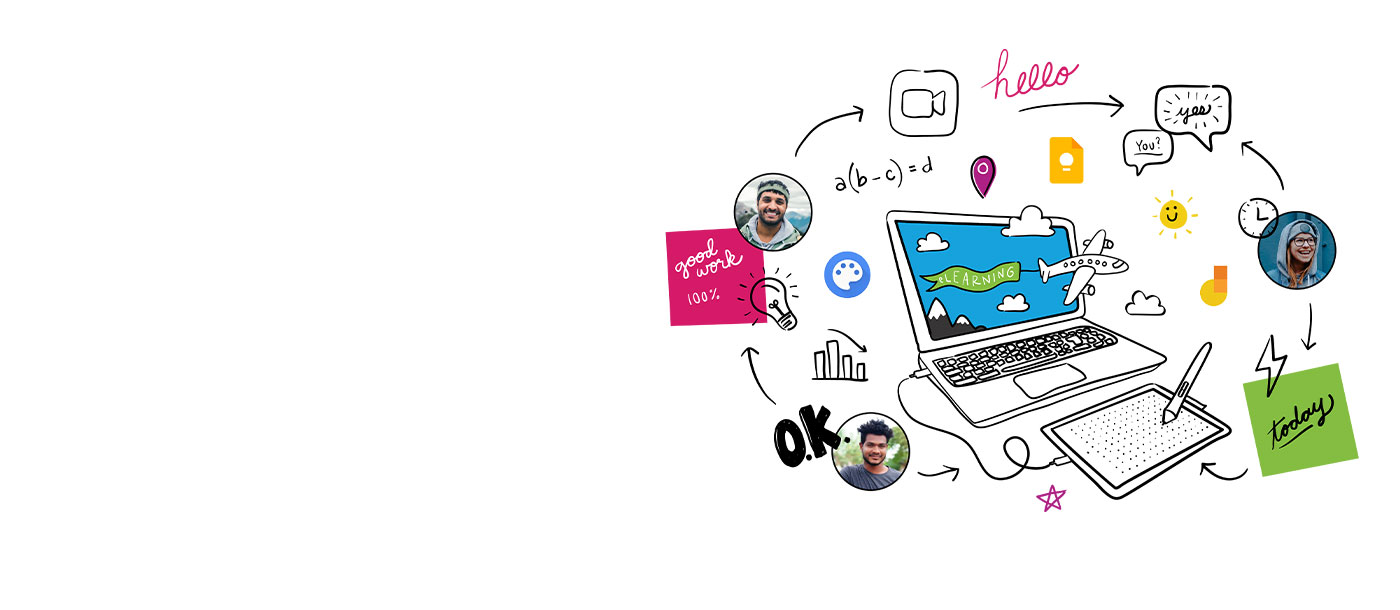
ワコムのペンは筆圧に対応し、アナログのペンと紙のように自然に書くことができます。手書きを加えることで、図形や数式を書いたり、 PDF ファイルや教材に考えを指し示すことができ、対面授業と同じ臨場感を実現。オンラインでも注目させたい箇所を手書きでハイライトでき、最後まで集中して参加できる授業が行えます。
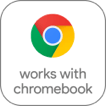
この製品は、ChromeOS の最新バージョンを実行できるデバイスで動作し、Google の互換性基準を満たすものとして認定されています。Google はこの製品の動作と安全性に関する要件の遵守について責任を負いません。 Chromebook および Works With Chromebook バッジは、 Google LLC の登録商標です。ペンタブレットを ChromeOS で利用する際は、ペンはペンタブレット上で操作する必要があります。
Gain 3 months complimentary access to great bundled apps specially tailored for education. The apps enable teachers and students to collaborate and share ideas just as easily as in the classroom.
*To get your complimentary software you need to sign-in or create a Wacom ID with your personal data and register your One by Wacom.


Foxit PDF Editor
Get ready to create, convert, edit, sign, and draw on any PDF across desktop, mobile, and web. People everywhere are taking charge of their document solutions with Foxit PDF Editor, and now you can too.* Use Foxit with your Wacom device to quickly customize, mark up, sign, and manage your PDF documents.
*To begin 3-month complimentary trial of Foxit, registration with Foxit is required. Terms and conditions apply.
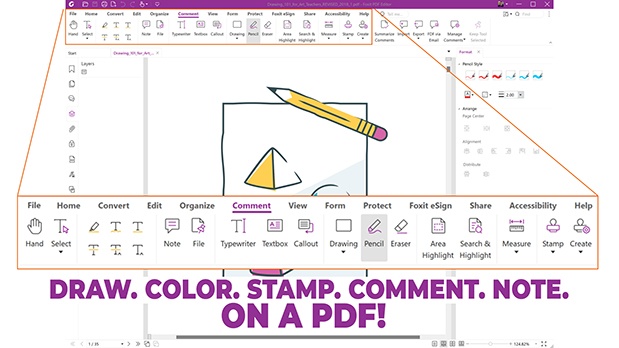


Kami
Kami transforms any existing document into canvas for expression or an interactive learning experience. Work collaboratively in real-time and ignite creativity with an array of annotation tools accessible with your Wacom pen display and Wacom pen tablet.*
*To begin 6-month complimentary trial of Kami, registration with Kami is required. Terms and conditions apply.

Whether you need to create a presentation or explainer video, guide or task others, explain any topic or design a project, this one’s for you. You can quickly share the results of your thinking with others or collaborate on a project with a group.*
*To begin 3-month complimentary trial of Explain Everything, registration with Explain Everything is required. Terms and conditions apply.

With Collaboard, people collaborate in real-time by drawing on the whiteboard, adding sticky notes, documents, images, videos and much more. People visualize their ideas, brainstorm, create mind maps and much more on a shared board.*
*To begin 3-month complimentary trial of Collaboard registration with Collaboard is required. Terms and conditions apply.

Founded by educators, Pear Deck makes it easy for teachers to build and launch interactive presentations within Google and Microsoft classroom tools, helping students engage with their teacher, classmates, and new ideas, every day.*
*To begin 3-month complimentary trial of Pear Deck, registration with Pear Deck is required. Terms and conditions apply.

Limnu offers a full-featured online whiteboard with the best collaborative drawing surface on the market. People know how to use it because it looks and feels like a physical whiteboard and yet it is fast and fluid with remote participants.*
*To begin 3-month complimentary trial of Limnu, registration with Limnu is required. Terms and conditions apply.
自宅での業務や会議、学習や授業にワコムのペンタブレットを使って手書きでコミュニケーション。伝えたいポイントを視覚的に説明でき、スムーズなコミュニケーションや連携が行えます。
Wacom Inkspaceはeラーニングや遠隔教育にも便利なアプリ。手を動かして書き留め、学ぶ意欲を引き出します。同じ画面をリアルタイムに共有、共同作業が行えます。手書きメモのテキスト変換も可能。
詳細はこちら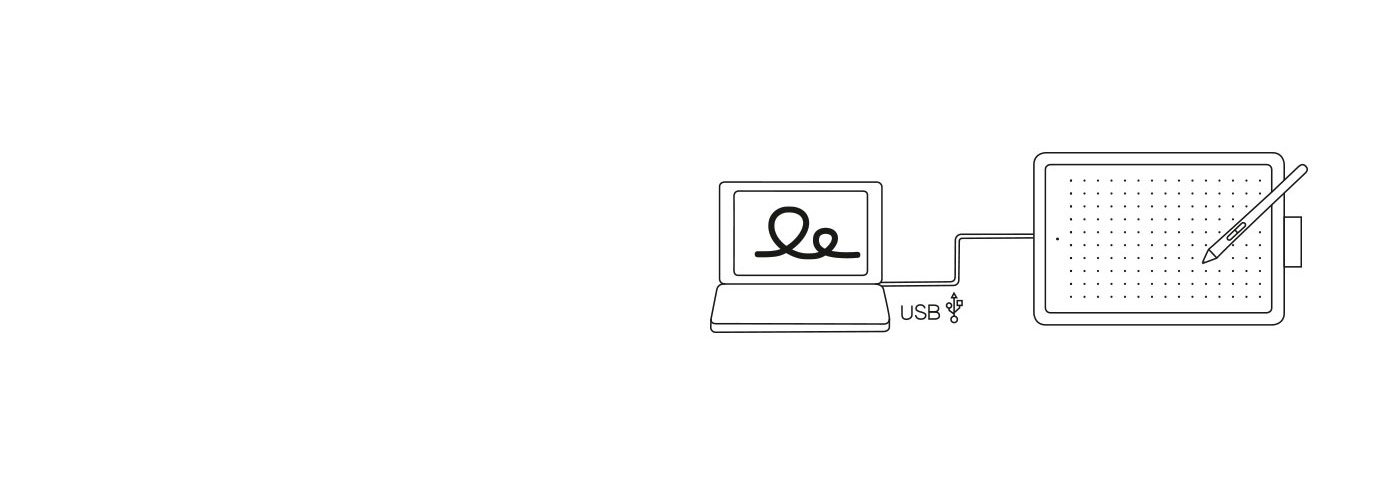
ペンタブレットとペンだけの非常にシンプルな形で、誰でも簡単に始められるエントリーモデルです。ペンタブレットをUSBケーブルでパソコン*に接続。タブレットドライバ**をインストールすれば、準備完了です。
* Chromebook によっては、USB-C アダプタが必要です。
**WindowsとMacでは、タブレットドライバのダウンロードとインストールが必要です。
* ダウンロードにはWacom IDの作成、One by Wacomの製品登録が必要です。Wacom IDをお持ちでない場合は、お客様情報を入力してWacom IDを作成します。

![]()
どのブラウザからでもアクセスできるMagmaの共同描画プラットフォームでは、最大50名のアーティストがキャンバス上で同時に作業することができます。Magmaのプロフェッショナル描画ツールを使用すると、キャンバスを離れることなく、コメント、チャット、通話で作業相手とコミュニケーションをとることができます。Magmaはグループでのブレインストーミング、アートイベント、他のクリエイターとの交流に最適です。Wacomユーザーは、Wacomデバイス向けに最適化されたMagmaを3か月間無料でお試しすることができます。
* Magmaの3ヶ月無料トライアルを利用するには、 Magmaへの登録が必要です。 利用規約が適用されます。
Sサイズ
CTL-472/K0-C
Mサイズ
CTL-672/K0-C
ペンタブレット
Sサイズ
Mサイズ
Sサイズ
Mサイズ
Sサイズ本体:250g
Mサイズ本体:432g
ペン:9g
フロント-ブラック
バック-レッド
電磁誘導方式
筆圧対応、コードレス、バッテリーレス(LP-190K)
2540 lpi
2048
なし
なし
本製品は、Chrome OS の最新バージョンを実行できるデバイスで動作し、Google の互換性基準を満たすものとして認定されています。Google は本製品の動作と安全性に関する要件の遵守について責任を負いません。Chromebook、Works With Chromebook バッジは、 Google LLC の登録商標です。ペンタブレットをChrome OSで利用する際は、ペンはペンタブレット上で操作する必要があります。