



Wacom Cintiq Pro 16, 24 and 32 are advanced creative pen displays, featuring premium 4K screens with world class color performance and virtually no parallax. Combined with Wacom Pro Pen 2, they offer an experience designed to enhance every creative breakthrough.
Live.Dare.Create.

* 개인 정보를 사용하여 로그인하거나 Wacom ID를 만들고, Wacom Intuos Pro를 등록한 후 무료 소프트웨어를 다운로드합니다.

3개월의 Capture One Pro와 Wacom Cintiq Pro로 작업 시간이 많이 걸리는 작업을 처리하는 편집 기능과 AI 도구 모음으로 작업량을 줄이고 더 많은 작업을 만들 수 있습니다.* 컴퓨터에 바로 빠르게 테더링된 촬영. 전 세계 어디에 있든 팀 및 고객과의 원활한 협업. 즉각적인 룩을 위해 전문적으로 디자인된 프리셋. 또한 놀라운 색상과 이미지 품질. Wacom 장치와 함께 원하는 방식으로 작동할 수 있도록 제작되었습니다.
*3개월 무료 액세스 권한을 얻으려면 로그인하거나 개인 데이터로 Wacom ID를 만들고 사용자 기기를 등록해야 합니다. Capture One을 사용하려면 Capture One 판매 약관에 따라 Capture One에 등록하고 장기 사용 요금을 지불하여 소프트웨어를 구독해야 합니다. 종료하려면 3개월 시험 평가판 종료 전에 구독을 취소해야 합니다. 추가 사용 약관이 적용됩니다.

 |
Wacom Pro Pen 2:
|
|
|---|---|---|
| Our state-of-the-art creative pen technology. 8,192 levels of pressure sensitivity and unparalleled tilt recognition means that every stroke, every move of your hand is followed with unerring accuracy. | ||
|
Precise pressure sensitivity |
Great accuracy |
|
|
Virtually no lag |
Natural tilt support |
|
|
No parallax |
No batteries or recharging |
|

The etched glass screen provides a distinct, tactile experience as you draw, mimicking the feel of a pen on paper while reducing unwanted glare and reflections.
The displays offer realistic color accuracy up to 99% Adobe RGB, plus, at 4K resolution, you can see every detail of your creation in pinpoint accuracy on the bigger Cintiq Pro 32 and 24 screens.
For a similar experience, but on a smaller scale, use the Cintiq Pro 16.

Let your most daring ideas run wild on the new Wacom Cintiq Pro 32 and 24.
If you’re often on the road or short of desk space, the Wacom Cintiq Pro also comes with 15.6.
Because one size doesn’t fit all.
As a creative professional, time’s rarely on your side. That’s why Wacom Cintiq Pro puts productivity solutions right at your fingertips.
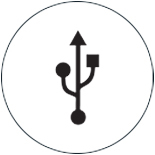
Connect to any Mac or PC with a single USB-C cable (included) to a USB-C port for both video and data. Other video connections like DisplayPort or HDMI are also included, which require USB port for data.
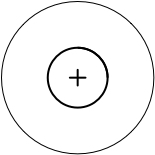
The ExpressKey™ Remote* puts 17 programmable buttons within easy reach. The on-screen keypad and the radial menus offer further one-touch shortcuts.
*Sold with Cintiq Pro 24 and 32. Sold separately for Cintiq Pro 16

Pan, zoom or rotate your work with multi-touch gestures* - as simple as using your smartphone.
*Available on touch models.


Learn more about our limited warranty and Premium Exchange offers.