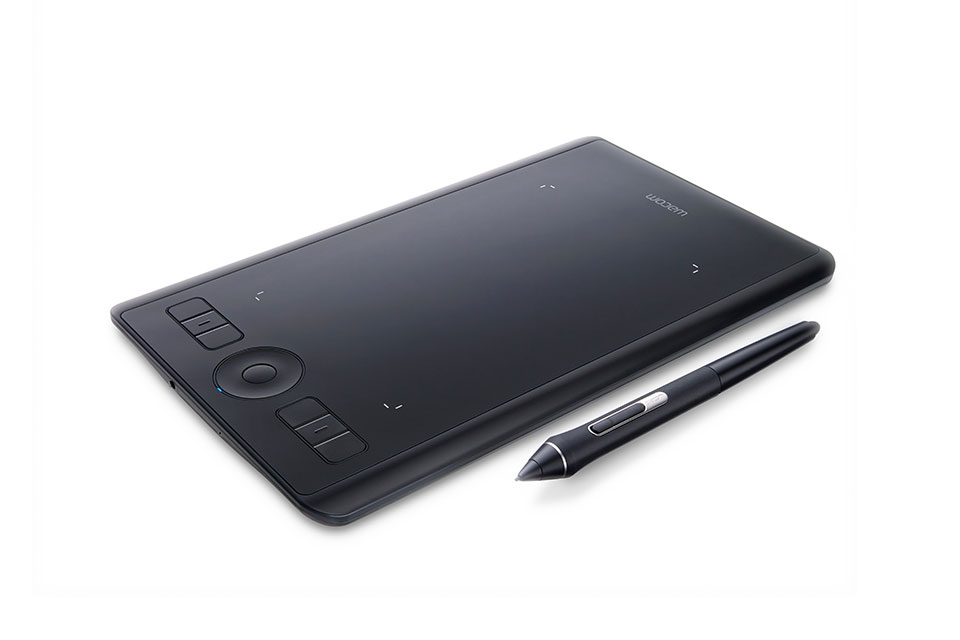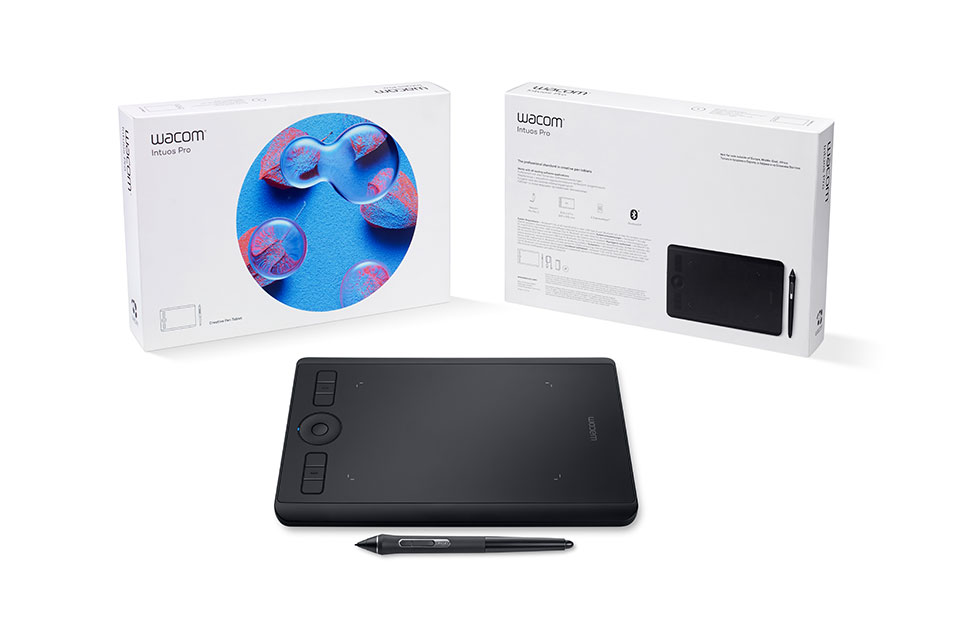การให้คำจำกัดความใหม่ของมาตรฐานแบบมืออาชีพในแท็บเล็ตพร้อมปากกาสร้างสรรค์ผลงาน
Wacom Intuos Pro ช่วยให้คุณควบคุมงานสร้างสรรค์อย่างเป็นธรรมชาติมากขึ้นกว่าที่เคย ร่วมกับความไวในการตอบสนองขั้นสุดยอดของ Wacom Pro Pen 2 ยิ่งทำให้แท็บเล็ตของเราดูดีและน่าทึ่งมากกว่าเดิม เหมาะสำหรับการพัฒนางานสร้างสรรค์ชิ้นต่อไปของคุณ
Live. Dare. Create.

Premium pen technology
Wacom Pro Pen 2 has been engineered with a focus on achieving excellence, pushing limits, and honing the finest details to offer the unique Wacom experience that our customers love.

Built for professionals
Designed with the input of our customers, Wacom Intuos Pro is built from premium materials and has been rigorously tested to meet professionals' needs.

The creatives' choice
With proven excellence and longevity, Wacom pen tablets have long been recognized by creative professionals as the benchmark in quality.

Tailored for your needs
Choose from a variety of pens and different Texture Sheets* to personalize the way you work. Plus, get easy shortcuts with customizable ExpressKeys™, Touch Ring, and pen side switches.
*Sold separately for M and L sizes only
รับข้อเสนอซอฟต์แวร์ฟรีสำหรับ Wacom Intuos Pro ทุกเครื่อง*
* ในการดาวน์โหลดซอฟต์แวร์ฟรีของคุณ คุณจำเป็นต้องลงชื่อเข้าใช้หรือสร้าง Wacom ID โดยใช้ข้อมูลส่วนตัวของคุณ พร้อมทั้งลงทะเบียน Wacom Intuos Pro

Capture One
ทำงานน้อยลงและสร้างสรรค์มากขึ้นด้วยคุณสมบัติการแก้ไขเต็มรูปแบบและเครื่องมือ AI ที่จะช่วยดูแลงานที่ใช้เวลานานด้วย Capture One และอุปกรณ์ Wacom เป็นเวลา 3 เดือน* การถ่ายภาพแบบเชื่อมต่ออย่างรวดเร็วเข้าสู่คอมพิวเตอร์ของคุณ การทำงานร่วมกันอย่างราบรื่นกับทีมและลูกค้าไม่ว่าพวกเขาจะอยู่ที่ใดในโลก ค่าที่ตั้งไว้ล่วงหน้าที่ออกแบบโดยผู้เชี่ยวชาญเพื่อให้ได้รูปลักษณ์ที่ทันท่วงที อีกทั้งสีสันและคุณภาพของภาพที่น่าทึ่งอีกด้วย ทั้งหมดนี้สร้างมาเพื่อทำงานในแบบที่คุณต้องการ ควบคู่ไปกับอุปกรณ์ Wacom ของคุณ
*หากต้องการเริ่มต้นทดลองใช้งาน Capture One จำเป็นจะต้องทำการลงทะเบียนกับ Capture One และสมัครสมาชิก ซอฟต์แวร์ พร้อมชำระค่าธรรมเนียมระยะยาวตามข้อกำหนดในการขายของ Capture One สำหรับการยุติการใช้งาน คุณต้องยกเลิกการสมัครสมาชิกก่อนสิ้นสุดระยะเวลาทดลองใช้งาน 3 เดือน เป็นไปตามข้อกำหนดและเงื่อนไขเพิ่มเติม

![]()
MASV
แลกรับการถ่ายโอนไฟล์ที่รวดเร็วฟรี 3 เดือน* (หรือ 250 GB) MASV คือวิธีที่เร็วที่สุดและน่าเชื่อถือที่สุดสำหรับผู้เชี่ยวชาญด้านวิดีโอและงานสร้างสรรค์ในการถ่ายโอนไฟล์ขนาดใหญ่ในช่วงเวลาที่สำคัญได้ คุณสามารถส่งไฟล์ไปยังผู้รับที่ต้องการได้ หรือใช้พอร์ทัล MASV เพื่อให้ลูกค้าหรือพันธมิตรสามารถถ่ายโอนไฟล์ให้กับคุณได้ อินเตอร์เฟซผู้ใช้ที่เรียบง่ายทำให้ทุกคนใช้งานได้ง่าย
*หากต้องการเริ่มต้นทดลองใช้งาน MASV ฟรี 3 เดือน จำเป็นจะต้องลงทะเบียนกับ MASV เป็นไปตามข้อกำหนดและเงื่อนไข
เด่นทั้งรูปร่างและการใช้งาน
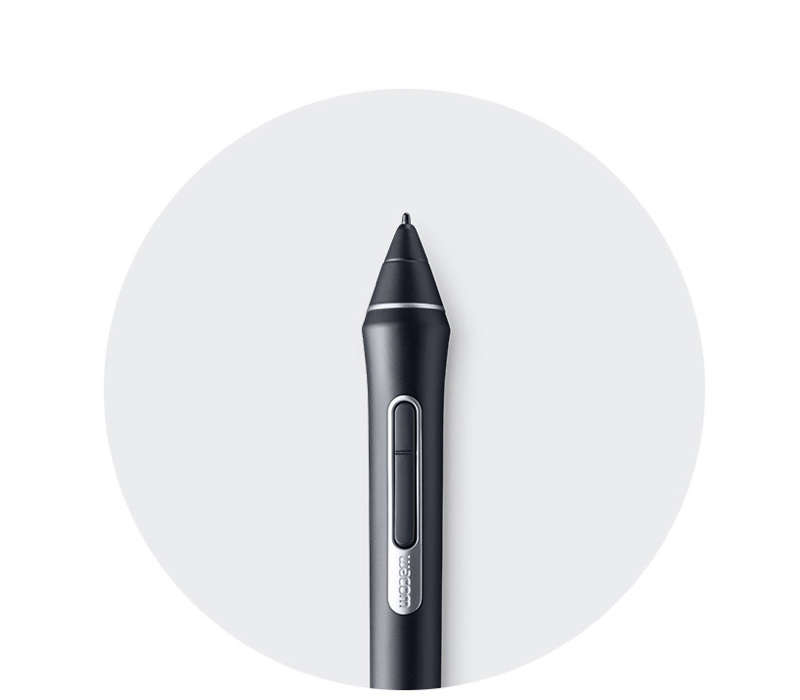
เป็นธรรมชาติและแม่นยำ
Pro Pen 2 ของเราได้รับการออกแบบมาให้เป็นเหมือนมือเสริมที่ทำงานได้อย่างเป็นธรรมชาติ ยกระดับงานของคุณขึ้นไปอีกขั้นด้วยความไวในการตอบสนองที่ยอดเยี่ยมและการควบคุมที่ตอบสนองได้ดี
ด้วย Wacom Pro Pen slim* ของเรา คุณจะได้พบกับประสิทธิภาพของปากกาที่แม่นยำและรูปร่างบางยิ่งกว่าเดิม
*แยกจำหน่าย
|
ความไวต่อแรงกดที่แม่นยำ |
การรับรู้ความเอียงของปากกา |
|
ไม่มีอาการแลคให้เห็น |
ไม่ต้องใช้แบตเตอรี่หรือการชาร์จซ้ำ |

แบบดิจิตอลโดยตรง ตอบสนองรวดเร็วอย่างเหลือเชื่อ
เชื่อมต่อกับคอมพิวเตอร์ Mac หรือ Windows ของคุณอย่างไร้รอยต่อด้วย USB หรือบลูทูธ เพียงแค่ติดตั้งไดรเวอร์ คุณก็พร้อมที่จะสร้างสรรค์ผลงานกับซอฟต์แวร์ต่างๆ ได้แล้ว
ด้วยการตอบสนองอันรวดเร็วของ Wacom Pro Pen 2 ที่จะช่วยเชื่อมต่อคุณกับงานสร้างสรรค์ของคุณอย่างที่ไม่เคยเป็นมาก่อน วัสดุคุณภาพดีและการออกแบบที่กระทัดรัดที่มอบพื้นที่ในการวาดเขียนที่สมบูรณ์แบบให้กับคุณ

การออกแบบที่บางและทันสมัย
มีวางจำหน่ายทั้งขนาดเล็ก กลาง และใหญ่แต่มีเฉพาะรุ่นหนา 8 มม. เท่านั้น โดยแต่ละขนาดมีฐานที่กระทัดรัด ที่เลือกใช้วัสดุเกรดพรีเมียมอย่างเช่นอะลูมิเนียมชุบผิวดำและวัสดุเรซินประกอบกับไฟเบอร์กลาสที่ทำให้แท็บเล็ตของคุณแข็งแรง มั่นคง
มีแท่นเสียบปากกาที่มีฐานเป็นโลหะสำหรับเก็บอะไหล่หัวปากกาและมีเครื่องมือในตัวเพื่อให้สามารถเปลี่ยนหัวปากกาได้อย่างง่ายดายที่มาพร้อมกับ Wacom Intuos Pro ทุกรุ่น

ปรับแต่ง Wacom Intuos Pro ของคุณ

Design in the third dimension with Wacom Pro Pen 3D
Featuring the same advanced technology as Wacom Pro Pen 2, Wacom Pro Pen 3D comes with three fully customizable buttons. Tumble objects, pan, zoom, model and sculpt in your favorite 3D and 2D applications. Precise pressure sensitivity gives you exceptional control.
เลือก Wacom Intuos Pro ของคุณ
Wacom Intuos Pro มีให้เลือกซื้อสามขนาด ขนาดเล็กเป็นแท็บเล็ตขนาดพกพาที่คุณภาพไม่เล็กตามขนาด ขนาดกลางที่กระทัดรัดพอดีมีพื้นที่ใช้สอยมากกว่า และพี่ใหญ่ของครอบครัวที่มอบพื้นที่ในการวาดเขียนอย่างอิสระที่มากที่สุด

Wacom Intuos Pro S
269 x 170 x 8 mm / 10.6 x 6.7 x 0.3 in
Wacom Pro Pen 2
8,192 pen pressure levels
6 ExpressKeys™
Built-in Bluetooth connectivity

Wacom Intuos Pro M
338 x 219 x 8 mm / 13.2 x 8.5 x 0.3 in
Wacom Pro Pen 2
8,192 pen pressure levels
8 ExpressKeys™
Built-in Bluetooth connectivity

Wacom Intuos Pro L
430 x 287 x 8 mm / 16.8 x 11.2 x 0.3 in
Wacom Pro Pen 2
8,192 pen pressure levels
8 ExpressKeys™
Built-in Bluetooth connectivity
ถุงมือวาดรูป Wacom
*แยกจำหน่าย
อิสระในการสร้างสรรค์ที่ปราศจากการรบกวน
ขจัดรอยเปื้อนและลดแรงเสียดทานระหว่างหน้าจอกับมือ ประสบการณ์การวาดรูปที่ดีอย่างที่ไม่เคยมีมาก่อนกับ Wacom Drawing Glove เพียงแค่วาดด้วยความมั่นใจ
ดีกว่าสำหรับการวาดรูป ดีกว่าเพื่อสิ่งแวดล้อม
Wacom Drawing Glove ได้รับการออกแบบมาด้วยวัสดุรีไซเคิลซึ่งเป็นมิตรกับสิ่งแวดล้อม ช่วยให้คุณสามารถวาดรูปได้อย่างอิสระและรับรู้ว่าคุณกำลังช่วยรักษาโลกที่เราอยู่อาศัย โพลีเอสเตอร์และสแปนเด็กซ์รีไซเคิลให้การระบายอากาศ ความยืดหยุ่น และความทนทานเพื่อความกระชับสบายมือ รู้สึกถึงความสะดวกสบายเมื่อวาดรูป และรับรู้ได้ว่าคุณมีส่วนช่วยให้สิ่งแวดล้อมดีขึ้น
เรียนรู้เพิ่มเติมการวาดรูปที่ชัดเจนและสะอาดกว่า
ใช้ Wacom Drawing Glove และเพลิดเพลินไปกับประสบการณ์การวาดรูปที่เป็นธรรมชาติ บอกลารอยเปื้อนรอยนิ้วมือที่ไม่จำเป็น และลดแรงเสียดทานจากมือสู่หน้าจอหรือแท็บเล็ตพร้อมปากกาให้น้อยที่สุด และเมื่อทุกอย่างมองเห็นได้ชัดเจนบนหน้าจอ ก็ไม่มีอะไรจะมาขวางกั้นระหว่างคุณกับผลงานของคุณ
เรียนรู้เพิ่มเติมใส่พอดีเหมือนถุงมือ ทำงานเหมือนในฝัน
การออกแบบไร้นิ้วมือที่ไม่เหมือนใครและขอบไร้รอยต่อของ Wacom Drawing Glove ช่วยให้เกิดประสบการณ์การทำงานที่เป็นธรรมชาติ ตั้งสมาธิไปกับการวาดรูปและเข้าถึงฟังก์ชันระบบสัมผัสบนหน้าจอและแป้นพิมพ์ ผ่านการออกแบบมาให้ทำงานได้อย่างสมบูรณ์แบบ ไม่ว่าคุณจะถนัดซ้ายหรือถนัดขวา ฟังดูดีใช่ไหม แล้วคุณจะรู้สึกว่านุ่มสบายด้วยเช่นกัน
เรียนรู้เพิ่มเติมCheck it out
Specifications
Product information
Product type
Creative Pen Tablet
Model number
Small: PTH-460
Medium: PTH-660
Large: PTH-860
Paper Edition Medium: PTH-660P
Paper Edition Large: PTH-860P
Size
Small: 269 x 170 x 8.45 mm / 10.6 x 6.7 x 0.3 in
Medium: 338 x 219 x 8 mm / 13.2 x 8.5 x 0.3 in
Large: 430 x 287 x 8 mm / 16.8 x 11.2 x 0.3 in
Active area
Small: 160 x 100 mm / 6.3 x 3.9 in
Medium: 224 x 148 mm / 8.7 x 5.8 in
Large: 311 x 216 mm / 12.1 x 8.4 in
Weight
Small: 450 g / 0.99 lb
Medium: 700 g / 1.54 lb
Large: 1300 g / 2.86 lb
Color
Black
Limited warranty
2 years in USA, Canada, Latin America, and Europe
1 year in Japan, China, and Asia Pacific
What's included
- Wacom Intuos Pro Pen Tablet (Small, Medium or Large)
- Wacom Pro Pen 2 (battery free)
- Pen stand (includes 6 standard nibs, 4 Felt nibs)
- 2m (6.6ft) PVC-free USB cable
- Finetip Pen*
- Paper Clip*
- Accessory case*
- 10 single Paper sheets (A5 or A4 depending on product size)*
- 3 Finetip ink refills*
- Quick start guide
*For Wacom Intuos Pro Paper Edition M and L only.
Pen and touch technology
Stylus
Wacom Pro Pen 2
Stylus type
Pressure-sensitive, cordless, battery-free
Technology
Patented electromagnetic resonance method
Pen pressure levels
8192, both pen tip and eraser
Tilt recognition
± 60 levels
Resolution
5080 lpi
Switches
2 side switches on pen
Grip
Latex-free silicone rubber (Pro Pen 2)
Desktop pen stand
Yes
Replacement nibs
10 Pro Pen 2 nibs (6 standard and 4 felt nibs in pen stand)
Multi-touch
Yes - Touch on/off switch on tablet
ExpressKeys™
Small: 6 customizable, application-specific
Medium & Large: 8 customizable, application-specific
Touch ring
Yes - 4 customizable functions (for Wacom Intuos Pro M and L only)
Compatibility and connectivity
Cable included
2 m (6.6 ft) PVC-free USB-A cable
Connectivity
- USB to PC and Mac
- Bluetooth Classic for wireless connection to PC or Mac
- Bluetooth LE for wireless connection to mobile devices (in optional paper mode for M and L sizes only).
System requirements
- USB 2.0 port *For a Mac, you may require an adaptor to connect your USB-C
- PC: Windows® 7 or later
- macOS 10.12 or later (Intuos Pro Medium & Large), macOS 10.15 (Intuos Pro Small)
- Bluetooth Classic for wireless connection to PC or Mac, Bluetooth LE for wireless connection to mobile devices (in optional paper mode for M and L sizes only),
- Internet connection to download driver* and software
*Download and installation of driver is required to make product work.
Paper size (for Paper Edition models)
- A5/Half Letter for Medium tablet
- A4/Letter for Large tablet
Max # of pages stored (for Paper Edition models)
200 pages with unlimited layers on tablet memory - no connection necessary.
To work in paper mode, Wacom Finetip or Ballpoint pen are required.
Accessories
Pens
- Wacom Pro Pen slim
- Wacom Pro Pen 3D
- Wacom Finetip Pen*
- Wacom Ballpoint Pen*
- Wacom Pro Pen 2 with case (replaceable)
- Prior generation pens (Pro, Classic, Art, Airbrush, Grip)
Nibs & refills
- Wacom standard nibs (5 pack)
- Wacom felt nibs (3 pack)
- Wacom Finetip refills (3 pack)*
- Wacom Ballpoint refills (3 pack)*
Others
- Wacom Paper Clip*
- Wacom Soft Case - Medium or Large**
- Wacom Texture Sheets - standard, and rough**
*Sold separately for Wacom Intuos Pro Paper Editon M and L only.
**Sold separately for Wacom Intuos Pro M and L only.
Accessories
Wacom Finetip Pen
Smoothly sketch the smallest details on paper with the Finetip Pen's 0.4 mm nib and black gel ink.
Wacom Ballpoint Pen
Sketch at speed with the Ballpoint Pen's 1.0mm nib and long-lasting black oil ink.
Wacom Finetip FT 0.4 Refill (5-pack)
5 Wacom Finetip Pen refills with 0.4 mm nibs and black gel ink.
Wacom Ballpoint BP 1.0 Refill (3-pack)
Wacom Ballpoint BP 1.0 Refill (3-pack)
Wacom Texture Sheet M - Standard
Refresh your Wacom Intuos Pro Medium with a standard grade texture sheet and it'll feel like new to draw on.
Wacom Texture Sheet M - Rough
Feel greater friction when you draw by replacing the existing surface on your Wacom Intuos Pro Medium with a rough grade texture sheet.
Wacom Texture Sheet L - Standard
Refresh your Wacom Intuos Pro Large with a standard grade texture sheet and it'll feel like new to draw on.
Wacom Texture Sheet L - Rough
Feel greater friction when you draw by replacing the existing surface on your Wacom Intuos Pro Large with a rough grade texture sheet.
Wacom Paper Clip
Unlock your Wacom Intuos Pro's paper-to-digital workflow capability by attaching the Paper Clip to hold up to ten sheets of paper to your tablet.
Wacom Soft Case Medium
Protect your Wacom Intuos Pro, Cintiq Pro or MobileStudio Pro with the durable, water-resistant Wacom Soft Case Medium.
Wacom Soft Case Large
Protect your Wacom Intuos Pro, Cintiq Pro, Cintiq, or MobileStudio Pro with the durable, water-resistant Wacom Soft Case Large.
Wacom Pro Pen 3D
Designed with 3D creativity in mind, the Wacom Pro Pen 3D provides full navigational control in 3D.
Standard Pen Nibs - Wacom Pro Pen 2 , Wacom Pro Pen 3D (10 pack)
10 standard pen nibs for Wacom Pro Pen 2, and Wacom Pro Pen 3D.
Felt Pen Nibs - Wacom Pro Pen 2 , Wacom Pro Pen 3D (10 pack)
10 felt pen nibs for Wacom Pro Pen 2, and Wacom Pro Pen 3D.
Wacom Drawing Glove
Our eco-friendly glove prevents smudges on your Wacom display or tablet surface.

Wacom Warranty
เรียนรู้เพิ่มเติมเกี่ยวกับการรับประกันผลิตภัณฑ์ใหม่และผลิตภัณฑ์ปรับปรุงใหม่