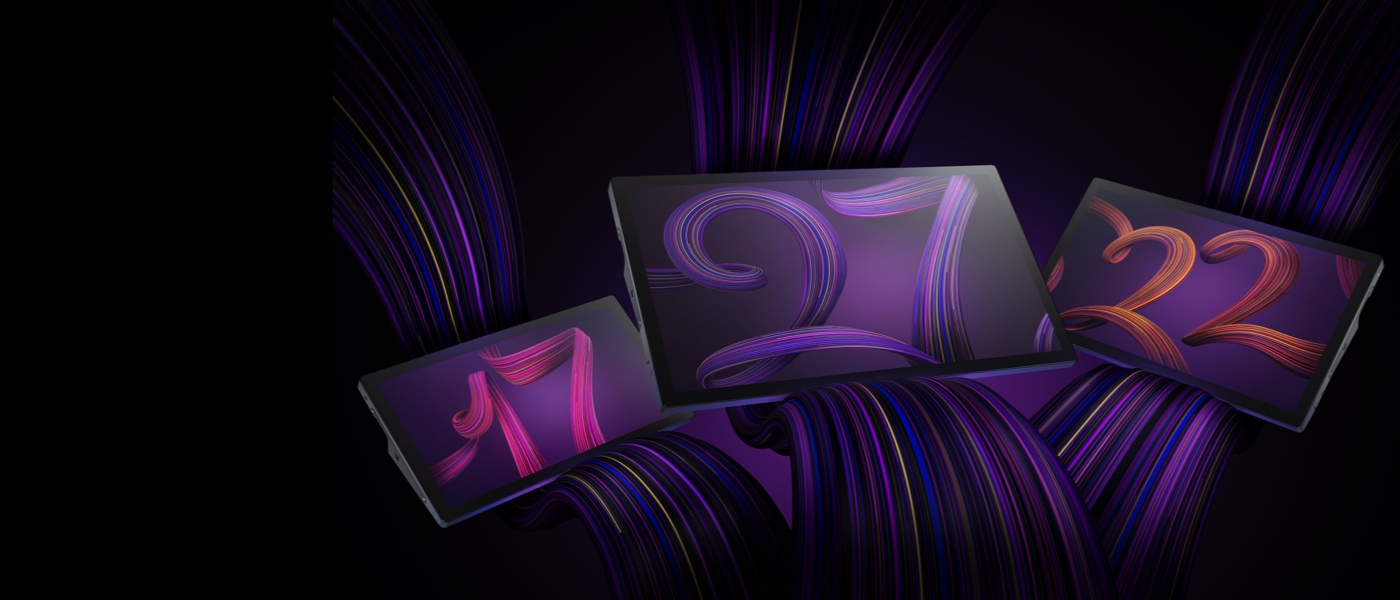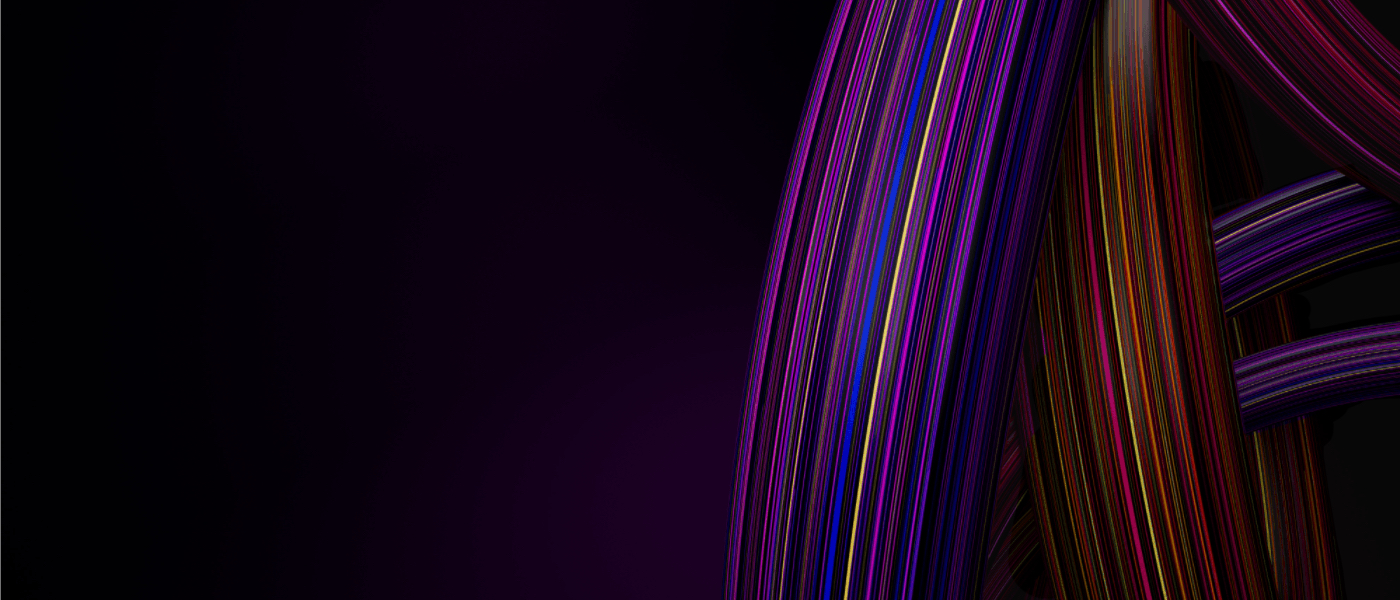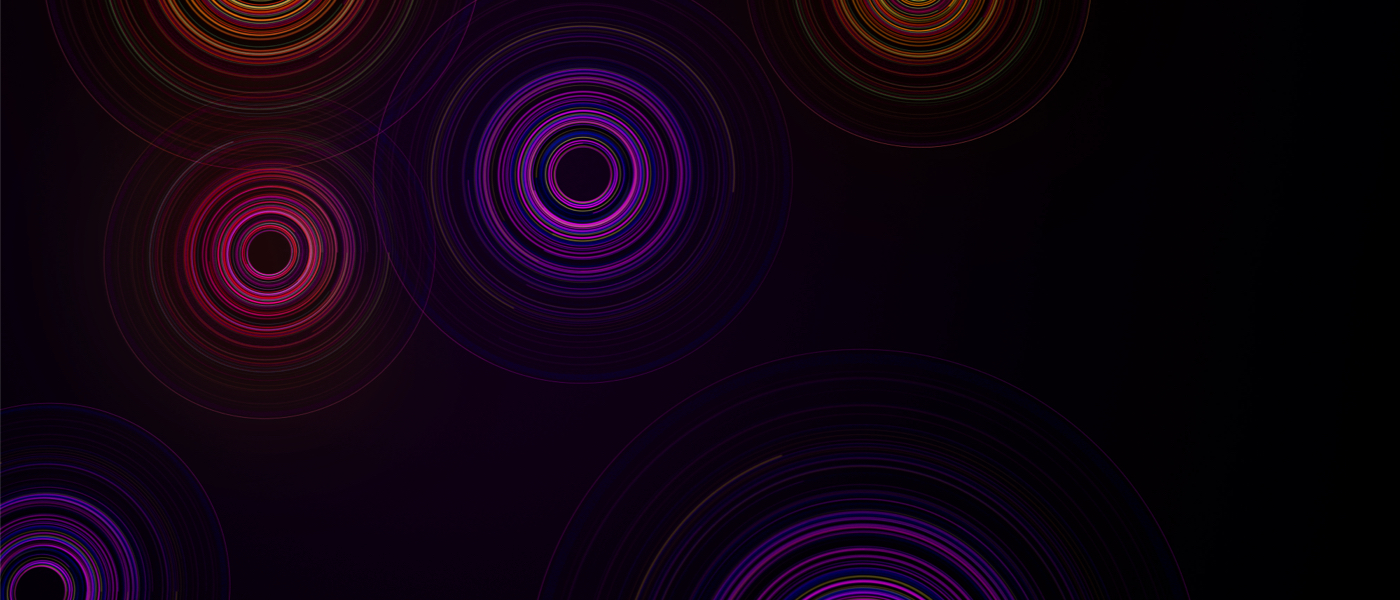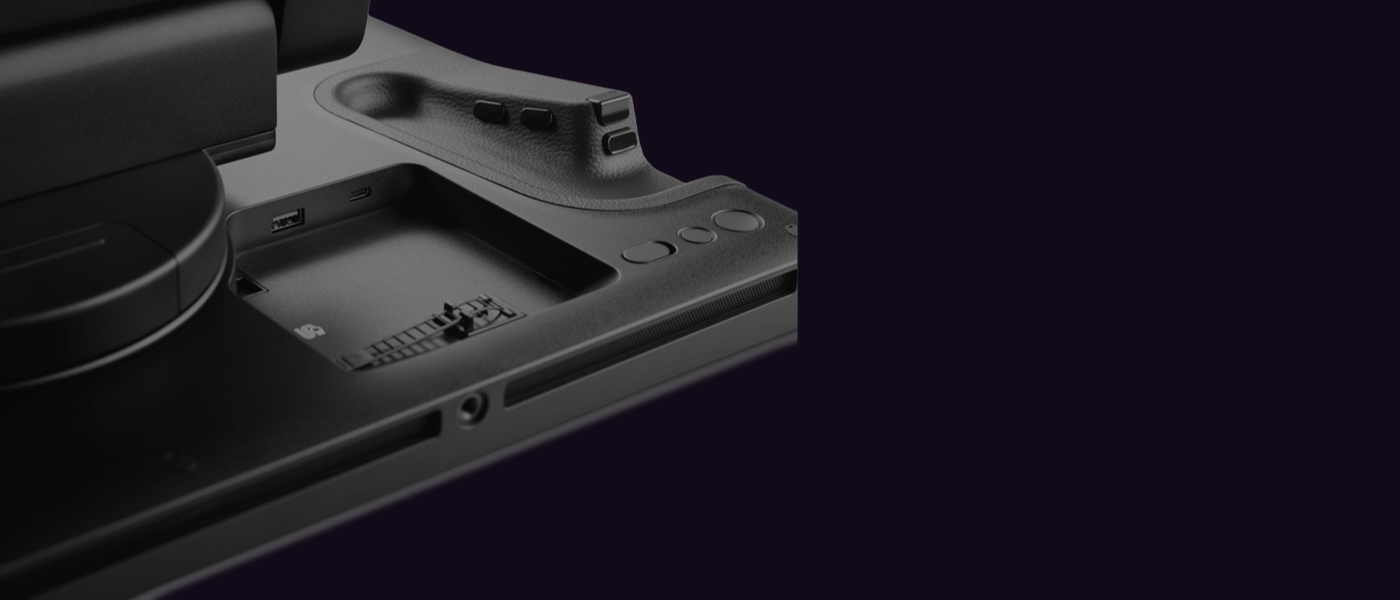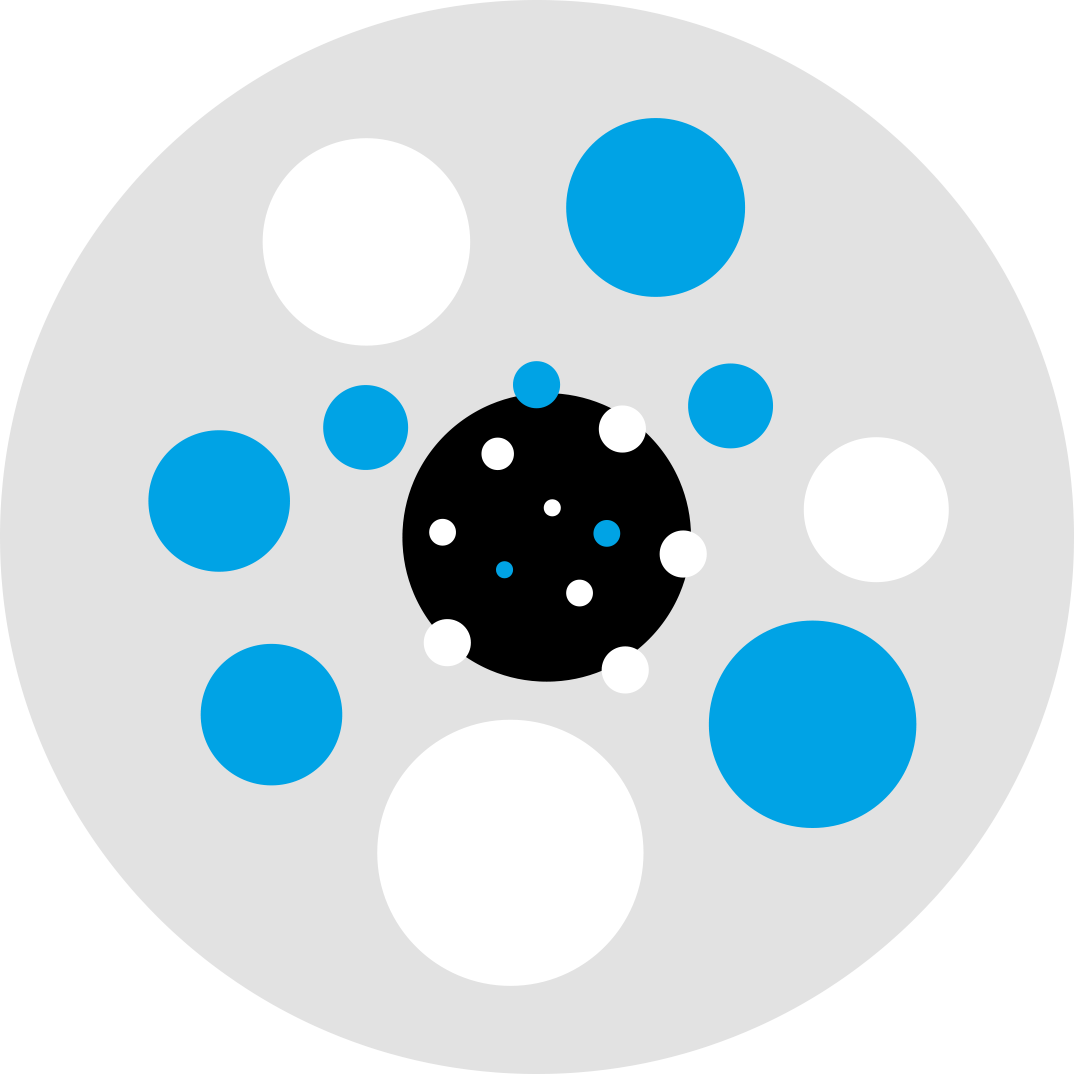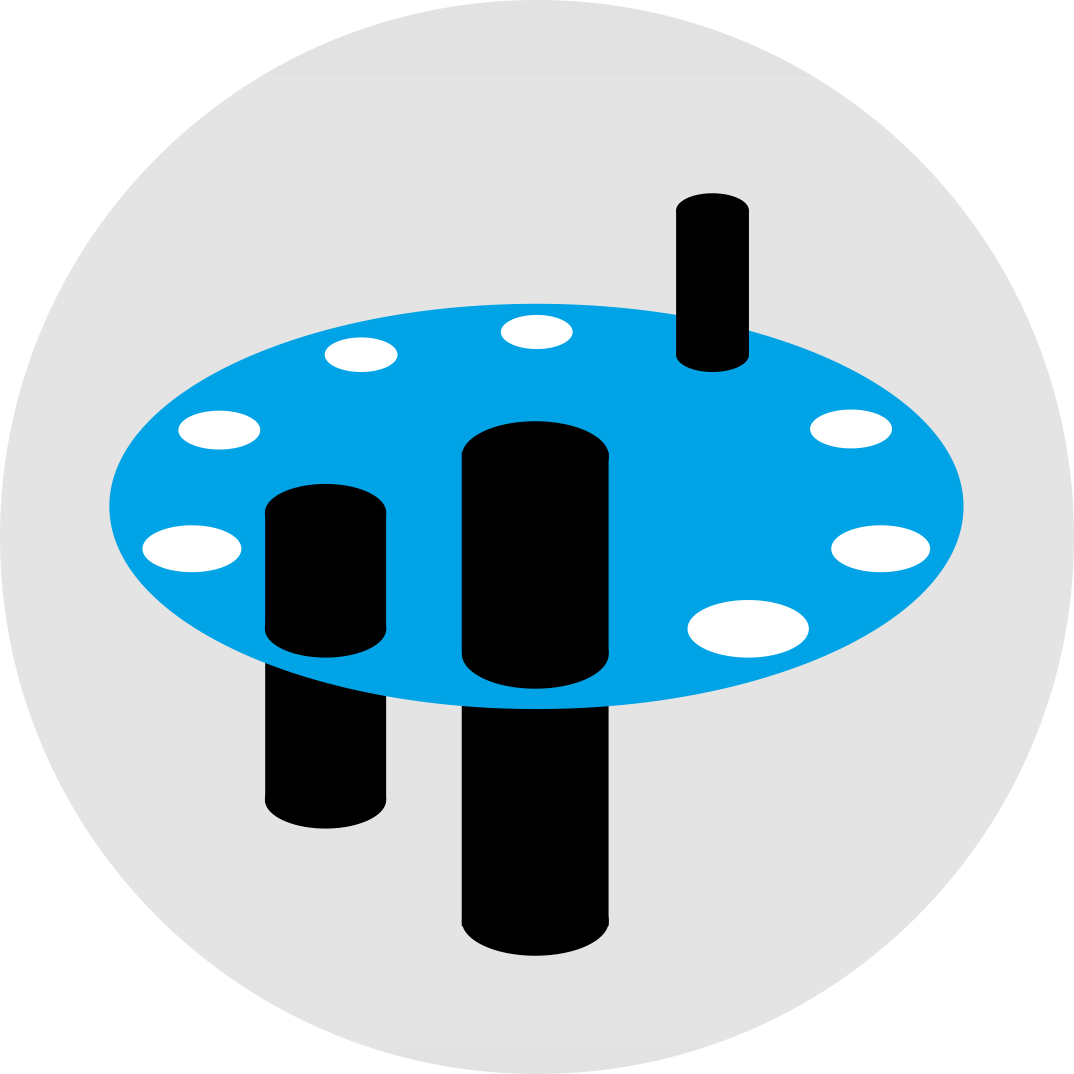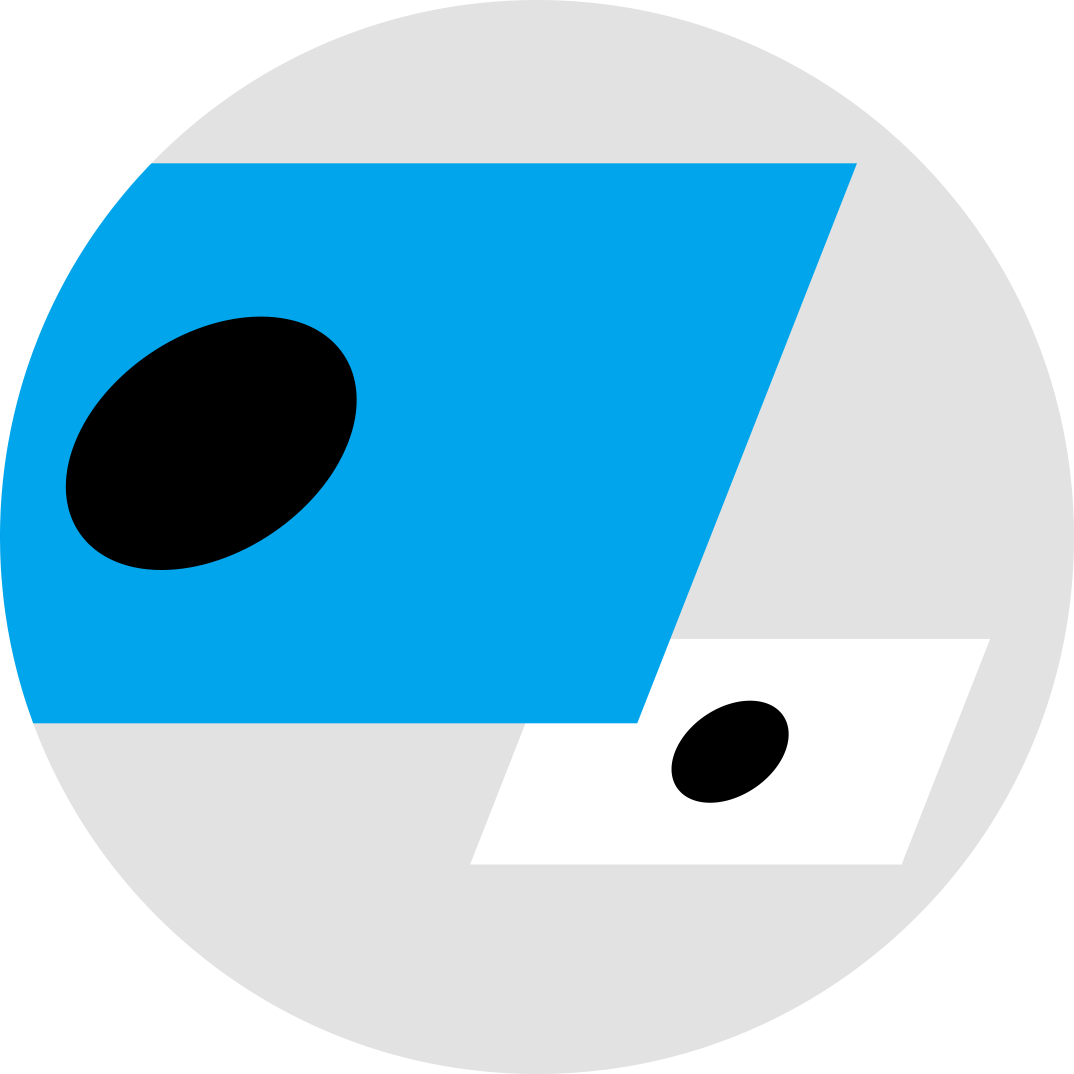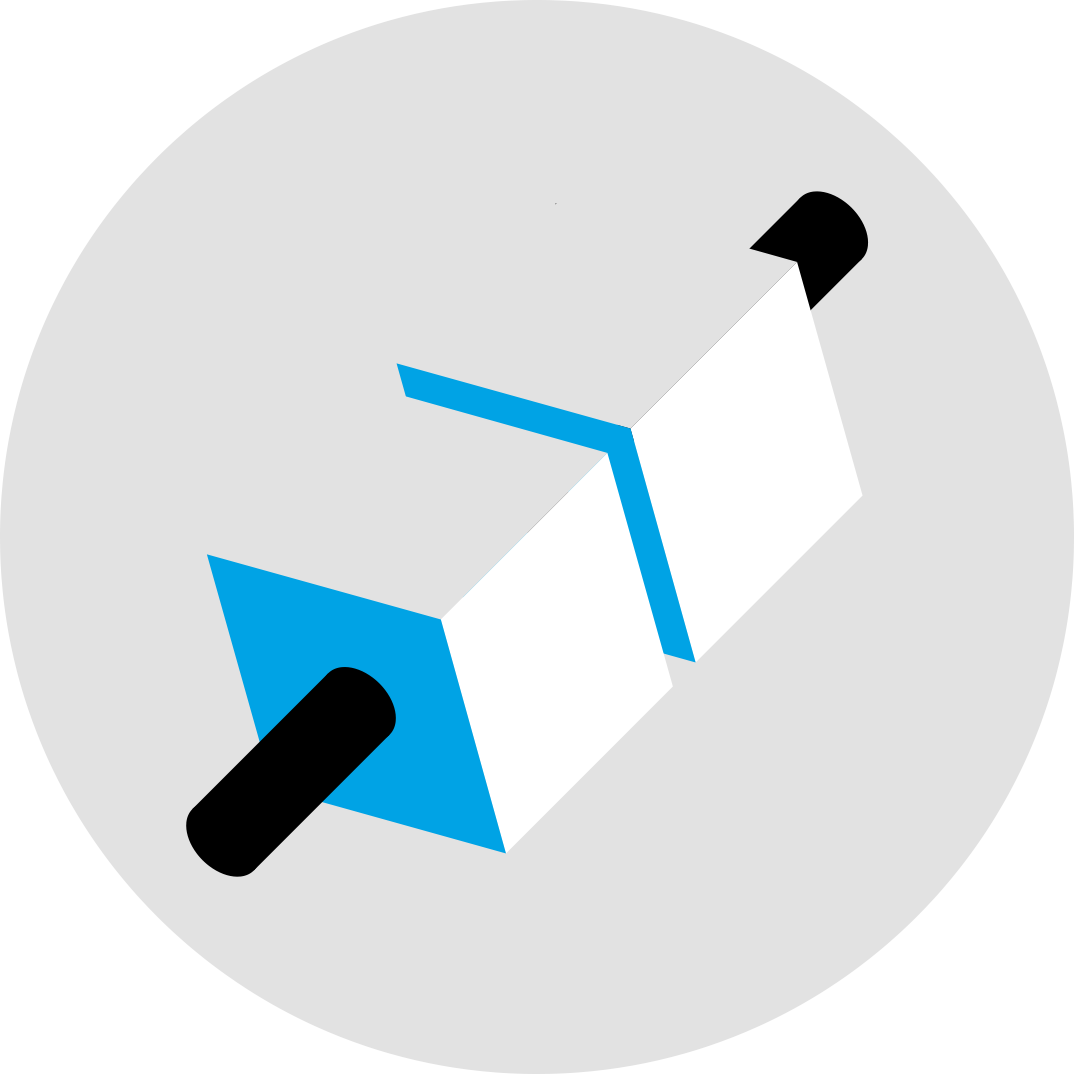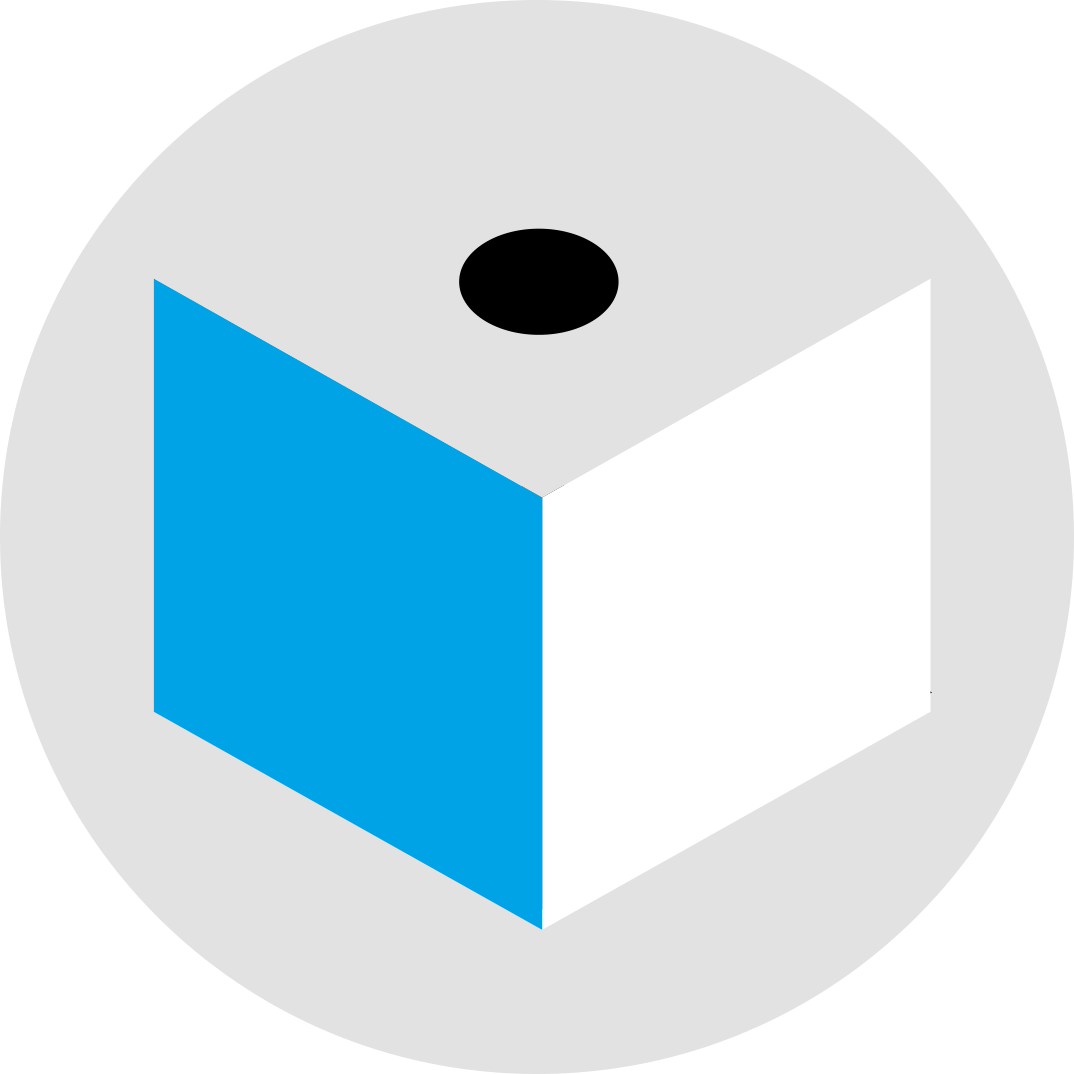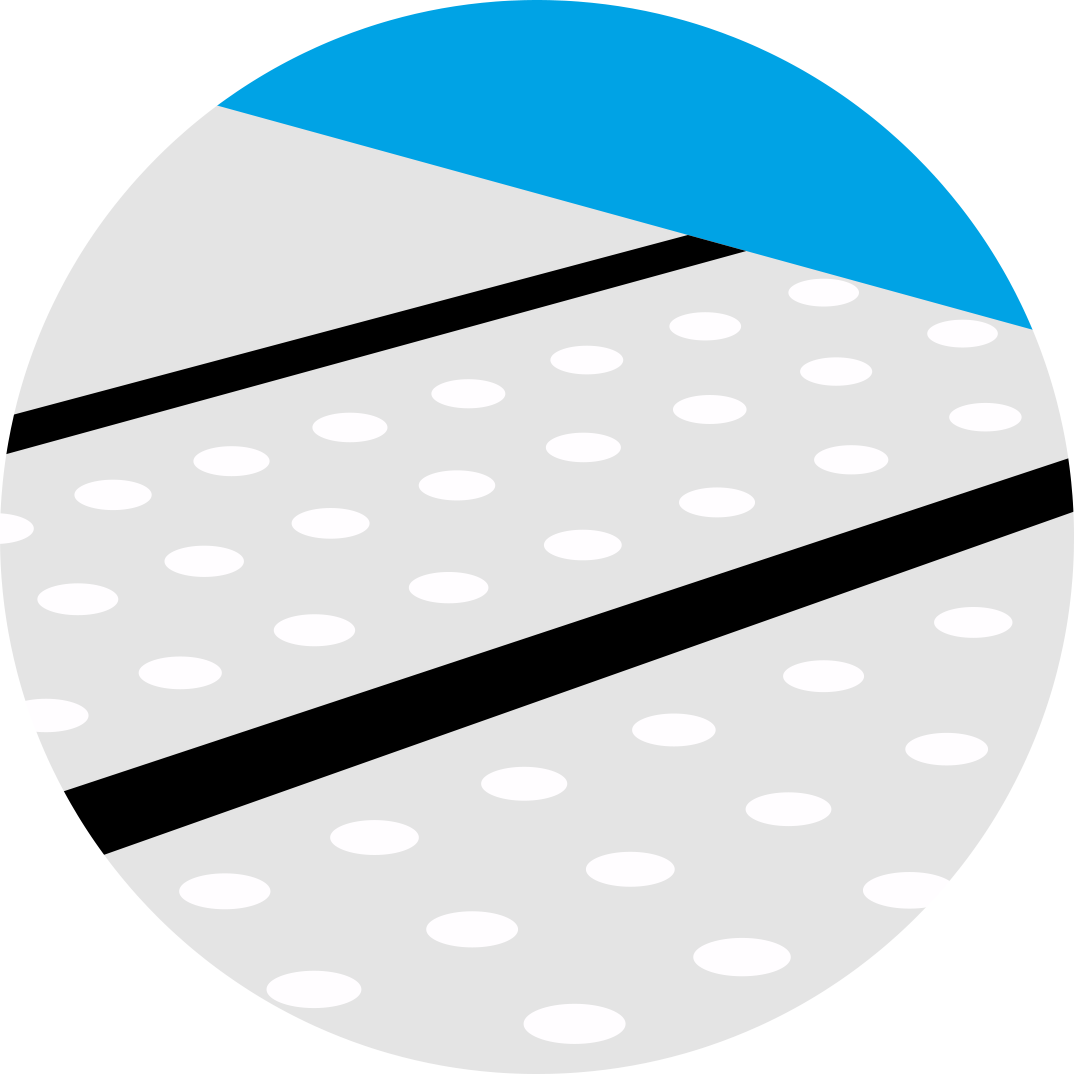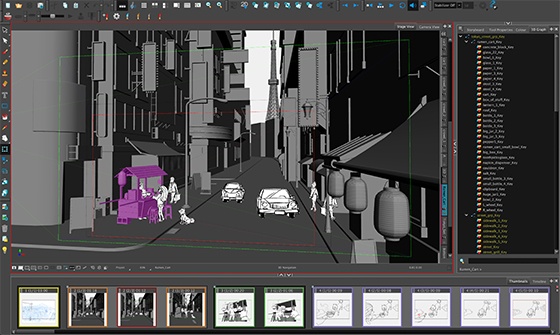สร้างพลังให้กับจานสีของคุณ
ควบคุมขั้นตอนการทำงานที่เน้นสีของคุณได้อย่างสมบูรณ์ด้วยสีที่สมจริงและสม่ำเสมอตั้งแต่ต้นจนจบ จอแสดงผลสี 10 บิตของเราทำการปลดล็อกสีมากกว่าหนึ่งพันล้านเฉดสี การครอบคลุม Adobe RGB และมาตรฐานอุตสาหกรรมภาพยนตร์ DCI-P3 ที่สูงช่วยให้ศิลปินมีขอบเขตสีที่กว้างขึ้นและความหลากหลายของสีให้ใช้งานได้มากขึ้น หน้าจอแสดงผล Pantone™ Validated และ Pantone SkinTone™ Validated ที่ได้รับการรับรองของเราช่วยให้มั่นใจได้ว่าสีที่คุณเห็นบนหน้าจอนั้นตรงกับโทนสีผิวและภาพพิมพ์ในชีวิตจริง เพิ่มประสิทธิภาพให้กับขั้นตอนการทำงานของคุณด้วยความแม่นยำของสีที่ปรับเทียบจากโรงงาน ช่วยลดความยุ่งยากในการแก้ไขและลดการทำซ้ำที่ไม่จำเป็นในงานสร้างสรรค์ของคุณ สร้างใน HDR Gamma ตั้งแต่เริ่มเพื่อสัมผัสประสบการณ์ความชัดเจนบนหน้าจอแสดงผลที่สมจริงในภายหลังและเพื่อลดการแก้ไขสีในกระบวนการ