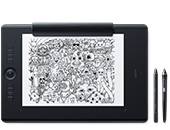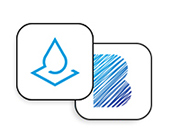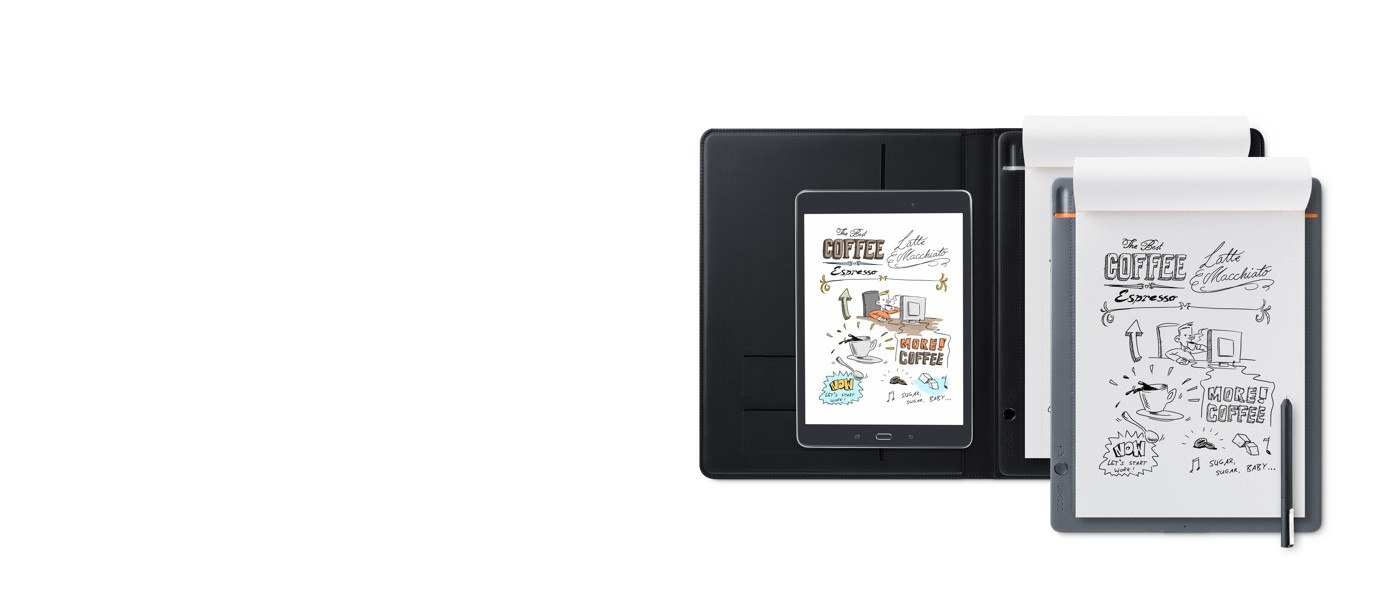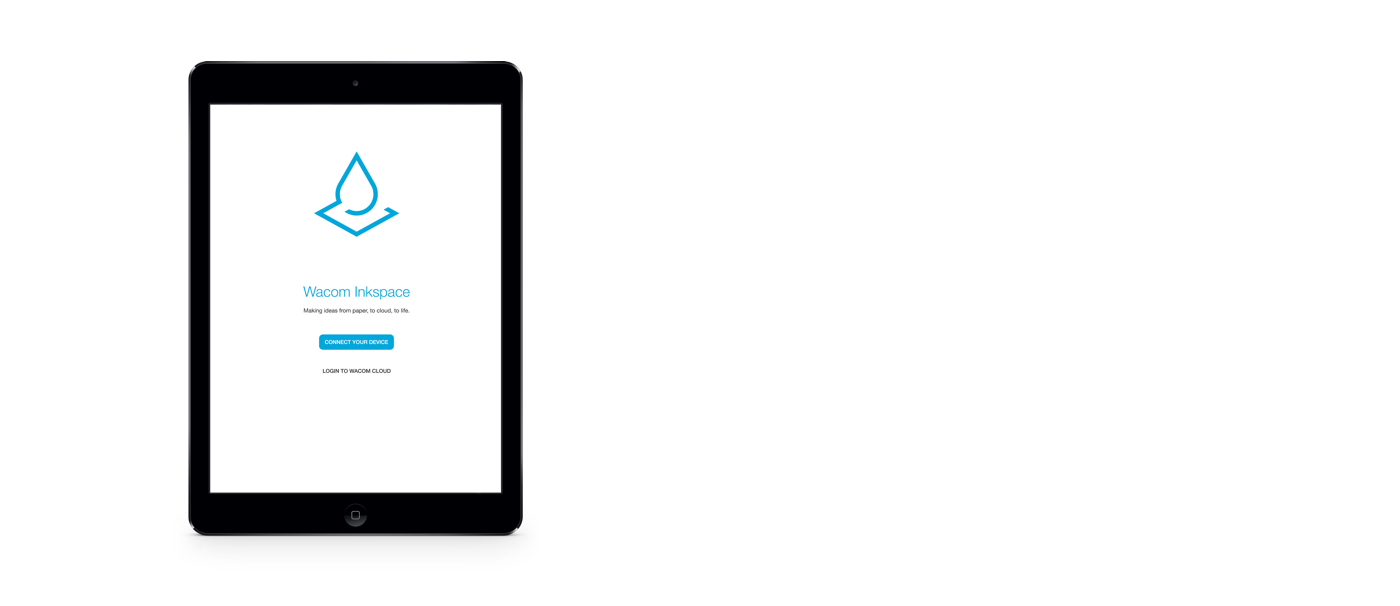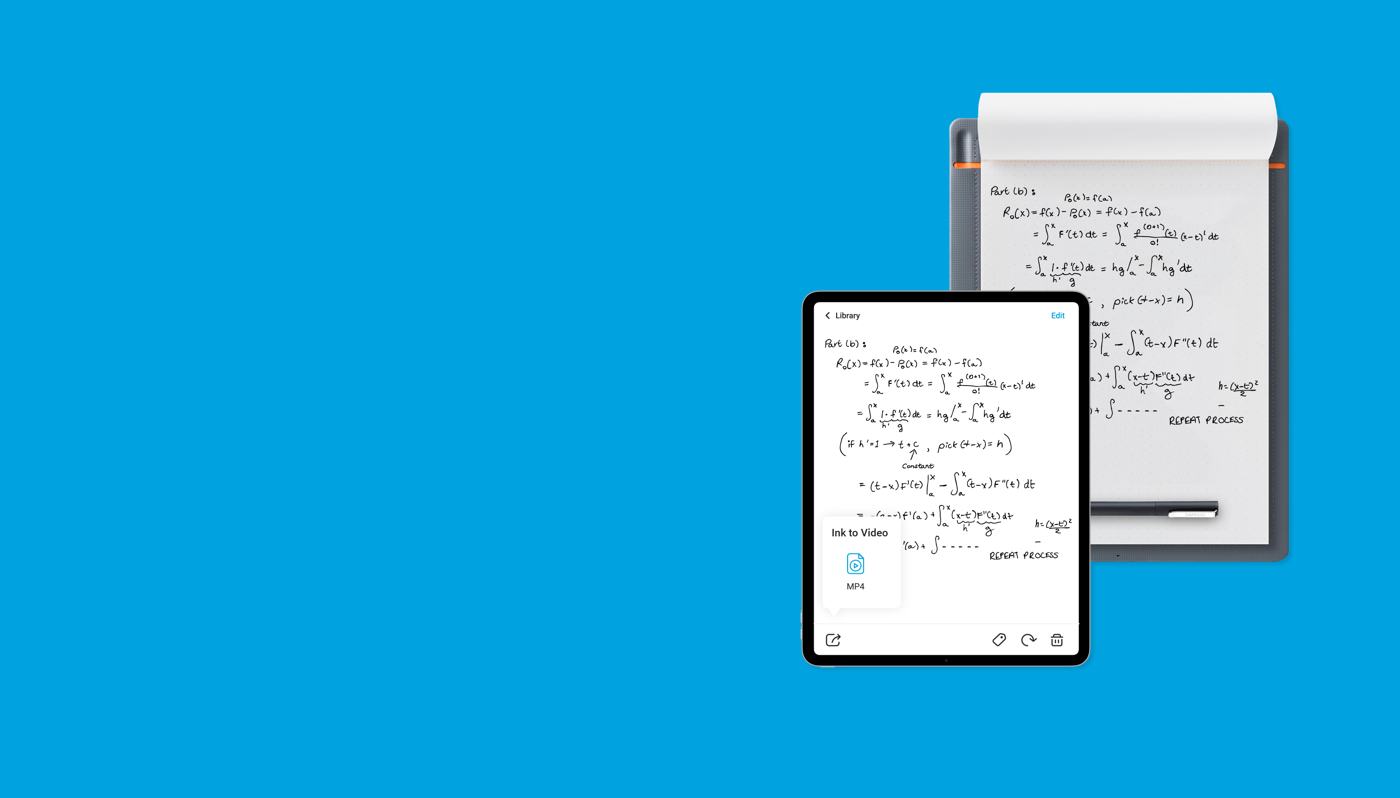ถ่ายทอดไอเดียของคุณสู่โลกดิจิทัล
Putting pen to paper is just the start. When you’re ready, you can sync your notes and ideas to the Wacom Inkspace app and develop them digitally. The Inkspace app is available for iOS, Android, Windows 10/11 and MacOS.
คุณสมบัติหมึกเป็นข้อความ (Ink to Text) ของแอปฯ แปลงโน้ตที่เขียนด้วยมือของคุณให้เป็น Rich Text หรือรูปแบบ DOC ได้อย่างรวดเร็ว โดยไม่เกิดความยุ่งยากจากการพิมพ์ข้อความใหม่ และถ้าหากคุณต้องการแชร์ขั้นตอนการสร้างสรรค์ Inkspace สามารถบันทึกการทำงานของคุณเป็นไฟล์วิดีโอ MP4 ที่แสดงให้เห็นกระบวนการที่ความคิดของคุณประกอบกันเป็นรูปร่างทีละขั้นตอน
ในแอปฯ สำหรับใช้งานบนเว็บไซต์ เครื่องมือการทำงานร่วมกันด้วยหมึก (Ink Collaboration) ของเรายังช่วยให้คุณสามารถทำงานร่วมกันบนผืนผ้าใบไปพร้อมๆ กับเพื่อนและเพื่อนร่วมงานของคุณแบบเรียลไทม์ คุณจึงสามารถทำงานร่วมกันได้อย่างต่อเนื่องไม่ว่าพวกคุณจะอยู่ที่ไหนก็ตาม
เรียนรู้เพิ่มเติมเกี่ยวกับ Inkspace