想瞭解更多?
查看 Intuos 系列
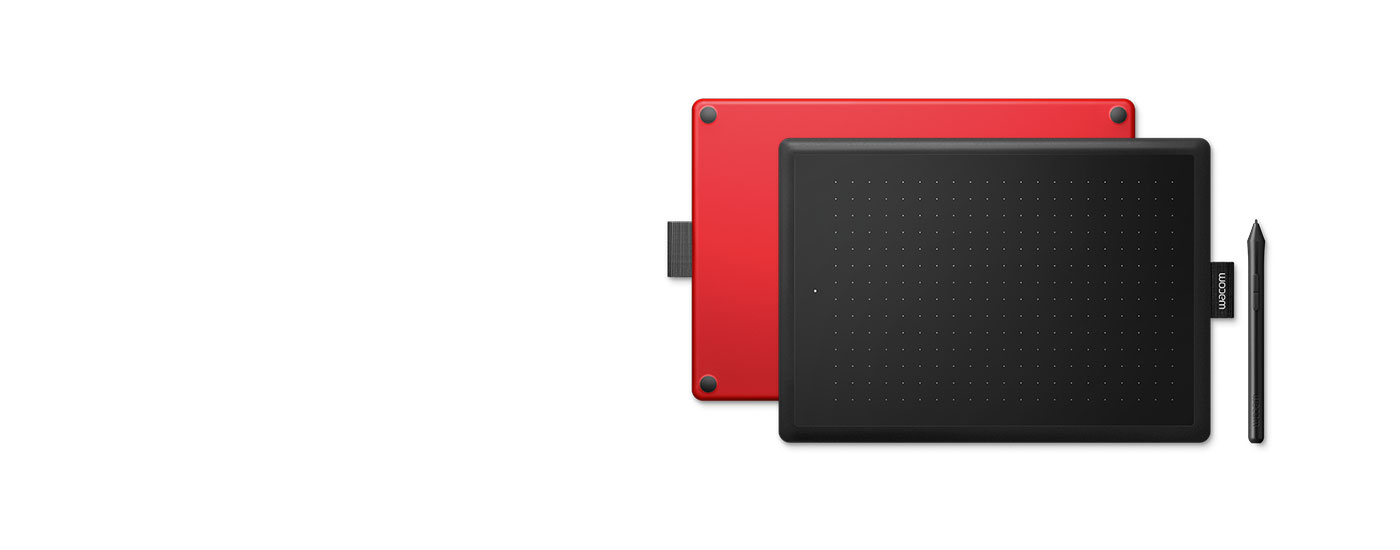
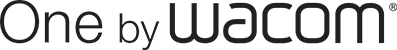
實現你和電腦之間的創作和諧。以純粹自然的筆感體驗進行素描、繪製與編輯圖片。簡單便捷,無與倫比。
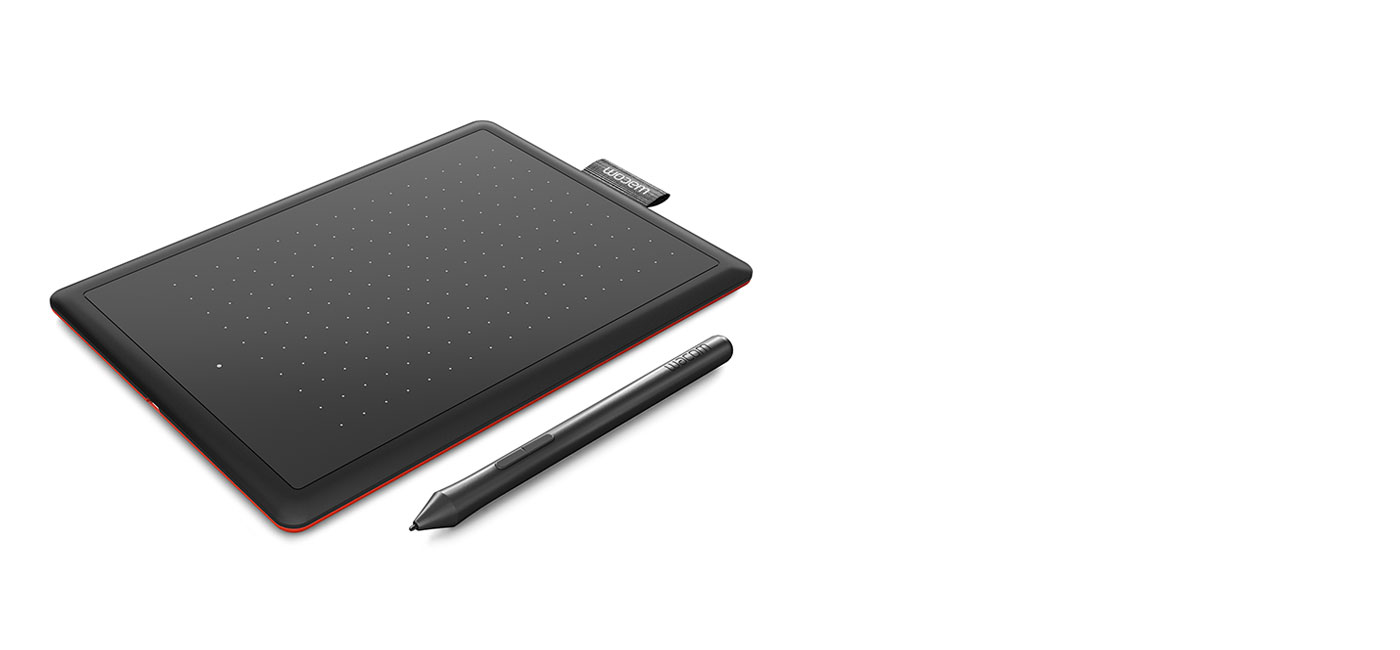

A responsive, ergonomic, pressure-sensitive pen gives you a natural way to sketch, draw, paint, edit photos or annotate PDFs. The pen doesn’t need batteries, so it's lightweight, perfectly balanced and comfortable enough to use as long as you like. The drawing experience immediately feels familiar – like pen on paper.



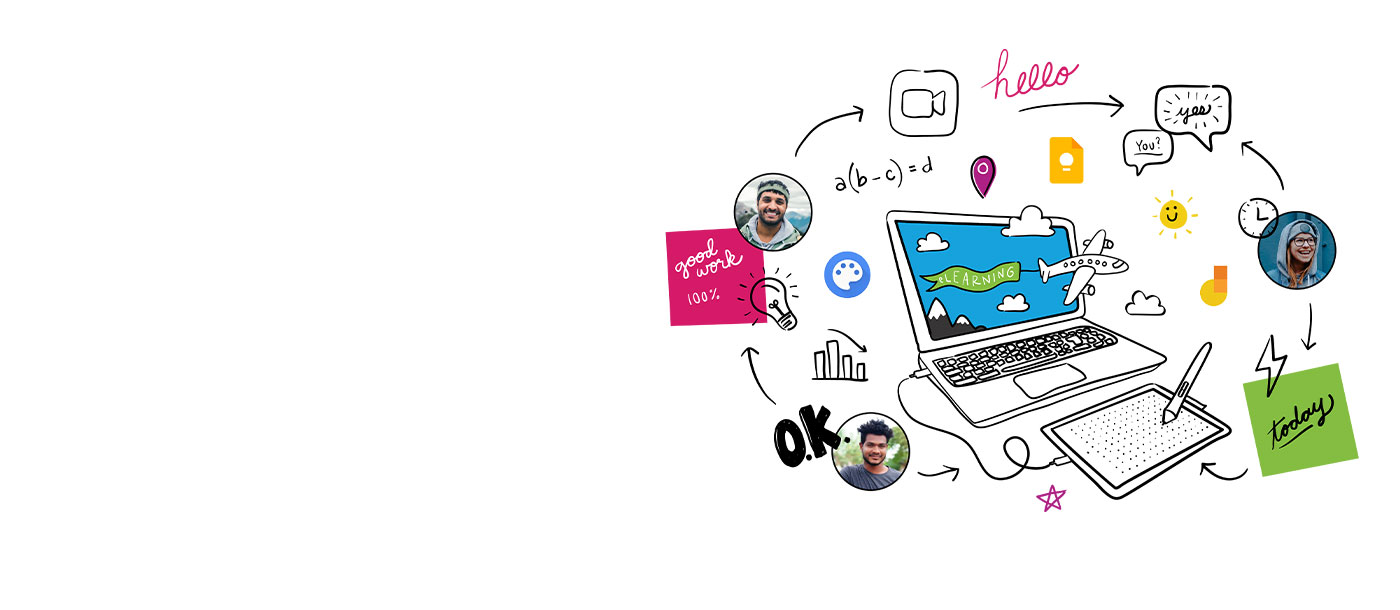
Wacom takes digital learning to the next level. The realistic digital pen recreates the classroom experience from anywhere. It gives you the freedom to write, annotate, create, collaborate, study or teach in ways like never before.
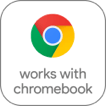
This product works with devices capable of running the latest version of Chrome OS and has been certified to meet Google's compatibility standards. Google is not responsible for the operation of this product or its compliance with safety requirements. Chromebook and the Works With Chromebook badge are trademarks of Google LLC. Pen must be used with the tablet to function with Chrome OS.
獲得 3 個月份、特別針對教育方面量身訂做的絕佳成套 App 附贈使用授權,包括有。所有 App 都能讓教師和學生一起合作並分享意見,就跟在教室裡一樣簡單。
* 以你的個人資料登入或建立 Wacom ID 並替你的 One by Wacom 註冊,即可取得所需的附贈軟體。


Foxit PDF Editor
Get ready to create, convert, edit, sign, and draw on any PDF across desktop, mobile, and web. People everywhere are taking charge of their document solutions with Foxit PDF Editor, and now you can too.* Use Foxit with your Wacom device to quickly customize, mark up, sign, and manage your PDF documents.
*To begin 3-month complimentary trial of Foxit, registration with Foxit is required. Terms and conditions apply.
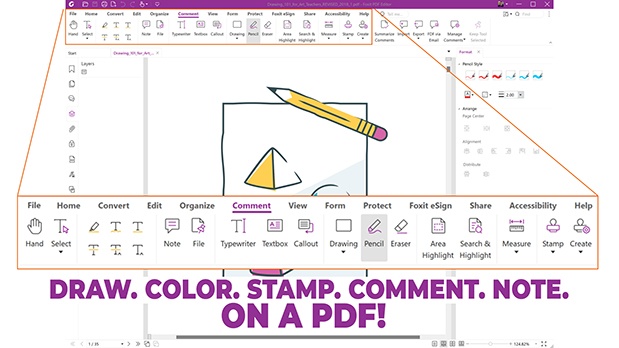


Kami
Kami transforms any existing document into canvas for expression or an interactive learning experience. Work collaboratively in real-time and ignite creativity with an array of annotation tools accessible with your Wacom pen display and Wacom pen tablet.*
*To begin 6-month complimentary trial of Kami, registration with Kami is required. Terms and conditions apply.

Whether you need to create a presentation or explainer video, guide or task others, explain any topic or design a project, this one’s for you. You can quickly share the results of your thinking with others or collaborate on a project with a group.*
*To begin 3-month complimentary trial of Explain Everything, registration with Explain Everything is required. Terms and conditions apply.

With Collaboard, people collaborate in real-time by drawing on the whiteboard, adding sticky notes, documents, images, videos and much more. People visualize their ideas, brainstorm, create mind maps and much more on a shared board.*
*To begin 3-month complimentary trial of Collaboard registration with Collaboard is required. Terms and conditions apply.

Founded by educators, Pear Deck makes it easy for teachers to build and launch interactive presentations within Google and Microsoft classroom tools, helping students engage with their teacher, classmates, and new ideas, every day.*
*To begin 3-month complimentary trial of Pear Deck, registration with Pear Deck is required. Terms and conditions apply.

Limnu offers a full-featured online whiteboard with the best collaborative drawing surface on the market. People know how to use it because it looks and feels like a physical whiteboard and yet it is fast and fluid with remote participants.*
*To begin 3-month complimentary trial of Limnu, registration with Limnu is required. Terms and conditions apply.
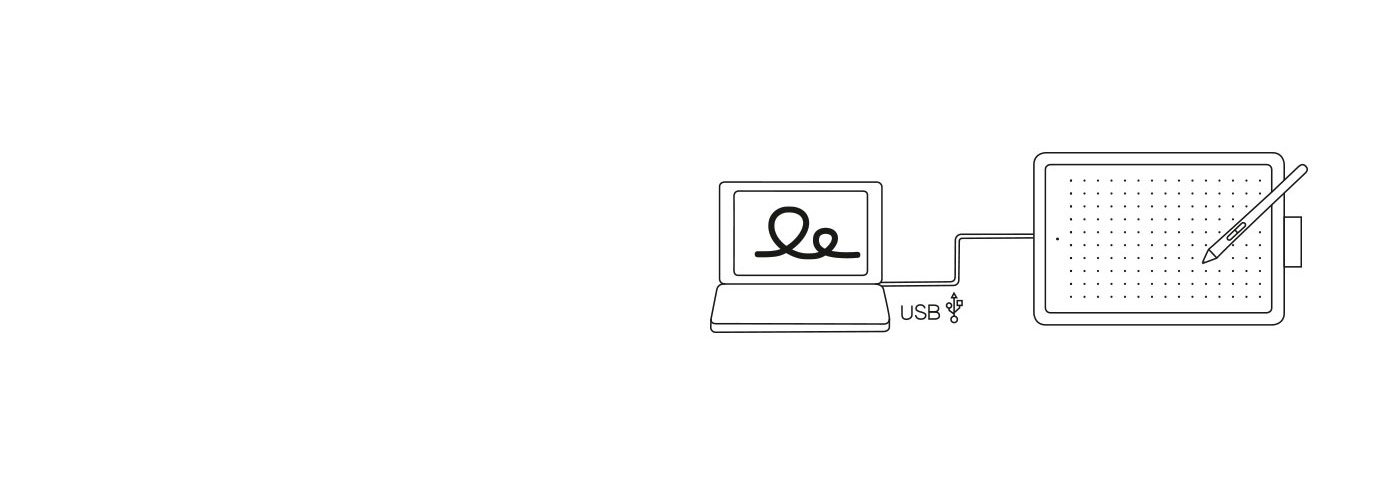
無論有何等奇思妙想,One by Wacom 都能幫你輕鬆完成。這款數位板具有你所需要的一切,沒有任何冗雜功能,讓你輕鬆開始全新專案。只需使用 USB 線連接 Mac、PC 或 Chromebook*,下載並安裝驅動程式**即可投入使用。
Getting Started
See list of compatible Chromebook devices
*某些裝置需要更新驅動程式。
**請僅在 Windows PC 和 Mac 上下載並安裝驅動程式。
* 以你的個人資料登入或建立 Wacom ID 並替你的 One by Wacom 註冊,即可取得所需的附贈軟體。

![]()
Magma 的協作繪圖平臺可透過任何瀏覽器訪問,最多可讓 50 位藝術家同時在畫布上進行創作。在使用 Magma 的專業繪圖工具時,藝術家可以在不離開畫布的情況下透過評論、聊天和通話進行交流。這使得 Magma 非常適合團體腦力激盪、舉辦藝術活動以及與其他創意人員聯繫!Magma 針對 Wacom 裝置進行了優化,為 Wacom 用戶提供 3 個月的免費試用。
* 如欲獲得 3 個月的 Magma 免費試用,需註冊 Magma。適用條款與條件。
小型款
CTL-472
中型款
CTL-672
創意數位板
小型尺寸
中型尺寸
小型尺寸
中型尺寸
Small Tablet: 250g
Medium Tablet: 432g
Pen: 9g
正面 - 黑色
背面 - 紅色
獲得專利的電磁感應技術
壓力感應、無線、無電池數位筆。 (LP-190K)
2540 lpi
2048
否
否
*This product works with devices capable of running the latest version of Chrome OS and has been certified to meet Google's compatibility standards. Google is not responsible for the operation of this product or its compliance with safety requirements. Chromebook and the Works With Chromebook badge are trademarks of Google LLC. Pen must be used with the tablet to function with Chrome OS.