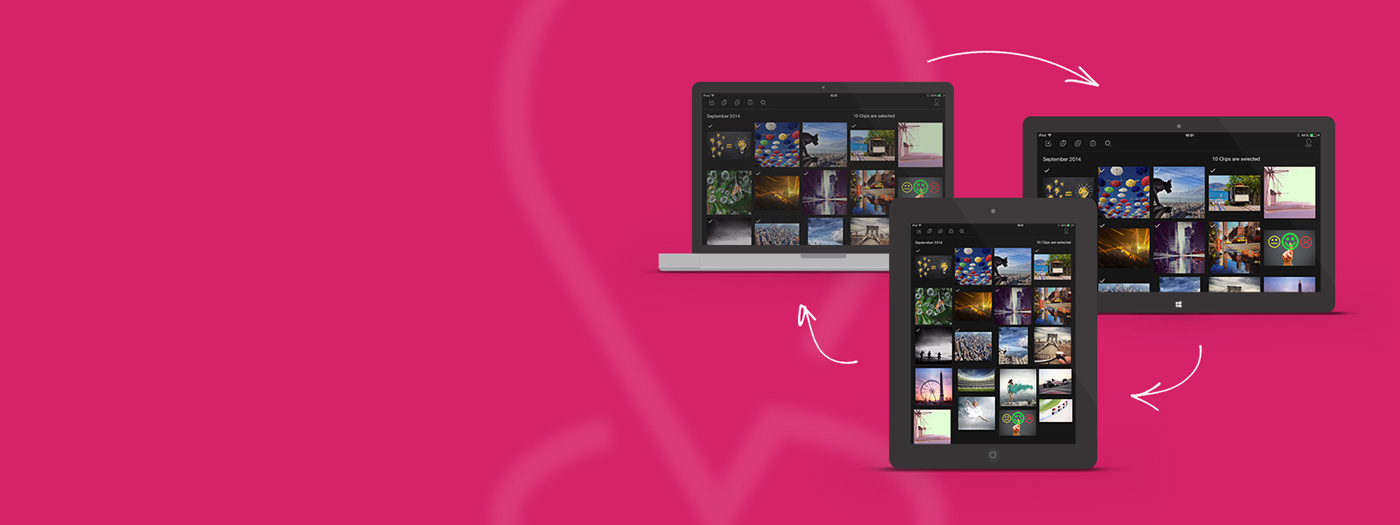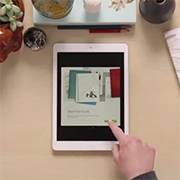Now, pair the app with your stylus.
1. Open your iPad settings.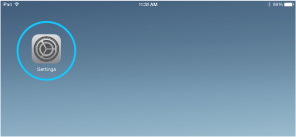
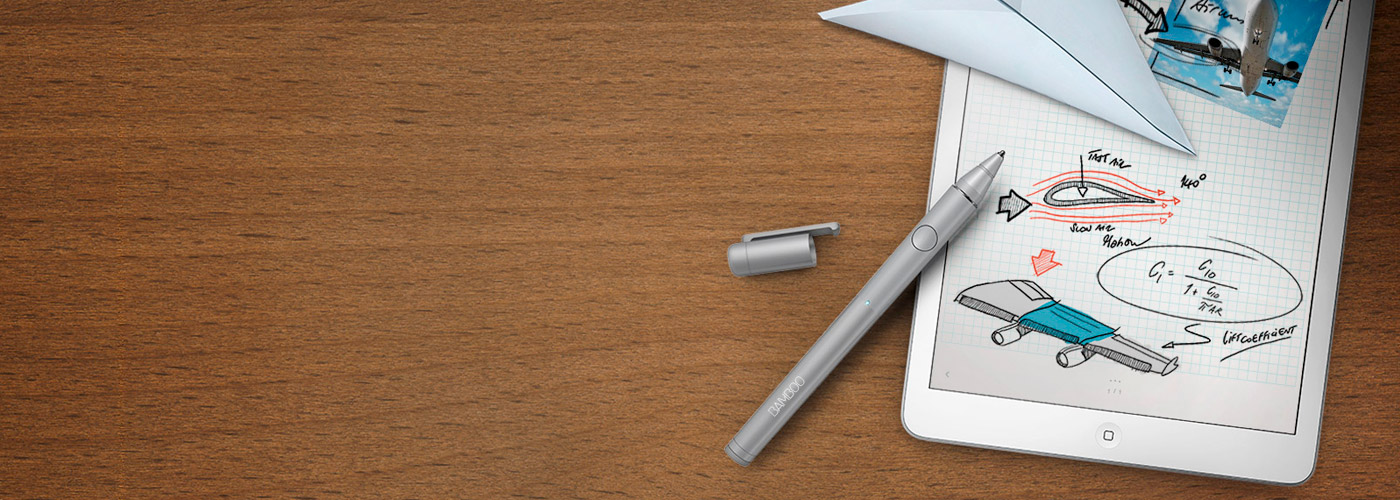

It’s time to take notes to a new level, to design, diagram, doodle… Here’s where to learn how to set up your stylus and pair it with some great apps.

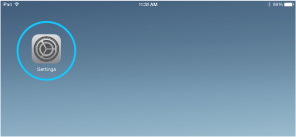
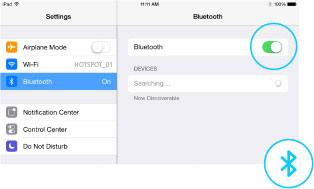
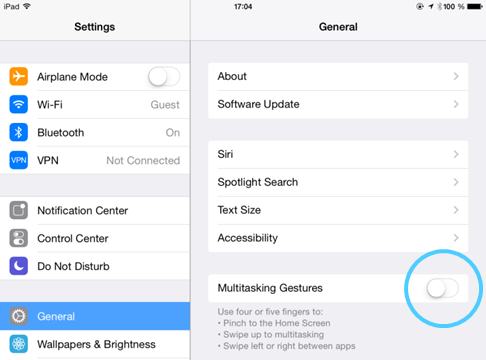


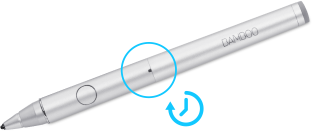
Pairing your fineline with popular apps.
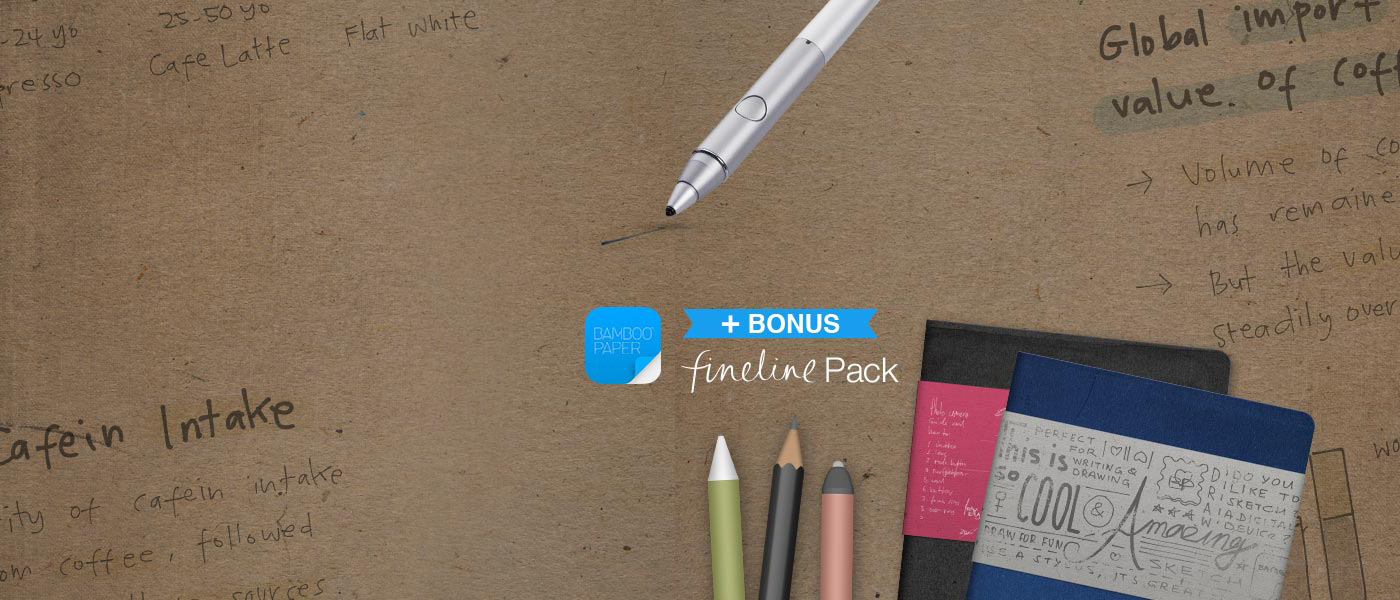
Pairing your Bamboo Fineline 2 with the Bamboo Paper app will unlock the bonus fineline pack.