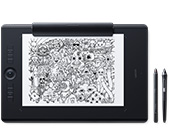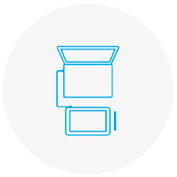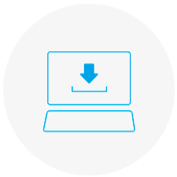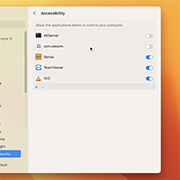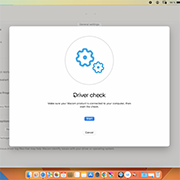- 探索
- 產品
-
企業
Wacom 在企業上的應用
Wacom 企業方案
改善企業的效率與溝通方式。
Creative Workflow Solutions
Enhance your creative process with professional pen displays, pen tablets and creative software integration.
科技方案
領導行業的優化及高效的科技。
Wacom Ink Technologies
通用墨跡引擎和油墨層框架,可連接硬體、軟體和應用程式。
教育
提供了各種解決方案來協助教育工作者和學生進行創作、溝通並大幅改善學習體驗。
-
教育
Creative Education
激勵您的學生拓展他們的創作視野,使其為藝術與設計職業生涯做好準備。
一般教育/STEM
支援教師和學生適應新的學習環境。
Learn and teach wherever you are
Wacom pen displays and pen tablets for every need
Wacom Education discount
Get exclusive discounts in the Wacom eStore as student or teacher. Available on selected Wacom products.
- 支援
- Store

开始使用你的 Wacom One
观看此影片或按下列四个简单步骤进行设置。

Wacom One also works with Chromebook. Express yourself in new ways with bonus software, tutorials and an authentic drawing experience.
Simple to setup, the Wacom One pen displays* and pen tablets* come with everything you need to get started in your creative hobby. Take your creations to the next level and join the digital art community. It could be the start of something wonderful.

This product works with devices capable of running the latest version of ChromeOS and has been certified to meet Google's compatibility standards. Google is not responsible for the operation of this product or its compliance with safety requirements. Chromebook and the Works With Chromebook badge are trademarks of Google LLC. Pen must be used with the tablet to function with ChromeOS.
*Wacom One 13 touch (DTH134), Wacom One 12 (DTC121), Wacom One M (CTC6110WL) & Wacom One S (CTC4110WL). To connect Wacom One with a Chromebook device, a USB-C cable is recommended.
将 Wacom One 与你的 Android 设备连接


Wacom Center
✓ 自定义个人压感笔设置及其他产品设置
✓ 查阅用户说明及重要的产品信息
✓ 更新你的驱动程序、软件或固件
✓ 使用 Wacom ID 注册产品
✓ 产品支持信息