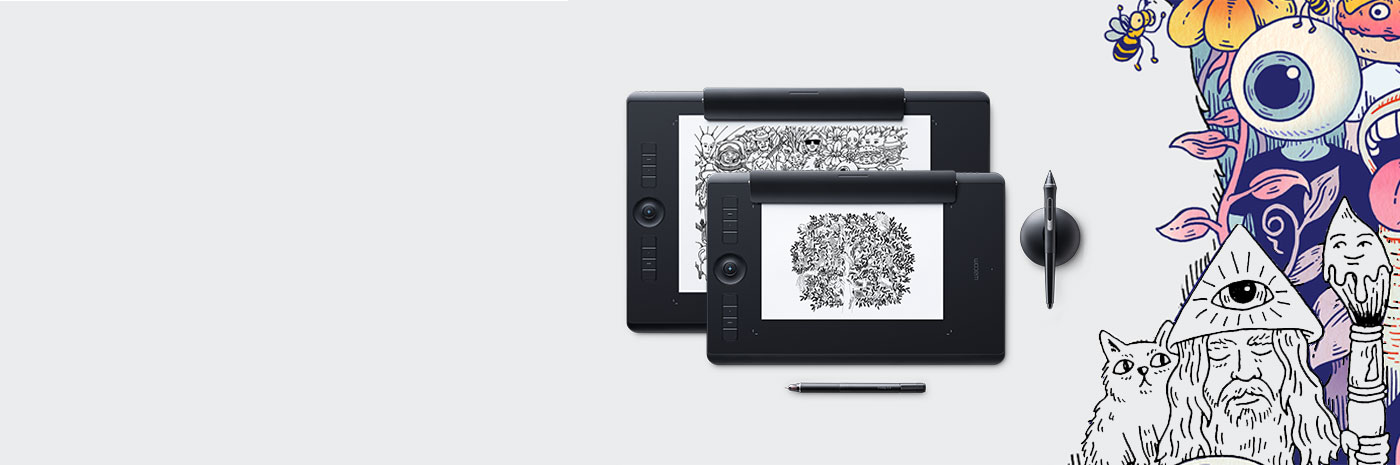
開始使用 Wacom Intuos Pro Paper Edition 的紙筆素描功能
請依照底下的步驟設定 Wacom Intuos Pro Paper Edition

Step 2
Run Wacom Inkspace app. If you haven't
installed it yet, download it here:

Step 3
Follow on screen setup instructions
in Wacom Inkspace app
如何將 Wacom Intuos Pro 紙張版透過藍牙®與電腦配對。

1. Make sure your Wacom Intuos Pro is turned on by pressing the power button on the side of the device.

2. Open the Bluetooth settings/preferences on your computer. Press the round button on your Wacom Intuos Pro until the blue LED near the Wacom logo starts blinking.

3. On your computer, select “Bluetooth Intuos Pro” and then ‘Pair.’

如何儲存素描和製作圖層
在繪製素描時,請確保Wacom Intuos Pro處於開機狀態。要儲存素描和開始繪製新的素描,請按圓形按鈕。+形LED燈將從藍色變為綠色。要在素描中製作新圖層,請按兩下圓形按鈕並繼續繪製素描。+形LED燈將呈藍色並閃動兩次。完成素描後,按一次圓形按鈕。
如何將素描傳送至Inkspace app
如果您已經在電腦上安裝並設定了Wacom Inkspace app,當透過USB或藍牙連接Intuos Pro時,您的素描將自動傳送至Windows/MacOS電腦上的Inkspace Desktop app函式庫。如果您透過藍牙與電腦連接,但幾秒鐘後您的素描沒有出現在Inkspace Desktop App函式庫中,請按下圓形按鈕。
如何能隨處繪製素描
您的裝置讓您可隨處繪製素描,尤其是當您遠離電腦時。素描將儲存在裝置的記憶體中,並在您使用Wacom Inkspace Desktop app重新連接到電腦時進行傳送。Paper sketching with your Wacom Intuos Pro Paper Edition
-
Getting Started with Wacom Intuos Pro
-
Set Up and Use of Wacom Intuos Pro Paper Edition
-
Pairing Wacom Intuos Pro via Bluetooth for Windows
-
Pairing Wacom Intuos Pro via Bluetooth for Mac
-
Wacom Intuos Pro Paper Edition: Status Lights and What They Mean
-
Changing the ink refills on the Wacom Finetip and Ballpoint Pens
-
Mapping Your Monitor(s) and Orientation for Wacom Intuos Pro
-
How to Manipulate Files in the Inkspace Desktop Editor
-
Exporting files in Inkspace Desktop to PSD
-
Exporting files in Inkspace Desktop to SVG
-
Sharing Images via Inkspace Desktop
-
Downloading and Launching Inkspace
-
Using Live Mode in Inkspace
Accessories
Wacom Finetip Pen
Smoothly sketch the smallest details on paper with the Finetip Pen's 0.4 mm nib and black gel ink.
Wacom Ballpoint Pen
Sketch at speed with the Ballpoint Pen's 1.0mm nib and long-lasting black oil ink.
Wacom Soft Case Medium
Protect your Wacom Intuos Pro, Cintiq Pro or MobileStudio Pro with the durable, water-resistant Wacom Soft Case Medium.
Wacom Soft Case Large
Protect your Wacom Intuos Pro, Cintiq Pro, Cintiq, or MobileStudio Pro with the durable, water-resistant Wacom Soft Case Large.
Wacom Pro Pen 3D
Designed with 3D creativity in mind, the Wacom Pro Pen 3D provides full navigational control in 3D.
Wacom Drawing Glove
Our eco-friendly glove prevents smudges on your Wacom display or tablet surface.














































