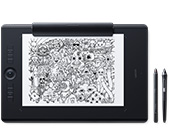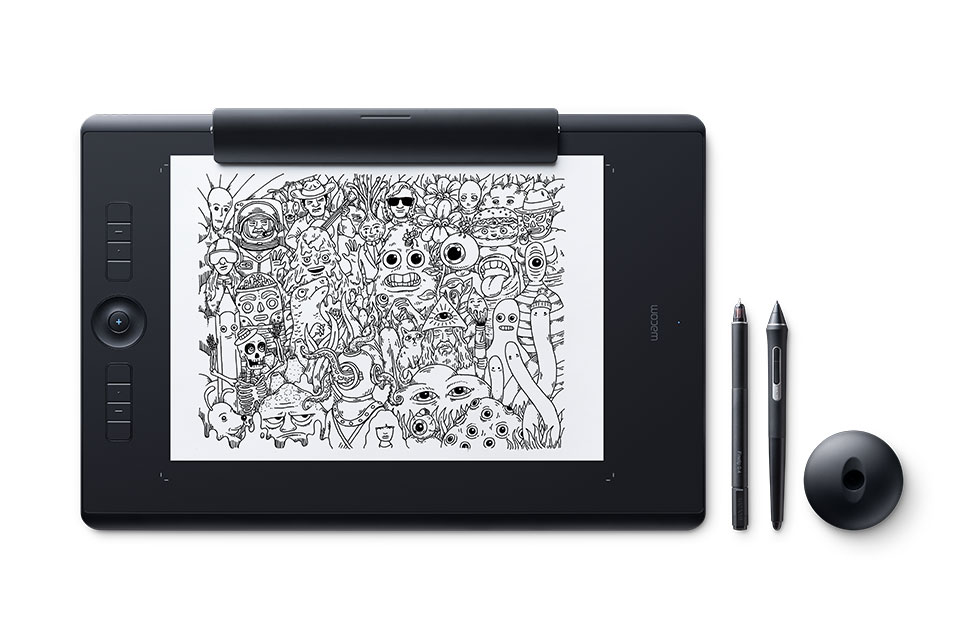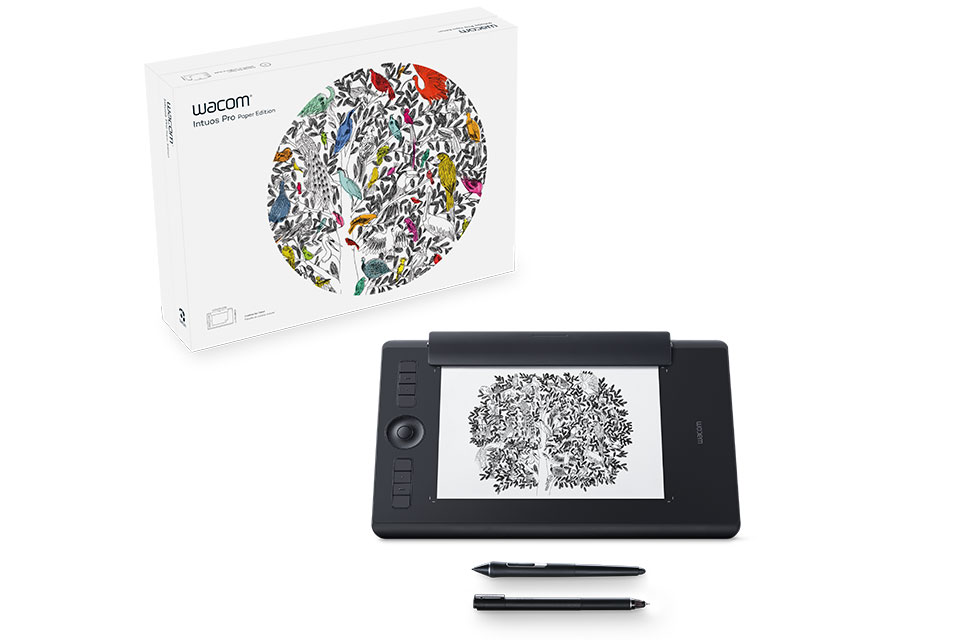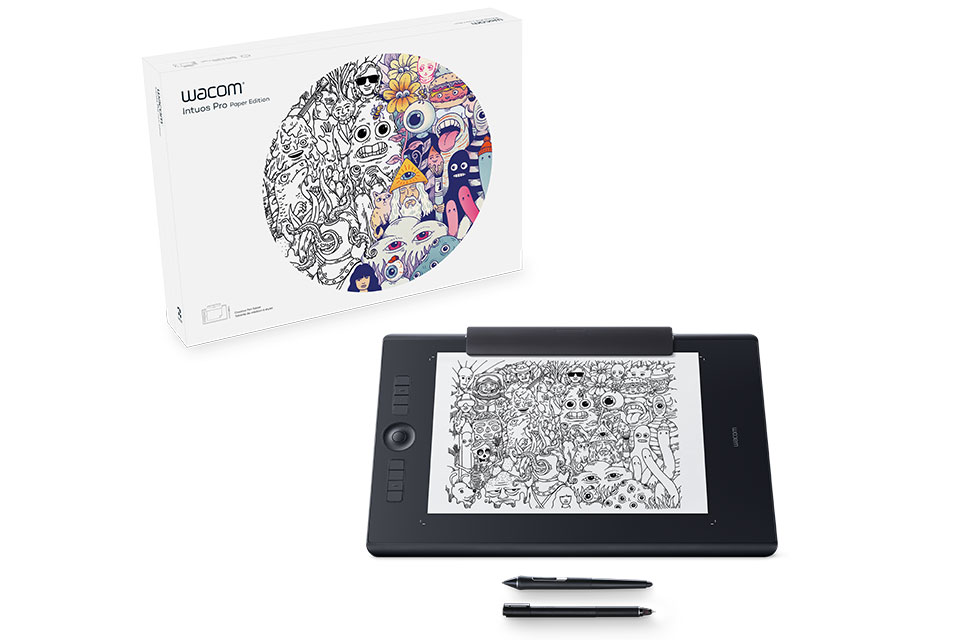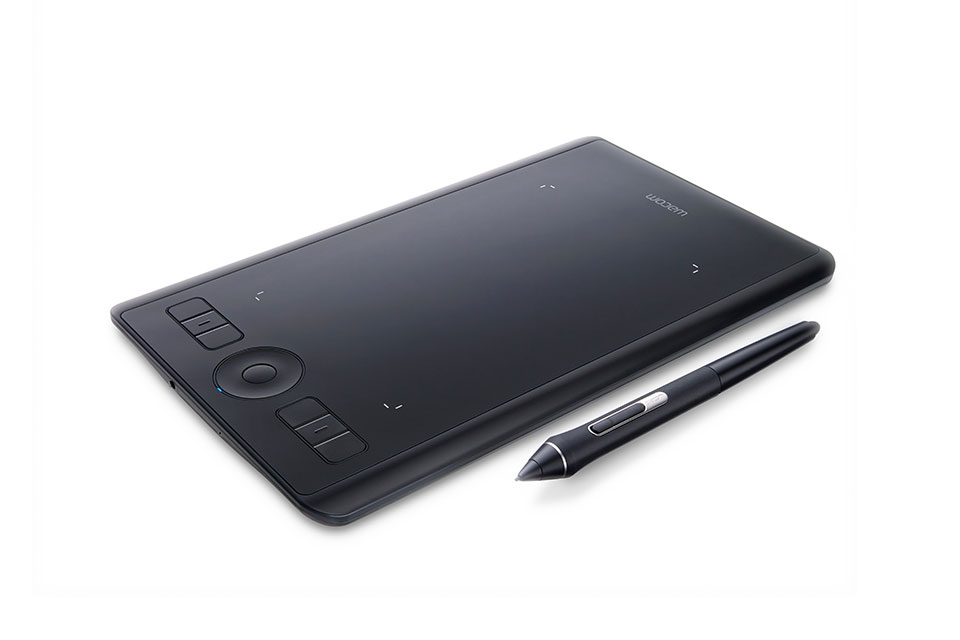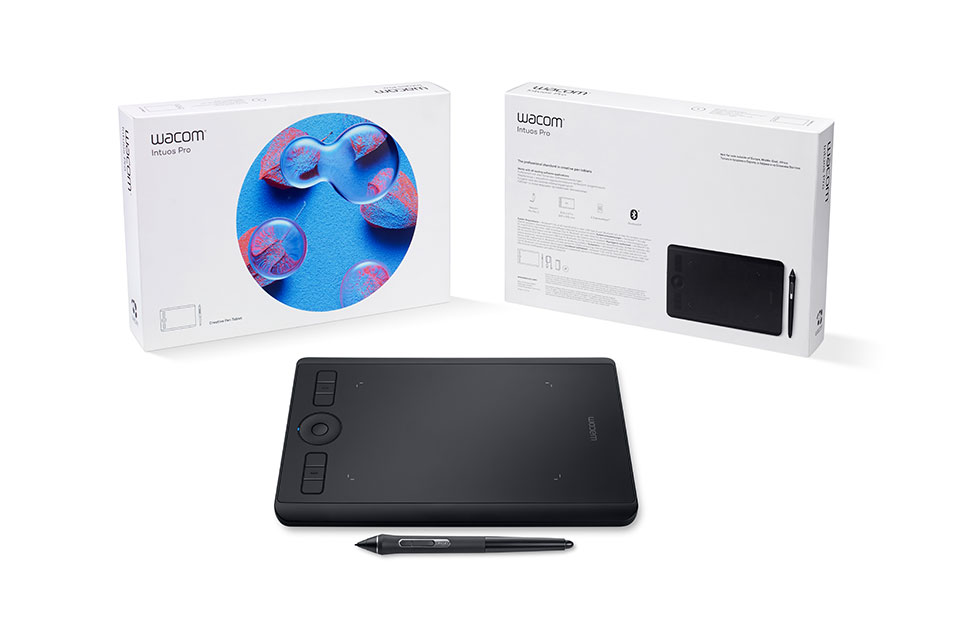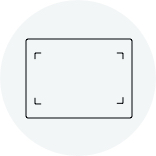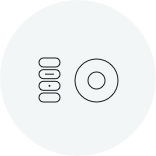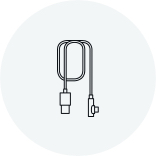Redefining the professional standard in creative pen tablets
Wacom Intuos Pro offers you more natural creative control than ever before. Combined with the super-sensitive Wacom Pro Pen 2, our sleek tablet looks and feels amazing. Perfect for your next creative breakthrough.
Live. Dare. Create.

高級數位筆技術
Wacom Pro Pen 2 的設計,著重在實現卓越、突破極限並砥礪出最精細的細節,為客戶提供其最為嚮往的獨特 Wacom 體驗。

為專業人士而生
Wacom Intuos Pro 採用優質材料製造,在設計中充分考量客戶意見,歷經嚴峻測試以滿足專業人士需求。

創作者的首選
憑藉有口皆碑的卓越效能和耐用性,長久以來,Wacom 數位板一直被專業創作者認為是品質標竿。

根據你的需求量身打造
從多款數位筆和不同的質地板面*中進行選擇,個人化你的工作方式。不僅如此,還可經由客製 ExpressKeys™ 快捷鍵、觸控環和筆側開關輕鬆使用捷徑。
*僅針對中型和大型款另售
每台 Wacom Intuos Pro 均可获得免费软件试用福利*。
* 若需获取免费赠送软件,您需要登录或使用个人数据创建 Wacom ID,并注册您的 Wacom Intuos Pro。

Capture One
Work less and create more with a full suite of editing features and AI tools that take care of time-consuming tasks with 3 months* of Capture One and your Wacom device. Fast tethered shooting right into your computer. Seamless collaboration with teams and clients no matter where they are in the world. Expertly-designed presets for instant looks. Plus, mind-blowing colors and image quality. All made to work the way you want, alongside your Wacom device.
*To begin using Capture One, registration with Capture One and a software subscription with long-term fees according to Capture One's terms of sale is required. For termination you must cancel subscription before the end of the 3-month trial period. Further terms and conditions apply.

![]()
MASV
Redeem 3 free months* (or 250 GB) of lightning fast file transfer. MASV is the fastest and most reliable way for video and creative pros to transfer large, time-critical files. You can send files to desired recipients or use MASV portals so clients or partners can transfer files to you. Its simple user interface makes it easy for anyone to use.
*To begin 3-month complimentary trial of MASV, registration with MASV is required. Terms and conditions apply.
Form meets function

Natural and precise.
Our Pro Pen 2 is designed to become a natural extension of your hand. Take your work to the next level with exceptional sensitivity and responsive control.
With our Wacom Pro Pen slim*, experience precision pen performance with a slimmer form factor.
*Sold separately.
|
Precise pressure sensitivity |
Natural tilt recognition |
|
Virtually no lag |
No batteries or recharging |

Directly digital. Ultra-responsive.
Seamlessly connect your Mac or Windows PC with USB or Bluetooth. Just install the drivers and you’re ready to create in any software.
The ultra-responsive Wacom Pro Pen 2 connects you to your creative work like never before. Quality material and compact design give you the perfect drawing space.

Slim and sleek design.
Available in small, medium and large sizes, but a mere 8mm thick. Each tablet has a compact footprint. Premium materials such as black anodized aluminum and fiberglass composite resin give you a tablet that feels reassuringly strong.
Included with every Wacom Intuos Pro, the steel-based Pen Stand stores your spare nibs and has a built-in tool to make replacing them easy.

Customize your Wacom Intuos Pro

使用 Wacom Pro Pen 3D 進行 3D 設計
Wacom Pro Pen 3D 採用與 Wacom Pro Pen 2 同樣的先進技術,配有三只可完全客製化的按鈕。在你最喜愛的 3D 和 2D 應用程式中翻轉、平移、縮放物件、製作模型和雕塑。精確感壓賦予你卓越的操控性。
Choose your Wacom Intuos Pro
Wacom Intuos Pro is available in three sizes. The small is a portable tablet with no compromise on quality. The medium size option is compact with a larger active area. The largest of the family offers the freedom of the most expansive drawing area.

Wacom Intuos Pro 小型款
269 x 170 x 8 mm
Wacom Pro Pen 2
8,192 階數位筆壓感
6 個 ExpressKeys™ 快捷鍵
內建藍牙連線

Wacom Intuos Pro 中型款
338 x 219 x 8 mm
Wacom Pro Pen 2
8,192 階數位筆壓感
8 個 ExpressKeys™ 快捷鍵
內建藍牙連線

Wacom Intuos Pro 大型款
430 x 287 x 8 mm
Wacom Pro Pen 2
8,192 階數位筆壓感
8 個 ExpressKeys™ 快捷鍵
內建藍牙連線
Wacom 繪圖手套
*另售
不受干擾的自由創作
告別污漬,降低螢幕與手之間的摩擦。戴上 Wacom Drawing Glove,感受前所未有的完美體驗。放心大膽地畫吧。
更適合繪圖,更有利環境
Wacom Drawing Glove 採用環保回收材料設計,讓你可以毫無負擔地自由繪畫,因為你知道自己有助於我們居住的世界。回收聚酯纖維與氨綸擁有透氣、延伸與耐用等特點,佩戴舒適貼合。無論畫什麼都感覺舒服自在,同時知道自己正為更美好的環境做出貢獻。
瞭解更多資訊更清晰、更乾淨的繪圖
使用 Wacom Drawing Glove,享受自然不造作的繪圖體驗。揮別不必要的污漬、指紋,還能大幅降低手與螢幕或數位板之間的摩擦。螢幕上的一切都清晰可見,讓你與創作之間沒有任何阻礙。如今,你可以輕鬆自在,盡情畫上好幾個小時。
瞭解更多資訊如第二層肌膚,如夢幻般完美
Wacom Drawing Glove 獨特的無指設計與無縫邊線,給你自然的工作體驗。讓你可以專注繪圖,又能在螢幕與鍵盤上使用觸控功能。無論你的慣用手是左手還是右手,都能完美工作。很吸引人吧?你會發現戴起來也很舒服。
瞭解更多資訊瞭解更多
規格
產品資訊
產品類型
創意數位板
型號
小型款:PTH-460
中型款:PTH-660
大型款:PTH-860
手寫紙版中型款:PTH-660P
手寫紙版大型款:PTH-860P
尺寸
小型款:269 x 170 x 8.45 mm
中型款:338 x 219 x 8 mm
大型款:430 x 287 x 8 mm
作業區
小型款:160 x 100 mm
中型款:224 x 148 mm
大型款:311 x 216 mm
重量
小型款:450 g
中型款:700 g
大型款:1300 g
顏色
黑色
有限保固
美國、加拿大、拉丁美洲和歐洲 2 年保固
日本、中國和亞太地區 1 年保固
內含
- Wacom Intuos Pro 數位板(小、中、大型款)
- Wacom Pro Pen 2(無需電池)
- 筆架(包括 6 個標準筆尖、4 個鉛筆筆芯效果筆尖)
- 2 公尺 無聚氯乙烯 (PVC-free) USB 纜線
- Finetip 精細筆*
- 紙夾*
- 配件保護包*
- 10 張單頁紙(A5 或 A4,取決於產品尺寸)*
- 3 個 Finetip 精細筆墨水筆芯*
- 快速入門指南
*僅適用於 Wacom Intuos Pro 手寫紙版中型和大型款。
數位筆和觸控技術
觸控筆
Wacom Pro Pen 2
觸控筆類型
感壓、無線、免用電池
技術
獲得專利的電磁感應技術
數位筆壓感階數
8192 階感壓,筆尖與橡皮擦皆同
斜度辨識
± 60 階
解析度
5080 lpi
切換按鈕
數位筆上有 2 只側邊開關
筆握材質
無乳膠的矽膠橡皮擦 (Pro Pen 2)
桌面筆架
是
可更換的筆尖
10 個 Pro Pen 2 筆尖 (畫筆筆座內有 6 個標準筆尖和 4 個用力筆尖);3 個精細筆尖
多點觸控
是的 — 數位板上具有觸控開關
ExpressKeys™
小型款:6 個可客製、應用程式特定按鍵
中型和大型款:8 個可客製、應用程式特定按鍵
觸控環
是的 — 4 項可客製功能(適用於 Wacom Intuos Pro 中型和大型款)
相容性和連接性
附連接線
2 公尺 (6.6 英呎) 無聚氯乙烯 (PVC-free) USB-A 纜線
連線能力
- USB 至 PC 和 Mac
- 傳統藍牙,供無線連接至 PC 或 Mac
- 低功耗藍牙,可無線連接至行動裝置(在中型和大型款的可選紙張模式下)。
系統需求
- USB 2.0 埠口 *對於 Mac,你可能需要使用轉換器來連接 USB-C
- 電腦:Windows® 7 或更新版本
- macOS 10.12 或以上版本 (Intuos Pro Medium & Large), macOS 10.15 (Intuos Pro Small)
- 傳統藍牙,供無線連接至 PC 或 Mac;低功耗藍牙,可無線連接至行動裝置(在中型和大型款的可選紙張模式下),
- 用以下載驅動程式*和軟體的網路連線
*需要下載和安裝驅動程式,產品方可正常運作。
紙張尺寸(適用於手寫紙版型號)
- A5/對應中型數位板,半張信紙大小
- A4/對應大型數位板,全張信紙大小
最大儲存頁數(對應手寫紙版型號)
記憶體可儲存 200 頁,不限圖層 — 無需連線。
欲在紙張模式下進行作業,需使用 Wacom Finetip 精細筆或 Ballpoint 圓珠筆。
配件
數位筆
- Wacom Pro Pen slim
- Wacom Pro Pen 3D
- Wacom Finetip 精細筆*
- Wacom Ballpoint 圓珠筆*
- Wacom Pro Pen 2 具有保護包(可更換式)
- 前代數位筆(Pro、Classic、Art、Airbrush、Grip)
筆尖和筆芯
- Wacom 標準筆尖(5 支裝)
- Wacom 鉛筆筆芯效果筆尖(3 支裝)
- Wacom Finetip 精細筆筆芯(3 支裝)*
- Wacom Ballpoint 圓珠筆筆芯(3 支裝)*
其他
- Wacom 紙夾*
- Wacom 收納包 — 中型或大型款**
- Wacom 質地板面 — 標準和粗糙**
*僅對應 Wacom Intuos Pro 紙張版中型和大型款供售。
**僅對應 Wacom Intuos Pro 中型和大型款供售。
配件
Wacom 精細(Finetip)筆
透過精細筆的0.4毫米筆尖與中性墨水流暢地在紙張上繪製最微小之細節。
Wacom 圓珠筆
透過圓珠筆的1毫米筆尖與持久黑色油墨進行快速繪製。
Wacom 圓珠筆 BP 1.0筆芯(3支裝)
3支Wacom 圓珠筆筆芯,帶有1毫米筆尖與黑色油墨。
Wacom紙夾
夾上紙夾,賦予Wacom Intuos Pro從紙張到數位的創作流程,最多可夾至10張紙張。
Wacom 中尺寸保護袋
透過防水耐用的Wacom保護袋,保護您的Wacom Intuos Pro、Cintiq Pro或MobileStudio Pro。
標準筆尖——Wacom Pro Pen 2 和 Wacom Pro Pen 3D(10 支)
10 支供 Wacom Pro Pen 2 和 Wacom Pro Pen 3D 之用的標準筆尖。
用力筆尖(Felt Pen Nibs)——Wacom Pro Pen 2 和 Wacom Pro Pen 3D(10 支)
10 支供 Wacom Pro Pen 2 和 Wacom Pro Pen 3D 之用的用力筆尖。
Wacom 繪圖手套
我們的環保手套可防止污漬在你的 Wacom 液晶顯示器或數位板表面留下痕跡。

Wacom Base Warranty
Learn more about our limited warranty and Premium Exchange offers.