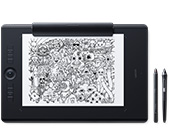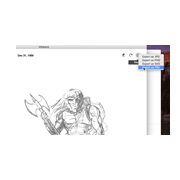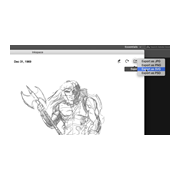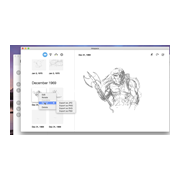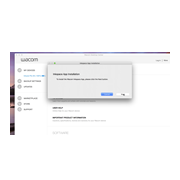Getting Started with paper sketching on your Wacom Intuos Pro Paper Edition

步驟 2
運行Wacom Inkspace app。如果尚未安裝 ,請在此處下載:

步驟 3
遵循Wacom Inkspace app中的螢幕設定說明
How to pair your Wacom Intuos Pro via Bluetooth® to your computer.

1.按下裝置側面的電源按鈕,確保你的 Wacom Intuos Pro 已啟動。

2.開啟電腦上的藍牙設定/首選項。按下 Wacom Intuos Pro 上的圓形按鈕,直至 Wacom logo附近的藍色 LED 指示燈開始閃爍。
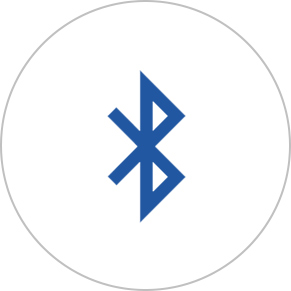
3.在你的電腦上選擇「藍牙 IntuosPro」,然後選擇「配對」。

How to save a sketch and create layers
Make sure your Wacom Intuos Pro is powered on whenever you sketch. To save your sketch and start a new one, press the round button. The + LED will change from blue to green. To create a new layer within your sketch, double click on the round button and continue sketching. The + LED will blink blue twice. Press the round button once when you have completed your sketch.
如何將素描傳送至Inkspace app
如果您已經在電腦上安裝並設定了Wacom Inkspace app,當透過USB或藍牙連接Intuos Pro時,您的素描將自動傳送至Windows/MacOS電腦上的Inkspace Desktop app函式庫。如果您透過藍牙與電腦連接,但幾秒鐘後您的素描沒有出現在Inkspace Desktop App函式庫中,請按下圓形按鈕。
How to sketch anywhere
Your device is designed to capture your sketches anywhere, especially away from your computer. Sketches will be stored in the device memory and transferred when you re-connect to your computer with the Wacom Inkspace Desktop app.使用Wacom Intuos Pro Paper Edition在紙張上繪製素描
-
Wacom Intuos Pro入門
-
Wacom Intuos Pro Paper Edition的配置和使用
-
透過藍牙將Wacom Intuos Pro與Windows配對
-
透過藍牙將Wacom Intuos Pro與Mac配對
-
Wacom Intuos Pro Paper Edition:狀態指示燈和它們代表的意思
-
更換Wacom Finetip和圓珠筆上的墨水筆芯
-
為Wacom Intuos Pro映射您的螢幕和方向
-
如何在 Inkspace 編輯器中操縱檔案
-
將Inkspace Desktop中的檔案以PSD格式匯出
-
將Inkspace Desktop中的檔案以SVG格式匯出
-
透過Inkspace Desktop共享圖片
-
下載和啟動 Inkspace
-
在 Inkspace 中使用即時模式
配件
Wacom材質墊板 M - 標準
以標準質感的墊板讓你的Wacom Intuos Pro M變得與眾不同,並體驗前所未有之繪製感受。
Wacom材質墊板 M - 粗糙
將您的Wacom Intuos Pro M的現有表面替換為粗糙質感的墊板,並在繪製時提升摩擦。
Wacom材質墊板 L - 標準
以標準質感的墊板讓你的Wacom Intuos Pro L變得與眾不同,並體驗前所未有之繪製感受。
Wacom材質墊板 L - 粗糙
將您的Wacom Intuos Pro L的現有表面替換為粗糙質感的墊板,並在繪製時提升摩擦。
Wacom紙夾
夾上紙夾,賦予Wacom Intuos Pro從紙張到數位的創作流程,最多可夾至10張紙張。
Wacom 大型款收納包
使用耐用且防水的 Wacom 大型款收納包,保護你的 Wacom Intuos Pro、Cintiq Pro、Cintiq 或 MobileStudio Pro 毫髮無傷。
Wacom Pro Pen 3D
採用 3D 創意理念設計的 Wacom Pro Pen 3D 提供全 3D 導航控制。
標準筆尖——Wacom Pro Pen 2 和 Wacom Pro Pen 3D(10 支)
10 支供 Wacom Pro Pen 2 和 Wacom Pro Pen 3D 之用的標準筆尖。
用力筆尖(Felt Pen Nibs)——Wacom Pro Pen 2 和 Wacom Pro Pen 3D(10 支)
10 支供 Wacom Pro Pen 2 和 Wacom Pro Pen 3D 之用的用力筆尖。