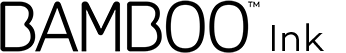Smart Stylus für Handschriftliches, Notizen und Anmerkungen für Windows Ink.
Möchtest du Wörter mit einem intuitiven Tool auf den Bildschirm bringen? Dann ist Bamboo Ink die richtige Wahl. Mit diesem digitalen Stift kannst du mühelos deine Gedanken festhalten, Notizen anfertigen und Dokumente mit Anmerkungen versehen.


Note taking
Capture thoughts intuitively. Just tap on the Windows Ink Workspace icon or your favorite apps on the screen to jot down your notes – no pairing needed.
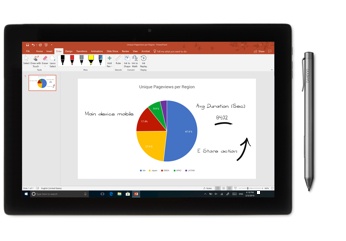
Writing and visualizing
Bringing your ideas to life is easy. Just pick up your Bamboo Ink and start writing or drafting what springs to mind.

Annotating
Add comments or marks to whatever you work on: screenshots, photos, maps, graphs or documents.

Entdecke Bamboo Ink
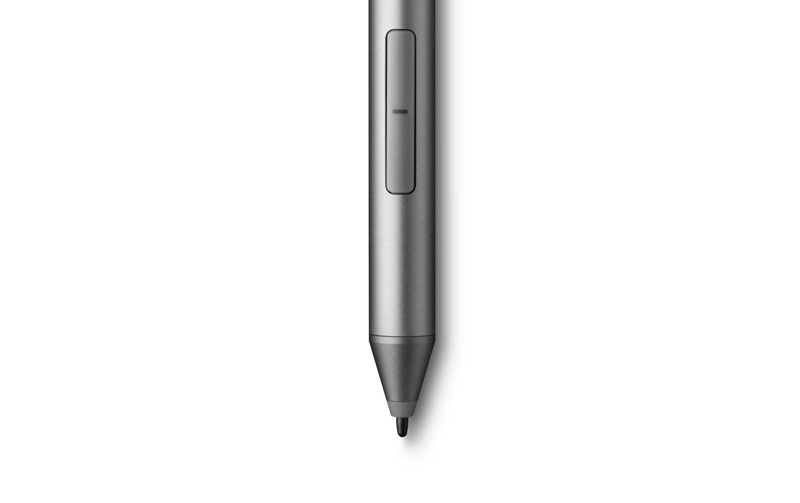
Du bist in ein Projekt vertieft oder legst gerade eine Checkliste an? Bamboo Ink gibt dir in jedem Fall das natürliche Schreibgefühl, als würdest du mit einem Stift auf Papier schreiben. Dank der druckempfindlichen Feinspitze mit bis zu 4.096 Druckstufen hältst du deine Gedanken punktgenau fest.

Tippe einfach auf dem Bildschirm auf das Symbol des Windows Ink-Arbeitsbereichs oder auf deine Lieblings-Apps, und fange an zu schreiben – ganz ohne Kopplung.

Zylindrische Form
Dank der zylindrischen Form, des robusten Aluminiumschafts von Bamboo Ink und auch dank der langlebigen Batterie kannst du dich ungestört auf deine Projekte konzentrieren.
Ein Stift für alle Fälle
Für Bamboo Ink ist ein Zubehör-Set mit drei Stiftspitzen* (weich, mittel und fest) erhältlich, das deiner Arbeitsweise in jeder Hinsicht entgegenkommt. Diese Stiftspitzen sorgen für ein wahrhaft natürliches Schreibgefühl auf dem Bildschirm.
*Separat erhältlich
Ein Stift für viele Geräte
Der für Windows Ink optimierte Bamboo Ink kann sowohl mit dem Wacom Active ES-Protokoll als auch auf Geräten mit dem Microsoft Pen Protocol (MPP) genutzt werden. Auf diese Weise kannst du so arbeiten, wie es dir gefällt.

Auf einen Blick
- Notizen und Anmerkungen erstellen
- Für Windows Ink – keine Kopplung erforderlich
- AAAA-Batterie
Wacom @ Home
Wacom for eLearning & remote teaching
Whether you need to work, learn, teach or create from home, Wacom creative pen displays and pen tablets combined with inking apps make it easy to explain concepts visually, encourage collaboration and express your creativity.
Learn more
Transport your ideas into the digital world
Wacom Inkspace is the perfect app for remote teaching & eLearning. Convert handwritten notes to text, stimulate hands-on collaboration and work on a real-time canvas simultaneously with other students or teachers.
Learn moreCheck it out
Specifications
General Information
Product type
Smart Stylus
Model number
CS323AG0B
Compatibility
For Windows devices - check www.wacom.com/comp for a list of tested devices
Weight
19 g (including battery).
What's included
- Bamboo Ink
- Quick start guide
- AAAA battery
Warranty
1 year in USA, Canada, Central America, South America, and Asia Pacific.
2 years in Europe, Africa, and Middle East.
Additional accessories
Nib Kit - 3 pack. (ACK42416)
With soft, medium and firm nibs
Pen Technology
Battery life
Expected to last about 15 months (using 2 hours/day, 5days/week)
Technology
Wacom Active ES / Microsoft Pen Protocol
Buttons
Selectable two side switches
Pressure levels
Up to 4096 (depends on devices)
Tilt
No
Bluetooth
No
Battery type
AAAA alkaline battery