Videos als Einstiegshilfe
Anschliessen & Treiber herunterladen + Erste Schritte mit Zoom & Teams


Anschliessen & Treiber herunterladen + Erste Schritte mit Zoom & Teams



Registrieren & herunterladen

Bei Collaboard arbeiten die Teilnehmer in Echtzeit zusammen, indem sie auf dem Whiteboard zeichnen und Haftnotizen, Dokumente, Bilder, Videos und vieles mehr hinzufügen. Auf dem gemeinsam genutzten Whiteboard können Benutzer ihre Ideen visualisieren, brainstormen, Mindmaps erstellen und vieles mehr.

Ganz gleich, ob du eine Präsentation oder ein Erklärvideo erstellen, andere anleiten oder mit einer Aufgabe betrauen, ein Thema erläutern oder ein Projekt entwickeln musst – dies ist die richtige App dafür. Du kannst die Ergebnisse deiner Überlegungen schnell mit anderen teilen oder mit einer Gruppe gemeinsam an einem Projekt arbeiten.

Mit Kami lässt sich jedes vorhandene Dokument in eine expressive Leinwand oder ein interaktives Lernerlebnis verwandeln. Du kannst in Echtzeit zusammenarbeiten und dich in deiner Kreativität von einer Fülle von Anmerkungswerkzeugen beflügeln lassen, auf die du mit deinem Wacom Stift-Display und dem Wacom Stifttablett Zugriff hast.
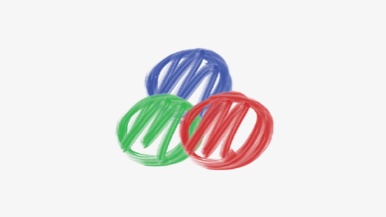
Limnu bietet ein voll funktionsfähiges Online-Whiteboard mit der besten kollaborativen Zeichenoberfläche, die derzeit erhältlich ist. Da es aussieht wie ein physisches Whiteboard und sich auch so anfühlt, weiß jeder sofort, wie es zu verwenden ist – und auch für Remote-Teilnehmer ist die Nutzung schnell und flüssig.

Das von Pädagogen entwickelte Pear Deck macht es Lehrern leicht, interaktive Präsentationen in Unterrichtstools von Google und Microsoft zu erstellen und zu zeigen, und hilft Schülern jeden Tag dabei, sich mit ihren Lehrern und Klassenkameraden über neue Ideen auszutauschen.

Verwandle dein mobiles Gerät in einen Notizblock aus Papier und halte deine Ideen, Skizzen und Zeichnungen mit Bamboo Paper fest.
Anleitung für die Installation unter Windows Überblick über die Funktionen
Erlebe CLIP STUDIO PAINT – die All-in-One-Lösung für Illustration, Malerei, Manga und Comic.
Downloads mit dem Chromebook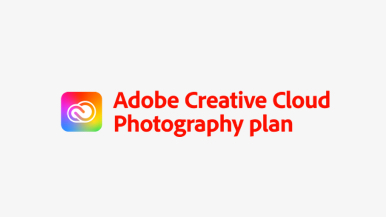
Erreiche in Sachen Fotografie die nächste Stufe – dank Adobe Photoshop oder Adobe Lightroom.
Registriere dein Gerät, um die im Lieferumfang enthaltene Software zu erhalten.
Teste Adobe Fresco – eine leistungsstarke App zum Zeichen und Malen mit der weltweit größten Auswahl an digitalen Pinseln.
Registriere dein Gerät, um die im Lieferumfang enthaltene Software zu erhalten.
Male, zeichne und arbeite mit deinen Freunden auf einer virtuellen Leinwand zusammen – ganz einfach über deinen Browser dank Magma Studio.
Registriere dein Gerät, um die im Lieferumfang enthaltene Software zu erhalten.Wenn du dein Gerät bereits installiert und den Treiber heruntergeladen hast, kannst du dein Gerät jederzeit registrieren. Führe dazu die folgenden Schritte aus.

Schließe dein Gerät an Computer und Stromversorgung an.Siehe Anweisungen im vorherigen Teil.

Starte das Wacom Center. Wähle in "Meine Geräte" dein Gerät aus und klicke auf das blaue Registrierungsfeld.
So öffnest du das Wacom Center auf deinem PC So öffnest du das Wacom Center auf deinem Mac
Melde dich mit deiner Wacom ID an oder registriere dich. Dein Wacom Gerät wird dann automatisch registriert.
So registrierst du ein Wacom Produkt und löst Software ein FehlerbehebungAll Wacom products can be safely cleaned with 70 or 75 percent isopropyl alcohol (rubbing alcohol) when applied to a soft lint free cloth. Lightly wipe the moistened cloth on the hard, nonporous surfaces of your Wacom product, such as the display, or other exterior surfaces. Don't use bleach. Avoid getting moisture in any opening, and don't submerge your Wacom product in any cleaning agents. See below for additional tips or please contact your regional Wacom customer service team.




