What is Wacom One?
Wacom One is more than just the ideal pen display or pen tablet to express yourself in new ways. Make your first mark and see where it takes you, with bonus software, tutorials and exciting community experiences.


Explore a bold new world of opportunities with Wacom One. As you digitally draw, paint, edit images, take notes, or collaborate, there is no limit to what you can do.

Wacom One is more than just the ideal pen display or pen tablet to express yourself in new ways. Make your first mark and see where it takes you, with bonus software, tutorials and exciting community experiences.


Alles, was du brauchst, um loszulegen
Wacom One ist wesentlich mehr als nur ein Stift-Display oder Stifttablett. Alle Modelle sind mit dem ausgestattet, was du für die ersten Schritte in deinem kreativen Hobby brauchst: Bonus-Software zum Herunterladen, Schulungen sowie Zugang zu fortlaufend neuen unterhaltsamen und anregenden Inhalten, um das Beste aus deinem Produkt herauszuholen.

Werde Teil einer spannenden Community
In der Wacom One Community findest du Videos, Artikel, Aktivitäten und Schulungen, um tolle Anregungen zu bekommen und dein Wacom One optimal zu nutzen. Hierfür musst du lediglich dein neues Gerät von Wacom registrieren.

Deine ganz persönliche Note
Es gibt unendlich viele Möglichkeiten, dein Wacom One zu personalisieren. Du kannst eine Farbe für deinen Wacom One Stift oder deinen digitalen Lieblingsstift von LAMY, Staedtler, Dr Grip oder Kaweko auswählen und eine hintere Abdeckung* und den Standfuß* hinzufügen. Du wirst mit Sicherheit etwas finden, das für dich passt.
* Nur für Wacom One 12 und 13 touch.

Einfache Einrichtung
Deine ersten Schritte kannst du jederzeit und überall unternehmen. Verbinde das Wacom One einfach mit deinem PC, Mac, Chromebook oder einem kompatiblen Android-Gerät, und schon kann es losgehen.*
* Treiber-Download für Windows und MacOS erforderlich.

Ein Name, auf den du dich verlassen kannst
Da wir seit 40 Jahren Vorreiter in Sachen digitaler Stifttechnologie sind, kannst du deiner Kreativität mit einem authentischen Schreib- und Zeichengefühl Ausdruck verleihen.

Umweltfreundlicheres Design
Wir haben der Verwendung nachhaltiger Materialien bei Produkten und Verpackungen Priorität eingeräumt, um die Produkte und ihren Transport umweltfreundlicher zu gestalten.
Want to explore new digital possibilities? Wacom One is the ideal tool to get started, flexible enough to create anything from annotations to art.

Jetzt kannst du deine Werke weiter perfektionieren und Teil der Community für digitale Kunst werden. Das könnte ein wunderbarer Einstieg sein.
Angebote erkunden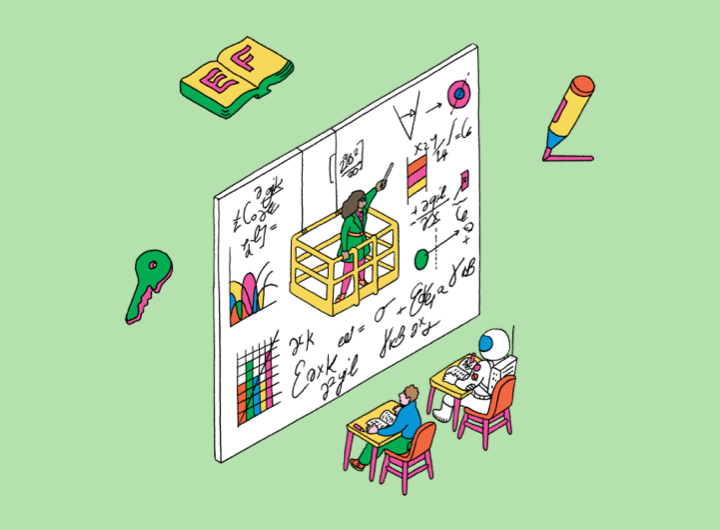
Wo immer du lernen oder arbeiten möchtest, lässt sich völlig mühelos das passende Setting wie im Unterrichtsraum schaffen. Du kannst auf eine natürlichere Weise mit anderen interagieren und komplexe Themen in Echtzeit zusammen erkunden.
Angebote erkunden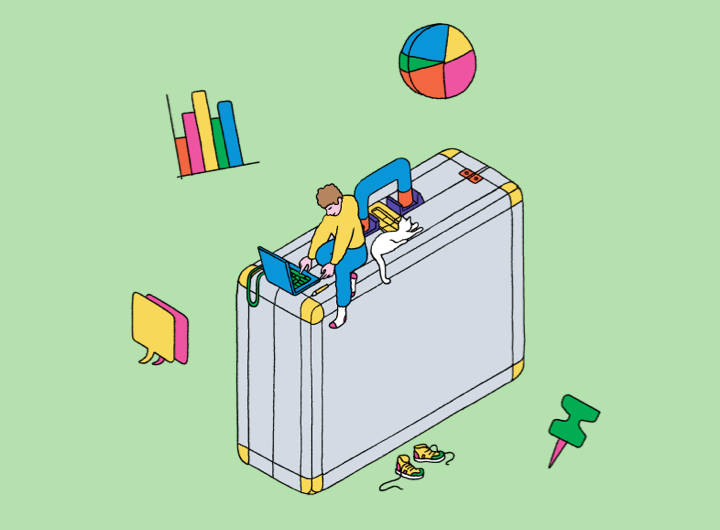
Du möchtest online zusammenarbeiten? Dann kannst du deine Pläne, Ideen und Präsentationen mit einem digitalen Stift auf natürlichere und effizientere Weise teilen.
Angebote erkundenWith two pen display sizes and two pen tablet sizes to choose from, you can find the ideal Wacom One for your workspace.

13,3 Zoll Full HD (1.920x1.080 Pixel)
Wacom One Stift & Multi-Touch*
Verbindung zum Computer über ein USB-C-Kabel
Windows, Mac, AndroidTM, Chromebook

11,6 Zoll Full HD (1.920x1.080 Pixel)
Wacom One Stift
Verbindung zum Computer über ein USB-C-Kabel
Windows, Mac, Android, Chromebook
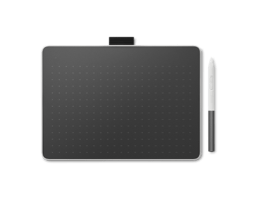
8,5 x 5,3 Zoll (Zeichen- oder aktive Fläche)
Wacom One Stift
Kabellose Verbindung (Bluetooth 5.1)
Windows, Mac, Android, Chromebook

6,0 x 3,7 Zoll (Zeichen- oder aktive Fläche)
Wacom One Stift
Kabellose Verbindung (Bluetooth 5.1)
Windows, Mac, Android, Chromebook
*Multi-touch controls (with on/off switch) let you use both your pen and fingers to manipulate your creations.

Simple to setup, the Wacom One pen displays* and pen tablets* come with everything you need to get started in your creative hobby. Take your creations to the next level and join the digital art community. It could be the start of something wonderful.

This product works with devices capable of running the latest version of ChromeOS and has been certified to meet Google's compatibility standards. Google is not responsible for the operation of this product or its compliance with safety requirements. Chromebook and the Works With Chromebook badge are trademarks of Google LLC. Pen must be used with the tablet to function with ChromeOS.
*Wacom One 13 touch (DTH134), Wacom One 12 (DTC121), Wacom One M (CTC6110WL) & Wacom One S (CTC4110WL). To connect Wacom One with a Chromebook device, a USB-C cable is recommended.
When you buy a Wacom One, you get more than just a pen display or a pen tablet. You gain access to loads of free resources that will supercharge your skills and keep you going fast.

Mit einer Auswahl kostenloser Software-Optionen* kannst du ganz deiner Leidenschaft nachgehen.
* Zum Abrufen deiner kostenlosen Software musst du dich anmelden oder eine Wacom ID mit deinen persönlichen Daten erstellen und dein Wacom One registrieren.

Mit einer Wacom ID wirst du Teil der Community. Mit einem großen Angebot an maßgeschneiderten Inhalten und Unterstützung kannst das Beste aus deinem Gerät herausholen.

Wacom One isn’t one size fits all. Just as you want to put your own mark on your work, now you can put it on your device, with different pen colors and many accessories*.
*All accessories are available to buy separately from the Wacom eStore.**For pen displays only. Accessory available to buy separately from the Wacom eStore.

Wacom has long been a favorite of the creative and the curious. For more than 40 years, filmmakers, animators, special effects artists and designers have relied on our innovative products to bring their ideas to life. Now you can, too.

*To get your complimentary software you need to sign-in or create a Wacom ID with your personal data and register your Wacom One.
Unleash your inner artist with this all-in-one illustration, painting, manga and comic creation solution. With its emphasis on drawing and painting, you can design just as you would on paper or canvas while accessing the best features of digital painting. Clip Studio Paint Pro is a popular tool, even for the absolute digital creative beginner.*
*To begin up to 6-month complimentary trial of Clip Studio Paint Pro, registration with Celsys is required. Terms and conditions apply.

![]()
Accessible from any browser, Magma’s collaborative drawing platform lets up to 50 artists work on a canvas at once. While using Magma’s professional drawing tools, artists can communicate through comments, chats, and calls without leaving the canvas. This makes Magma great for group brainstorming, hosting art events, and connecting with other creatives! Optimized for Wacom devices, Magma offers a 3-month complimentary trial for Wacom users.
*To begin 3-month complimentary trial of Magma, registration with Magma is required. Terms and conditions apply.

Affinity Designer is your all-in-one vector graphics software for logos, concept art, UI design, and beyond. With a silky-smooth combination of vector and raster designs, hundreds of time-saving tools and functions, and sophisticated typography options, you can make your next creative project a breeze.*
*To begin 3-month complimentary trial of Affinity Designer, registration with Affinity is required. Terms and conditions apply.

Experience award-winning image editing software for aspiring photographers and professionals alike. Affinity Photo is equipped with tons of new features and enhancements for your photo workflow, whether you’re retouching photos or creating full-blown multi-layered compositions.*
*To begin 3-month complimentary trial of Affinity Photo, registration with Affinity is required. Terms and conditions apply.

Create the highest-quality, eye-catching layouts for digital or print publication with Affinity Publisher and your Wacom One. Experience the future of page design software, with everything you need to create the highest-quality, eye-catching layouts for digital or print publication.*
*To begin 3-month complimentary trial of Affinity Publisher, registration with Affinity is required. Terms and conditions apply.


Use your Wacom pen and tablet to draw and sell art to cheeky critics to reclaim your lost art career in this Wacom-exclusive gaming demo.* Explore the endearing art-starved town of Phénix and show them you're a true artist! Passpartout 2: The Lost Artist is a perfect complement to your Wacom, allowing you to create beautiful art to complete challenges within the game.
*To download complimentary demo of Passpartout 2, registration with Steam is required. Terms and conditions apply.



Sketch, plan, edit, and share all your big ideas with your Wacom product and a 3 month trial of Concepts.* This infinite canvas app includes a minimal interface that's easy to learn so you can focus on your creativity. Features include vector-based editing, playful color wheels, intuitive gestures, and a speedy performance. This offer is only valid on Windows OS.
*To begin 3-month complimentary trial of Concepts, registration with Concepts is required. Terms and conditions apply.
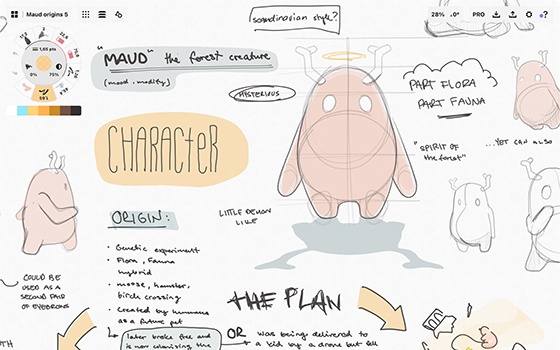

*To get your complimentary software you need to sign-in or create a Wacom ID with your personal data and register your Wacom One.


Kami
Kami transforms any existing document into canvas for expression or an interactive learning experience. Work collaboratively in real-time and ignite creativity with an array of annotation tools accessible with your Wacom pen display and Wacom pen tablet.*
*To begin 12-month complimentary trial of Kami, registration with Kami is required. Terms and conditions apply.

Whether you need to create a presentation or explainer video, guide or task others, explain any topic or design a project, this one’s for you. You can quickly share the results of your thinking with others or collaborate on a project with a group.*
*To begin 3-month complimentary trial of Explain Everything, registration with Explain Everything is required. Terms and conditions apply.

With Collaboard, people collaborate in real-time by drawing on the whiteboard, adding sticky notes, documents, images, videos and much more. People visualize their ideas, brainstorm, create mind maps and much more on a shared board.*
*To begin 3-month complimentary trial of Collaboard registration with Collaboard is required. Terms and conditions apply.

Founded by educators, Pear Deck makes it easy for teachers to build and launch interactive presentations within Google and Microsoft classroom tools, helping students engage with their teacher, classmates, and new ideas, every day.*
*To begin 3-month complimentary trial of Pear Deck, registration with Pear Deck is required. Terms and conditions apply.

Limnu offers a full-featured online whiteboard with the best collaborative drawing surface on the market. People know how to use it because it looks and feels like a physical whiteboard and yet it is fast and fluid with remote participants.*
*To begin 3-month complimentary trial of Limnu, registration with Limnu is required. Terms and conditions apply.

*To get your complimentary software you need to sign-in or create a Wacom ID with your personal data and register your Wacom One.


Foxit PDF Editor
Get ready to create, convert, edit, sign, and draw on any PDF across desktop, mobile, and web. People everywhere are taking charge of their document solutions with Foxit PDF Editor, and now you can too.* Use Foxit with your Wacom device to quickly customize, mark up, sign, and manage your PDF documents.
*To begin 12-month complimentary trial of Foxit, registration with Foxit is required. Terms and conditions apply.
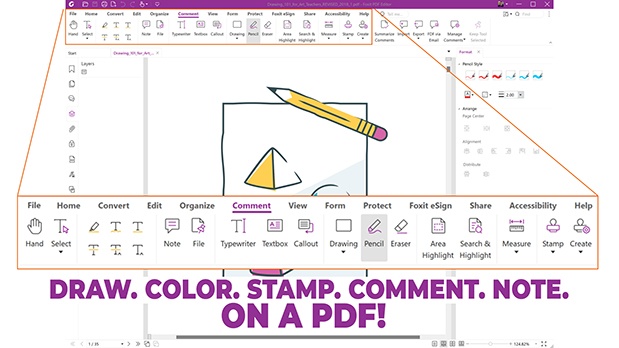
![]()
Convert your handwritten notes on Wacom One into smart digital documents that you can easily search, organize and share.

With Wacom One you aren’t just getting advanced technology, you are getting a sustainable pen display or pen tablet. We’ve removed all petroleum-derived plastics from all our packaging and increased the length of our warranties to focus on repairs rather than replacements.

To keep waste to a minimum, you can choose what cables you want to come with your Wacom One.
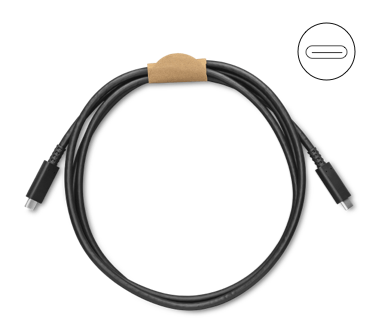
USB-C-auf-USB-C-Kabel (1,8 m)
Jetzt kaufen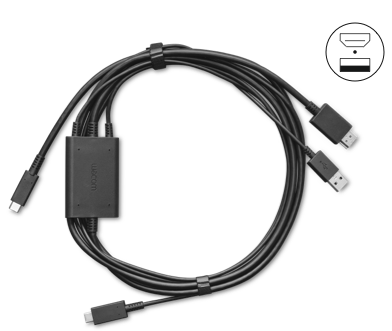
USB-C auf A, HDMI, Netz
Jetzt kaufenMit dem Wacom One Standfuß kannst du deine Arbeit mit dem Wacom One Stift-Display weiter perfektionieren. Er lässt sich zusammenklappen, mitnehmen und bewegen, um die ideale Arbeitsposition zu finden.
Der Wacom One Stift für alle Wacom One Modelle. Der hintere Teil lässt sich austauschen und der vordere Teil kann mit einer der farbenfrohen Optionen für den hinteren Teil kombiniert werden.
Kombiniere diesen vorderen Teil für den Wacom One Stift in Weiß mit einer der farbenfrohen Optionen für den hinteren Teil. Der hintere Teil ist nicht im Lieferumfang enthalten.
Kombiniere diesen vorderen Teil für den Wacom One Stift in Grau mit einer der farbenfrohen Optionen für den hinteren Teil.Der hintere Teil ist nicht im Lieferumfang enthalten.
Kombiniere diesen hinteren Teil für den Wacom One Stift in Grau mit dem Wacom One Standardstift (CP92303B2Z) und dem vorderen Teil des Wacom One Stifts in Weiß (ACK44929WZ) oder in Grau (ACK44929GZ).
Kombiniere diesen hinteren Teil für den Wacom One Stift in Limette mit dem Wacom One Standardstift (CP92303B2Z) und dem vorderen Teil des Wacom One in Weiß (ACK44929WZ) oder in Grau (ACK44929GZ).
Kombiniere diesen hinteren Teil für den Wacom One Stift in Holz mit dem Wacom One Standardstift (CP92303B2Z) und dem vorderen Teil des Wacom One Stifts in Weiß (ACK44929WZ) oder in Grau (ACK44929GZ).
Eine stilvolle Tasche, damit dein Wacom One beim Mitnehmen geschützt ist. Taschen und Trennwände sorgen dafür, dass du auch unterwegs gut organisiert bist.
Ersatzstandardspitzen für deinen Wacom One Stift (CP932303B2Z), 10 Stück
Ersatzfilzspitzen für deinen Wacom One Stift (CP932303B2Z), 10 Stück
Ersatzspitzen aus Elastomer für deinen Wacom One Stift (CP932303B2Z), 10 Stück
USB-C-Ersatzkabel (1 m) für das Wacom One Stifttablett Small (CTC4110WL) und Medium (CTC6110WL)
Das Wacom One Netzteil ist kompatibel mit Wacom One 12 (DTC121W), Wacom One 13 touch (DTH134W) und Wacom Movink. 15-W-USB-C-Netzanschluss mit regionsspezifischen Steckern.
3-in-1-Ersatzkabel (2 m) für Wacom One 12 (DTC121W) und Wacom One 13 touch (DTH134W).
USB-C-Ersatzkabel (1,8 m) für Wacom One 12 (DTC121W) und Wacom One 13 touch (DTH134W)
Adapter von USB-A / HDMI zu USB-C, der PCs mit HDMI-Anschlüssen mit dem Wacom Movink 13 oder anderen Display-Produkten verbinden kann, die nur USB-C unterstützen.

Whenever inspiration strikes, you can connect your Wacom One to your PC, Mac, Chromebook or Android device in an instant.
See compatible Chromebook and Android devices
Kreativ-Stift-Display
Wacom One 12
Wacom One 13 touch
Wacom One 12
Wacom One 13 touch
Wacom One 12
Wacom One 13 touch
Weiß
Wacom One 12
Wacom One 13 touch
AC 100-240 V 50-60 Hz (AC-Netzteil) DC 5 V 3 A (USB-Netzanschluss am PC)
DC 9 V 2,77 A (AC-Netzanschluss)
2 Jahre
Wacom One 12
Wacom One 13 touch
1.920 x 1.080 Pixel
IPS
Wacom One 12
Wacom One 13 touch
8 Bit x RGB = 24 Bit
16:9
170 Grad (85/85) H / 170 Grad (85/85) V (Standard)
Wacom One 12
Wacom One 13 touch
Nein
Wacom One 12
Wacom One 13 touch
Wacom One 12
Wacom One 13 touch
Wacom One 12
Wacom One 13 touch
Wacom One 12
Wacom One 13 touch
sRGB 99 % (CIE 1931) (Standard)
Wacom One Standardstift
2 Seitenschalter
4.096
60 Grad
2.540 lpi
Druckempfindlich, kabellos, batterielos
Elektromagnetische Resonanztechnologie
Nein – Wacom One 12
Ja – Wacom One 13 touch
USB-C-Anschluss mit DisplayPort™ Alternate Mode oder HDMI™- und USB-A-Anschluss. Internetverbindung zum Herunterladen des Treibers* sowie zur Auswahl der herunterladbaren Software** erforderlich.
* Treiber-Download und -installation nur auf Windows-PC und Mac.
** Wacom ID und Produktregistrierung erforderlich. Zustimmung zu Nutzungsbedingungen und entsprechender Lizenzvereinbarung von Bonus-Software-Unternehmen erforderlich.
2 USB-C
DisplayPort
* Der Display-Modus erfordert eine herstellerspezifische Betriebssystemunterstützung. Welche Geräte den Display-Modus unterstützen, erfährst du beim Wacom Support.
** Das Betriebssystem ChromeOS ist in bestimmten Regionen/Ländern möglicherweise nicht verfügbar.
** Dieses Produkt ist mit Geräten kompatibel, auf denen die aktuelle Version des Betriebssystems ChromeOS ausgeführt werden kann. Es wurde zertifiziert und entspricht den Kompatibilitätsstandards von Google. Google ist nicht verantwortlich für den Betrieb dieses Produkts oder dessen Einhaltung von Sicherheitsanforderungen. Android, Chromebook und das „Works with Chromebook“-Logo sind Marken von Google LLC. Der Android-Roboter wird auf der Grundlage von Werken reproduziert oder geändert, die von Google erstellt und geteilt werden, und gemäß den Bestimmungen in der Creative Commons 3.0 Attribution License verwendet.
Modell mit USB-C-Kabel
Modell mit 3-in-1-Kabel
eStore-Modell
Kreativ-Stifttablett
Wacom One S
Wacom One M
Wacom One S
Wacom One M
Wacom One S
Wacom One M
Wacom One S
Wacom One M
Weiß
Ja – integrierte, nicht austauschbare Li-Ionen-Batterie
Mindestens 15 Stunden* / bis zu 3,5 Stunden
* Die Akkulebensdauer kann in Abhängigkeit von der Art der Nutzung der Produkte und der ausgewählten Geräteeinstellungen variieren.
Ein Sicherungssteckplatz
2 Jahre
Wacom One Standardstift
2 Seitenschalter
4.096
60 Grad
2.540 lpi
Druckempfindlich, kabellos, batterielos
Elektromagnetische Resonanztechnologie
Nein
Nein
Ja – Bluetooth® 5.1
Ja
Ja
USB-Anschluss, Bluetooth Low Energy für kabellose Verbindung. Internetverbindung zum Herunterladen des Treibers* sowie zur Auswahl der herunterladbaren Software** erforderlich.
* Treiber-Download und -installation nur auf Windows-PC und Mac.
** Wacom ID und Produktregistrierung erforderlich. Zustimmung zu Nutzungsbedingungen und entsprechender Lizenzvereinbarung von Bonus-Software-Unternehmen erforderlich.
* Chrome™ OS ist in bestimmten Regionen/Ländern möglicherweise nicht verfügbar.
* Dieses Produkt ist mit Geräten kompatibel, auf denen die aktuelle Version von Chrome OS ausgeführt werden kann. Es wurde zertifiziert und entspricht den Kompatibilitätsstandards von Google. Google ist nicht verantwortlich für den Betrieb dieses Produkts oder dessen Einhaltung von Sicherheitsanforderungen. Android, Chromebook und das „Works with Chromebook“-Logo sind Marken von Google LLC. Der Android-Roboter wird auf der Grundlage von Werken reproduziert oder geändert, die von Google erstellt und geteilt werden, und gemäß den Bestimmungen in der Creative Commons 3.0 Attribution License verwendet.
* Verfügbarkeit je nach Region.

Whether you're just starting in digital creation, want to add a twist to your visual thinking or looking to improve your digital expression, Wacom One delivers a great experience.
Stay up to date with the latest tips, news and work from artists on our social networks.