¿Qué es Wacom One?
Wacom One es mucho más que el monitor interactivo o la pen tablet ideal para expresarte de nuevas formas. Deja tu primera impronta y ve adónde te lleva, con software extra, tutoriales y emocionantes experiencias comunitarias.
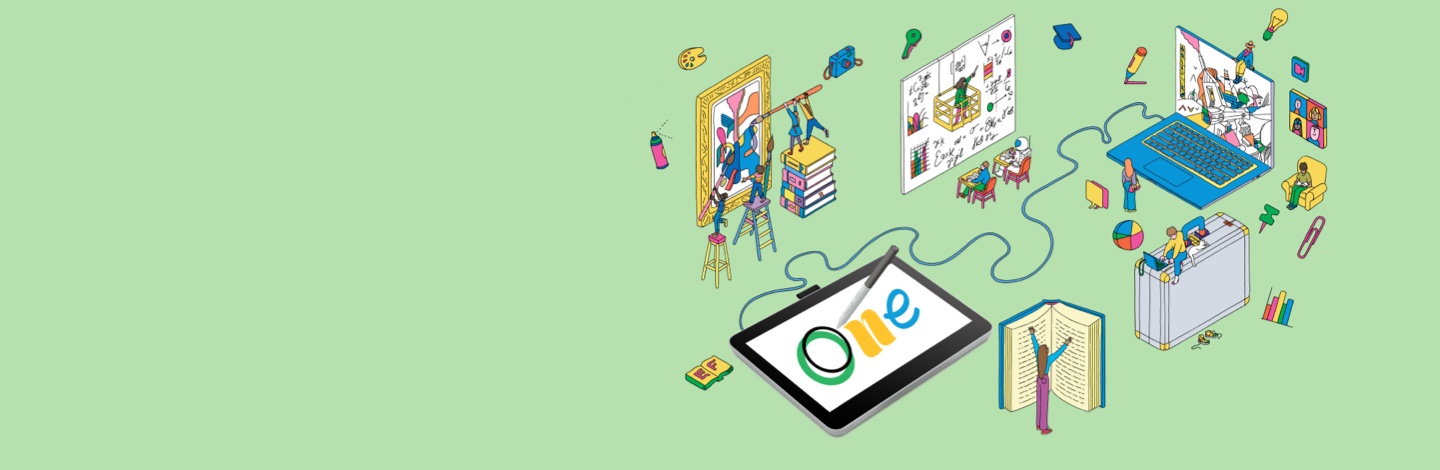

Explora un nuevo y audaz mundo de oportunidades con Wacom One. Dibuja, pinta, edita imágenes, toma notas o colabora digitalmente sin límites para lo que puedas hacer.

Wacom One es mucho más que el monitor interactivo o la pen tablet ideal para expresarte de nuevas formas. Deja tu primera impronta y ve adónde te lleva, con software extra, tutoriales y emocionantes experiencias comunitarias.


Everything you need to get started
Wacom One is not just a pen display or pen tablet. All models come with everything you need to get started in your creative hobby including bonus downloadable software, training, and access to ongoing fun and inspiring content to help you get the most out of your product and your creative hobby.

Join the exciting community
Engage with the Wacom One community for videos, articles, activities and training to inspire and excite your imagination and help you get the most from your Wacom One. All you need to do is register your new Wacom.

Make it yours
There are so many ways to personalize your Wacom One. Choose a color for your Wacom One Pen or pick your favorite digital pen from LAMY, Staedtler, Dr Grip or Kaweko. Add the Rear Cover* and the Stand*. You’re sure to find the right option for you.
*Only for Wacom One 12 & 13 touch.

Easy to set up
Get started anywhere, anytime. Just connect Wacom One to your PC, Mac, Chromebook or compatible Android device, and you’re ready to go*.
*Driver download required for Windows & MacOS.

A name you can trust
We’ve been pioneering digital pen technology for 40 years, so you can enjoy an authentic writing and drawing experience to express yourself.

More eco-friendly design
We have prioritized the use of sustainable materials in the product and packaging making them products and their transportation more eco-friendly.
¿Quieres explorar nuevas posibilidades digitales? Wacom One es la herramienta ideal para empezar, lo suficientemente flexible como para crear cualquier cosa, desde anotaciones hasta arte.

Take your creations to the next level and join the digital art community. It could be the start of something wonderful.
Explore offers
Seamlessly recreate the theatre of the classroom wherever you are learning and working. Interact more naturally and explore complex subjects together in real time.
Explore offers
Collaborating online? Share your plans, ideas and presentations in a more natural and efficient way with a digital pen.
Explore offersCon dos tamaños de monitor interactivo y otros dos de pen tablet para elegir, puedes encontrar el Wacom One ideal para tu espacio de trabajo.

13.3" Full HD (1920x1080)
Wacom One Pen & Multi-touch*
USB-C single cable connectivity to computer
Windows, Mac, AndroidTM, Chromebook

11.6" Full HD (1920x1080)
Wacom One Pen
USB-C single cable connectivity to computer
Windows, Mac, Android, Chromebook

8.5 x 5.3" (drawing or active area)
Wacom One Pen
Wireless Connectivity (Bluetooth 5.1)
Windows, Mac, Android, Chromebook

6.0 x 3.7" (drawing or active area)
Wacom One Pen
Wireless Connectivity (Bluetooth 5.1)
Windows, Mac, Android, Chromebook
*Multi-touch controls (with on/off switch) let you use both your pen and fingers to manipulate your creations.

Los monitores interactivos* y pen tablets* Wacom One, fáciles de configurar, incluyen todo lo necesario para emprender tu afición creativa. Lleva tus creaciones a nuevos niveles y únete a la comunidad del arte digital. Podría suponer el comienzo de algo maravilloso.

Este producto funciona con dispositivos capaces de ejecutar la última versión de Chrome OS y ha obtenido la certificación de cumplimiento de los estándares de compatibilidad de Google. Google no se responsabiliza del uso que se le dé a este producto ni del cumplimiento de los requisitos de seguridad. Chromebook y la insignia Works With Chromebook son marcas comerciales de Google LLC. El lápiz debe usarse con la tableta para funcionar con Chrome OS.
* Wacom One 13 touch (DTH134), Wacom One 12 (DTC121), Wacom One M (CTC6110WL) y Wacom One S (CTC4110WL). Se recomienda un cable USB-C para conectar Wacom One a un dispositivo Chromebook.
When you buy a Wacom One, you get more than just a pen display or a pen tablet. You gain access to loads of free resources that will supercharge your skills and keep you going fast.

Explore a range of free software options* designed to help you live your passion.
*To get your complimentary software you need to sign-in or create a Wacom ID with your personal data and register your Wacom One.

With a Wacom ID, you become part of the community. With loads of tailored content and support available, you get more out of your device.

Wacom One isn’t one size fits all. Just as you want to put your own mark on your work, now you can put it on your device, with different pen colors and many accessories*.
*All accessories are available to buy separately from the Wacom eStore.**For pen displays only. Accessory available to buy separately from the Wacom eStore.
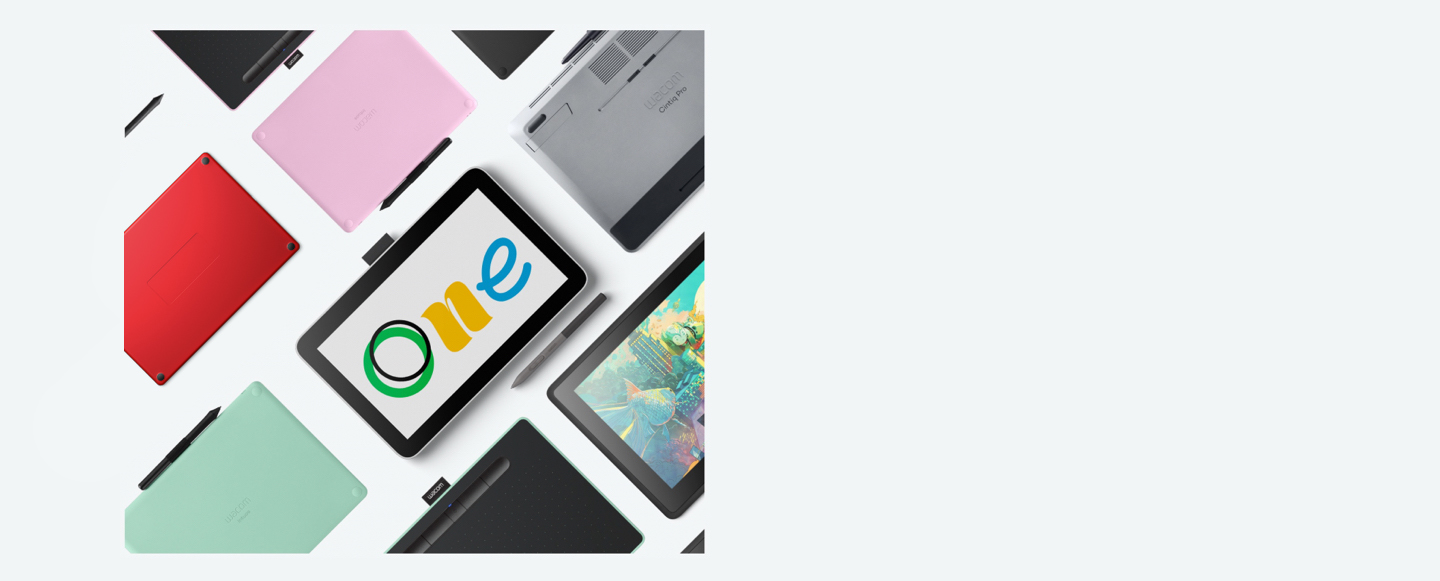
Wacom lleva mucho tiempo siendo la elección de creativos y curiosos. Durante más de 40 años, cineastas, animadores, artistas de efectos especiales y diseñadores han confiado en nuestros innovadores productos para dar vida a sus ideas. Ahora tú puedes también.
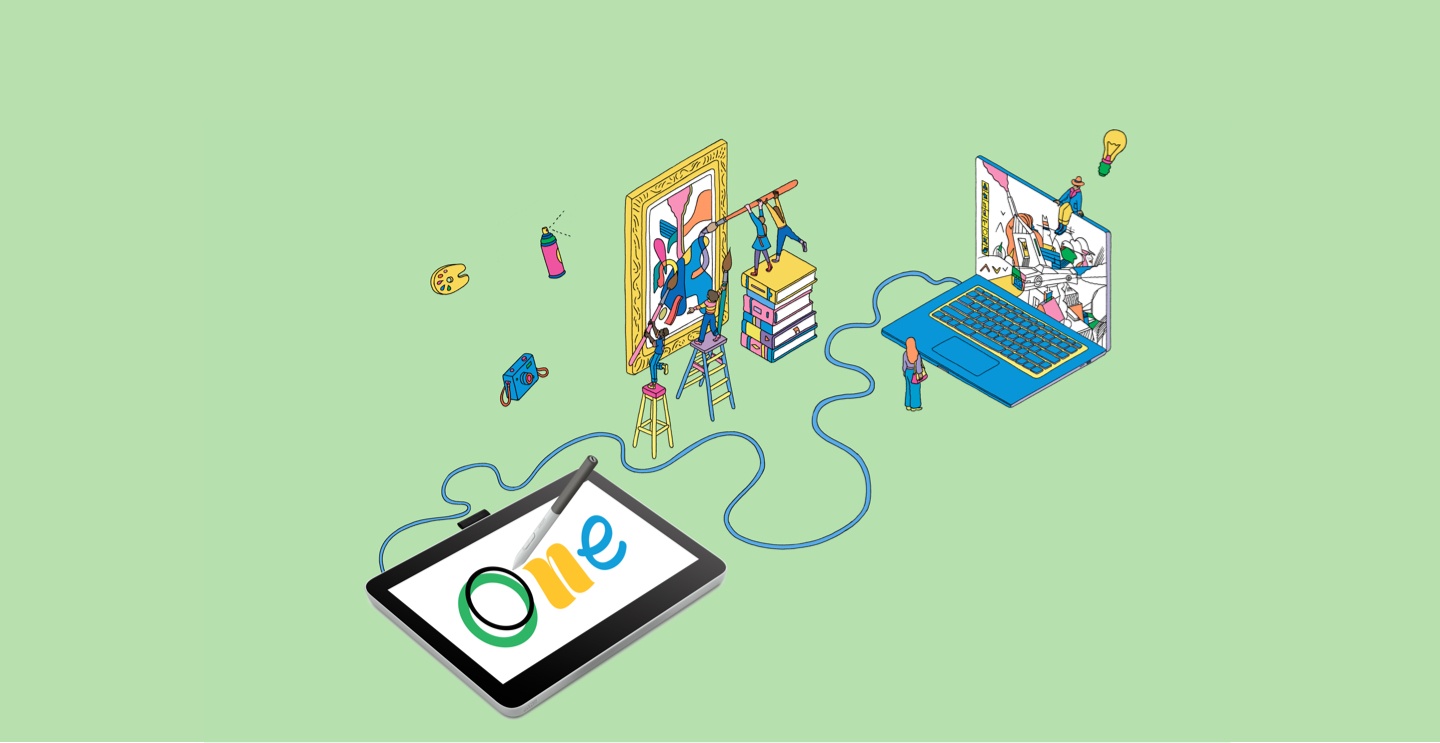
* Para obtener tu software gratuito deberás iniciar sesión o crear un Wacom ID con tus datos personales y registrar tu Wacom One.
Saca a relucir al artista que llevas dentro con esta solución integral para la creación de cómics, manga, pinturas e ilustraciones. El principal objetivo de Clip Studio Paint Pro es llevar el dibujo, la pintura y las herramientas digitales a nuevas cotas de naturalidad, como si usaras el papel y el lienzo tradicionales. Clip Studio Paint Pro es una herramienta popular, incluso para un completo principiante en la creación digital.*
* Para comenzar el período de prueba gratuita de hasta 6 meses para el software Clip Studio Paint Pro, es necesario registrarse en el proveedor Celsys. Se aplican las Condiciones de uso.

![]()
Accesible desde cualquier navegador, la plataforma de dibujo colaborativo Magma permite que hasta 50 artistas trabajen a la vez en un lienzo. Mientras utilizan las herramientas de dibujo profesionales de Magma, los artistas pueden comunicarse mediante comentarios, chats y llamadas sin abandonar el lienzo. Esto hace que Magma sea ideal para organizar tormentas de ideas en grupo, organizar eventos artísticos y conectar con otros creativos. Optimizado para dispositivos Wacom, Magma ofrece a los usuarios de Wacom una versión de prueba gratuita para 3 meses.
* Para comenzar la prueba gratuita de 3 meses del software Magma, es necesario registrarse en el proveedor Magma. Se aplican las Condiciones de uso.

Affinity Designer es el software de gráficos vectoriales todo en uno para logotipos, arte conceptual o diseño de interfaz de usuario, entre otras muchas aplicaciones. Con una fluida combinación de diseños de tramas y vectores, cientos de herramientas y funciones que te ahorrarán tiempo, así como sofisticadas opciones de tipografía, puedes hacer que tu próximo proyecto creativo sea pan comido.*
* Para comenzar la prueba gratuita de 3 meses del software Affinity Designer, es necesario registrarse en el proveedor Affinity. Se aplican las Condiciones de uso.

Un galardonado software de edición de imágenes, tanto para aspirantes a fotógrafos como para profesionales. Affinity Photo está equipado con un sinfín de nuevas funciones y mejoras para tu flujo de trabajo fotográfico, tanto si se trata de retocar fotos como de crear composiciones completas multicapa.*
* Para comenzar la prueba gratuita de 3 meses del software Affinity Photo, es necesario registrarse en el proveedor Affinity. Se aplican las Condiciones de uso.

Crea diseños de la mayor calidad y llamativos para la publicación digital o impresa con Affinity Publisher y tu Wacom One. Esto es el futuro del software de maquetación, con todo lo que necesitas para crear diseños atractivos y de la máxima calidad para la publicación digital o impresa.*
* Para comenzar la prueba gratuita de 3 meses del software Affinity Publisher, es necesario registrarse en el proveedor Affinity. Se aplican las Condiciones de uso.


Usa tu lápiz y tableta Wacom para dibujar y vender arte a críticos descarados para recuperar tu carrera artística perdida en esta demostración de juegos exclusiva de Wacom.* ¡Explora la entrañable ciudad ávida de arte de Phénix y demuéstrales que eres un verdadero artista! Passpartout 2: The Lost Artist es un complemento perfecto para tu dispositivo Wacom que te permite crear hermosas obras de arte para completar retos dentro del juego.
* Para descargar la demo gratuita de Passpartout 2, es necesario registrarse en el proveedor Steam. Se aplican las Condiciones de uso.

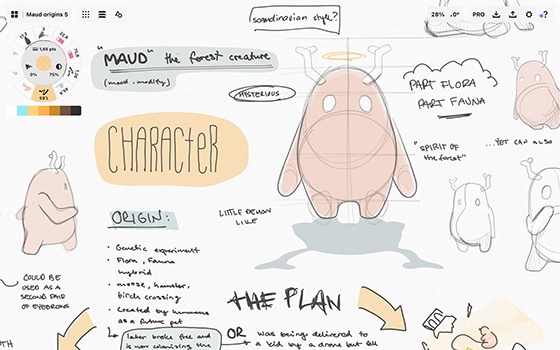

Esboza, planifica, edita y comparte todas tus grandes ideas con tu One by Wacom y una prueba de 3 meses de Concepts.* Esta aplicación de lienzo infinito incluye una interfaz mínima e intuitiva para que puedas centrarte en tu creatividad. Entre sus características se incluyen la edición basada en vectores, ruedas de color que dan mucho juego, gestos intuitivos y un ágil rendimiento. Esta oferta solo es válida para el sistema operativo Windows.
* Para comenzar la prueba gratuita de 3 meses del software Concepts, es necesario registrarse en el proveedor Concepts. Se aplican las Condiciones de uso.
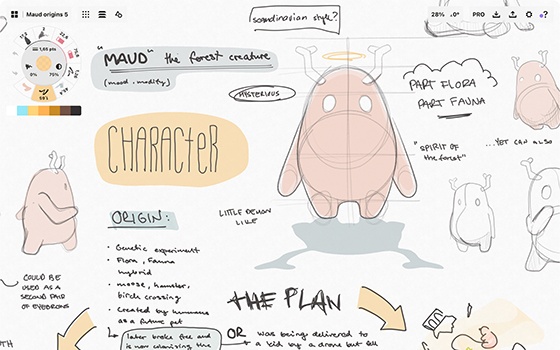
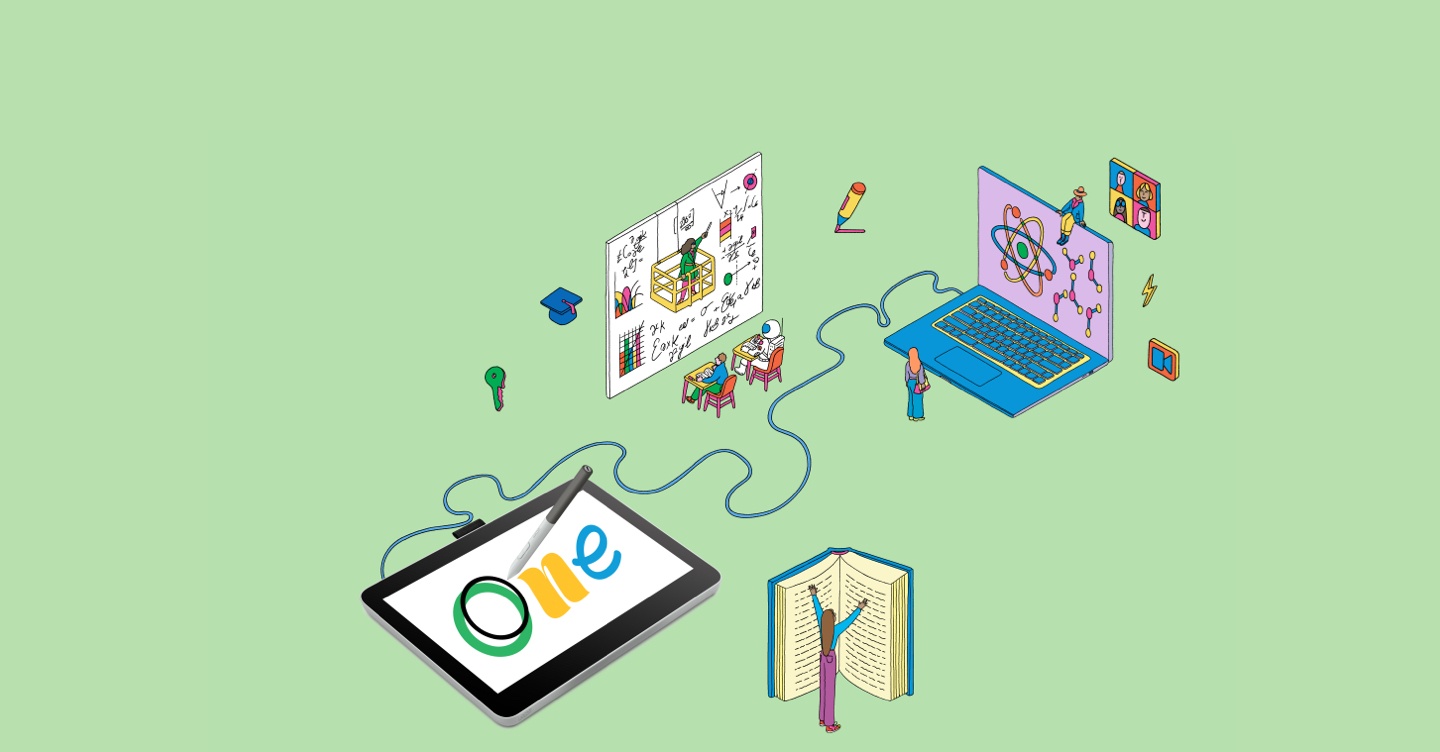
* Para obtener tu software gratuito deberás iniciar sesión o crear un Wacom ID con tus datos personales y registrar tu Wacom One.


Kami
Kami transforma cualquier documento existente en un lienzo para permitir la expresión o una experiencia de aprendizaje interactiva. Colabora en tiempo real y desata la creatividad con una serie de herramientas de anotación accesibles con tu monitor interactivo o pen tablet de Wacom.*
* Para comenzar la prueba gratuita de 12 meses del software Kami, es necesario registrarse en el proveedor Kami. Se aplican las Condiciones de uso.

Esta es la aplicación que buscas si necesitas crear una presentación o un vídeo explicativo, guiar o encargar a otros, explicar cualquier tema o diseñar un proyecto. Puedes compartir rápidamente los resultados de tu pensamiento con otros o colaborar en un proyecto con un grupo.*
* Para comenzar la prueba gratuita de 3 meses del software Explain Everything, es necesario registrarse en el proveedor Explain Everything. Se aplican las Condiciones de uso.

Con Collaboard, la gente colabora en tiempo real dibujando en la pizarra, añadiendo pósits, documentos, imágenes, videos y mucho más. Las personas visualizan sus ideas, las intercambian, crean mapas conceptuales y mucho más en una pizarra compartida.*
* Para comenzar la prueba gratuita de 3 meses del software Collaboard, es necesario registrarse en el proveedor Collaboard. Se aplican las Condiciones de uso.

Fundada por educadores, Pear Deck facilita a los profesores la creación y publicación de presentaciones interactivas dentro de las herramientas para el aula de Google y Microsoft, ayudando a los estudiantes a interactuar con su profesor, compañeros de clase y nuevas ideas todos los días.*
* Para comenzar la prueba gratuita de 3 meses del software Pear Deck, es necesario registrarse en el proveedor Pear Deck. Se aplican las Condiciones de uso.

Limnu ofrece una pizarra en línea de funcionalidad completa con la mejor superficie de dibujo colaborativo del mercado. La gente sabe cómo usarla porque transmite el aspecto y sensación de una pizarra física, a la vez que muestra rapidez y fluidez con participantes remotos.*
* Para comenzar la prueba gratuita de 3 meses del software Limnu, es necesario registrarse en el proveedor Limnu. Se aplican las Condiciones de uso.

* Para obtener tu software gratuito deberás iniciar sesión o crear un Wacom ID con tus datos personales y registrar tu Wacom One.
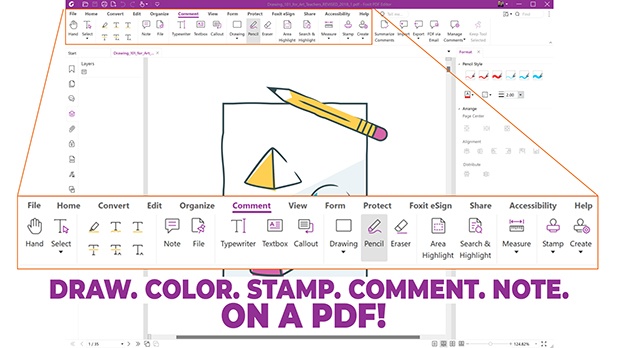

Editor PDF Foxit
Prepárate para crear, convertir, editar, firmar y dibujar en cualquier PDF en ordenadores de escritorio, móviles y la web. Personas de todas partes están haciéndose cargo de sus soluciones para documentos con Foxit PDF Editor, y ahora tú también puedes.* Utiliza Foxit con tu dispositivo Wacom para rápidamente personalizar, anotar, firmar y gestionar tus documentos PDF.
* Para comenzar la prueba gratuita de 12 meses del software Foxit PDF Editor, es necesario registrarse en el proveedor Foxit. Se aplican las Condiciones de uso.
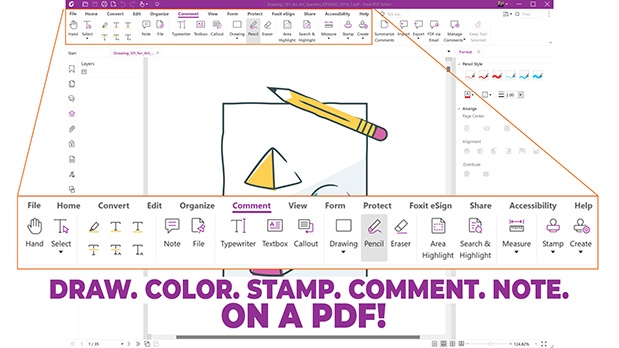
![]()
Convierte tus notas escritas a mano con Wacom One en documentos digitales inteligentes, que permiten búsquedas y que puedes organizar y compartir.
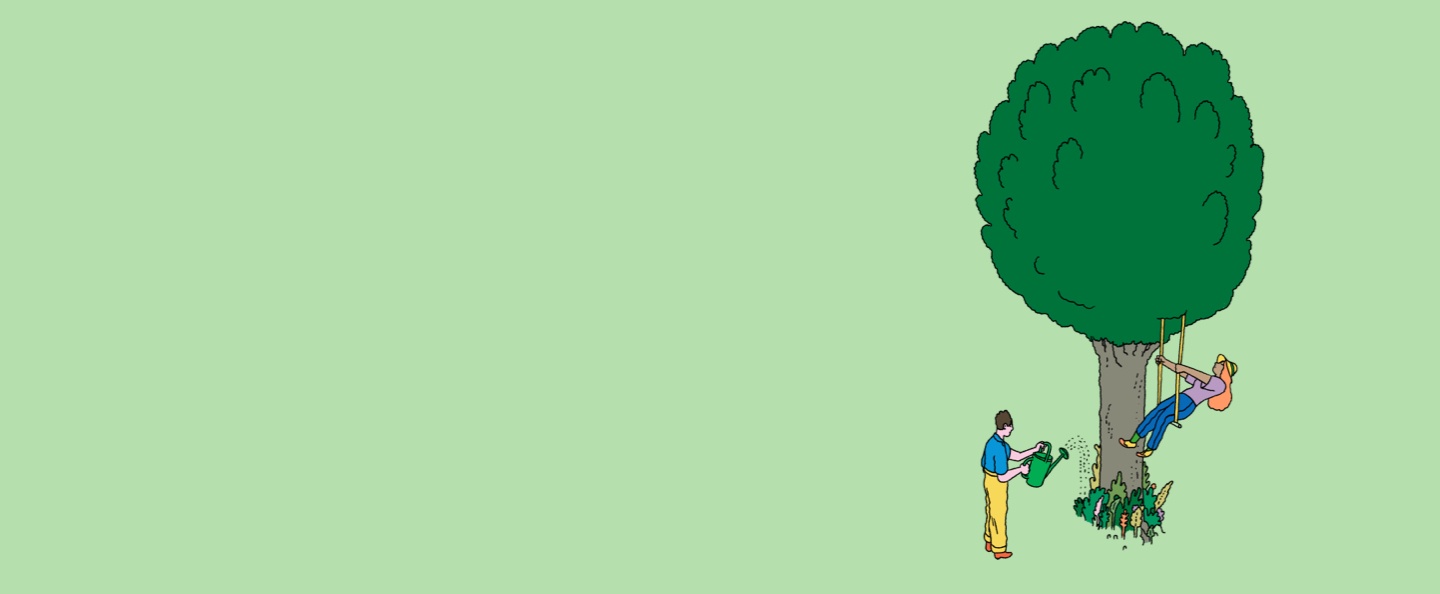
Con Wacom One no solo obtienes tecnología avanzada, sino también un monitor interactivo o pen tablet sostenible. Hemos eliminado todos los plásticos derivados del petróleo de todos nuestros embalajes.

Para reducir al mínimo los residuos, puedes elegir con qué cables quieres complementar tu Wacom One.
Elevate your Wacom One Pen Display to the next level with the Wacom One Stand. Foldable, portable and moveable to find your ideal working position.
The Wacom One Pen for all Wacom One models. Includes removable rear case so you can mix and match with any of the available colorful rear case options.
Mix and match this Wacom One Pen White front case with any of the available colorful rear case options. Does not include rear case.
Mix and match this Wacom One Pen Grey front case with any of the available colorful rear case options. Does not include rear case.
Mix and match this Wacom One Pen gray rear case with Wacom One Standard Pen (CP92303B2Z), Wacom One pen front white case (ACK44929WZ) or gray case (ACK44929GZ).
Mix and match this Wacom One Pen Lime rear case with Wacom One Standard Pen (CP92303B2Z), Wacom One pen front white case (ACK44929WZ) or gray case (ACK44929GZ).
Mix and match this Wacom One Pen Champagne Gold rear case with Wacom One Standard Pen (CP92303B2Z), Wacom One pen front white case (ACK44929WZ) or gray case (ACK44929GZ).
Mix and match this Wacom One Pen Mint w/Rose rear clip case with Wacom One Standard Pen (CP92303B2Z), Wacom One pen front white case (ACK44929WZ) or gray case (ACK44929GZ).
Mix and match this Wacom One Pen White w/White rear clip case with Wacom One Standard Pen (CP92303B2Z), Wacom One pen front white case (ACK44929WZ) or gray case (ACK44929GZ).
Mix and match this Wacom One Pen Yellow w/Lavender rear clip case with Wacom One Standard Pen (CP92303B2Z), Wacom One pen front white case (ACK44929WZ) or gray case (ACK44929GZ).
Carry and protect your Wacom One along with your laptop in style. Pockets and dividers help you stay organized on the move.
Personalize your Wacom One 13 touch with a clear rear cover. Show your creative work and add your drawings, photos behind the cover where its protected.
Personalize your Wacom One 12 with a with a clear rear cover. Show your creative work and add your drawings, photos behind the cover where its protected.
Standard nib replacements for your Wacom One Pen (CP932303B2Z) 10pc
Felt nib replacements for your Wacom One Pen (CP932303B2Z) 10pc
Elastomer nib replacements for your Wacom One Pen (CP932303B2Z) 10pc
USB-A to USB-C cable (2M) for Wacom One Pen tablets Small (CTC4110WL) and Medium (CTC6110WL)
Replacement USB-C cable (1M) for Wacom One Pen tablets Small (CTC4110WL) and Medium (CTC6110WL)
The Wacom One power adapter works with Wacom One 12 (DTC121W) ,Wacom One 13 touch (DTH134W), and Wacom Movink. 15w USB-C power port with region specific plug heads.
Replacement 3 in 1 cable (2M) for Wacom One 12 (DTC121W) and Wacom One 13 touch (DTH134W)
Replacement USB-C cable (1.8M) for Wacom One 12 (DTC121W) and Wacom One 13 touch (DTH134W)
USB-A / HDMI to USB Type-C adapter which can connect PCs with HDMI ports to the Wacom Movink 13 or other display products which support only USB-C connections.
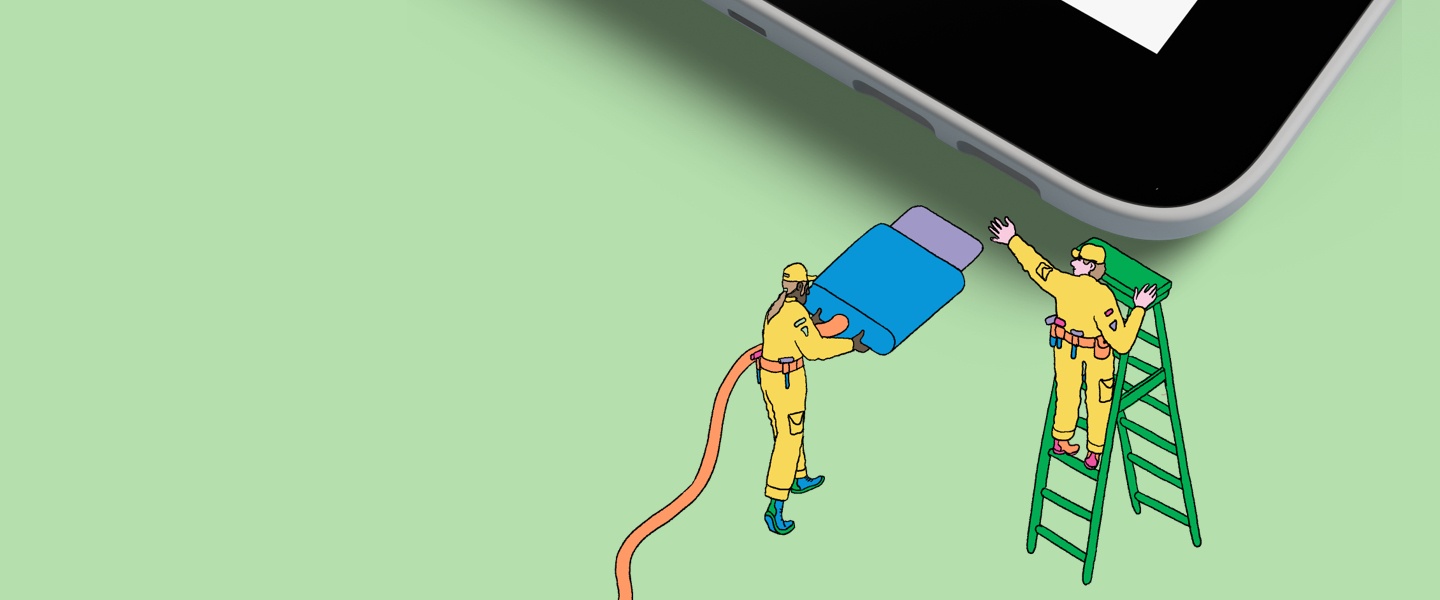
En cuanto te visiten las musas, podrás conectar tu Wacom One a tu PC, Mac, Chromebook o dispositivo Android en un santiamén.
Lista de dispositivos Chromebook y Android compatibles
Creative Pen Display
Wacom One 12
Wacom One 13 touch
Wacom One 12
Wacom One 13 touch
Wacom One 12
Wacom One 13 touch
White
Wacom One 12
Wacom One 13 touch
AC 100-240V 50-60Hz (AC Power Adapter) DC 5V 3A (PC USB Power Delivery port)
DC 9V 2.77A (AC Power Adapter)
1 year
Wacom One 12
Wacom One 13 touch
1920 x 1080 pixels
IPS
Wacom One 12
Wacom One 13 touch
8bit x RGB = 24bit
16:9
170deg. (85/85) H / 170deg. (85/85) V (typ)
Wacom One 12
Wacom One 13 touch
No
Wacom One 12
Wacom One 13 touch
Wacom One 12
Wacom One 13 touch
Wacom One 12
Wacom One 13 touch
Wacom One 12
Wacom One 13 touch
sRGB 99% (CIE1931) (typ)
Wacom One Standard Pen
2 Side Switches
4096
60 degrees
2540 lpi
Pressure-sensitive, cordless, battery-free
Electromagnetic resonance technology
No - Wacom One 12
Yes - Wacom One 13 touch
USB-C port with DisplayPort™ Alt Mode, or HDMI™ port and USB-A port. Internet access to download driver* and select downloadable software**.
* Driver download and installation only on Windows PC and Mac.
** Wacom ID and product registration required. Agreement to Terms of Use and respective license agreement from bonus software companies required.
2x USB-C
DisplayPort
* Display mode requires manufacturer specific OS support. See Wacom support for display mode compatible devices.
** ChromeOS may not apply in certain regions/countries.
** This product works with devices capable of running the latest version of ChromeOS and has been certified to meet Google's compatibility standards. Google is not responsible for the operation of this product or its compliance with safety requirements. Android, Chromebook, and the Works With Chromebook badge are trademarks of Google LLC. The Android robot is reproduced or modified from work created and shared by Google and used according to terms described in the Creative Commons 3.0 Attribution License.
USB-C Cable Model
3 in 1 Cable Model
eStore Model
*Available in some regions.
Creative Pen Tablet
Wacom One S
Wacom One M
Wacom One S
Wacom One M
Wacom One S
Wacom One M
Wacom One S
Wacom One M
White
Yes - Built-in, non-replaceable Li-ion battery
15 hours minimum* / Up to 3.5 hours
*Battery life will vary. It depends on how the products are used and which device settings are selected.
One Tether Slot
1 year
Wacom One Standard Pen
2 Side Switches
4096
60 degrees
2540 lpi
Pressure-sensitive, cordless, battery-free
Electromagnetic resonance technology
No
No
Yes - Bluetooth® 5.1
Yes
Yes
USB port, Bluetooth Low Energy for wireless connection. Internet access to download driver* and select downloadable software**.
* Driver download and installation only on Windows PC and Mac.
** Wacom ID and product registration required. Agreement to Terms of Use and respective license agreement from bonus software companies required.
* ChromeOS may not apply in certain regions/countries.
* This product works with devices capable of running the latest version of ChromeOS and has been certified to meet Google's compatibility standards. Google is not responsible for the operation of this product or its compliance with safety requirements. Android, Chromebook, and the Works With Chromebook badge are trademarks of Google LLC. The Android robot is reproduced or modified from work created and shared by Google and used according to terms described in the Creative Commons 3.0 Attribution License.
*Available in some regions.

Whether you're just starting in digital creation, want to add a twist to your visual thinking or looking to improve your digital expression, Wacom One delivers a great experience.
Stay up to date with the latest tips, news and work from artists on our social networks.