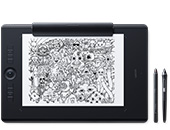Character Design
Whether concepting in Adobe® Photoshop®, rigging in Autodesk® Max, skinning in Pixologic® Zbrush®, or creating working production models for fabricators, Wacom makes it easy to get into the details. Pencils are always sharp and brushes are clean, bringing precision to your team’s workflow. Allow your artists to immerse themselves in their work like never before, creating friends and foes that are more believable and beloved.
“The Cintiq is one of those rare technologies that not only enhances our work and makes us more productive, but it enables us to do things that have never been seen before.”
– Bryan Winia, Character Artist, Naughty Dog