步骤 1
确认兼容性
确认兼容性
Bamboo Tip 可与 iPad、iPhone 及多款 Android 平板电脑和智能手机兼容。如需了解你的设备是否与 Bamboo Tip 兼容,请参见本页中通过兼容性测试的设备列表。


Here’s an easy guide on how to set up Bamboo Tip for use with your touchscreen devices.

Bamboo Tip 可与 iPad、iPhone 及多款 Android 平板电脑和智能手机兼容。如需了解你的设备是否与 Bamboo Tip 兼容,请参见本页中通过兼容性测试的设备列表。

To charge your Bamboo Tip, connect it to your computer or USB charger, using the cable provided. The USB connector is located under the cover at the top end of the stylus.
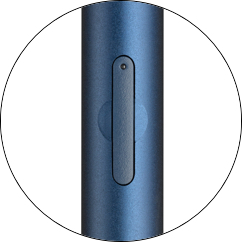
Press the side button to turn on your Bamboo Tip. The light will blink twice. Please note that your stylus will turn off if it is inactive for more than five minutes. To reactivate it, just press the button again.
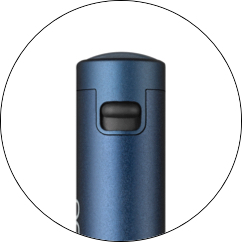
You can optimize the performance of your Bamboo Tip to different types of touchscreens by flicking the small compatibility switch at its top end. Choose the upper position for most tablets. For an iPad Pro switch it to the lower position.
你可在兼容的平板电脑或智能手机上,让 Bamboo Tip 触控笔搭配众多应用程序一同使用。部分应用程序在设计中已经考虑到了触控笔。其可为你开启全新用法。比如:

Bamboo Paper 会将你的 iPad 或 Android 设备转化为书写用笔记本。捕获你的奇思妙想,如同在真的纸本笔记簿上做笔记、速写和绘图一样直观与轻松。

Should the nib wear out one day, you don’t need to dispose your Bamboo Tip. Just replace the nib. It is easy like this: Pinch the tip of the nib with your fingernails and gently pull it away from the pen. Then put in a new stylus nib (ACK23016) and gently push it in until it is fully inserted.
You can purchase new nibs from our store. They come as a set of two different nib types. So you can choose between a soft and a firm feel when writing on screen.
All Wacom products can be safely cleaned with 70 or 75 percent isopropyl alcohol (rubbing alcohol) when applied to a soft lint free cloth. Lightly wipe the moistened cloth on the hard, nonporous surfaces of your Wacom product, such as the display, or other exterior surfaces. Don't use bleach. Avoid getting moisture in any opening, and don't submerge your Wacom product in any cleaning agents. See below for additional tips or please contact your regional Wacom customer service team.