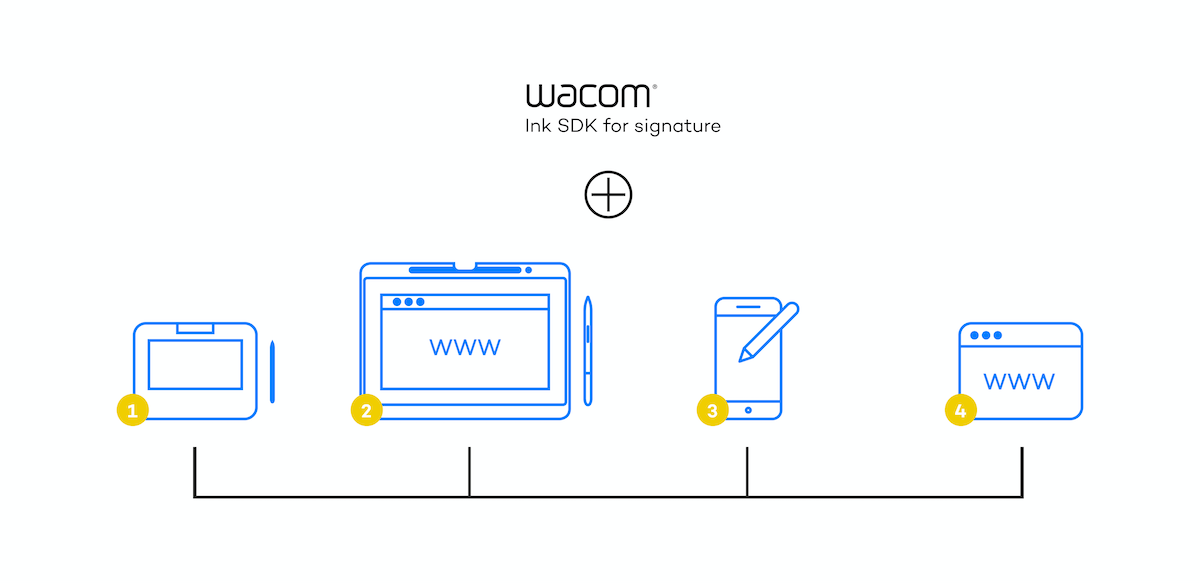Our software products

Wacom Ink SDK for signature
Powerful. Flexible. Secure.
Handwritten electronic signatures for in-person, mobile and web-based workflows.
Natural digital signing
Signing by hand is still the most natural, familiar way for people to confirm important decisions. The Wacom Ink SDK for signature enables the capture of handwritten signatures on digital pen-enabled devices from Wacom and other major manufacturers. As a result, any signature-centric workflow can be completed 100% digitally at the desktop or on a mobile device. This helps organizations eliminate the cost and effort of printing, managing and disposing of paper documents. It’s simply the most flexible, powerful and secure way to add handwritten signatures to digital workflows.


Add secure signatures to any application
The Wacom Ink SDK for signature can be used to capture handwritten electronic signatures on devices running Windows, Android, iOS, macOS or Linux (via the JavaScript SDK component). The SDK can also be deployed for applications running on local devices, servers or for web applications. This ensures the same signature workflow can be retained for all deployment methods. Signatures are created and stored either n Wacom’s proprietary FSS data format, or in standard ISO format. The FSS format ensures backward and forward compatibility with older Wacom devices and new pen-enabled devices. For additional security, signatures stored in either format can be encrypted.
Use Cases
Wacom Ink SDK for signature Enterprise enables handwritten signature capture within any kind of workflow on a wide range of pen-enabled devices.
Typical use cases are shown below. All can be run individually or in combination.
Signature capture within a local network of Windows thin-client devices using Wacom pen-enabled devices.
Signature capture via a web browser on Wacom pen-enabled devices.
Signature capture within locally-deployed applications installed on third-party mobile devices running Windows, Android, or iOS.
Signature capture via a web browser on third-party mobile devices running Windows, Android, iOS, Linux or macOS.
Your benefits
- Straightforward integration of support for in-person handwritten electronic signatures into digital document workflows.
- Complete deployment freedom, with signature enabled for applications running on stationary or mobile devices, or within a web browser.
- Device flexibility, with support for Wacom and third-party pen-enabled devices running Windows, Android, iOS, macOS or Linux (via the JavaScript SDK component).
- Biometric accuracy through data describing pen position, pressure and speed, which can be used to help verify signature authenticity.
- Platform-independence that allows signature data to be shared between signature systems from different vendors.
- Optional built-in encryption of signatures provides additional security.
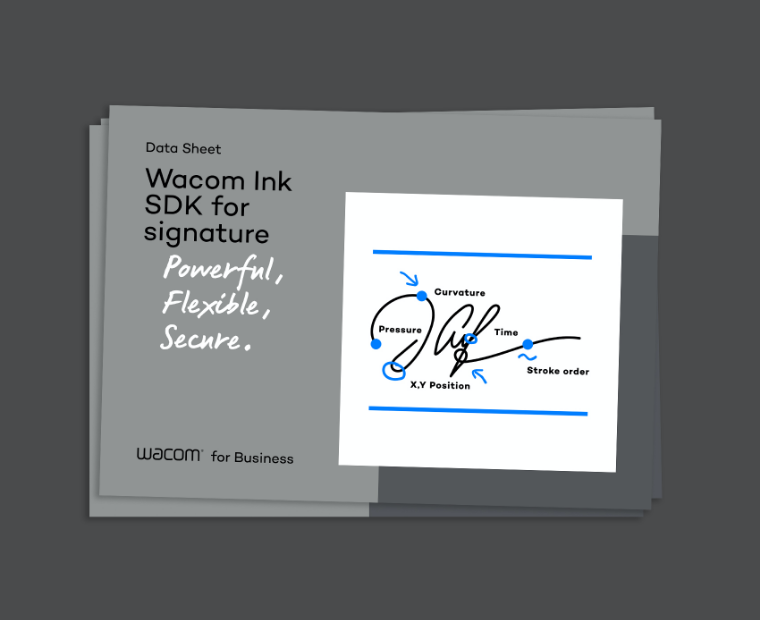
Wacom Ink SDK for signature
Datasheet
Get the datasheet for full product details, including the free Lite version of the SDK.
Features and Components
Wacom Ink SDK for signature Enterprise is a bundle of software components, which enable a wide variety of signature-centric workflows and use-cases.
*Please select the components you want to compare.
*Please select the components you want to compare.
-
Windows
-
JavaScript
-
SigCaptX
-
iOS
-
Android
Components
- Signature format
- FSS format
- ISO format
- Encryption
- Device compatibility
- Wacom devices
- 3rd party devices
- OS compatibility
- Windows
- iOS
- Android
- Linux
- macOS
- Deployment methods
- Web Application
- Server installation
- Local installation
- Signature capture in Browser
- MS Internet Explorer
- MS Edge
- Chrome
- Firefox
Windows
+
+
+
+
+
+
-
-
-
-
-
+
+
-
-
-
-
JavaScript
+
+
+
+
+
+
+
+
+
+
+
-
-
-
+3
- +3
-
SigCaptX
+
+
+
+
-
+
-
-
-
-
+
-
- -2
+
+
+
+
iOS
+
+
+
-
+
-
+
-
-
-
-
-
-
-
-
-
-
Android
+
+
+
-
+
-
-
+
-
-
-
-
-
-
-
-
-
Experience it yourself
SDK trial
Try it free
Convince yourself
Request a free trial of the Wacom Ink SDK for signature.
Contact sales
Need more info?
Talk to us!
Let’s discuss how you can integrate the Wacom Ink SDK for signature into your digital document solutions.