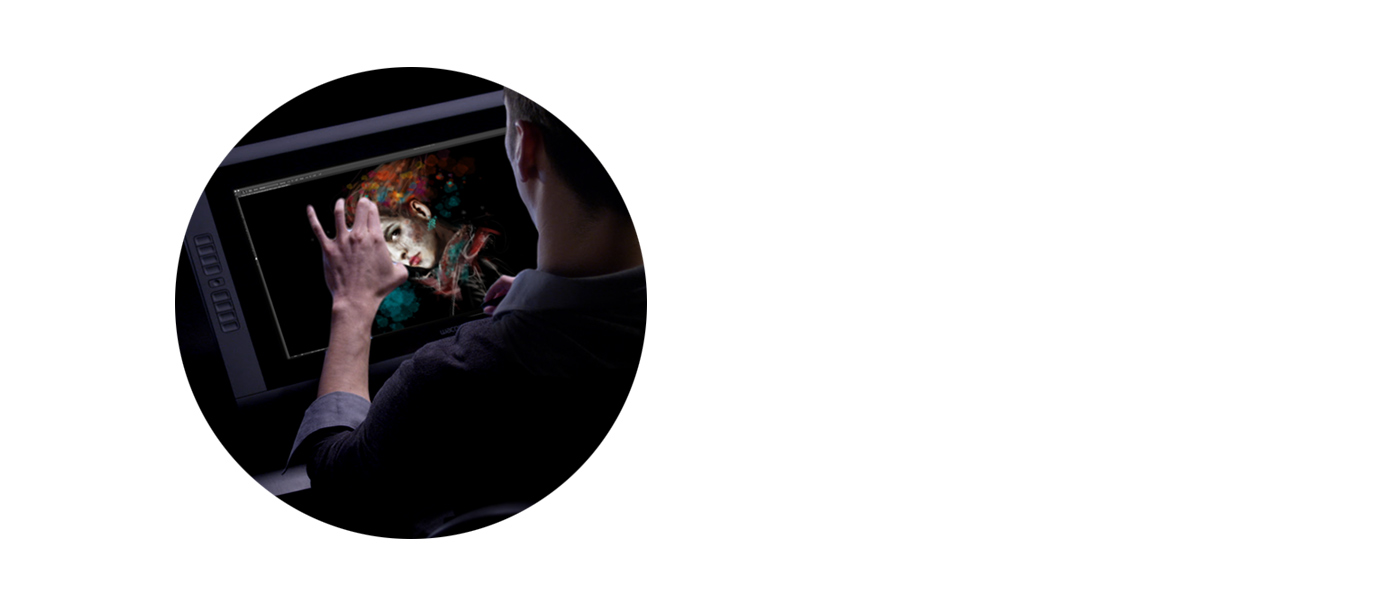Aggiungi il supporto dei gesti multi-touch a uno dei più versatili display interattivi creativi di Wacom. Ti piacerà senz'altro creare su questo ampio display ad alta definizione con la penna sensibile alla pressione di Wacom. Adesso puoi utilizzare entrambe le mani nel tuo lavoro per ruotare, zoomare e procedere più fluidamente. Ampie dimensioni dello schermo, avanzate prestazioni del display e supporto multi-touch, tutto questo in un solo display.

Esperienza creativa coinvolgente.
Tieni le mani sul lavoro. Letteralmente. Wacom ti da il supporto per il riconoscimento dei gesti sullo schermo, disponibile in molte delle tue app creative preferite, da Adobe® Illustrator® a MudBox®. Naturalmente, ti piacerà il controllo preciso e intuitivo del lavoro effettuato direttamente su schermo con la penna sensibile alla pressione di Wacom.
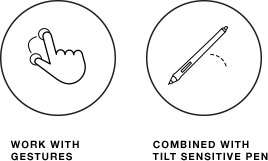


Comfort nella creazione.
Il tradizionale supporto rotante offre angoli di visualizzazione sia nella modalità orizzontale che verticale e può essere regolato nella tua posizione di lavoro preferita, per garantire il massimo comfort.

Ottimizza la tua produttività.
Lavora in modo più facile e veloce con le ExpressKey™ personalizzabili, i Touch Strip e l'input tavoletta multi-touch per accedere rapidamente e con un solo tocco ai tuoi collegamenti preferiti.




Check it out
Specifications
-
Display Size
54.5 cm
21.5 inch
-
Resolution
Full HD 1920 X 1080
-
Advanced Control
2048 levels pen pressure
-
Productivity Boosters
ExpressKeys, Touch Strip, time-saving settings
-
Ergonomics
Rotating stand
-
Compatibility
Windows Mac
- Product type Interactive pen display
-
Size
650 x 400 x 55 mm
25.6 x 15.7 x 2.2 in
- Weight 8.5 kg with stand (18.8 lbs.)
-
Screen Size (Measured Diagonally)
54.5 cm
21.5 inch
- Technology H-IPS LCD
- Displayable colors (maximum) 16.7 million
- Aspect ratio 16:9
- Viewing Angle 178° (89°/89°) H, (89°/89°) V
- Contrast ratio 900:1
- Brightness 210 cd/m2
- Response 14ms
-
Active area
479 x 271 mm
19.5 x 11.5 in - Color Gamut 72% Adobe RGB
- Industry Standard Pre-sets 6500° K whitepoint default
- Graphics Input DVI-I
- Multi-Touch Yes
- Pen Grip Pen
- Pressure Levels 2048, both pen tip and eraser
- Tilt Range 40 degrees
- Tilt recognition ±60 levels
- Type Pressure-sensitive, cordless, battery-free
- Switches Tip switch, 2 side switches, eraser
- Nibs 6 standard, 3 felt, 1 stroke
- Pen Box No
- Pen Stand Yes
- Grip Latex-free silicone rubber
- Model KP-501E-01C
- Technology Patented electromagnetic resonance method
- Resolution 5080 lpi
- ExpressKeys™ 16 (8 on each side)
- Touch Ring No
- Touch Strips 2 touch-sensitive front-mounted
- Rocker Ring And Home Button No
- Radial Menu Yes
- Precision Mode Yes
- Display toggle Yes
- Dedicated pan, scroll, zoom, brush size Yes
- Stand Adjustability Rotation up to 180° right/left, Incline 10° - 65°
- Orientation Right or left-handed use
- Cables included DVI-D, USB
- PC And Mac Connection USB
- Display connection DVI-I
- Peripheral Connections USB 2.0 port
- Power Supply Input 100 to 240 VAC, 50/60Hz
- Power Supply Output 12 VDC, 5A (max)
- Power Consumption –
-
System requirements
PC: Windows® 7, 8, & 10
Mac: Mac OS X®, 10.10, 10.11, & 10.12 -
What's included
Cintiq 22HD touch interactive pen display
Adjustable display stand with display rotation feature
Grip Pen
Pen stand with 10 replacement nibs & nib removal tool
Cables: DVI-D to DVI-D, USB
AC power adaptor
CD-ROM with driver software
Quick start guide - Certifications VCCI Class B, FCC Part 15 Subpart B (class B) and C, CE, KCC, BSMI, C-tick, CB, CCC, GOST-R, China RoHS, Korean RoHS, EU RoHS
- Additional accessories Airbrush, Art Pen, Classic Pen, Pro Pen
- Model number DTH-2200
-
Limited warranty
2 years in USA, Canada, and Latin America
3 years in Europe, Africa, China, and Middle East
1 year in Japan & Asia Pacific - Size Approximations Specification numbers like display size, active area and weight are approximate

Accessories
Grip Pen
The standard-issue pen of Intuos and Cintiq products features a cushioned grip, a customizable side-switch for shortcuts and modifiers, and pressure-sensitive pen tip and eraser.
Airbrush Pen
A true digital airbrush, this pressure-sensitive pen provides realistic replication of ink application, spray distance and tilt angle.
Art Pen
Wacom’s Art Pen replicates the feel and experience of using a traditional felt marker, but with the advantages of working digitally.
Felt Nibs
5-pack of white, felt replacement nibs.
Standard Nibs
5-pack of standard, replacement nibs that can be used with most Wacom pens.
Chisel Felt Nibs
This 5-pack of chisel-shaped nibs, designed for use with the Art Pen, create a calligraphic effect.
Stroke Nibs
This 5-pack of gray, stroke nibs offers dual springs to provide a brush-like feel.
Pen Grip Without Switch Hole
2-pack of standard-style grips for the Wacom Grip Pen, for use without the side switch.
Standard Pen Grip
2-pack of standard replacement grips for the Wacom Grip Pen.
Wide Bodied Pen Grip
2-pack of wide bodied grips for the Wacom Grip Pen, for use without the side switch.
Wacom Color Manager Powered by X-Rite
Designed specifically for the 27QHD to give you precision color calibration, better image quality and improved uniformity in one easy-to-use device that calibrates everything in your workflow.