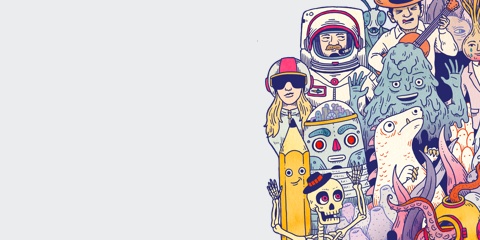
¿Quieres más?
Echa un vistazo al Wacom Cintiq Pro 13"


With a light, super-accurate pen and free downloadable software* to suit your style, Wacom Intuos is built to bring your wildest ideas to life.
Live. Dare. Create.
*To get your complimentary software you need to sign-in or create a Wacom ID with your personal data and register your Intuos. Software compatibility depends on operating system.
*To get your complimentary software you need to sign-in or create a Wacom ID with your personal data and register your Wacom Intuos.
With natural pen strokes, quick coloring, unlimited tones and 3D figure templates, it has everything a budding comic-book artist or Manga lover needs to bring action to life.
*To begin 2-year complimentary trial of Clip Studio Paint Pro, registration with Celsys is required. Terms and conditions apply.
Release your inner artist with a wide variety of painting styles, award-winning Natural-Media® brushes and photo effects to create an authentic, hand-painted look.
*To begin 90-day complimentary trial of Corel Painter Essentials 8, registration with Corel is required. Terms and conditions apply.
Harness the power of AI to take your photos to the next level alongside your Wacom Intuos. Relight your photos, replace the sky with one click, and easily make professional quality edits.
*To begin 3-month complimentary trial of Luminar Neo, registration with Skylum is required. Terms and conditions apply.
Boris FX Optics contains lens flares, Hollywood-grade filters, retouching, and more – everything you need to create stunning photos for social media and beyond.
*To begin 12-month complimentary trial of Boris FX Optics, registration with Boris FX is required. Terms and conditions apply.

Simple to setup and with natural pressure sensitivity, there’s nothing holding your creativity back. And to make sure you’re always able to get the most out of every project, downloadable creative and education software is available, too.
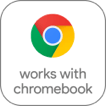
This product works with devices capable of running the latest version of ChromeOS and has been certified to meet Google's compatibility standards. Google is not responsible for the operation of this product or its compliance with safety requirements. Android, Chromebook, and the works with Chromebook badge are trademarks of Google LLC. Pen must be used with the tablet to function with ChromeOS. The Android robot is reproduced or modified from work created and shared by Google and used according to terms described in the Creative Commons 3.0 Attribution License.
*ExpressKeys™ support coming later in 2022.

The first thing you’ll notice when using Wacom Intuos is how natural it feels. Thanks to EMR (Electro-Magnetic Resonance) technology, the battery free pen with 4,096 levels of pressure sensitivity provides a natural drawing experience that can keep going as long as you do. Whilst its ergonomic design and light weight make it sit comfortably in your hand, allowing you to experience both precision and control.

4,096 pen pressure
sensitivity

+/- 0.25 mm digital
tolerance in accuracy

Battery-free pen

7mm reading height

Whatever drawing style you use there are a variety of Felt and Flex Nibs to choose from*, all of them cleverly stored inside the pen itself. You can even customize the pen’s two buttons and the tablet’s four ExpressKeys™** to suit your creative process.
*Standard nibs are included. Felt and Flex nibs are sold separately.
**ExpressKeys™ supported on Windows PC and Mac.

From studio to study, bedroom to beyond, Wacom Intuos is available in a range of striking colors to suit any surrounding. Choose from black, pistachio, or berry*.
*Berry only available in certain regions.
The super slim and compact design means that this pen tablet is at home anywhere. But don’t be fooled by its looks, it’s still as durable and powerful as ever.
8.8 mm thin tablet (compares to your typical smartphone)
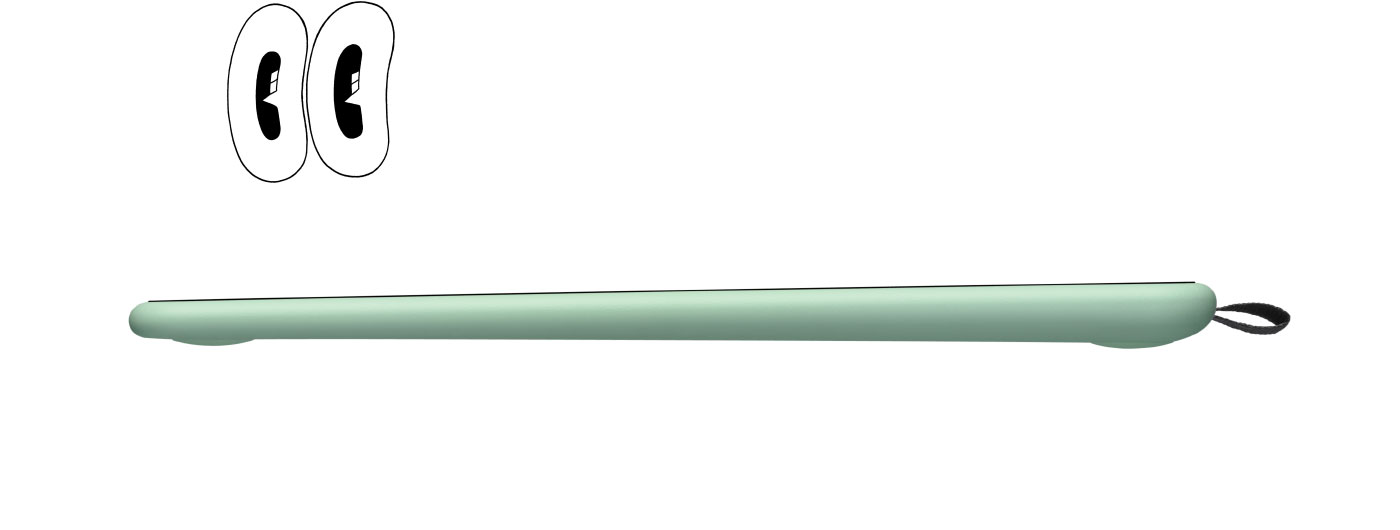

With the active drawing area stretching edge to edge you have more room on your desk and more room to create.

Wacom Intuos is designed to make your creative process hassle-free. The built-in pen tray holds your pen in place, whilst the four ExpressKeys™* allow you to work quickly and easily. Plus, the addition of Bluetooth connectivity on selected models means you can connect to your computer at the click of a button.
*ExpressKeys™ supported on Windows PC and Mac.

Tailor the Wacom Intuos to enhance your style by downloading a range of free creative applications*. Combined with the power of the pen, greatness awaits.
*To get your complimentary software you need to sign-in or create a Wacom ID with your personal data and register your Intuos. Software compatibility depends on operating system.
获得 3 个月、针对教育应用量身订做的成套免费 App 授权,包括有。利用这些 App,教师和学生能够一起合作并分享意见,就跟在教室里一样简单。
* 以你的个人资料登入或创建 Wacom ID 并替你的 One by Wacom 注册,即可获得所需的附赠软件。

The Wacom Intuos is primed and ready. Simply connect the pen tablet to your Mac, PC or Chromebook* via USB, download and install the driver**, complete the easy registration and you’re good to go. With online tutorials and free downloadable software***, you’ll be creating in no time.
*Some Chromebook devices require a USB-C adapter.Pen must be used with the tablet to function with Chrome OS.
**Driver download and installation only on Windows PC and Mac.
***To get your complimentary software you need to sign-in or create a Wacom ID with your personal data and register your Intuos. Software compatibility depends on operating system.

Enjoy creating on your Wacom Intuos and see your drawings and paintings come to life on your Android smartphone or tablet (OS version 6.0 or later).
*Sold Separately
Eliminate smudges and reduce friction between screen and hand. The drawing experience never felt so good with the Wacom Drawing Glove. Simply draw with confidence.
Designed with eco-friendly recycled materials, the Wacom Drawing Glove allows you to draw with the freedom of knowing you are helping the world we live in. Recycled Polyester and Spandex offer breathability, stretch and durability for a comfortable fit. Feel comfortable drawing anything, and know that you’re contributing to a better environment.
Learn moreUse the Wacom Drawing Glove and enjoy a natural drawing experience. Say goodbye to unnecessary smudges, fingerprints and minimize friction from hand to screen or pen tablet. And with everything clearly visible on screen, nothing comes between you and your creation. Now, you’re free to draw comfortably for hours.
Learn moreWacom Drawing Glove’s unique fingerless design and seamless edge allows for a natural working experience. Focus on your drawing and access touch functionality on screen as well as the keyboard. Designed to work perfectly whether you're left or right-handed. Sound good? You’ll find it feels good too.
Learn moreTableta con lápiz sensible a la presión, inalámbrico y sin pilas
Sí: batería de iones de litio no sustituible integrada, solo en los modelos Bluetooth (CTL-4100WL, CTL-6100WL)
Mínimo de 15 horas, hasta 3.5 horas (solo en modelos Bluetooth)
Ranura de sujeción
Menú radial, cambio de pantalla y teclado numérico en pantalla disponible en todos los modelos
Las cifras de las especificaciones, como el área activa, el tamaño de la tableta y el peso, son aproximadas.
Wacom Pen 4K (LP-1100K)
Método de resonancia electromagnética patentado
4096
No
Sí: 4 ajustes personalizables específicos de cada aplicación. Las teclas ExpressKey™ se pueden emplear en Mac y PC con Windows.
2540 lpi
133 pps
Sí: Bluetooth Classic en los modelos Bluetooth (CTL-4100WL, CTL-6100WL)
Sí, en los modelos Bluetooth (CTL-4100WL, CTL-6100WL)
Sí, en los modelos Bluetooth (CTL-4100WL, CTL-6100WL). Se guardan los ajustes de Bluetooth
* Este producto funciona con dispositivos capaces de ejecutar la última versión de ChromeOS y ha obtenido la certificación de cumplimiento de los estándares de compatibilidad de Google. Google no se responsabiliza del uso que se le dé a este producto ni del cumplimiento de los requisitos de seguridad. Android, Chromebook y la insignia Works With Chromebook son marcas comerciales de Google LLC. El robot Android se reproduce o modifica a partir de trabajos creados y compartidos por Google y se utiliza conforme a las condiciones descritas en la licencia de atribución Creative Commons 3.0.
** Descarga e instalación del controlador solo en Mac y PC con Windows.
*** Requiere Wacom ID y registrar el producto. La compatibilidad del software depende del sistema operativo.
2 años en Europa (incluyendo África y Oriente Medio)
Sí, cable USB-A a micro USB-B de 1.5 m con conector en forma de L, libre de PVC
Paquete de 5 puntas negras de plástico duro que pueden utilizarse con la mayoría de los lápices Wacom.
Este paquete de 5 puntas flexibles negras te brinda más «agarre» o fricción en la tableta.
Paquete de 5 puntas de repuesto blancas de rotulador.
Disfruta tanta de la precisión como del control gracias a un lápiz programable con 4096 niveles de sensibilidad a la presión y la tecnología EMR sin batería.
Nuestro guante ecológico evita las manchas de la superficie de tu tableta o pantalla Wacom.

Learn more about our limited warranty and Premium Exchange offers.