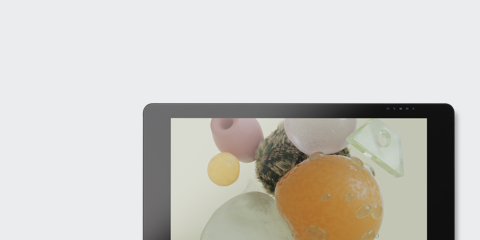
En savoir plus ?
Découvrez le Wacom Cintiq Pro 32


Avec la Wacom Cintiq Pro 24*, soyez en parfaite harmonie avec votre travail. Son écran 4K haut de gamme, ses performances colorimétriques époustouflantes et sa quasi-absence de parallaxe subliment chaque éclair de génie. Et la technologie de pointe du stylet Wacom Pro Pen 2 permet d'épouser chaque trait et chaque mouvement de votre main avec une précision redoutable.
Live.Dare.Create.
*Wacom Cintiq Pro 24 : La disponibilité des produits variera selon la région à compter de mars 2018.
Wacom Cintiq Pro 24 touch : À partir de mai 2018.

Wacom Cintiq Pro 24 vous offre un avantage qui n'a pas de prix : de l'espace. Tellement d'espace que vous ne perdrez plus votre temps à chercher l'image de référence qu'il vous faut ou à ouvrir et fermer différents programmes sur un second écran. De plus, vous effectuerez moins d'agrandissements et de réductions. Gagnez du temps et prenez le contrôle de votre créativité avec un espace de travail plus efficace et plus maîtrisé.
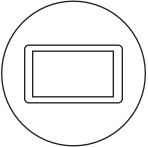
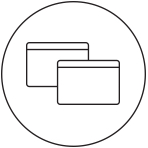

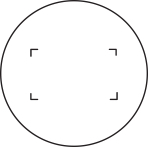
Associé au bras flexible Flex Arm*, Wacom Cintiq Pro 24 vous offre une polyvalence incomparable. S'il est grand, il est aussi étonnamment flexible. Aussi léger qu'une plume, vous l'inclinez selon l'angle qui vous convient, vous l'approchez pour que la position vous soit agréable ou vous le mettez de côté pour libérer de l'espace si nécessaire.
Voir le bras flexible Wacom Flex Arm à l'action ::before ::after

Idéal pour exercer votre talent à un bureau debout.

Parfait pour continuer à travailler tout en ménageant vos articulations.

Éloignez-le pour faire de la place sur votre bureau.
L'écran LCD 24" d'une résolution de 4K (3840 x 2160 pixels) garantit une superbe précision des couleurs (99 % de l'espace colorimétrique Adobe® RGB, CIE1931). Vos plus belles créations artistiques, réalisations et photographies sont ainsi visibles dans leurs moindres détails.


L'écran en verre dépoli vous procure une sensation tactile unique lorsque vous dessinez, comme si votre stylo glissait sur le papier. Grâce à une parallaxe minimisée et à une solidité d'écran suffisante pour résister aux effets de pression indésirables, chaque trait de votre dessin apparaît toujours à l’endroit même où vous souhaitez qu’il figure.
Le temps joue rarement en faveur des professionnels de la création. C'est pourquoi Wacom Cintiq Pro vous met des solutions de productivité à portée de main.
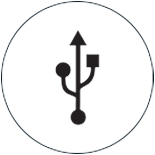
Connectez-vous au port USB-C (vidéo et données) de n'importe quel Mac ou PC à l'aide du câble USB-C fourni. Les technologies DisplayPort et HDMI nécessitant un port USB pour les données sont également intégrées.
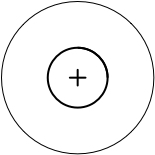
La télécommande ExpressKey™ et ses 17 boutons programmables sont facilement accessibles. Le clavier à l'écran et les menus radiaux fournissent d'autres raccourcis simples d'accès.

Affichez un panoramique, effectuez un zoom ou faites pivoter votre création avec les gestes multi-touch* : c'est aussi simple que d'utiliser votre smartphone.
*disponible sur le modèle tactile Wacom Cintiq Pro 24

Pour créer avec un confort optimal, fixez le socle ergonomique Wacom* à votre Cintiq Pro 24. Vous pouvez alors relever, incliner et orienter votre écran interactif pour régler facilement l'angle de vision et trouver la position de travail la plus naturelle pour vous.
Une fois fixé au socle ergonomique, votre Cintiq Pro 24 se transforme en une surface de création stable, à l’image d’une planche à dessin. Vous pouvez en plus faire pivoter l’écran comme si vous déplaciez une feuille de papier pour dessiner sous un nouvel angle.
* Vendu séparément.
Quelle que soit votre manière de travail, il y a toujours un accessoire optionnel pour personnaliser votre Wacom Cintiq Pro 24.

Grâce au bras articulé Wacom Flex Arm et son système de gestion des câbles, flexibilité, confort et esthétique sont de mise. Affichez des panoramiques, inclinez et pivotez votre écran Wacom Cintiq Pro 24 comme bon vous semble. Plusieurs modes d’installation : au centre ou sur le coin de votre bureau ou comme un écran suspendu à moins de 75 cm du bureau. Le bras articulé Wacom Flex Arm est suffisamment robuste pour supporter les pressions appliquées sur l’écran pendant son utilisation et est bien plus résistant que les autres bras commercialisés.
*Sold Separately
Eliminate smudges and reduce friction between screen and hand. The drawing experience never felt so good with the Wacom Drawing Glove. Simply draw with confidence.
Designed with eco-friendly recycled materials, the Wacom Drawing Glove allows you to draw with the freedom of knowing you are helping the world we live in. Recycled Polyester and Spandex offer breathability, stretch and durability for a comfortable fit. Feel comfortable drawing anything, and know that you’re contributing to a better environment.
Learn moreUse the Wacom Drawing Glove and enjoy a natural drawing experience. Say goodbye to unnecessary smudges, fingerprints and minimize friction from hand to screen or pen tablet. And with everything clearly visible on screen, nothing comes between you and your creation. Now, you’re free to draw comfortably for hours.
Learn moreWacom Drawing Glove’s unique fingerless design and seamless edge allows for a natural working experience. Focus on your drawing and access touch functionality on screen as well as the keyboard. Designed to work perfectly whether you're left or right-handed. Sound good? You’ll find it feels good too.
Learn moreÉcran de création à stylet
2 modèles :
7,2 kg
677 x 394 x 47 mm
Noir
Pieds déployables intégrés avec un angle de 20° (angle de 5° les pieds rétractés)
100 à 240 VAC, 50/60HZ
19.5V / 9.23A
Port de verrouillage Kensington® (système de verrouillage disponible séparément)
VCCI classe B, FCC partie 15 sous-partie B (classe B) et C, CE, IC ICES-003 et 210, RCM, KCC, BSMI, C-tick, CB, CCC, GOST-R, directive RoHS chinoise (ACPEIP), directive RoHS coréenne, directive RoHS européenne
Température : 5 à 40 °C Humidité : 30 à 80 % HR (sans condensation)
135 x 52 x 10 mm
Jusqu'à 160 heures, toutes les 30 secondes en cas d'appui sur une touche
Jusqu'à 2 heures
Pile Li-ion rechargeable dans la télécommande Expresskey™ fournie avec
3 ans en Europe, en Afrique et au Moyen-Orient avec échange sur place dans certains pays*
*Échange sur place disponible dans la plupart des pays de l'UE (sauf Malte, Chypre, les îles Canaries ou les départements français d'outre-mer)
23,6 pouces (59,9 cm)
522 x 294 mm
IPS
Oui, seulement sur le modèle tactile (DTH-2420)
Capacitive projetée sur le modèle tactile (DTH-2420) uniquement
3840 x 2160 pixels
Oui
0,136 (H) x 0,136 (V) mm
Verre trempé de bord à bord avec marquage électrolytique
235 cd/m2 (type)
1,07 milliard de couleurs
10 bits véritables
16:9
176° (88°/88°) H, (88°/88°) V (type)
1000:1 (typique)
14 ms (type)
Stylet Wacom Pro Pen 2
Méthode brevetée à résonance électromagnétique
8 192 niveaux (stylet et gomme)
60 degrés
5080 lpi
Sensible à la pression, sans fil et sans pile
2 boutons latéraux
10 (6 standard, 4 en feutre) dans le porte-stylet
*Lorsqu'ils sont connectés à un ordinateur hôte via USB-C (y compris Cintiq Pro Engine), les ports USB 3.0 de Cintiq Pro fonctionnent à la vitesse USB 2.0 pour prendre en charge la bande passante vidéo 4K via USB-C.
Prise pour casque audio, microphone intégré
*To get your complimentary software, you need to sign-in or create a Wacom ID with your personal data and register your Wacom Cintiq Pro.


Redeem 3 months of Toon Boom's Harmony Premium 22 end to end animation software used by studios around the world.* Experience Harmony's complete suite of drawing and animation tools, complete with color management, audio and lip synching technology, compositing, integration of 3D elements, and more – perfect to pair with your Wacom Cintiq Pro.
*To begin using the software after installation, registration with Toon Boom is required. Terms and conditions apply.


Toon Boom's Storyboard Pro supports the complete storyboarding process – now also you can try Toon Boom for 3 months free*. Storyboard Pro brings together all the tools you need for your next storyboard project: drawing, scripting, camera controls, animation creation features, and sound.
*To begin using the software after installation, registration with Toon Boom is required. Terms and conditions apply.

Work less and create more with a full suite of editing features and AI tools that take care of time-consuming tasks with 3 months* of Capture One and your Wacom device. Fast tethered shooting right into your computer. Seamless collaboration with teams and clients no matter where they are in the world. Expertly-designed presets for instant looks. Plus, mind-blowing colors and image quality. All made to work the way you want, alongside your Wacom device.
*To begin using Capture One, registration with Capture One and a software subscription with long-term fees according to Capture One's terms of sale is required. For termination you must cancel subscription before the end of the 3-month trial period. Further terms and conditions apply.

![]()
Redeem 3 free months* (or 250 GB) of lightning fast file transfer. MASV is the fastest and most reliable way for video and creative pros to transfer large, time-critical files. You can send files to desired recipients or use MASV portals so clients or partners can transfer files to you. Its simple user interface makes it easy for anyone to use.
*To begin 3-month complimentary trial of MASV, registration with MASV is required. Terms and conditions apply.

Gagnez de la place et trouvez le meilleur angle pour travailler sur votre écran Cintiq Pro 24 grâce au bras polyvalent spécialement conçu pour ces écrans.
Wacom Color Manager vous offre un calibrage précis des couleurs, une qualité d'image supérieure et une meilleure uniformité tout au long de votre flux de travail.
Notre gant respectueux de l'environnement évite les taches sur votre écran Wacom ou sur la surface de votre tablette.
Gagnez du temps dans toutes vos tâches créatives courantes grâce à la télécommande ExpressKey™, ses 17 touches personnalisables et son Touch Ring.
Inclinez, relevez et orientez votre écran Wacom Cintiq Pro comme il vous plaît pour votre confort et selon votre technique de travail.
Équipez votre écran Cintiq Pro 24 de n’importe quel bras articulé ou support compatible VESA à fixer au mur ou sur votre bureau.

Learn more about our limited warranty and Premium Exchange offers.