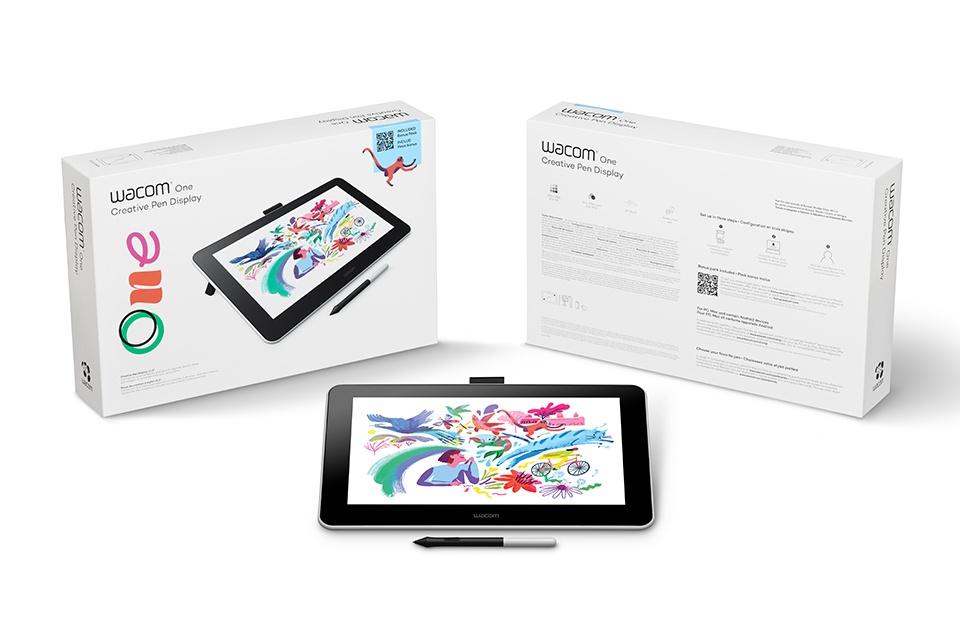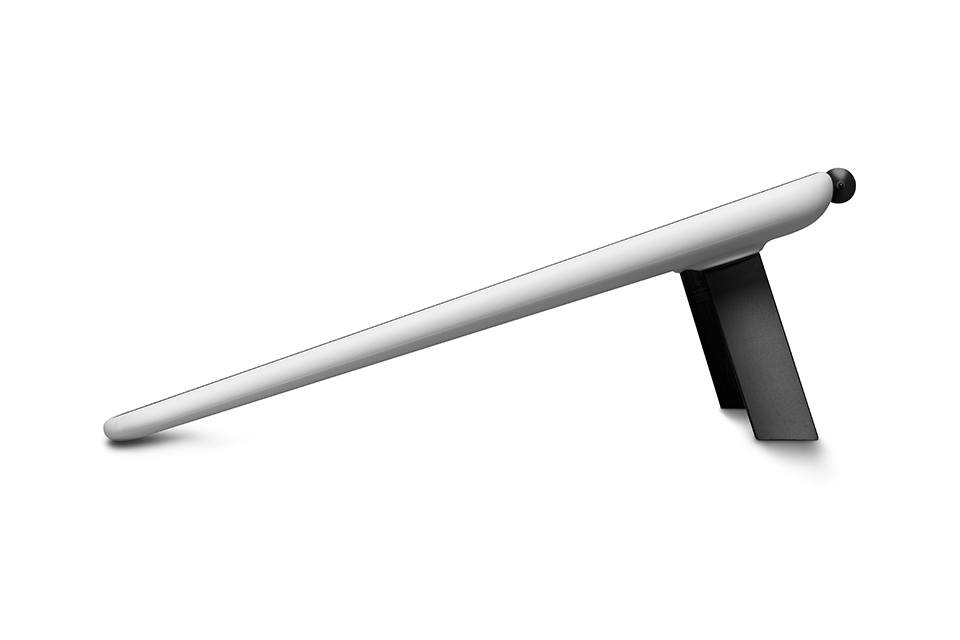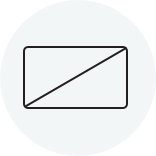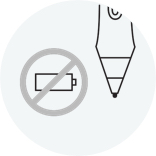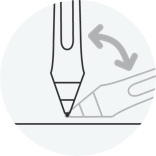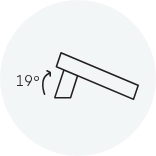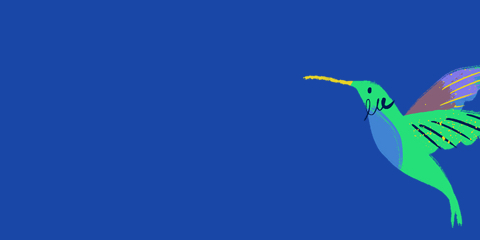万千可能,因你与众不同
无论你是数字创作的入门者、想替自己灵光一现的创想及时落实到思维导图中、还是想加强你的数字化下的表现力,Wacom One 都能为你传达所需的体验。多项要素为你的数字生活增添趣味。具有在 13.3 英寸屏幕上游走的自然笔感,并随附创意软件——以及可与部分 Android 设备搭配使用的能力。此外,它亦可与众多压感笔品牌产品兼容。开始使用 Wacom One 开启与众不同的万千可能吧。
Live. Dare. Create. 让创作充满激情

Dessin
Esquissez, dessinez et peignez directement sur l'écran et profitez du frottement naturel à la surface de l'écran antireflet. Imaginez un stylet qui utilise un logiciel pour se transformer en l'outil de votre choix : pinceau, stylo, marqueur, crayon, craie ou gomme. Votre imagination n'a plus de limites.

Visualisation
Retrouvez la sensation familière du stylo sur papier : Wacom One vous permet de coucher vos idées, de créer des cartes mentales, de dessiner des schémas, etc. puis de les partager facilement avec vos amis et vos collègues.

Retouche photo et montage vidéo
Impressionnez vos fans et vos followers sur les réseaux sociaux. Le stylet Wacom One précis et la toile au format A4 vous permettent de personnaliser confortablement vos images ou vos vidéos tout en perfectionnant vos techniques de retouche et de montage.
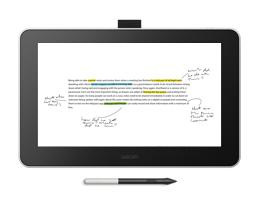
Annotations
Grâce au stylet sans pile léger et ergonomique, modifiez ou signez des documents et griffonnez des notes comme vous le feriez avec un stylo et du papier.
探索 Wacom One
胜若纸笔。彷佛施展魔法般的创意乐趣。你可以绘图、编辑照片和影片,或以熟悉的方式进行头脑风暴,你甚至会忘却自己是在数字创作而是在使用传统纸笔。
当熟悉感遇上自由度

Comme un stylo classique
Sans pile ni batterie, le stylet est aussi agréable à regarder qu’à tenir. Tellement précis, il suit fidèlement vos mouvements.
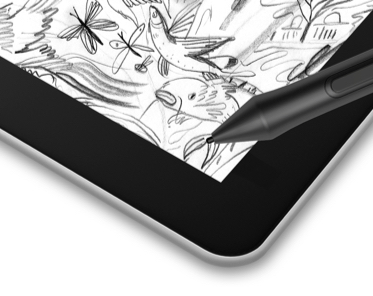
Comme une toile papier
Une surface avec une friction naturelle et un minimum de reflets : vous aurez l’impression d’écrire ou de dessiner sur une feuille de papier, pas sur du verre.

De l'espace pour s'exprimer
Donnez vie à vos idées sur un écran couleur quasiment de la taille d’une feuille A4.
万千可能的 Wacom One
使用 Wacom One,你所获得的不止是一台数位屏。所需的功能尽在掌握,赋能你迅速挥洒创意。附赠的软件包已备妥并等候你使用探索。更方便的是,Wacom One 不仅可与你的电脑搭配使用,更能兼容特定的Android平板与智能手机。
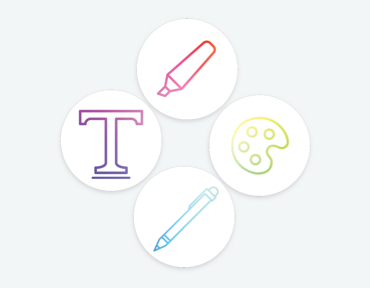
Des logiciels prêts à l'emploi
Des applications incroyables n'attendent plus que vous. L'application Bamboo Paper* incluse, par exemple, transforme votre écran de création à stylet en carnet de croquis.
Découvrir tous les logiciels inclus
*Fournie avec des fonctionnalités premium avec Wacom One. Pour Windows 10 uniquement.
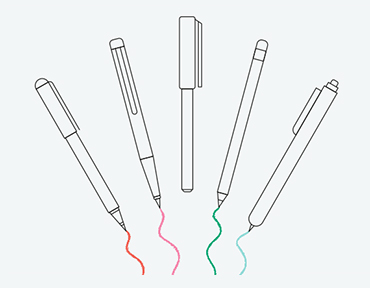
Prenez votre stylet
Vous allez adorer le stylet Wacom One inclus. Mais un stylet est un outil très personnel. Plusieurs grandes marques fabriquent des stylets compatibles avec Wacom One : vous êtes donc sûr de trouver celui qui vous convient.
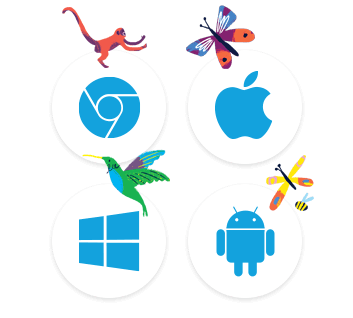
Une connexion personnalisée
Wacom One vous laisse le choix du système d’exploitation pour vous connecter à votre Mac, votre PC, votre Chromebook* et même certains smartphones ou tablettes Android.
*Wacom a testé et confirmé que Wacom One est compatible avec Chromebook.
Liste des appareils Chromebook et Android compatibles
Wacom One* is now also compatible with Chromebook. Recreate the classroom experience directly with pen on screen like on a real whiteboard.
When it comes to learning, teaching and collaborating, the right tools make the job easier. Whether you’re remotely working with students and teachers, taking down notes, or working on your latest digital art piece, do it naturally and comfortably with Wacom One.
This product works with devices capable of running the latest version of Chrome OS. Google is not responsible for the operation of this product or its compliance with safety requirements. Chromebook is a trademark of Google LLC.
*Wacom One is tested and confirmed by Wacom to be compatible with Chromebook.
集合成套的教育类 App
获得 3 个月、针对教育应用量身订做的成套免费 App 授权,包括有。利用这些 App,教师和学生能够一起合作并分享意见,就跟在教室里一样简单。


Foxit PDF Editor
Get ready to create, convert, edit, sign, and draw on any PDF across desktop, mobile, and web. People everywhere are taking charge of their document solutions with Foxit PDF Editor, and now you can too.* Use Foxit with your Wacom device to quickly customize, mark up, sign, and manage your PDF documents.
*To begin 3-month complimentary trial of Foxit, registration with Foxit is required. Terms and conditions apply.
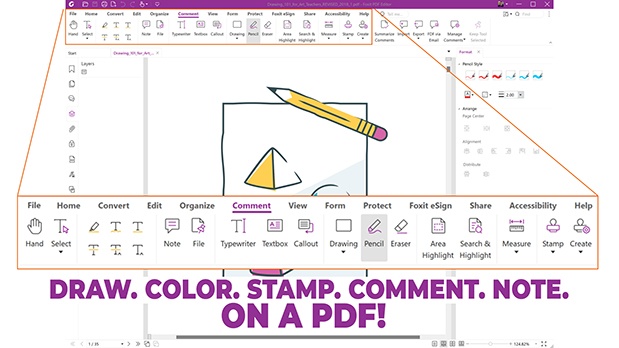


Kami
Kami transforms any existing document into canvas for expression or an interactive learning experience. Work collaboratively in real-time and ignite creativity with an array of annotation tools accessible with your Wacom pen display and Wacom pen tablet.*
*To begin 6-month complimentary trial of Kami, registration with Kami is required. Terms and conditions apply.

Whether you need to create a presentation or explainer video, guide or task others, explain any topic or design a project, this one’s for you. You can quickly share the results of your thinking with others or collaborate on a project with a group.*
*To begin 3-month complimentary trial of Explain Everything, registration with Explain Everything is required. Terms and conditions apply.

With Collaboard, people collaborate in real-time by drawing on the whiteboard, adding sticky notes, documents, images, videos and much more. People visualize their ideas, brainstorm, create mind maps and much more on a shared board.*
*To begin 3-month complimentary trial of Collaboard registration with Collaboard is required. Terms and conditions apply.

Founded by educators, Pear Deck makes it easy for teachers to build and launch interactive presentations within Google and Microsoft classroom tools, helping students engage with their teacher, classmates, and new ideas, every day.*
*To begin 3-month complimentary trial of Pear Deck, registration with Pear Deck is required. Terms and conditions apply.

Limnu offers a full-featured online whiteboard with the best collaborative drawing surface on the market. People know how to use it because it looks and feels like a physical whiteboard and yet it is fast and fluid with remote participants.*
*To begin 3-month complimentary trial of Limnu, registration with Limnu is required. Terms and conditions apply.
捕获新想法
当创意来袭时,你绝对不想有任何障碍阻挡你的创作之路。无论你需要的是直观且可靠的数字工具,还是要能与智能手机相连的更大型数字画布,又或者只是需要第二块屏幕,你都可将 Wacom One 轻松连接至你正在使用的设备系统中。

始于纸笔,胜于纸笔
习惯用传统纸笔展开创作?现在,一个全新的数字世界等待你的开启。在数位屏上创作时,凭借组合软件之助,你可以将压感笔作为多种全彩铅笔和笔刷来使用,让你能无论是更改颜色又或是调整笔刷大小,一支压感笔轻松搞定。而能够轻松编辑并修改更新作品的优势,让 Wacom One 成为新晋创作者和需要迅速写下笔记者的理想产品。

为你的 Android 设备增加屏幕
将 Wacom One 连接至你的 Android 智能手机*,就等同于为你心爱的工具增加了一块额外的数字画布,可谓是写笔记、编辑照片或者需要更大空间供其他用途之用的理想选择。此外,Wacom One 的压感笔和部分 Android 设备的压感笔,可在两种设备上互相通用。
*获取适合你设备的第三方转接头,以连接 Wacom One。

建立在多年经验上的技术
Wacom 的产品世界是一座供具有创意及好奇心者尽情探索的游乐园。全球各地的影片剪辑师、动画师、特效艺术家和设计师持续选用 Wacom 作为其青睐心爱的创作工具品牌。
在 Wacom One 身后给予支持的是其超过 35 年的经验与创新,所有的努力都是为了实现数字创作力这项愿景。Wacom One 今已隆重问世,邂逅每一个与众不同的你。即刻开机探索。
Wacom 绘图手套
*另售
不受干扰的自由创作
告别污渍,降低屏幕与手之间的摩擦。戴上 Wacom Drawing Glove,感受与众不同的体验。放心大胆地画吧。
更适合绘图,更有利环境
Wacom Drawing Glove 采用环保回收材料设计,让你可以毫无负担地自由绘画,因为你知道自己正在帮助维护我们居住的世界。回收聚酯纤维与氨纶拥有透气、可伸缩与耐用等特点,佩戴舒适贴合。无论画什么都感觉舒服自在,同时知道自己正为更美好的环境做出贡献。
了解更多信息更清晰、更干净的绘图
使用 Wacom Drawing Glove,享受自然不做作的绘图体验。挥别不必要的污渍、指纹,还能大幅降低手与屏幕或数位板之间的摩擦。屏幕上的一切都清晰可见,让你与创作之间没有任何阻碍。如今,你可以轻松自在,尽情画上好几个小时。
了解更多信息如第二层肌肤,如梦幻般美好
Wacom Drawing Glove 别具一格的无指设计与无缝边线,赋予你自然的工作体验。让你可以专注绘图,又能在屏幕与键盘上使用触控功能。无论你的惯用手是左手还是右手,都能顺畅工作。很吸引人吧?你会发现戴起来也很舒服。
了解更多信息Acheter
Caractéristiques
Informations produit
Type de produit
Écran de création à stylet
Code du modèle
DTC133
Dimensions (L x l x H)
- 225 x 357 x 14,6 mm
- 8,9 x 14,1 x 0,6 po
Poids du produit
- 1,0 kg
- 2,2 lb
Réglage du socle
19 degrés avec les pieds pliables intégrés
Consommation électrique
- Mode marche (max.) : inférieure à 10 W
- Mode arrêt : inférieure ou égale à 0,5 W
- Mode veille : inférieure ou égale à 0,5 W
Entrée d'alimentation
100 à 240 VAC, 50/60Hz
Sortie d'alimentation
5 VCC, 2 A
Coloris du produit
Blanc Flint White
Température et humidité de stockage
- Température : 5 à 45 °C
- Humidité : 30 % à 90 % d'humidité relative (sans condensation) (l'humidité maximale de stockage s'élève à 90 % à une température de 45 °C et la température maximale de stockage s'élève à 60 °C à une humidité de 30 %)
Température et humidité d'utilisation
- Température : 5 à 40 °C
- Humidité : 30 % à 80 % HR (sans condensation)
Garantie
1 an
Technologie de l'écran à stylet
Taille de l'écran (diagonale)
13,3 pouces
Résolution de l'écran
1920 x 1080 pixels
Technologie de l'écran
AHVA
Surface
Film mat
Profondeur de couleur
8 bits
Proportions
16:9
Angle de vue
170° (85/85)H / 170° (85/85)V (typique)
Rapport de contraste
1000:1 (typique)
Uniformité de la lumière blanche
80 % (typique)
Pas du pixel
0,1533 (H) x
0,1533 (l) mm
Luminosité
200 cd/m2 (typique)
Temps de réaction
26 ms (typique)
Surface active
- 294 x 166 mm
- 11,6 x 6,5 po
Espace colorimétrique, rapport de couverture
72 % NTSC (CIE1931) (typique)
Type de stylet
Sensible à la pression, sans fil et sans pile
Technologie du stylet
Résonance électromagnétique
Nom du stylet
Stylet Wacom One
Niveaux de pression du stylet
4096
Angle d'inclinaison du stylet
60 degrés
Résolution du stylet
0,01 mm/point
(2540 lpi)
Compatibilité et connectivité
Configuration matérielle
Port HDMI et port USB-A standard
*Pour un Mac, un adaptateur pour connecter à un port USB-C est possiblement nécessaire.
Ports E/S
1 port écran
Entrée vidéo
Port écran
Entrée signal vidéo
HDMI
Configuration requise
- Windows 7 et plus
- Mac OS 10.13 et plus
Contenu et accessoires complémentaires
Contenu de la boîte
- Écran de création à stylet Wacom One 13,3"
- Câble en X Wacom One
- Stylet Wacom One
- Guide de mise en route
- Fiche d'informations réglementaires
- Bloc d'alimentation (10 W)
- Prise secteur
- 3 pointes de rechange
Accessoires en option
- Stylet Wacom One (CP91300B2Z)
- Pointes Wacom One (ACK24501Z)
- Câble en X Wacom One (ACK44506Z)
- Adaptateur secteur Wacom One (ACK44514)
- Télécommande ExpressKey™ (ACK411050)
- Clavier sans fil Wacom (WKT400)
Accessoires
Adaptateur secteur Wacom One
Cet adaptateur secteur de rechange (prises régionales incluses) est un bloc d'alimentation externe conçu pour l'écran de création à stylet Wacom One et le câble en X Wacom One.
Câble en X Wacom One
Ce câble en X Wacom One de rechange est spécialement conçu pour l'écran de création à stylet Wacom One.
Pointes Wacom One
Pointes spécialement conçues pour le stylet Wacom One (CP-913-00B-2). Proposées par lot de 5, ces pointes standard se fixent facilement au bout de votre stylet Wacom One pour remplacer les pointes usées.
Stylet Wacom One
Le stylet Wacom One de rechange est conçu pour l'écran de création à stylet Wacom One (DTC133). Sans fil et sans pile, le stylet offre 4096 niveaux de pression et un bouton latéral programmable pour paramétrer des raccourcis à portée de main.
Télécommande ExpressKey™
Gagnez du temps dans toutes vos tâches créatives courantes grâce à la télécommande ExpressKey™, ses 17 touches personnalisables et son Touch Ring.
Clavier sans fil Wacom
Conçu pour les nomades, fin et léger, le clavier sans fil Wacom se glisse facilement dans la sacoche de protection Wacom ou une sacoche d'ordinateur portable.
Gant de dessin Wacom
Notre gant respectueux de l'environnement évite les taches sur votre écran Wacom ou sur la surface de votre tablette.