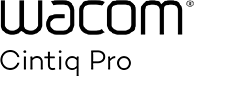Getting started with your Wacom Cintiq Pro 16
Watch this video or follow the four simple steps below.
Follow these steps to setup your
Wacom Cintiq Pro 16

Step 1
Connect your device to your computer, power and turn it on.
Learn more
Step 3
After Setup Wizard, you will be taken to the Wacom Desktop Center. Click on "Register your device" in the blue registration field.
Learn more
Step 4
Create a Wacom ID or sign-in and register your product to get your included software.
Using your Wacom Cintiq Pro 16
Forgot to register your device?
If you've already installed your device and downloaded the driver, you can still register your device at any time. Please follow these steps.
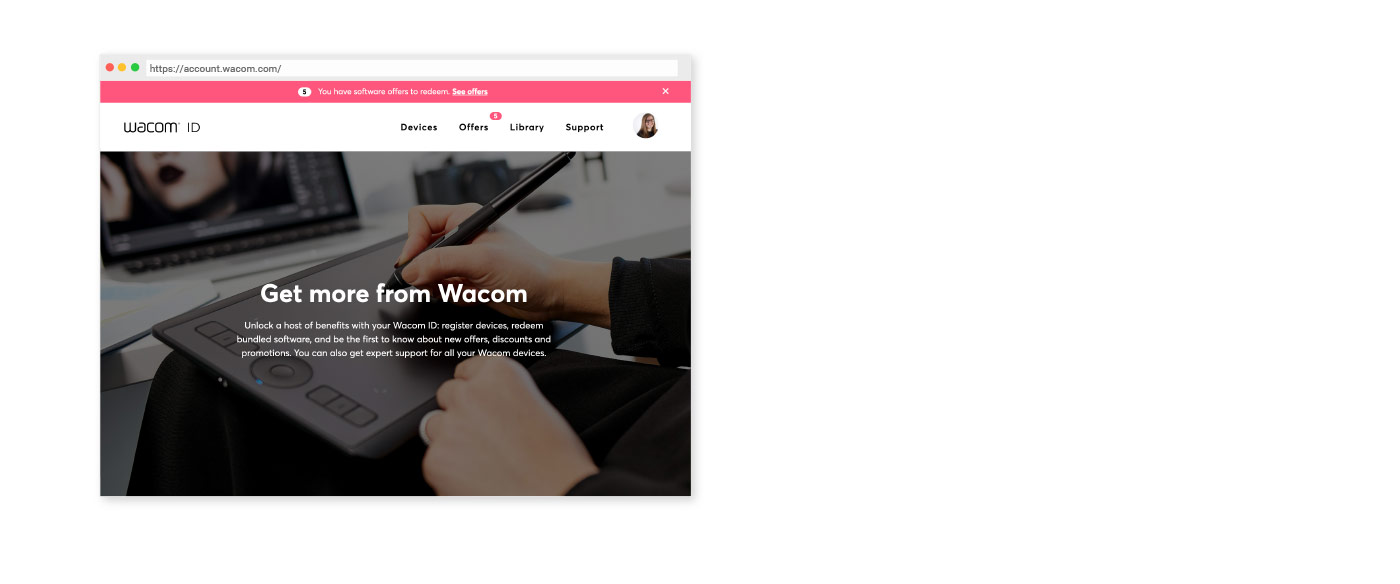
Wacom ID
Registra il prodotto
Ottenere i software in bundle
Accedi prima di tutti gli altri a fantastiche offerte, promozioni e altre novità Wacom
Ricevi assistenza da esperti e altro ancora
Get complimentary software offers with every Wacom Intuos Pro*.
*To get your complimentary software, you need to sign-in or create a Wacom ID with your personal data and register your Wacom Intuos Pro.

Capture One
Work less and create more with a full suite of editing features and AI tools that take care of time-consuming tasks with 3 months of Capture One Pro and your Wacom Cintiq Pro.* Fast tethered shooting right into your computer. Seamless collaboration with teams and clients no matter where they are in the world. Expertly-designed presets for instant looks. Plus, mind-blowing colors and image quality. All made to work the way you want, alongside your Wacom device.
*To get your 3-months complimentary access you need to sign-in or create a Wacom ID with your personal data and register your device. To begin using Capture One, registration with Capture One and a software subscription with long-term fees according to Capture One's terms of sale is required. For termination you must cancel subscription before the end of the 3-month trial period. Further terms and conditions apply.


Toon Boom Harmony
Redeem 3 months of Toon Boom's Harmony Premium 22 end to end animation software used by studios around the world.* Experience Harmony's complete suite of drawing and animation tools, complete with color management, audio and lip synching technology, compositing, integration of 3D elements, and more – perfect to pair with your Wacom Cintiq Pro.
*To begin using the software after installation, registration with Toon Boom is required. Terms and conditions apply.


Toon Boom Storyboard Pro
Toon Boom's Storyboard Pro supports the complete storyboarding process – now also you can try Toon Boom for 3 months free*. Storyboard Pro brings together all the tools you need for your next storyboard project: drawing, scripting, camera controls, animation creation features, and sound.
*To begin using the software after installation, registration with Toon Boom is required. Terms and conditions apply.

![]()
Limited time software offer
MASV
Redeem 3 free months (or 250 GB) of lightning fast file transfer. MASV is the fastest and most reliable way for video and creative pros to transfer large, time-critical files. You can send files to desired recipients or use MASV portals so clients or partners can transfer files to you. It's simple user interface makes it easy for anyone to use.


Shapr3D
Go from idea to 3D prototyping in minutes, create anywhere, and export manufacturable models with Shapr3D. Compatible with all major desktop CAD software, Shapr3D makes design approachable and accessible*.
Offer valid until 1 September 2024.
*To get your 3-months complimentary software you need to sign-in or create a Wacom ID with your personal data and register your device. To begin using Shapr3D software after installation, registration with Shapr3D is required.

Wacom Center
✓ 自定义个人压感笔设置及其他产品设置
✓ 查阅用户说明及重要的产品信息
✓ 更新你的驱动程序、软件或固件
✓ 使用 Wacom ID 注册产品
✓ 产品支持信息
Raccomandazioni e linee guida per la pulizia dei prodotti Wacom
Tutti i prodotti Wacom possono essere puliti in modo sicuro con alcol isopropilico al 70% o 75% (alcol per frizione), se applicati su un panno morbido privo di pelucchi. Strofinare leggermente il panno inumidito sulle superfici dure e non porose del prodotto Wacom, come il display, o su altre superfici esterne. Non utilizzare candeggina. Impedire la penetrazione di umidità in qualsiasi apertura e non immergere il prodotto Wacom in detergenti di qualsiasi tipo. Consultare la sezione di seguito per ulteriori suggerimenti o contattare il team assistenza clienti Wacom competente per la propria regione.
Accessories
ExpressKey™ Remote
Save time on common creative tasks with the ExpressKey™ Remote's set of 17 customizable buttons and Touch Ring.
Wacom Color Manager
Wacom Color Manager gives you precision color calibration, better image quality and improved uniformity across your entire workflow.
Wacom Drawing Glove
Our eco-friendly glove prevents smudges on your Wacom display or tablet surface.
Wacom Adjustable Stand
For Wacom Cintiq 16 and Wacom Cintiq Pro 16 (2021). Choose from a variety of working angles to suit your own way of working.
Wacom Pro Pen 2 with Pen Case
Exceptional pen performance: Wacom Pro Pen 2 features 8,192 levels of pressure sensitivity, tilt-response and virtually lag-free tracking.
Felt Pen Nibs - Wacom Pro Pen 2 , Wacom Pro Pen 3D (10 pack)
10 felt pen nibs for Wacom Pro Pen 2, and Wacom Pro Pen 3D.
Standard Pen Nibs - Wacom Pro Pen 2 , Wacom Pro Pen 3D (10 pack)
10 standard pen nibs for Wacom Pro Pen 2, and Wacom Pro Pen 3D.