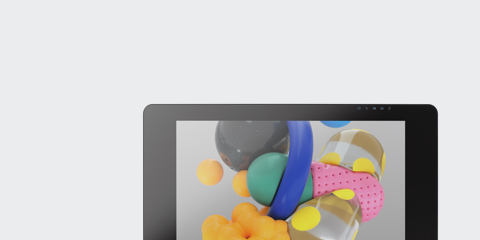
その他の製品を見る
Wacom Cintiq Pro 24 製品ページ


When creativity strikes, you want to bring your vision to life effortlessly. That’s why we’ve refined Wacom Cintiq Pro 16 to make it even more comfortable and natural to work on. With enhanced ergonomics and an intuitive pen-on-screen experience, you can fully immerse yourself in your craft.
Live. Dare. Create.
After listening to feedback from our customers, we’ve enhanced Wacom Cintiq Pro 16 to help boost your creative output.

Our new physical ExpressKeys™ are now positioned at the rear edge of the display, so there’s no compromise on screen size when you’re getting to work on your canvas. Designed for more efficient working, the ExpressKeys™ help to give you the time you need to add that extra level of polish to every project.

To avoid a stray button tap interrupting your workflow, we’ve refined the display to give you greater control. A new button ensures the touch function only switches on/off when you need it. Plus, Enhanced On-Screen Controls gives you even more control of your touch functionality.

Linking Wacom Cintiq Pro 16 to your Mac or Windows PC is effortless. All you need to do is connect the USB-C* and HDMI cables – whether at your desk or on your lap. And you can rest easy knowing that all the cables are designed sustainably, containing absolutely PVC-free**.
* Requires a USB-C port with DisplayPort Alternate Mode. Alternatively Cintiq Pro 16 can be connected to a HDMI and a USB-A port.
**For Korea, Taiwan, India and South Africa, the power cord is not PVC-free.
Our goal at Wacom has always been to bring people and technology together with natural, intuitive devices that help you make the most of your creativity.
A market leader in design and drawing devices, our products are the result of 40 years’ experience of developing digital pen technology. Our dedicated engineers are always revising and refining to provide our smoothest, most responsive experience that our customers have come to value and trust.
Created for all who want to express ideas, we work with our customers to constantly improve our products in line with their needs. Robust yet refined, advanced yet intuitive, we are proud to provide benchmark creative technology for today and tomorrow.
Find out how our technology works.

Press Sense
Wacom Pro Pen is sensitive to the way you write and draw and recognizes thick lines, thin lines, and shading.

Tilt Tracker We’ve created tech that captures your specially angled strokes for comfortable and accurate shading.

Custom Nibs Wacom’s range of nibs provide the right feel and durability for different kinds of work and creativity – so you can choose the tip that suits your needs the best.

Natural Touch Writing with a Wacom pen is totally intuitive – like using a traditional pen. And thanks to our cutting-edge technology, it’s intelligent enough to know what the natural weight of your hand feels like for drawing fast and slow, and for shading or any other textural effect.

Battery-Free Pen Wacom pens are battery-free and lightweight, thanks to Wacom-patented EMR technology. That means they’re comfortable to use over long periods of time.

True Point Pixel-precise alignment between pen tip and drawing point gives the sensation of drawing on paper.

Textured Glass We’ve coated our glass screens with a special treatment to add friction, which means drawing on your Wacom device feels like drawing on paper.

True Picture Our industry-leading color displays showcase uniform brightness, high resolution, and true-to-life color quality, making them ideal for every role, from animation to design.

Pixel Perfect We’ve carefully engineered our screens to avoid parallax – the disconnect between where you expect the cursor to be, and where it actually is – so working with Wacom screens is intuitive and comfortable.

Glare-Free We’ve treated all our screens with a special reflection-reducing coating to make sure they’re gentle on the eyes and comfortable to work with over long hours.

Anti-Jitter Anti-jitter technology means your lines are clear and smooth.

Anti-Lag There’s virtually no lag between you moving the pen and what shows up on screen – so it feels like you’re drawing or writing with pen and paper.
![]()
"Especially for sculpting and texturing, the stroke needs to sit perfectly on the mesh. With the Cintiq Pro 16, I can place my strokes pixel perfect. The haptic feedback of the new ExpressKeys keeps me focused on my work. No pause when I have to search something on my keyboard."
Can Erduman, 3D Character Artist


Our anti-glare 4K screen and Pro Pen 2 work in harmony to create a completely natural pen-on-screen experience. Every stroke you make on the screen’s etched glass surface gives you that realistic sensation of pen on paper, while the wide color gamut lets you see your art in perfect detail.
And with built in pressure sensitivity, virtually lag-free tracking and superior tilt capabilities, Wacom Pro Pen 2 not only looks like a pen, it feels like one too.

As a creative professional, it pays to be comfortable at your desk. The new VESA mount enables you to mount your device to our optional Adjustable Stand (or other third-party arms) for enhanced stable support of your Wacom Cintiq Pro 16. The stand can be easily adjusted to your preferred position, so you can work in comfort and focus fully on your creativity.
*To get your complimentary software, you need to sign-in or create a Wacom ID with your personal data and register your Wacom Cintiq Pro.


Redeem 3 months of Toon Boom's Harmony Premium 22 end to end animation software used by studios around the world.* Experience Harmony's complete suite of drawing and animation tools, complete with color management, audio and lip synching technology, compositing, integration of 3D elements, and more – perfect to pair with your Wacom Cintiq Pro.
*To begin using the software after installation, registration with Toon Boom is required. Terms and conditions apply.


Toon Boom's Storyboard Pro supports the complete storyboarding process – now also you can try Toon Boom for 3 months free*. Storyboard Pro brings together all the tools you need for your next storyboard project: drawing, scripting, camera controls, animation creation features, and sound.
*To begin using the software after installation, registration with Toon Boom is required. Terms and conditions apply.

Work less and create more with a full suite of editing features and AI tools that take care of time-consuming tasks with 3 months* of Capture One and your Wacom device. Fast tethered shooting right into your computer. Seamless collaboration with teams and clients no matter where they are in the world. Expertly-designed presets for instant looks. Plus, mind-blowing colors and image quality. All made to work the way you want, alongside your Wacom device.
*To begin using Capture One, registration with Capture One and a software subscription with long-term fees according to Capture One's terms of sale is required. For termination you must cancel subscription before the end of the 3-month trial period. Further terms and conditions apply.

![]()
Redeem 3 free months* (or 250 GB) of lightning fast file transfer. MASV is the fastest and most reliable way for video and creative pros to transfer large, time-critical files. You can send files to desired recipients or use MASV portals so clients or partners can transfer files to you. Its simple user interface makes it easy for anyone to use.
*To begin 3-month complimentary trial of MASV, registration with MASV is required. Terms and conditions apply.

液晶ペンタブレット
DTH167K0D
1.9 kg
410 x 266 x 22 mm
ブラック
折りたたみ式スタンド(角度20°)
専用ACアダプタ(AC100~240 V, 50/60 Hz)
12V/5A
Kensington® MicroSaver 2.0
1年
15.6型
344 x 194 mm
IPS方式
静電結合方式
◯(10本指対応)
3840 x 2160 ドット
○
0.08964 (H) x 0.08964 (V) mm
アンチグレア加工ガラス
300 cd/m2(標準値)
1670万色(8ビットカラー)
Adobe RGBカバー率 98% (CIE 1931、標準値)
16:9
水平178°/ 垂直178° (標準値)
1000:1(標準値)
30 ms (標準値)
Wacom Pro Pen 2
電磁誘導方式
8192レベル
60°
最高0.005 mm(5080 lpi)
筆圧対応、コードレス、バッテリーレス
2つ
替え芯13本
*ホストPC 3840 x 2160@60HzのポートでWacom Cintiq Pro 16で最大解像度を表示
Wacom Intuos Pro、Wacom Cintiq Pro、Wacom Cintiq、Wacom MobileStudio Proの収納に便利なソフトケース。耐久性と防水性に優れた素材を使用。
高精度なカラーキャリブレーションを行い、本来の色を忠実に再現。様々な環境で必要とする色彩をWacom Color Managerひとつで管理できます。
スリムで軽量なBluetooth®ワイヤレスキーボード。
17つのショートカットキーとタッチホイール機能を割当て可能。1つのPCに同時に5つのExpressKey Remoteを接続可能。
Wacom Cintiq 16 と Wacom Cintiq Pro 16 (2021)用。作業スタイルに合わせて多様な角度を選択できます。
3D作品の制作用に特化してデザインされたWacom Pro Pen 2ラインのオプションペン。3つのサイドスイッチを搭載し、対応3Dアプリケーションであれば各スイッチに使いやすい機能(パン/ズーム、タンブル)がデフォルトで割り当てされています。
Wacom Pro Pen 2、Wacom Pro Pen 3D用替え芯 フェルト芯10本
Wacom Pro Pen 2、Wacom Pro Pen 3D用替え芯 標準芯10本
