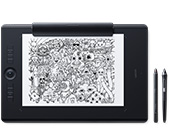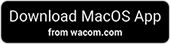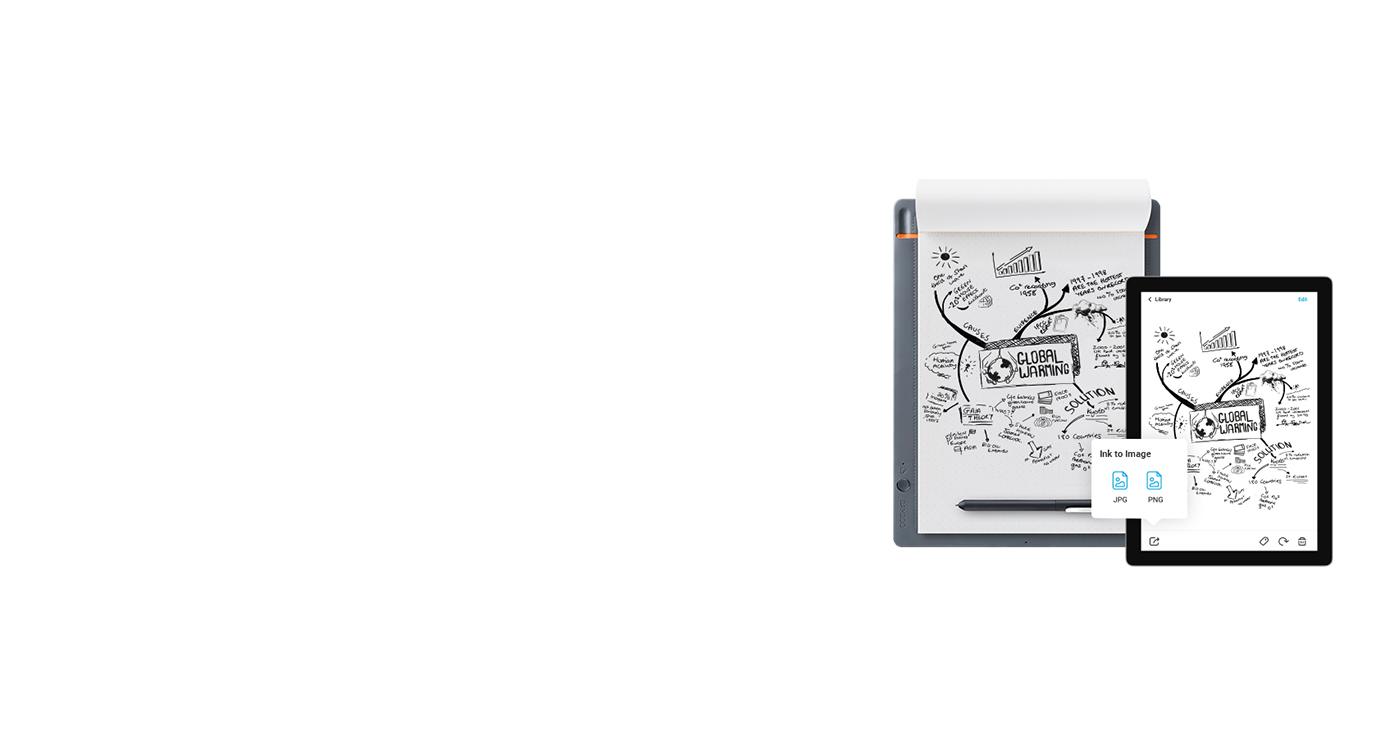
Transport your ideas into the digital world
Wacom Inkspace is an app that helps you nurture work created on paper. You can transform handwritten notes into text; and turn sketches into image, vector or video file formats – ready to edit in your favorite creative programs. Inkspace works in harmony with our Bamboo Slate and Bamboo Folio smartpads, enabling you to craft, enhance and share ideas more effectively than ever before.

Ink to Text
- Convert handwritten notes to text or DOC formats
- Easily edit and share your notes
- Save time as you don’t have to retype every word
- Recognizes 22 languages

Ink to Presentation
- Ink to Video - Record your work coming together as an MP4
- Share your creative process with others, line by line
- Ideal for showcasing your work in presentations
- Export to PowerPoint - now you can create customize presentation with your handwritten notes

Ink to image & vector
- Sync, store and export your sketches in JPG, PNG, PDF, SVG or WILL file formats
- Once exported, refine your work with your favorite software on Mac or PC
- No need to waste time scanning work in
作品を簡単に整理・編集
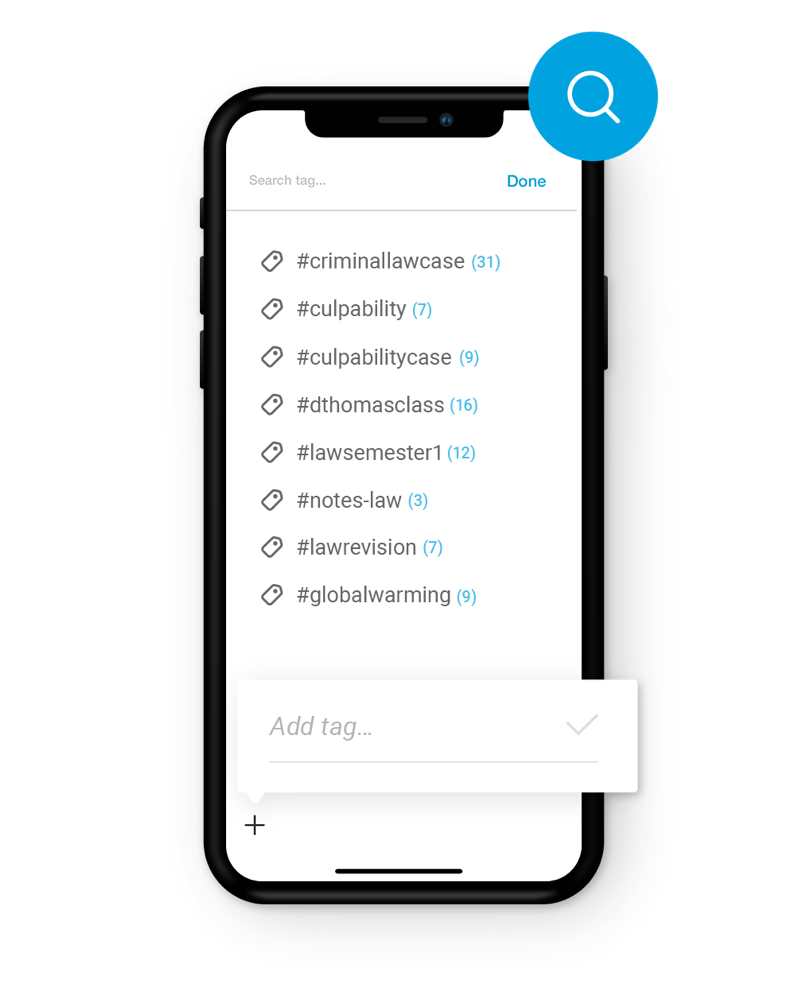
どんなファイルでも見つけ出せる
Inkspaceを使えば、作品の整理は簡単です。
このために紙に描いた作品にハッシュタグを付けるか、後でアプリを使ってファイルにハッシュタグを付けます。これらのハッシュタグは自動的に認識され、それに基づいて作品が分類され並べ替えられます。特定のタグ、キーワード、作成日時を検索する機能がアプリには備わっているので、探しているファイルをすばやく見つけることができます。
また、アプリで「グループ」を作成して、作品を整理するという方法もあります。作成したグループにお好きな名前を付けて、ファイルを入れるフォルダとして使用します。ライブラリのなかでグループを簡単に移動、エクスポート、削除できるので、馴染みのある使用感でファイルを整理できます。
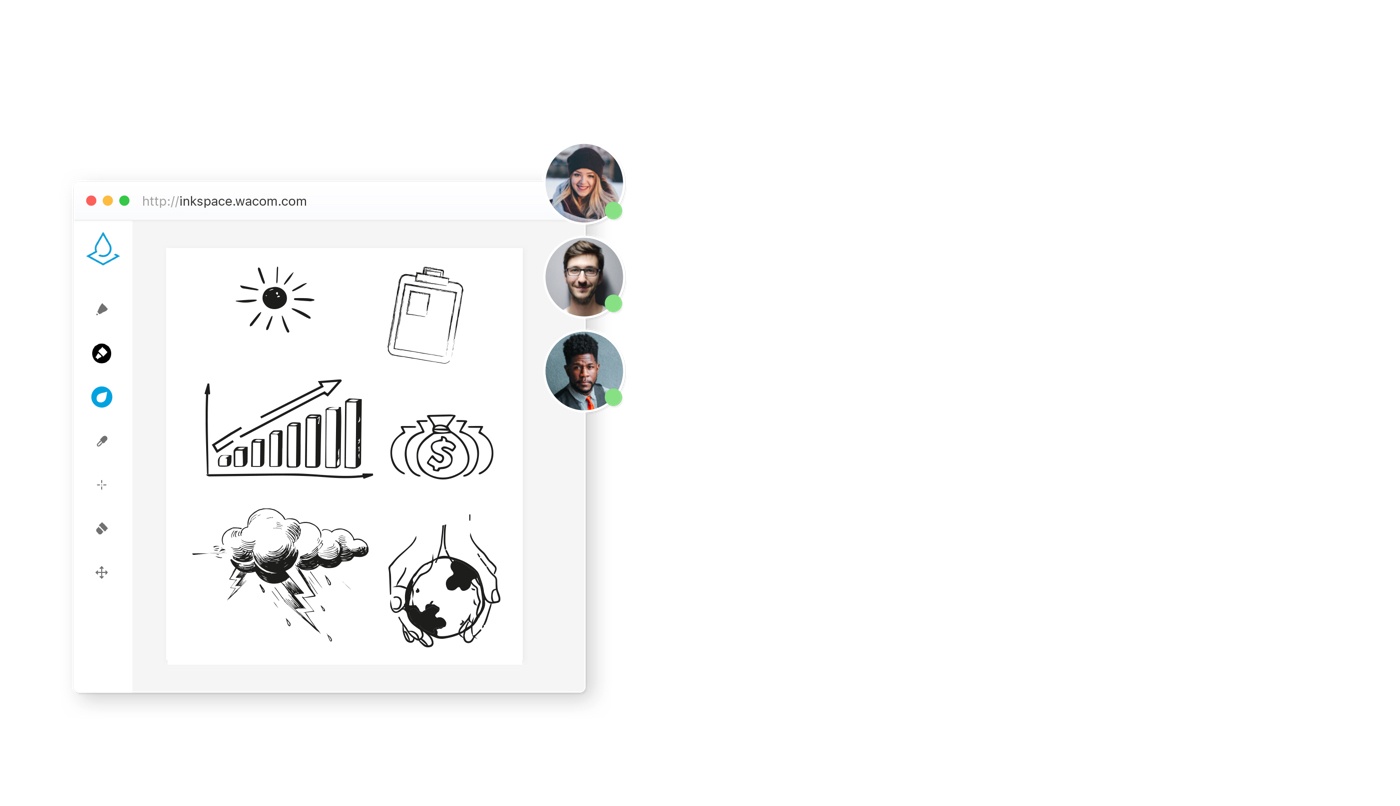
Crafted for collaboration
When you’ve got to work collaboratively, Inkspace really comes into its own.
Using Live Mode on the Inkspace app, you can make drawings and annotations visible to others digitally as you work on paper. Now you can select different colors so the annotation could be more precise. This is ideal for people who want to broadcast in real time, such as artists sharing their creative process, or maths teachers working through a problem in front of their class.
The web app also enables you to work on a real-time canvas simultaneously with others. As everyone’s thoughts are captured in real time, you can continuously collaborate to create new ideas together and improve your overall workflow – no matter where you all are.
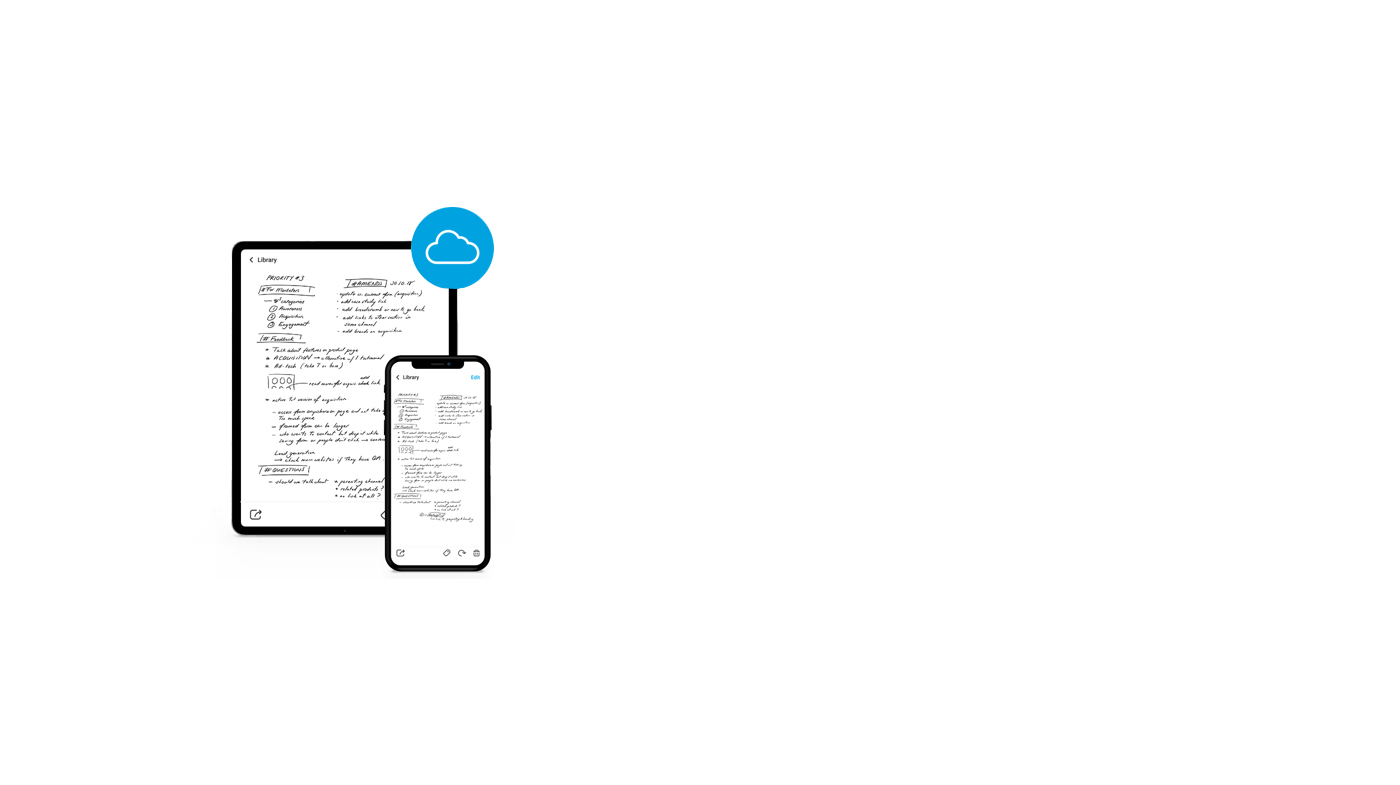
どこからでもアクセス
Inkspaceアプリは、タブレットやスマートフォンはもちろんのこと、デスクトップコンピュータのウェブブラウザでも使用できます。ファイルはクラウドに保存されるので*、いつでもどこからでもファイルにアクセスして編集することができます。デジタルデータとして確実に保存されるので、紙のメモのようになくしてしまう心配はありません。
* クラウド同期はInkspaceのモバイル版でのみ利用可能です。
Inkspace対応の製品

Bamboo Smartpad
ワコムのスマートパッド、Bamboo SlateとBamboo Folioは、紙に新しい命を吹き込みます。ボタンを押すだけで、手書きのメモやスケッチをその細かな線も漏らさずデジタル化できます。実際の紙に描く感触を楽しめるだけでなく、後からInkspaceで書き込みや色付けして、ファイルを整理したり友達と共有したりできます。
詳細を見る
アイデア作りに役立つ、Inkspaceの便利な機能をご紹介
- 手書きのメモをリッチテキストに変換
- 創作過程を動画として記録
- ハッシュタグを付けてファイルを整理
- リアルタイムでコラボ
- モバイル、タブレット、ウェブブラウザで使用可能
- 複数のページを1つのPDFファイルに変換
- タグ、キーワード、作成日時でファイルを検索
- スケッチを画像、動画、ベクターファイルにエクスポート
- お好きなソフトでデジタルファイルを編集
- 出先での使用に便利
- ソーシャルメディアでの共有も簡単