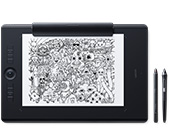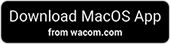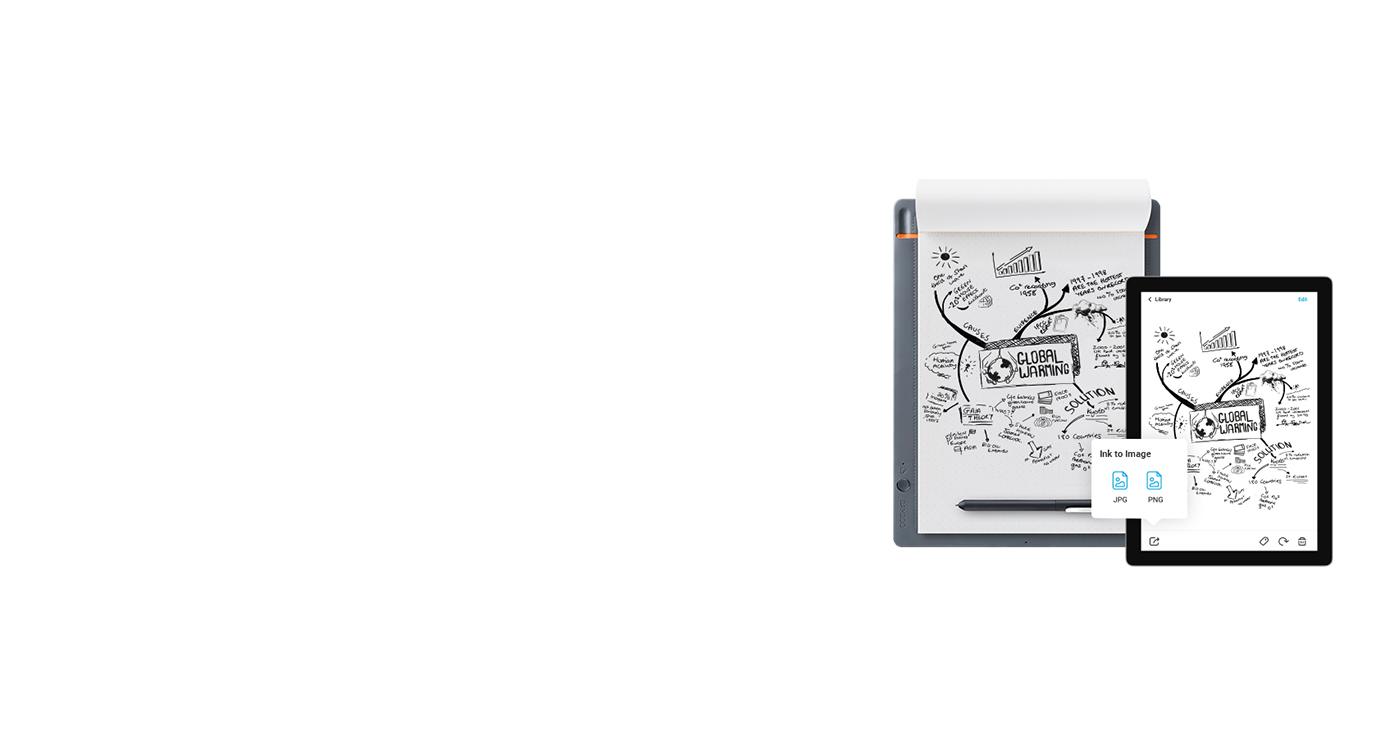
Transport your ideas into the digital world
Wacom Inkspace is an app that helps you nurture work created on paper. You can transform handwritten notes into text; and turn sketches into image, vector or video file formats – ready to edit in your favorite creative programs. Inkspace works in harmony with our Bamboo Slate and Bamboo Folio smartpads, enabling you to craft, enhance and share ideas more effectively than ever before.

Ink to Text
- Convert handwritten notes to text or DOC formats
- Easily edit and share your notes
- Save time as you don’t have to retype every word
- Recognizes 22 languages

Ink to Presentation
- Ink to Video - Record your work coming together as an MP4
- Share your creative process with others, line by line
- Ideal for showcasing your work in presentations
- Export to PowerPoint - now you can create customize presentation with your handwritten notes

Ink to image & vector
- Sync, store and export your sketches in JPG, PNG, PDF, SVG or WILL file formats
- Once exported, refine your work with your favorite software on Mac or PC
- No need to waste time scanning work in
작업을 손쉽게 정리 및 편집
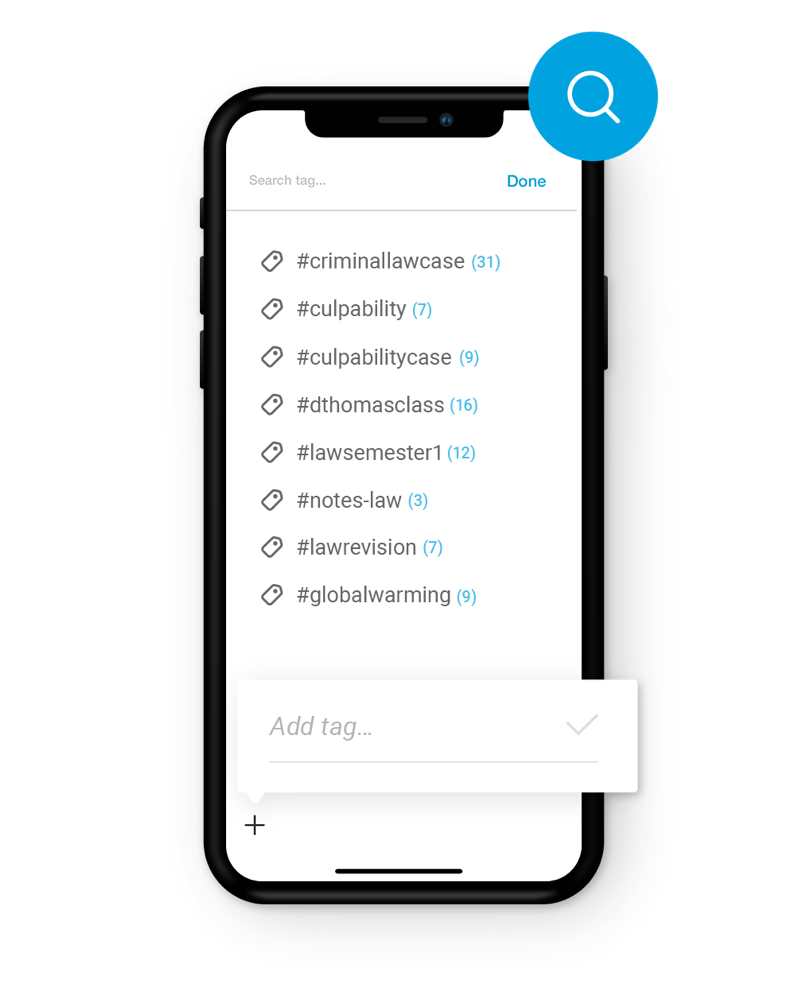
모든 파일 검색
Inkspace는 모든 작업을 정리하기 쉽게 해줍니다.
종이에 작업하는 동안 스케치에 작성된 해시태그를 추가하거나, 나중에 앱을 사용하여 해시태그를 파일에 추가할 수 있습니다. Inkspace는 해시태그를 자동으로 인식하고 작업의 순서를 지정하고 정렬하는 데 사용합니다. 그러면 사용자는 앱의 검색 기능을 사용하여 특정 태그, 단어 또는 생성 날짜를 찾을 수 있으므로, 필요한 파일을 금방 찾을 수 있습니다.
앱에서 작업을 정리하는 또 다른 방법은 '그룹'을 만드는 것입니다. 그룹은 이름을 지정하고 파일을 넣을 수 있는 폴더 역할을 합니다. 그룹은 이동이나 내보내기, 삭제가 쉬우며 라이브러리 맨 위에 위치합니다.
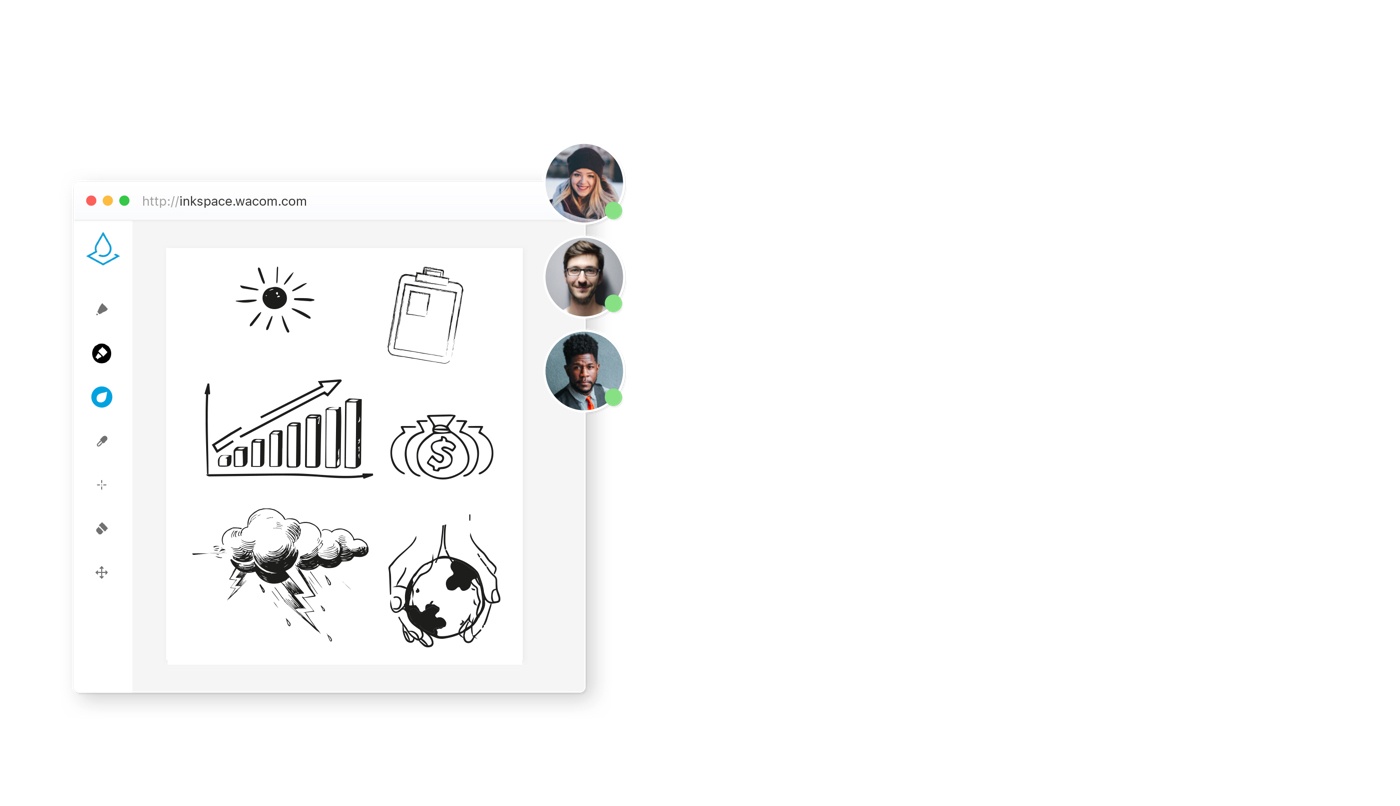
Crafted for collaboration
When you’ve got to work collaboratively, Inkspace really comes into its own.
Using Live Mode on the Inkspace app, you can make drawings and annotations visible to others digitally as you work on paper. Now you can select different colors so the annotation could be more precise. This is ideal for people who want to broadcast in real time, such as artists sharing their creative process, or maths teachers working through a problem in front of their class.
The web app also enables you to work on a real-time canvas simultaneously with others. As everyone’s thoughts are captured in real time, you can continuously collaborate to create new ideas together and improve your overall workflow – no matter where you all are.
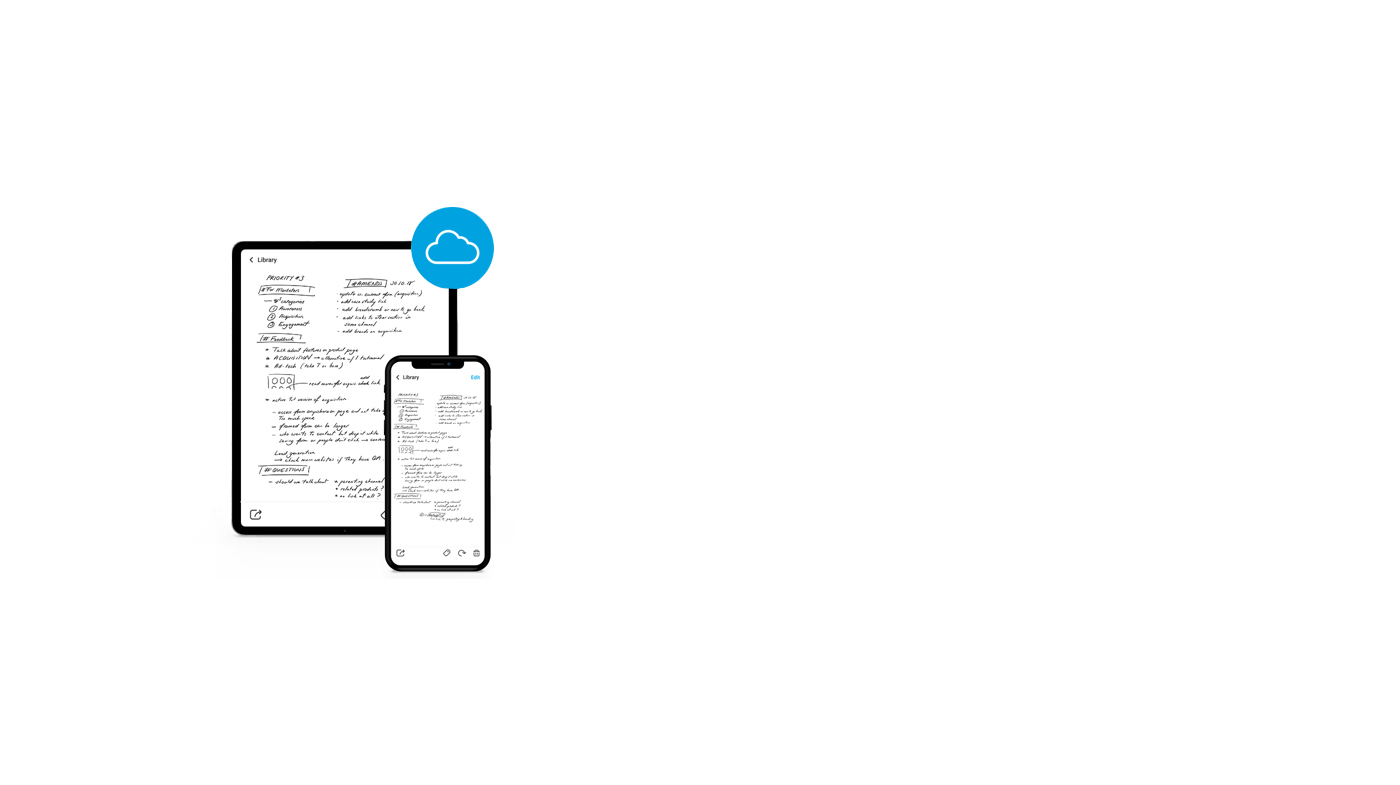
필요하다면 어디에서든 작업 가능
Inkspace 앱은 태블릿, 스마트폰 및 웹에서 사용 가능하므로, 실제로 어떤 장치에서나 사용할 수 있습니다. 클라우드 기반이므로* 언제 어디에서나 파일을 액세스하고 편집할 수 있어 이동하면서 작업할 수 있습니다. 뿐만 아니라, 모든 아이디어가 안전하게 보안되어 저장되므로 안심할 수 있습니다.
* 클라우드 동기화는 모바일 Inkspace 버전에서만 사용할 수 있습니다.
Inkspace는 Wacom 제품과 훌륭한 조화를 이룹니다.

Bamboo 스마트패드
Bamboo Slate 및 Bamboo Folio 스마트패드는 종이에 새로운 능력을 부여합니다. 간단히 버튼을 눌러 손필기, 스케치, 다이어그램을 세밀하고 즉각적으로 디지털화합니다. 실제 잉크의 장점을 유지하면서도 Inkspace는 손으로 완성한 작업을 쉽게 편집하고 공유하고 구성합니다.
자세히 알아보기
다음은 Inkspace가 어떻게 아이디어를 더 풍부하게 만드는지 보여줍니다
- 손필기 내용을 리치 텍스트로 변환
- 사용자의 프로세스를 보여주는 동영상 제작
- 해시태그를 사용하여 파일 정리
- 라이브 캔버스에서 협업
- 모바일, 태블릿 및 웹에서 작업
- 다중 페이지를 단일 PDF로 그룹화
- 태그, 단어 또는 생성 날짜를 사용하여 파일 검색
- 스케치를 이미지, 동영상 또는 벡터 파일 형식으로 내보내기
- 즐겨찾는 프로그램을 사용하여 편집
- 이동 중에도 사용
- 소셜 미디어에 쉽게 공유