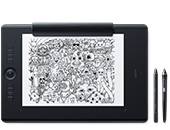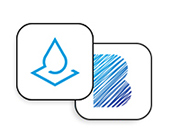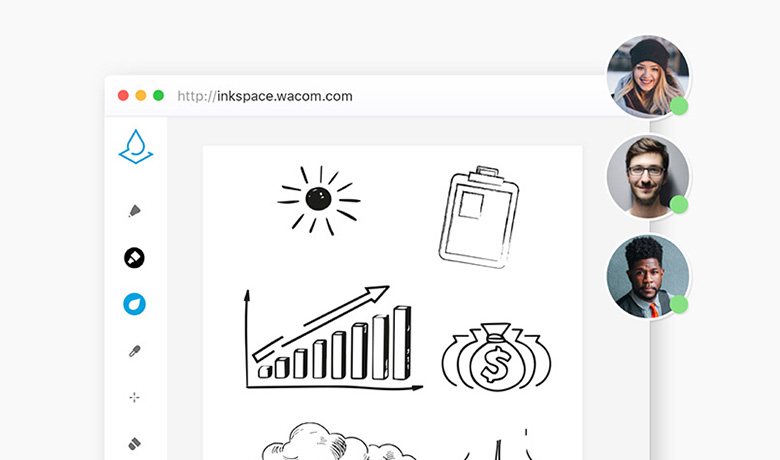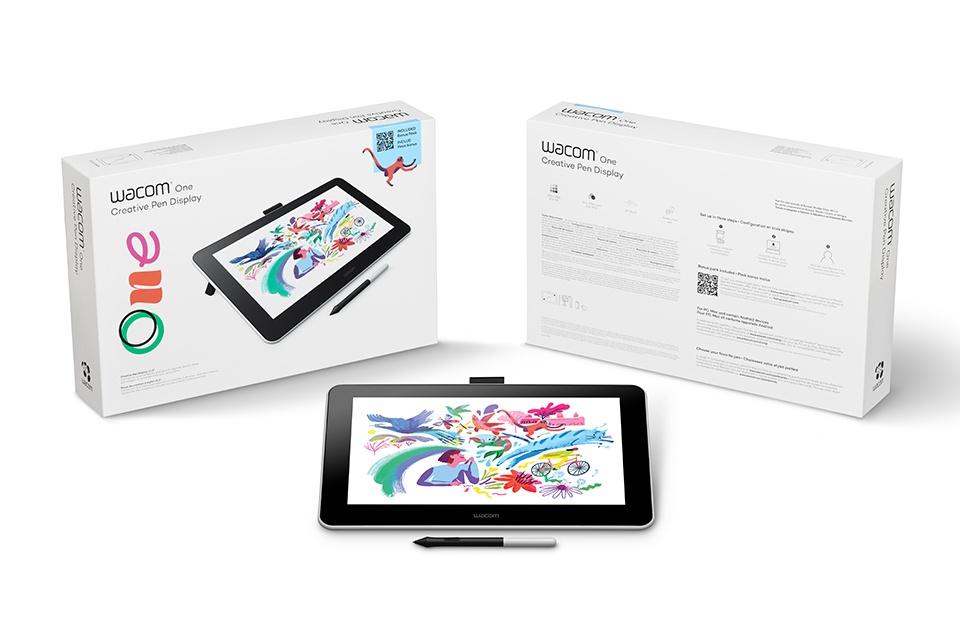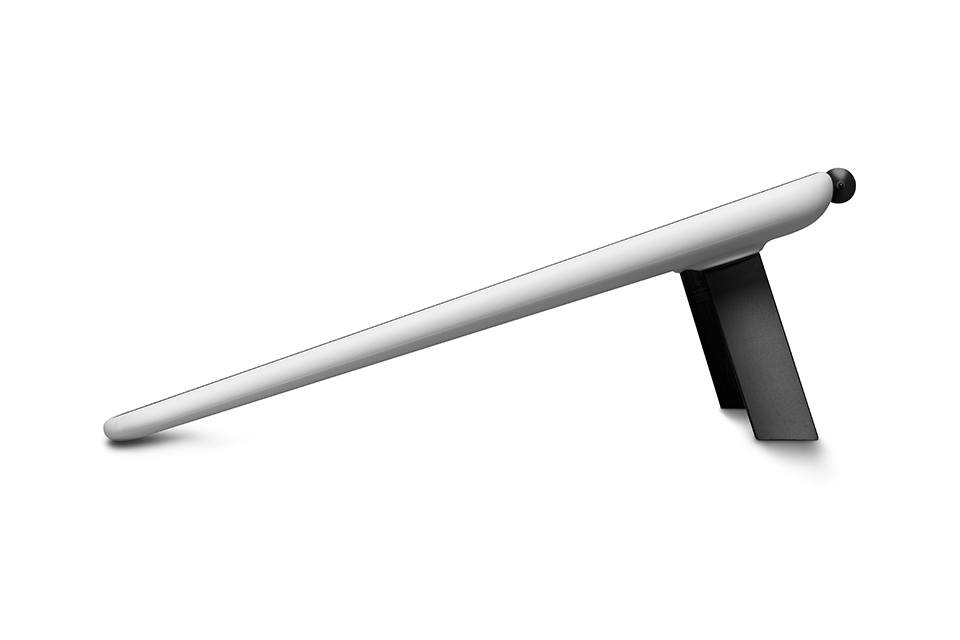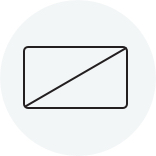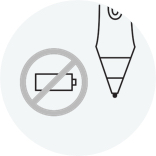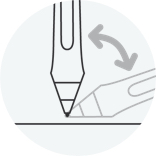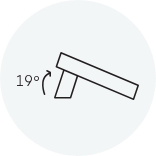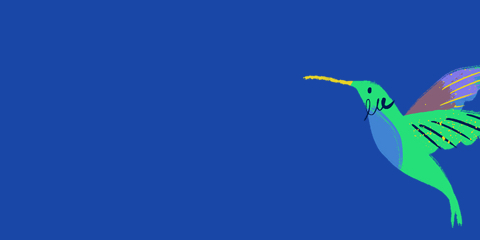A world of new possibilities
Whether you’re just starting in digital creation, want to add a twist to your visual thinking or looking to improve your digital expression, Wacom One delivers a great experience. It comes with all the essentials to spice up your digital life. There’s the natural pen feel on the 13.3” screen, the included creative software – even the ability to connect to certain Android devices. And it’s compatible with leading pen brands too. Open up new possibilities with Wacom One.
Live. Dare. Create.

วาดรูป
สเก็ตช์ วาดภาพ และลงสีบนหน้าจอโดยตรงและเพลิดเพลินกับแรงเสียดทานบนพื้นผิวอย่างเป็นธรรมชาติและการลดเงาสะท้อน จินตนาการถึงปากกาที่ใช้ซอฟต์แวร์เพื่อเสกสรรเครื่องมือต่างๆ อย่างที่คุณต้องการ เช่น แปรงทาสี ปากกา ปากกามาร์คเกอร์ ดินสอ ชอล์ก หรือยางลบ สิ่งที่จะเป็นขีดจำกัดเพียงอย่างเดียวคือจินตนาการของคุณ

คิดให้เป็นภาพ
พร้อมสัมผัสที่คุ้นเคยของการใช้ปากกาบนกระดาษจริง Wacom One ช่วยให้คุณสามารถเก็บบันทึกทุกไอเดีย สร้างแผนภาพความคิด วาดแผนผัง และอื่นๆ อีกมากมาย ก่อนจะนำไปแบ่งปันให้กับเพื่อนและเพื่อนร่วมงานได้อย่างง่ายดาย

แต่งเติมรูปภาพและวิดีโอ
สร้างความประทับใจให้กับแฟนๆ และผู้ติดตามบนโซเชียลมีเดียของคุณ ด้วยปากกา Wacom One ที่มีความแม่นยำและแคนวาสขนาดกระดาษ A4/กระดาษจดหมาย ช่วยให้คุณสามารถปรับแต่งรูปภาพหรือวิดีโอตามที่คุณต้องการได้อย่างสะดวกสบาย เสริมสร้างทักษะการแก้ไขตัดต่อของคุณ
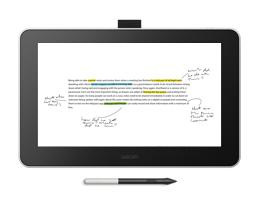
จดบันทึกประกอบ
ปากกาที่ออกแบบตามหลักการยศาสตร์ มีน้ำหนักเบา และไม่ใช้แบตเตอรี่ ช่วยให้คุณสามารถปรับแต่งหรือทำเครื่องหมายในเอกสารและจดบันทึกได้เฉกเช่นกับที่คุณใช้ปากกาและกระดาษจริง
Discover Wacom One
Feels like pen and paper. Works like magic. You can draw, edit photos and videos, or brainstorm in a way that’s so familiar, you’ll forget you’re doing it digitally.
Wacom @ Home
Wacom สำหรับอีเลิร์นนิงและการสอนทางไกล
ไม่ว่าคุณจะต้องการทำงาน เรียนรู้ สอน หรือสร้างสรรค์ผลงานจากที่บ้าน จอแสดงผลพร้อมปากกาสร้างสรรค์ของ Wacom และแท็บเล็ตปากกาที่มาพร้อมแอพการลงหมึกก็พร้อมช่วยคุณอธิบายแนวคิดให้เห็นเป็นภาพที่ชัดเจน กระตุ้นให้เกิดการทำงานร่วมกัน และแสดงความคิดสร้างสรรค์ของคุณได้อย่างง่ายดาย
เรียนรู้เพิ่มเติมถ่ายทอดไอเดียของคุณสู่โลกดิจิทัล
Wacom Inkspace เป็นแอพที่เหมาะสมอย่างยิ่งสำหรับการสอนทางไกลและอีเลิร์นนิง แปลงโน้ตที่เขียนด้วยลายมือให้เป็นข้อความดิจิทัล กระตุ้นให้เกิดการร่วมมือกันทำงาน และทำงานบนแคนวาสแบบเรียลไทม์พร้อมกันกับนักเรียนหรือผู้สอนคนอื่น ๆ
เรียนรู้เพิ่มเติมFamiliarity meets freedom

เฉกเช่นปากกามาตรฐาน
ไม่จำเป็นต้องใช้แบตเตอรี่ ตัวปากกาดูดี จับถือได้อย่างถนัดมือ สามารถสร้างสรรค์ผลงานของคุณได้ดั่งใจนึกด้วยความแม่นยำระดับสูง
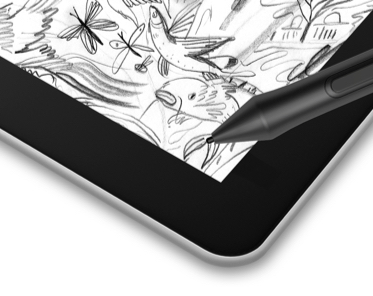
แคนวาสเสมือนกระดาษจริง
ด้วยแรงเสียดทานบนพื้นผิวอย่างเป็นธรรมชาติและการลดเงาสะท้อน ทำให้รู้สึกราวกับคุณกำลังวาดภาพหรือเขียนลงบนกระดาษไม่ใช่บนกระจก

มอบพื้นที่ในการแสดงผล
ได้เห็นจินตนาการของคุณกลายเป็นความจริง แต่งแต้มทุกสีสันลงบนหน้าจอขนาดกระดาษ A4/กระดาษจดหมาย
The full Wacom One picture
With Wacom One, you get more than just a creative pen display. You have everything you need to get off to a flying start. Our included Bonus Pack is ready and waiting for you. And conveniently, Wacom One is compatible with your computer, as well as certain Android tablets and phones.
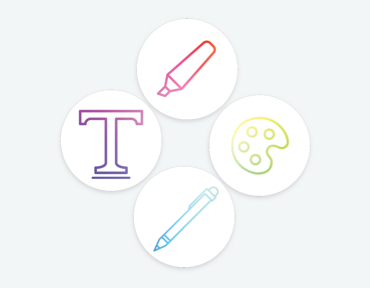
ซอฟต์แวร์พร้อมให้ใช้งาน
แอพพลิเคชันสุดเจ๋งเหล่านี้กำลังรอให้คุณสำรวจอยู่ เช่น แอพ Bamboo Paper* ที่เปลี่ยนจอแสดงผลพร้อมปากกาสำหรับการสร้างสรรค์ของคุณให้กลายเป็นกระดานร่างภาพ
*มาพร้อมคุณสมบัติระดับพรีเมียมด้วย Wacom One สำหรับระบบ Windows 10 เท่านั้น
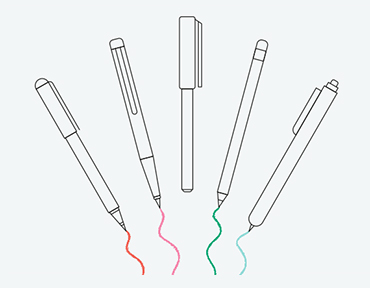
เลือกปากกาของคุณ
รับรองว่าคุณต้องหลงรักปากกา Wacom One ที่มีให้แน่นอน อย่างไรก็ตาม แต่ละคนล้วนมีปากกาที่เหมาะกับตนแตกต่างกันไป ยังมีแบรนด์ชั้นนำอีกมากมายซึ่งผลิตปากกาที่เข้ากันได้ดีกับ Wacom One ดังนั้น มั่นใจได้เลยว่าคุณจะต้องพบกับปากกาที่เหมาะสมสำหรับคุณอย่างแน่นอน
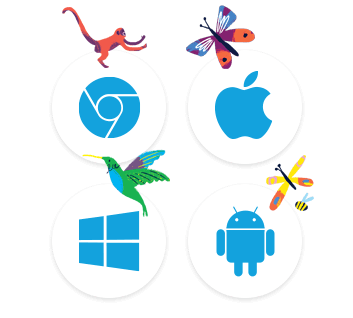
เชื่อมต่อตามต้องการ
Wacom One ใช้ได้กับทุกระบบปฎิบัติการ ดังนั้น คุณสามารถเชื่อมต่อกับ Mac หรือ PC, Chromebook* และใช้กับแท็บเล็ตหรือสมาร์ทโฟน Android ได้ในหลาย ๆ รุ่น
* Wacom ได้ทดสอบและยืนยันว่า Wacom One ใช้งานร่วมกันได้กับ Chromebook
รายการอุปกรณ์ Chromebook และ Android ที่ใช้งานร่วมกันได้
Wacom One* is now also compatible with Chromebook. Recreate the classroom experience directly with pen on screen like on a real whiteboard.
When it comes to learning, teaching and collaborating, the right tools make the job easier. Whether you’re remotely working with students and teachers, taking down notes, or working on your latest digital art piece, do it naturally and comfortably with Wacom One.
This product works with devices capable of running the latest version of Chrome OS. Google is not responsible for the operation of this product or its compliance with safety requirements. Chromebook is a trademark of Google LLC.
*Wacom One is tested and confirmed by Wacom to be compatible with Chromebook.
Great bundled apps for education
Gain 3 months complimentary access to great bundled apps specially tailored for education. The apps enable teachers and students to collaborate and share ideas just as easily as in the classroom.


Foxit PDF Editor
Get ready to create, convert, edit, sign, and draw on any PDF across desktop, mobile, and web. People everywhere are taking charge of their document solutions with Foxit PDF Editor, and now you can too.* Use Foxit with your Wacom device to quickly customize, mark up, sign, and manage your PDF documents.
*To begin 3-month complimentary trial of Foxit, registration with Foxit is required. Terms and conditions apply.
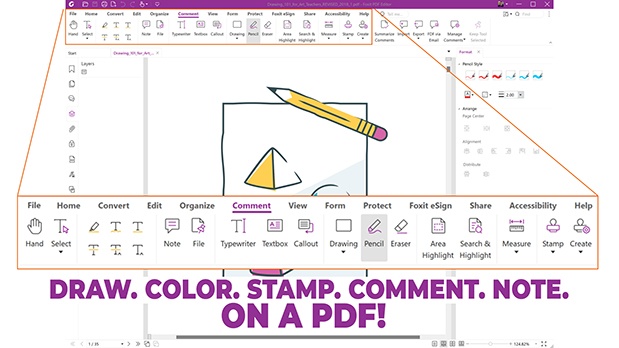


Kami
Kami transforms any existing document into canvas for expression or an interactive learning experience. Work collaboratively in real-time and ignite creativity with an array of annotation tools accessible with your Wacom pen display and Wacom pen tablet.*
*To begin 6-month complimentary trial of Kami, registration with Kami is required. Terms and conditions apply.

Whether you need to create a presentation or explainer video, guide or task others, explain any topic or design a project, this one’s for you. You can quickly share the results of your thinking with others or collaborate on a project with a group.*
*To begin 3-month complimentary trial of Explain Everything, registration with Explain Everything is required. Terms and conditions apply.

With Collaboard, people collaborate in real-time by drawing on the whiteboard, adding sticky notes, documents, images, videos and much more. People visualize their ideas, brainstorm, create mind maps and much more on a shared board.*
*To begin 3-month complimentary trial of Collaboard registration with Collaboard is required. Terms and conditions apply.

Founded by educators, Pear Deck makes it easy for teachers to build and launch interactive presentations within Google and Microsoft classroom tools, helping students engage with their teacher, classmates, and new ideas, every day.*
*To begin 3-month complimentary trial of Pear Deck, registration with Pear Deck is required. Terms and conditions apply.

Limnu offers a full-featured online whiteboard with the best collaborative drawing surface on the market. People know how to use it because it looks and feels like a physical whiteboard and yet it is fast and fluid with remote participants.*
*To begin 3-month complimentary trial of Limnu, registration with Limnu is required. Terms and conditions apply.
Gain new perspectives
When creativity hits, you don’t want anything to get in your way. Whether you need an intuitive and precise digital tool, or a bigger digital canvas to connect to your smartphone or simply need a second screen, you can add Wacom One easily to whatever ecosystem you’ve got going on with your devices.

Make the move from pen and paper
Used to working with pen and paper? Well, there's a new digital world waiting for you. When working on a pen display, your pen can act as different pencils and brushes in a whole range of colors – bundled software ensures you can easily change color or brush size, all with the same pen. And the fact you can easily edit and update work makes Wacom One the ideal product for budding creatives and keen note takers.

A more intuitive computer experience
Wacom One adds a natural, intuitive pen experience when used with a PC or Mac. Unlike a mouse or trackpad, it allows for working in precise detail whatever the task at hand. Whether annotating documents, editing images and videos, or playing games, the pen is ergonomically balanced and battery-free, meaning it sits comfortably in the hand and doesn’t weigh you down when used for extended periods.

Add more screen to your Android device
Add Wacom One to your Android smartphone* and you basically add an extra digital canvas to your favorite tool. Ideal for working on your notes, editing your latest images, or whatever other use you need more space for. Plus, the pens of Wacom One and your Android can be used on both devices.
*Get 3rd party adapter that is appropriate for your device to attach to Wacom One cable.

Tech built on years of experience
The Wacom world is a playground for the creative and the curious. Film-makers, animators, special effects artists and designers around the globe keep on choosing Wacom as their favorite creative brand.
There are more than 35 years of learning and innovation behind Wacom One, each one working towards the vision of enabling digital creativity. It’s here, and it’s for everyone. Switch on.
Wacom Drawing Glove
*Sold Separately
Freedom to create without distraction
Eliminate smudges and reduce friction between screen and hand. The drawing experience never felt so good with the Wacom Drawing Glove. Simply draw with confidence.
Better for drawing, better for the environment
Designed with eco-friendly recycled materials, the Wacom Drawing Glove allows you to draw with the freedom of knowing you are helping the world we live in. Recycled Polyester and Spandex offer breathability, stretch and durability for a comfortable fit. Feel comfortable drawing anything, and know that you’re contributing to a better environment.
Learn moreClearer, cleaner drawing
Use the Wacom Drawing Glove and enjoy a natural drawing experience. Say goodbye to unnecessary smudges, fingerprints and minimize friction from hand to screen or pen tablet. And with everything clearly visible on screen, nothing comes between you and your creation. Now, you’re free to draw comfortably for hours.
Learn moreFits like a glove, works like a dream
Wacom Drawing Glove’s unique fingerless design and seamless edge allows for a natural working experience. Focus on your drawing and access touch functionality on screen as well as the keyboard. Designed to work perfectly whether you're left or right-handed. Sound good? You’ll find it feels good too.
Learn moreลองดูสิ
ข้อมูลจำเพาะ
ข้อมูลผลิตภัณฑ์
ประเภทของผลิตภัณฑ์
จอแสดงผลปากกาสร้างสรรค์
รหัสรุ่น
DTC133
ขนาดของผลิตภัณฑ์ (ย x ก x ส)
- 225 x 357 x 14.6 มม.
- 8.9 x 14.1 x 0.6 นิ้ว
น้ำหนักผลิตภัณฑ์
- 1.0 กก.
- 2.2 ปอนด์
การปรับขาตั้ง
19 องศาโดยใช้ขาตั้งในตัวแบบกางออก
การใช้พลังงาน
- โหมดเปิดเครื่อง (สูงสุด): น้อยกว่า 10 วัตต์
- โหมดปิดเครื่อง: 0.5 วัตต์หรือต่ำกว่า
- โหมดสลีป: 0.5 วัตต์หรือต่ำกว่า
อินพุตแหล่งจ่ายไฟ
100 to 240 VAC, 50/60 Hz
เอาต์พุตแหล่งจ่ายไฟ
5 VDC, 2A
สีของผลิตภัณฑ์
สี Flint White
อุณหภูมิและความชื้นในการเก็บรักษา
- อุณหภูมิ: -10 ถึง 60 องศาเซลเซียส
- ความชื้น: 30 ถึง 90% RH (ไม่ควบแน่น) (ความชื้นสูงสุดในการเก็บรักษาอยู่ที่ 90% ณ อุณหภูมิ 45 องศาเซลเซียสและอุณหภูมิสูงสุดในการเก็บรักษาอยู่ที่ 60 องศาเซลเซียส ณ ความชื้น 30%)
อุณหภูมิและความชื้นในการใช้งาน
- อุณหภูมิ: 5 ถึง 40 องศาเซลเซียส
- ความชื้น: 30 ถึง 80% RH (ไม่ควบแน่น)
การรับประกัน
2 ปี
ErP Lot 5 label
เทคโนโลยีจอแสดงผลพร้อมปากกา
ขนาดหน้าจอ (วัดตามแนวทแยง)
13.3 นิ้ว
ความละเอียดหน้าจอแสดงผล
1920 x 1080 พิกเซล
เทคโนโลยีจอแสดงผล
AHVA
พื้นผิว
ฟิล์ม AG
ความลึกของสี
8 บิต
อัตราส่วนจอ
16:9
มุมมองการดู
170 องศา (85/85)H / 170 องศา (85/85)V (ปกติ)
อัตราส่วนความคอนทราสต์
1000:1 (ปกติ)
ความสม่ำเสมอของค่าความสว่างแสงสีขาว
80% (ปกติ)
ระยะพิทช์พิกเซล
0.1533 (H)X
0.1533 (V) มม.
ความสว่าง
200 cd/m2 (ปกติ)
ความเร็วในการตอบสนอง
26 ม./วินาที (ปกติ)
พื้นที่ใช้งาน
- 294 x 166 มม.
- 11.6 x 6.5 นิ้ว
อัตราส่วนความครอบคลุมขอบเขตสี
NTSC 72% (CIE1931) (ปกติ)
ประเภทของปากกา
ไวต่อแรงกด ไม่มีสายไฟ ไม่ใช้แบตเตอรี่
เทคโนโลยีปากกา
EMR
ชื่อปากกา
ปากกา Wacom One
ระดับแรงกดปากกา
4096
องศาของมุมที่รองรับการเอียงปากกา
60 องศา
ความละเอียดของปากกา
0.01 มม./จุด
(2540 lpi)
ความเข้ากันได้และการเชื่อมต่อ
ข้อกำหนดของฮาร์ดแวร์
พอร์ต HDMI และพอร์ต USB-A มาตรฐาน
*สำหรับ Mac คุณอาจต้องใช้อะแดปเตอร์เพื่อเชื่อมต่อ USB-C
พอร์ต I/O
ขั้วต่อหน้าจอแสดงผล 1 ชุด
ขั้วต่อวิดีโออินพุต
ขั้วต่อหน้าจอแสดงผล
สัญญาณวิดีโออินพุต
HDMI
ข้อกำหนดของระบบ
- Windows 7 หรือใหม่กว่า
- Mac OS 10.13 หรือใหม่กว่า
รายการที่รวมอยู่และอุปกรณ์เสริมเพิ่มเติม
รายการที่รวมอยู่
- จอแสดงผลพร้อมปากกาสำหรับการสร้างสรรค์ Wacom One ขนาด 13.3"
- สายเคเบิลรูปตัวเอ็กซ์ Wacom One
- ปากกา Wacom One
- แนวทางสำหรับเริ่มต้นอย่างรวดเร็ว
- เอกสารข้อบังคับ
- อะแดปเตอร์ AC (10 วัตต์)
- หัวปลั๊กไฟ AC
- หัวปากกาสำหรับเปลี่ยน 3 ชิ้น
อุปกรณ์เสริมเพิ่มเติม
- ปากกา Wacom One (CP91300B2Z)
- หัวปากกา Wacom One (ACK24501Z)
- สายเคเบิลรูปตัวเอ็กซ์ Wacom One (ACK44506Z)
- อะแดปเตอร์ไฟฟ้า Wacom One (ACK44514)
- รีโมท ExpressKey™ (ACK411050)
- คีย์บอร์ดไร้สาย Wacom (WKT400)
อุปกรณ์เสริม
อะแดปเตอร์ไฟฟ้า Wacom One
อะแดปเตอร์ไฟฟ้า AC สำรอง (พร้อมปลั๊กไฟตามภูมิภาค) เป็นแหล่งจ่ายไฟภายนอกที่ออกแบบมาเพื่อใช้งานกับจอแสดงผลพร้อมปากกา Wacom One และสายเคเบิลรูปตัวเอ็กซ์ Wacom One
สายเคเบิลรูปตัวเอ็กซ์ Wacom One
สายเคเบิลรูปตัวเอ็กซ์ Wacom One สำหรับเปลี่ยนนี้ได้รับการออกแบบเป็นพิเศษสำหรับจอแสดงผลพร้อมปากกาสำหรับการสร้างสรรค์ Wacom One
หัวปากกา Wacom One
หัวปากกาที่ได้รับการออกแบบเป็นพิเศษสำหรับใช้งานกับปากกา Wacom One (CP-913-00B-2) หัวปากกามาตรฐานหนึ่งชุดมี 5 ชิ้น สามารถติดเข้ากับหัวปากกาของปากกา Wacom One ของคุณได้อย่างง่ายดายเพื่อเปลี่ยนหัวปากกาที่เสื่อมสภาพแล้ว
ปากกา Wacom One
ปากกา Wacom One สำหรับเปลี่ยนได้รับการออกแบบมาเพื่อใช้กับจอแสดงผลพร้อมปากกาสำหรับการสร้างสรรค์ Wacom One (DTC133) เป็นปากกาแบบไร้สาย ไม่ใช้แบตเตอรี่ พร้อมแรงกดปากกา 4096 ระดับ และสวิตช์ด้านข้างที่ตั้งโปรแกรมได้เพื่อสร้างทางลัดที่ปลายนิ้วของคุณ
ExpressKey™ Remote
ประหยัดเวลาในงานสร้างสรรค์ทั่วไปด้วยชุด ExpressKey™ Remote ที่มาพร้อมปุ่ม 17 ปุ่มที่สามารถปรับได้ตามความต้องการ และ Touch Ring
ถุงมือวาดรูป Wacom
ถุงมือที่เป็นมิตรกับสิ่งแวดล้อมของเราป้องกันรอยเปื้อนบนจอแสดงผล Wacom หรือบนพื้นผิวแท็บเล็ตของคุณ

Wacom Base Warranty
Learn more about our limited warranty and Premium Exchange offers.