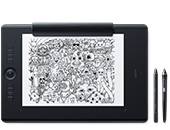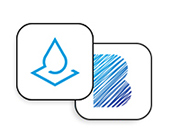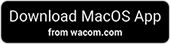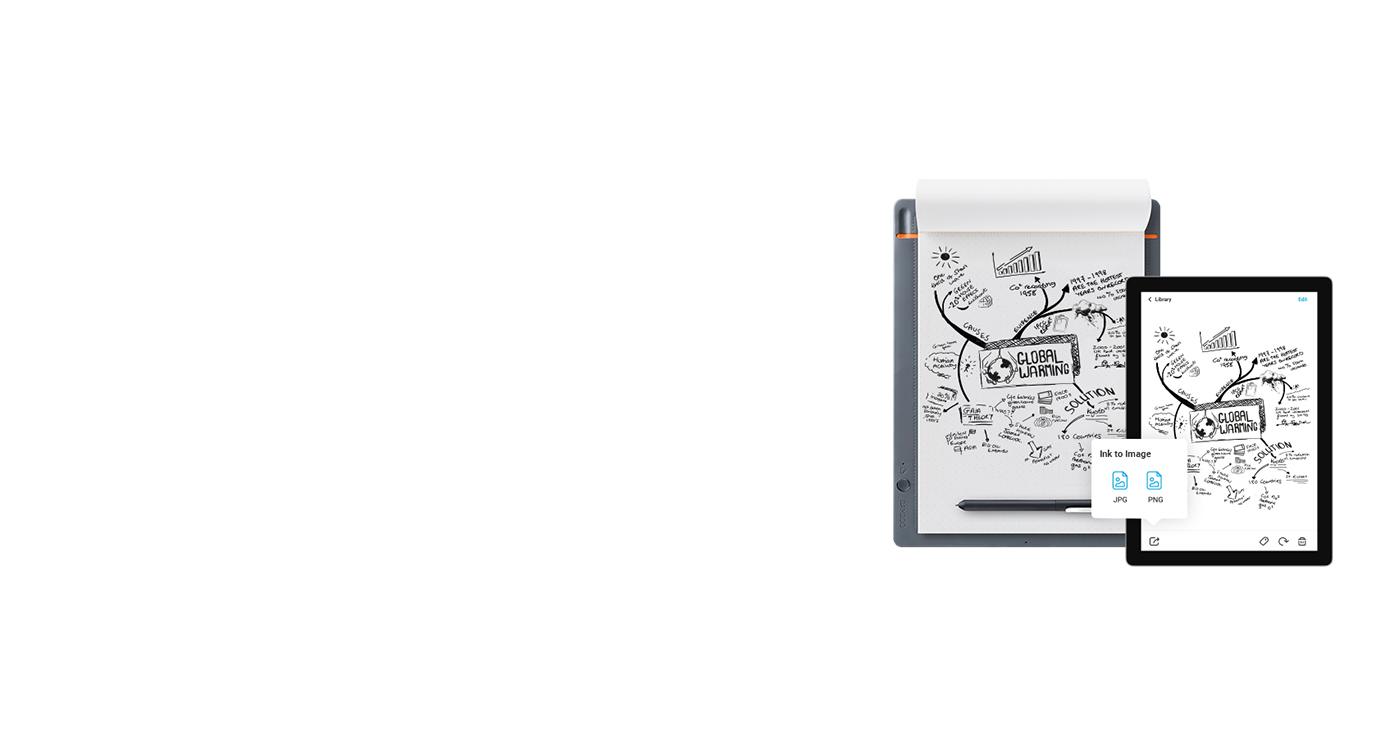
Transport your ideas into the digital world
Wacom Inkspace is an app that helps you nurture work created on paper. You can transform handwritten notes into text; and turn sketches into image, vector or video file formats – ready to edit in your favorite creative programs. Inkspace works in harmony with our Bamboo Slate and Bamboo Folio smartpads, enabling you to craft, enhance and share ideas more effectively than ever before.

Ink to Text
- Convert handwritten notes to text or DOC formats
- Easily edit and share your notes
- Save time as you don’t have to retype every word
- Recognizes 22 languages

Ink to Presentation
- Ink to Video - Record your work coming together as an MP4
- Share your creative process with others, line by line
- Ideal for showcasing your work in presentations
- Export to PowerPoint - now you can create customize presentation with your handwritten notes

Ink to image & vector
- Sync, store and export your sketches in JPG, PNG, PDF, SVG or WILL file formats
- Once exported, refine your work with your favorite software on Mac or PC
- No need to waste time scanning work in
จัดระเบียบและแก้ไขงานของคุณอย่างง่ายดาย
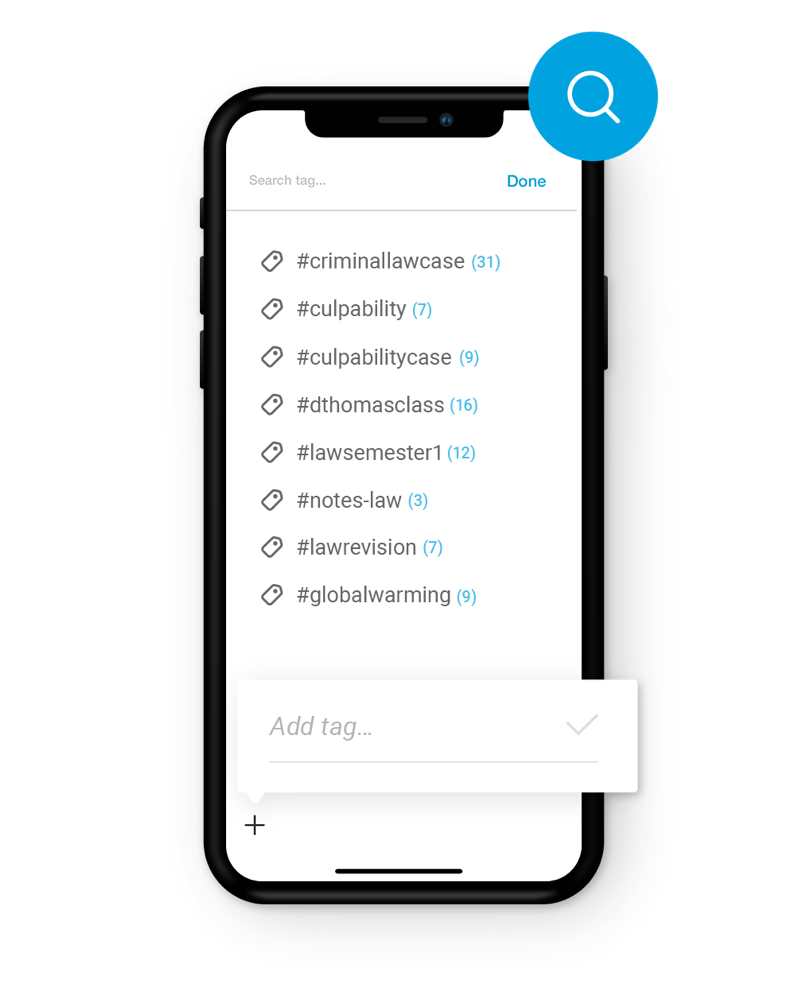
ค้นหาไฟล์
Inkspace ทำให้คุณสามารถจัดเก็บงานทั้งหมดอย่างเป็นระเบียบได้ง่าย
คุณสามารถใส่แฮชแท็กที่เขียนไว้ลงในภาพสเก็ตช์ขณะที่คุณกำลังทำงานบนกระดาษ หรือใส่ลงในไฟล์ในภายหลังโดยใช้แอปฯ Inkspace ตอบสนองต่อแฮชแท็กเหล่านี้โดยอัตโนมัติ และใช้แฮชแท็กเพื่อจัดระเบียบและแบ่งประเภทงานของคุณ จากนั้น คุณสามารถใช้ฟังก์ชันการค้นหาของแอปฯ เพื่อค้นหาแท็ก ข้อความ หรือวันที่สร้างเฉพาะ ทำให้คุณสามารถระบุตำแหน่งไฟล์ที่ต้องการได้ในไม่กี่วินาที
วิธีจัดระเบียบงานของคุณในแอปฯ อีกวิธีหนึ่งคือการสร้าง 'กลุ่ม' ซึ่งทำหน้าที่เป็นเหมือนโฟลเดอร์ที่สามารถตั้งชื่อและใส่ไฟล์ของคุณเข้าไปได้ คุณสามารถเคลื่อนย้าย ส่งออก และลบกลุ่มได้ ทำให้คุณสามารถบริหารจัดการไลบรารีได้อย่างที่คุณคุ้นเคย
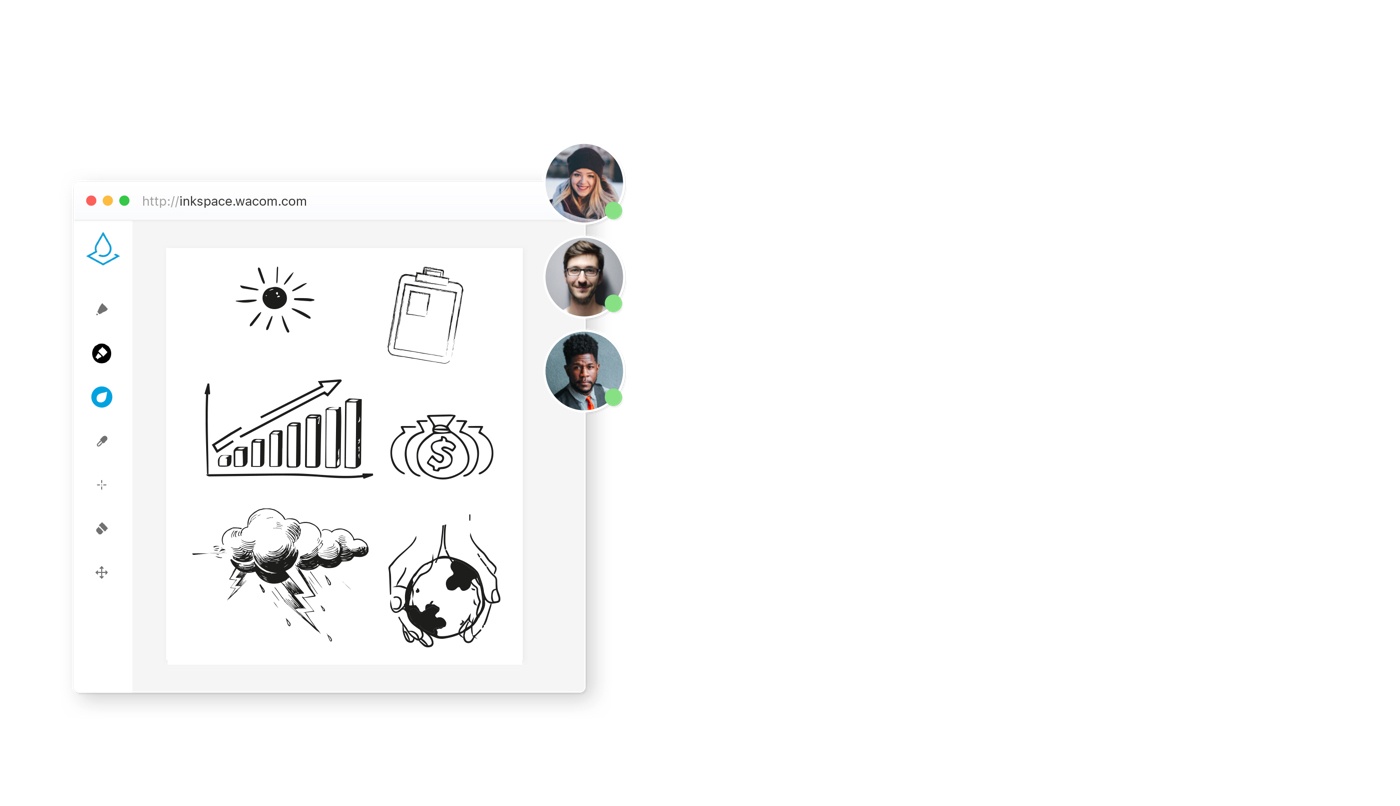
Crafted for collaboration
When you’ve got to work collaboratively, Inkspace really comes into its own.
Using Live Mode on the Inkspace app, you can make drawings and annotations visible to others digitally as you work on paper. Now you can select different colors so the annotation could be more precise. This is ideal for people who want to broadcast in real time, such as artists sharing their creative process, or maths teachers working through a problem in front of their class.
The web app also enables you to work on a real-time canvas simultaneously with others. As everyone’s thoughts are captured in real time, you can continuously collaborate to create new ideas together and improve your overall workflow – no matter where you all are.
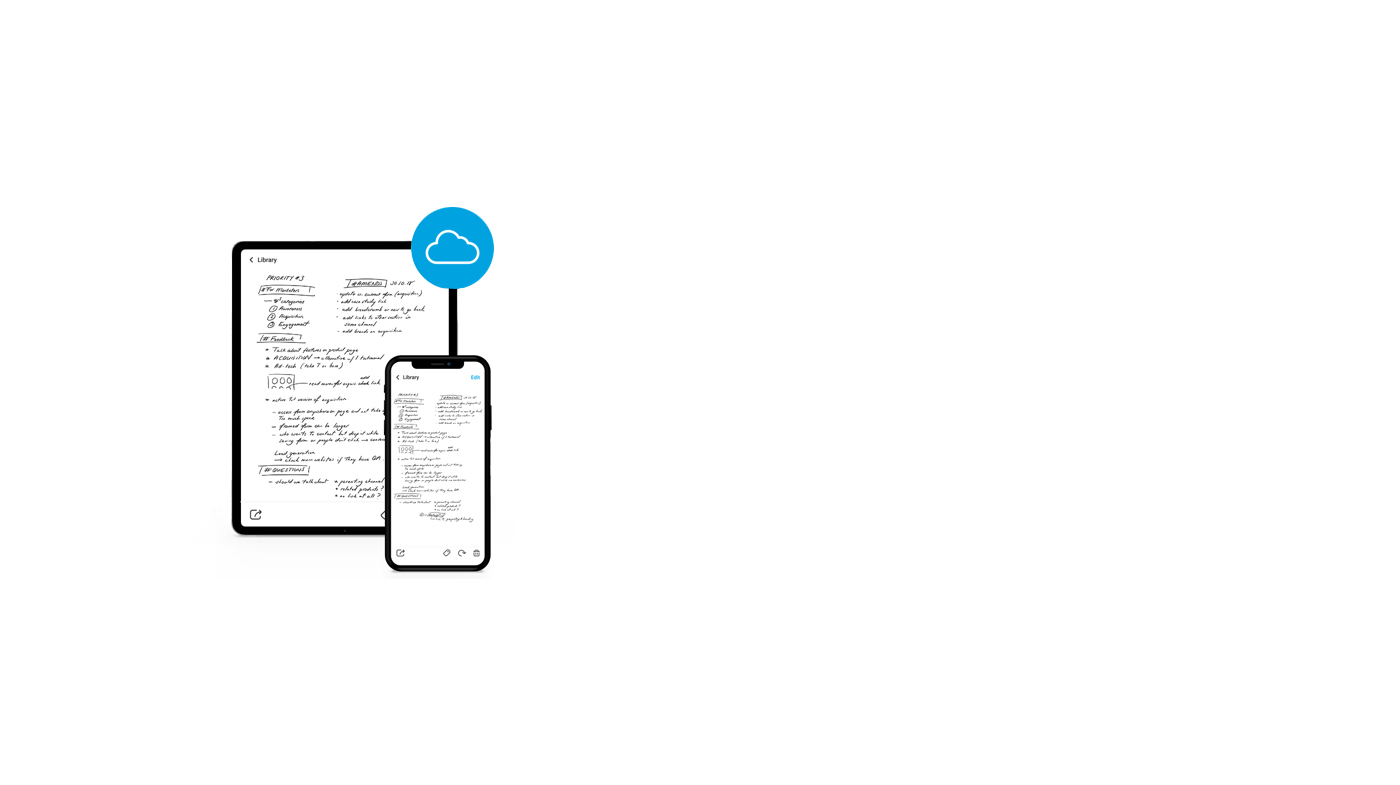
พกพางานของคุณไปทำได้ทุกที่
แอปฯ Inkspace สามารถใช้งานบนแท็บเล็ต สมาร์ทโฟน และเว็บไซต์ คุณจึงสามารถใช้งานแอปพลิเคชันนี้ผ่านอุปกรณ์ได้แทบทุกชนิด และเนื่องจากเป็นแอปพลิเคชันระบบคลาวด์* คุณสามารถเข้าถึงและแก้ไขไฟล์ของคุณได้ทุกที่ทุกเวลา เหมาะสำหรับทำงานขณะออกนอกสถานที่ นอกจากนี้ คุณยังไม่ต้องกังวลใจเพราะไอเดียทั้งหมดของคุณได้รับการจัดเก็บอย่างปลอดภัยและรัดกุม
* การซิงโครไนซ์บนคลาวด์มีเฉพาะในรุ่น Inkspace บนมือถือเท่านั้น
Inkspace ทำงานร่วมกับผลิตภัณฑ์ Wacom เหล่านี้ได้อย่างราบรื่น

สมาร์ทแพด Bamboo
สมาร์ทแพด Bamboo Slate และ Bamboo Folio มอบประสิทธิภาพแบบใหม่ให้กับกระดาษ สมาร์ทแพดเหล่านี้จะแปลงโน้ตที่เขียนด้วยมือ ภาพสเก็ตช์ และแผนผังของคุณให้อยู่ในรูปแบบดิจิทัลที่มีรายละเอียดน่าทึ่งในทันทีเพียงแค่กดปุ่ม คุณจะได้รับรู้ถึงความมหัศจรรย์ทั้งมวลจากการทำงานโดยใช้หมึกจริงบนกระดาษ จากนั้นยังสามารถแก้ไข แชร์ และจัดระเบียบงานฝีมือของคุณด้วย Inkspace ได้อย่างง่ายดาย
ดูข้อมูลเพิ่มเติม
ต่อไปนี้คือวิธีที่ Inkspace ช่วยให้ไอเดียของคุณเติบโตได้
- แปลงโน้ตที่เขียนด้วยมือให้เป็น Rich Text
- สร้างวิดีโอที่แสดงให้เห็นกระบวนการทำงานของคุณ
- ใช้แฮชแท็กเพื่อจัดระเบียบไฟล์ต่างๆ
- ทำงานร่วมกันบนผืนผ้าใบแบบ Live
- ทำงานบนโทรศัพท์มือถือ แท็บเล็ต และเว็บไซต์
- จัดกลุ่มเอกสารหลายๆ หน้าให้เป็นไฟล์ PDF เดียว
- ค้นหาไฟล์โดยใช้แท็ก -ข้อความ หรือวันที่สร้าง
- ส่งออกภาพสเก็ตช์ในรูปแบบของไฟล์รูปภาพ วิดีโอ หรือเวกเตอร์
- แก้ไขโดยใช้โปรแกรมที่คุณชื่นชอบ
- ใช้ขณะที่เดินทาง
- แชร์ไปยังโซเชียลมีเดียได้อย่างง่ายดาย