Now, pair the app with your stylus.
1. Open your iPad settings.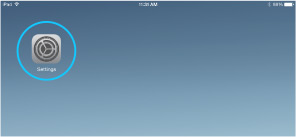


您的新的 iPad 触控笔会在您需要的任何时间与地点,为您提供自然创造力与顺畅度。您的所有最爱的画笔和笔刷都在一个符合人体工学设计的工具中。灵感就在那裡,该是发掘灵感的时候了。以下地方可让您学习如何安装您的触控笔以及与某些优质应用程式搭配使用。
Go to the product page to learn more about the Intuos Creative Stylus 2.


Plug in your stylus (USB)

Charge for 2 hours

Rechargeable battery lasts up to 26 hours
















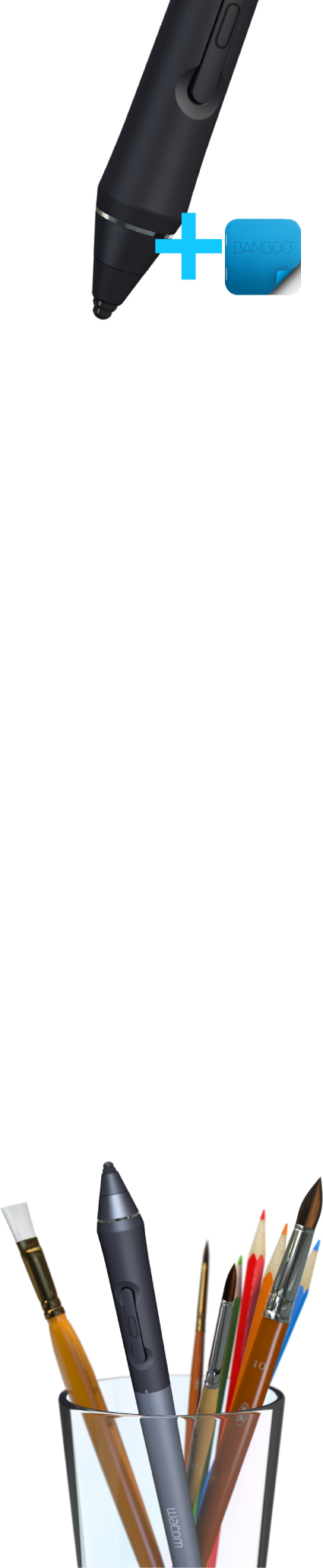
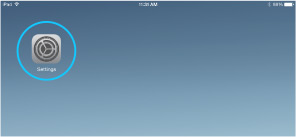
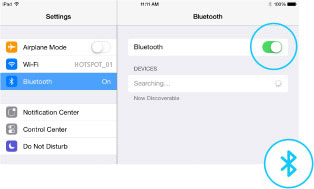
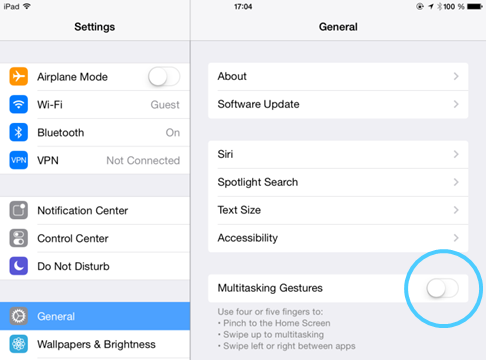





Intuos Creative Stylus 和 Bamboo Paper 应用程序配对后,即可解锁赠品创意套装。

Easily copy & paste images between apps & devices.
Dropzone enables you to have your images everywhere, on your tablet or desktop computer. On Mac OS, Windows and iOS.