Now, pair the app with your stylus.
1. Open your iPad settings.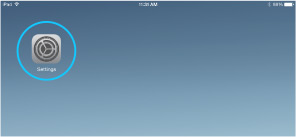


Sua nova caneta para iPad oferece suavidade e criatividade naturais sempre que necessário, não importa onde você esteja. Todas as suas canetas e pincéis favoritos em uma única ferramenta de design ergonômico. A inspiração está lá fora em algum lugar. Chegou a hora de ir atrás dela. Veja a seguir como configurar a sua caneta e emparelhá-la com alguns apps excelentes.
Go to the product page to learn more about the Intuos Creative Stylus 2.
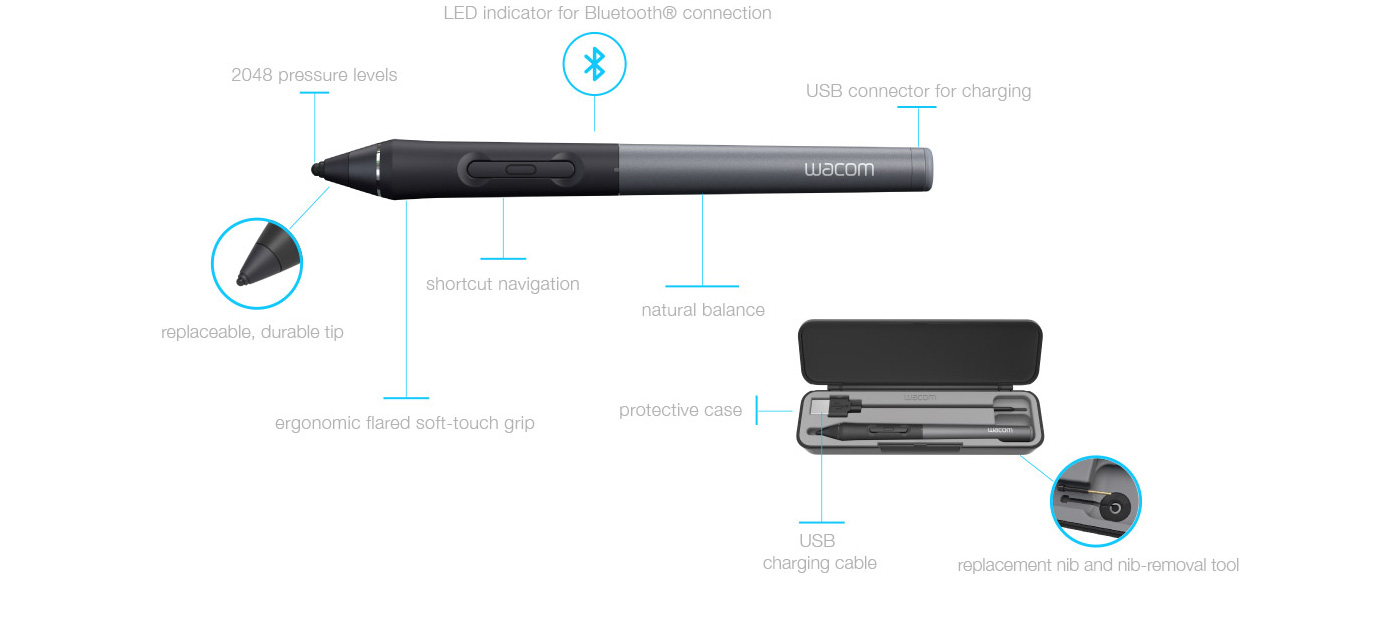

Plug in your stylus (USB)

Charge for 2 hours

Rechargeable battery lasts up to 26 hours
















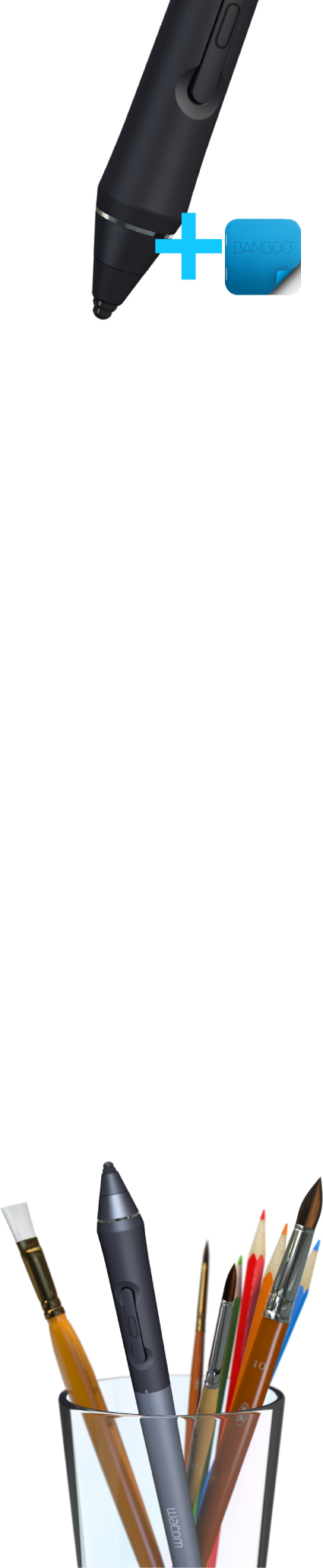
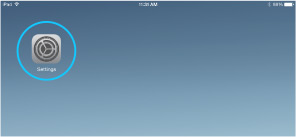
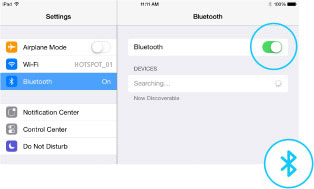
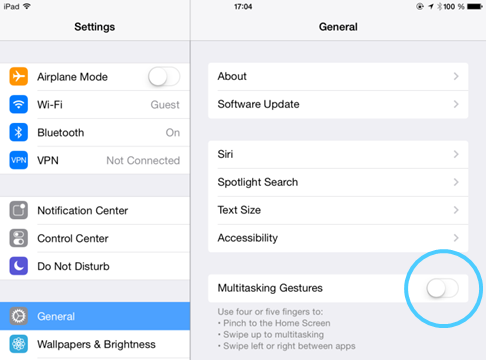




O emparelhamento da Intuos Creative Stylus com o aplicativo Bamboo Paper desbloqueará o Creative Pack de bônus.
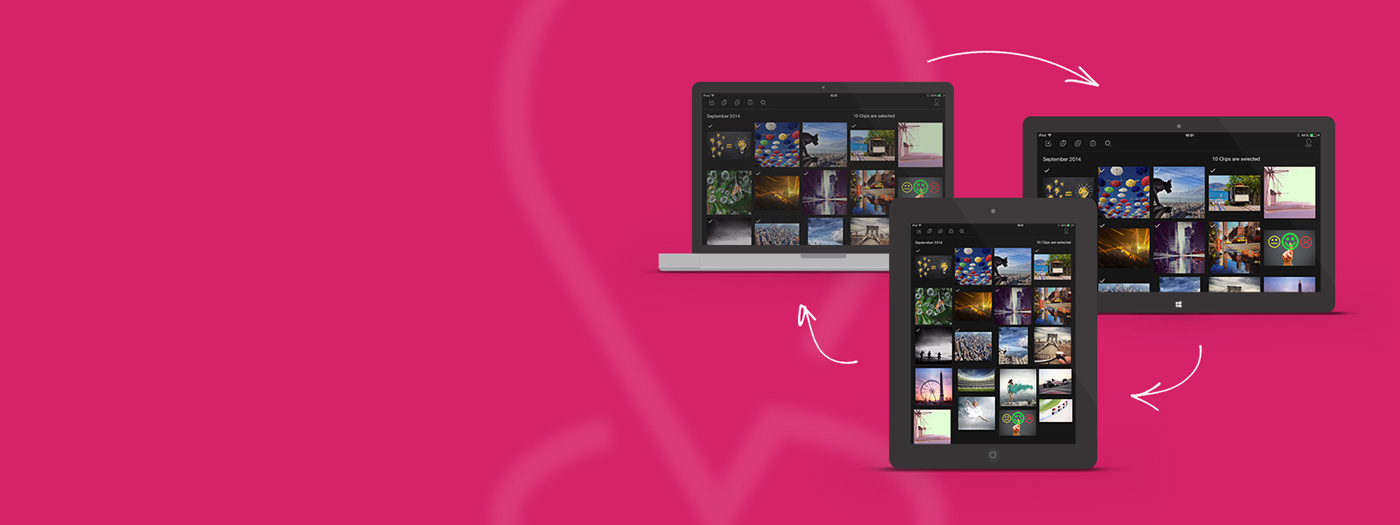
Copie e cole imagens com facilidade entre aplicativos e dispositivos.
O Dropzone permite acessar suas imagens de qualquer lugar, em seu tablet ou computador desktop. No Mac OS, Windows e iOS.