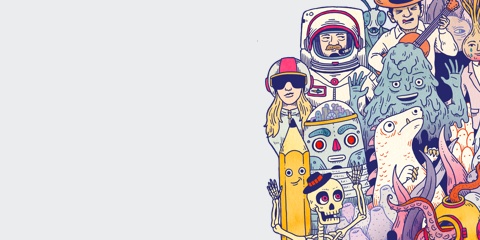
Want more?
Check out the Wacom Intuos Pro


得益于轻量的压感笔以及可免费下载的软件*,搭配你的创作风格,Wacom Intuos 将你的灵感化为现实。
Live. Dare. Create.
*为了获取你的免费软件,你需要登录或创建一个Wacom ID,填写你的个人资料并注册你的Intuos。可能需要你对软件供应商进行额外的注册。
* 以你的个人资料登入或创建 Wacom ID 并替你的 Wacom Intuos 注册,即可获得所需的附赠软件。

使用 Wacom Intuos 时,你首先体验到的是自然的使用感受。得益于电磁感应技术,压感笔无需使用电池,提供 4,096 级压力感应,在你用其进行创作的同时,提供自然的绘图体验。其舒适设计与轻巧重量,令压感笔能舒适地握于手中,确保准确度与控制性。

4,096 级压力感应

+/- 0.25 mm 的准确度

压感笔无需电池

7 mm 的读取高度

不论您使用何种绘图风格,都有各种毛毡和柔韧笔尖可供选择*,可存放在压感笔内部。您甚至可以配合您的创作流程,定制压感笔的两个按钮和数位板的四个ExpressKeys™。
*包含标准笔尖。毛毡和柔韧笔尖需另外购买。

从工作室到书房、卧房甚至各种环境,Wacom Intuos 配备一系列醒目颜色,可搭配多变的周遭环境。黑色、薄荷绿或樱花粉*,三种颜色任君选择。
*粉色仅于特定地区出售。
轻薄且简洁的设计,让这款数位板不论在何处都像在家使用般方便舒适。但别只着迷于它的外型,这款数位板依旧耐用且强大如昔。 - 只有 8.8 mm 厚度的纤薄数位板(可与你的智能型手机相媲美)
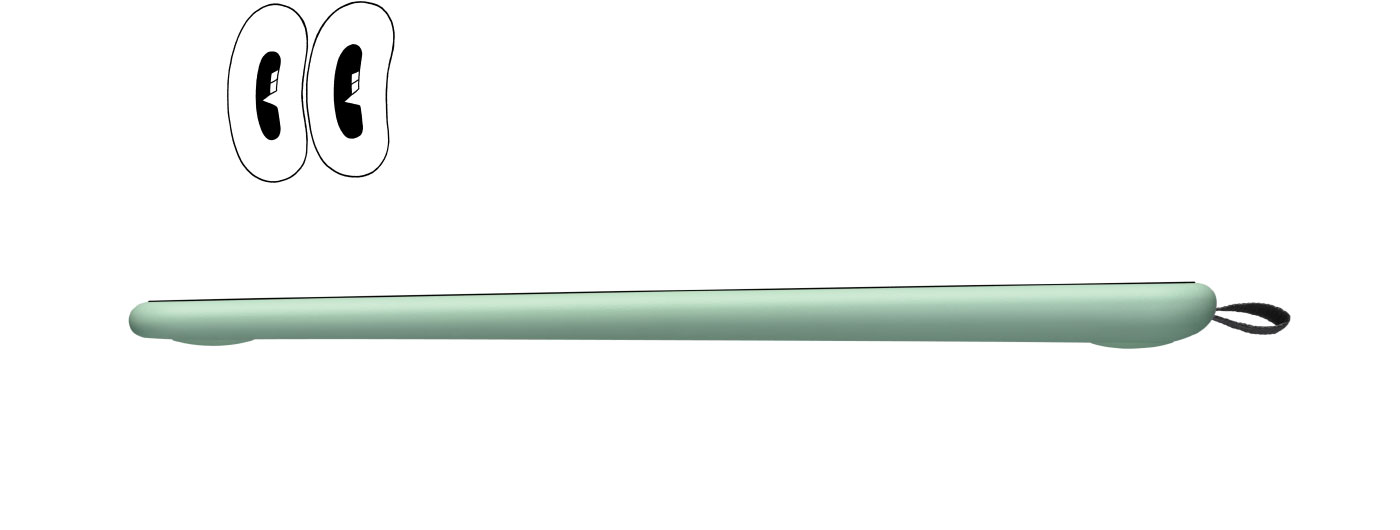

With the active drawing area stretching edge to edge you have more room on your desk and more room to create.
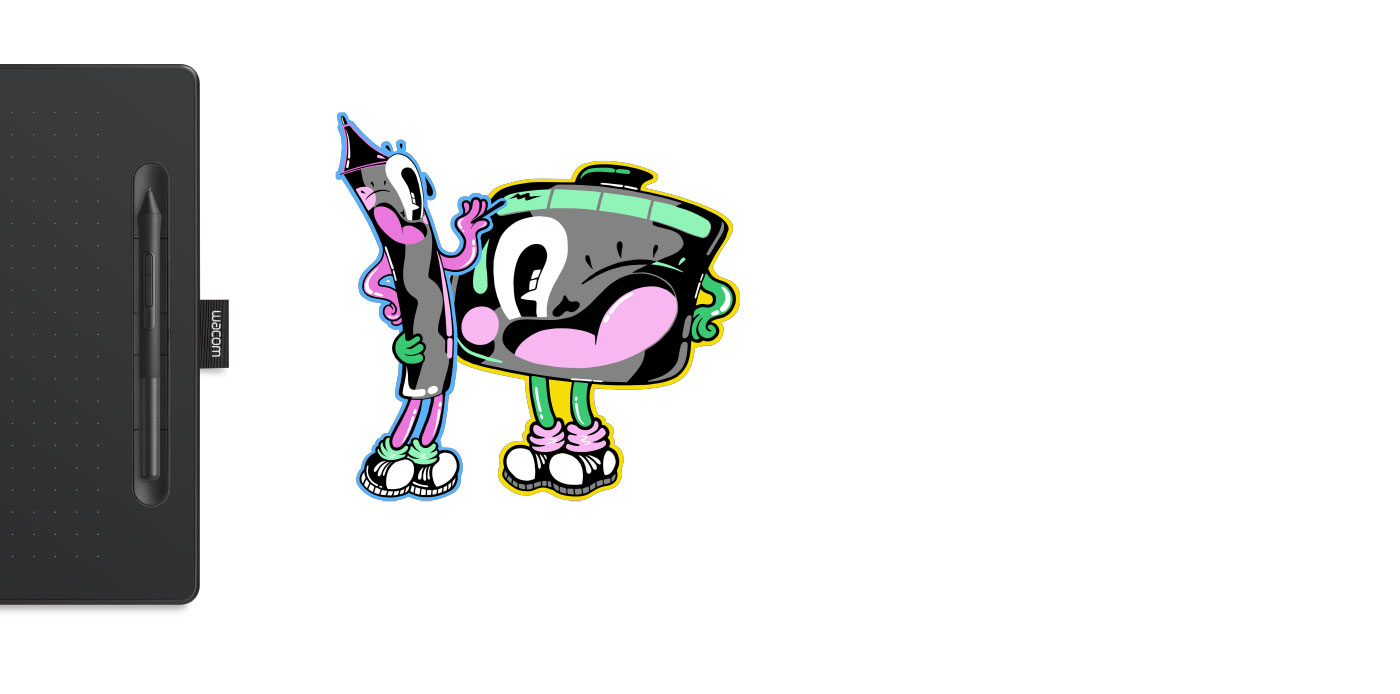
Wacom Intuos is designed to make your creative process hassle-free. The built-in pen tray holds your pen in place, whilst the four ExpressKeys™ allow you to work quickly and easily. Plus, the addition of Bluetooth connectivity on selected models means you can connect to your PC at the click of a button.

通过下载一系列免费的创意应用程序,定制Wacom Intuos,以提升您的风格*。与压感笔的强大功能相结合,名作指日可待。
*为了获取你的免费软件,你需要登录或创建一个Wacom ID,填写你的个人资料并注册你的Intuos。软件兼容性依操作系统而定。
Gain 3 months complimentary access to great bundled apps specially tailored for education. The apps enable teachers and students to collaborate and share ideas just as easily as in the classroom.
*To get your complimentary software you need to sign-in or create a Wacom ID with your personal data and register your One by Wacom.
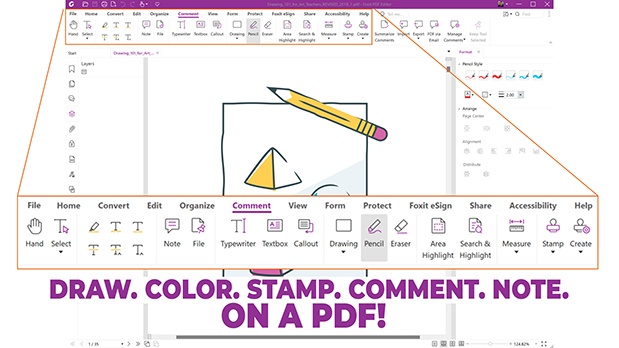

Foxit PDF Editor
Get ready to create, convert, edit, sign, and draw on any PDF across desktop, mobile, and web. People everywhere are taking charge of their document solutions with Foxit PDF Editor, and now you can too.* Use Foxit with your Wacom device to quickly customize, mark up, sign, and manage your PDF documents.
*To begin 3-month complimentary trial of Foxit, registration with Foxit is required. Terms and conditions apply.
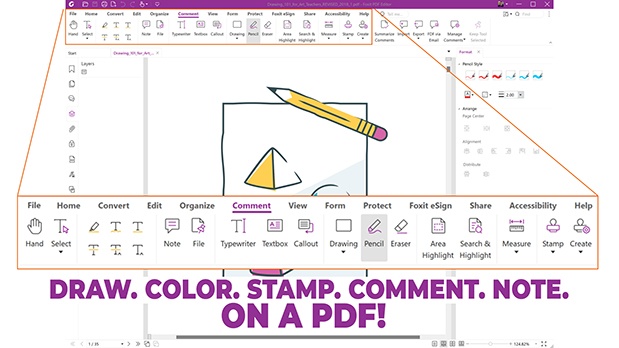


Kami
Kami transforms any existing document into canvas for expression or an interactive learning experience. Work collaboratively in real-time and ignite creativity with an array of annotation tools accessible with your Wacom pen display and Wacom pen tablet.*
*To begin 6-month complimentary trial of Kami, registration with Kami is required. Terms and conditions apply.

With Collaboard, people collaborate in real-time by drawing on the whiteboard, adding sticky notes, documents, images, videos and much more. People visualize their ideas, brainstorm, create mind maps and much more on a shared board.*
*To begin 3-month complimentary trial of Collaboard registration with Collaboard is required. Terms and conditions apply.

Founded by educators, Pear Deck makes it easy for teachers to build and launch interactive presentations within Google and Microsoft classroom tools, helping students engage with their teacher, classmates, and new ideas, every day.*
*To begin 3-month complimentary trial of Pear Deck, registration with Pear Deck is required. Terms and conditions apply.

Limnu offers a full-featured online whiteboard with the best collaborative drawing surface on the market. People know how to use it because it looks and feels like a physical whiteboard and yet it is fast and fluid with remote participants.*
*To begin 3-month complimentary trial of Limnu, registration with Limnu is required. Terms and conditions apply.

Wacom Intuos 已为你的创作做好准备。只需通过 USB 将数位板与你的 Mac 或 PC 连接,下载并安装驱动程序并完成简单的注册,便可立刻开始使用。利用在线教程与可免费下载的软件*,你可即刻展开创作。
*为了获取你的免费软件,你需要登录或创建一个Wacom ID,填写你的个人资料并注册你的Intuos。可能需要你对软件供应商进行额外的注册。可用软件的数量取决于你购买的产品。

Enjoy creating on your Wacom Intuos and see your drawings and paintings come to life on your Android smartphone or tablet (OS version 6.0 or later).
*Sold Separately
Eliminate smudges and reduce friction between screen and hand. The drawing experience never felt so good with the Wacom Drawing Glove. Simply draw with confidence.
Designed with eco-friendly recycled materials, the Wacom Drawing Glove allows you to draw with the freedom of knowing you are helping the world we live in. Recycled Polyester and Spandex offer breathability, stretch and durability for a comfortable fit. Feel comfortable drawing anything, and know that you’re contributing to a better environment.
Use the Wacom Drawing Glove and enjoy a natural drawing experience. Say goodbye to unnecessary smudges, fingerprints and minimize friction from hand to screen or pen tablet. And with everything clearly visible on screen, nothing comes between you and your creation. Now, you’re free to draw comfortably for hours.
Wacom Drawing Glove’s unique fingerless design and seamless edge allows for a natural working experience. Focus on your drawing and access touch functionality on screen as well as the keyboard. Designed to work perfectly whether you're left or right-handed. Sound good? You’ll find it feels good too.
Tablet with pressure-sensitive, cordless, battery-free pen
Yes - built-in, non-replaceable Li-ion battery on Bluetooth models only (CTL-4100WL, CTL-6100WL)
15 hours minimum, up to 3.5 hours (on Bluetooth models only)
One tether slot
Radial menu, Display toggle and On-screen keypad available on all models
Specification numbers like active area, tablet size or weight are approximate.
Wacom Pen 4K (LP-1100K)
Patented electromagnetic resonance method
4096
No
Yes - 4 customizable application-specific settings
2540 lpi
133 pps
Yes - Bluetooth Classic on Bluetooth models (CTL-4100WL, CTL-6100WL)
Yes - on Bluetooth models (CTL-4100WL, CTL-6100WL)
Yes - on Bluetooth models (CTL-4100WL, CTL-6100WL). Bluetooth settings are saved
*Wacom ID and product registration required.
1 year
Yes - 1.5 m (4.9 ft), PVC-free, USB Type A to Micro B cable with L-shape plug
5-pack of standard, replacement nibs that can be used with most Wacom pens.
This 5-pack of black, flex nibs gives you more “tooth” or friction on the tablet.
5-pack of white, felt replacement nibs.
Experience both precision and control with a programmable pen featuring 4,096 levels of pressure sensitity and battery free EMR technology.
Our eco-friendly glove prevents smudges on your Wacom display or tablet surface.
