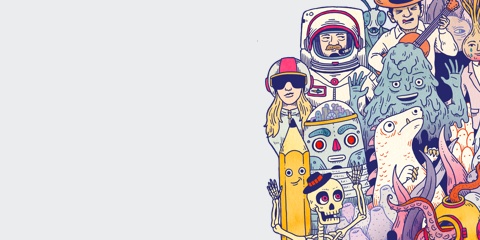
Want more?
Check out the Wacom Intuos Pro


With a light, super-accurate pen and free downloadable software* to suit your style, Wacom Intuos is built to bring your wildest ideas to life.
Live. Dare. Create.
*To get your complimentary software you need to sign-in or create a Wacom ID with your personal data and register your Intuos.
*To get your complimentary software you need to sign-in or create a Wacom ID with your personal data and register your Wacom Intuos.
Release your inner artist with a wide variety of painting styles, award-winning Natural-Media® brushes and photo effects to create an authentic, hand-painted look.
*To begin 90-day complimentary trial of Corel Painter Essentials 8, registration with Corel is required. Terms and conditions apply.
Harness the power of AI to take your photos to the next level alongside your Wacom Intuos. Relight your photos, replace the sky with one click, and easily make professional quality edits.
*To begin 3-month complimentary trial of Luminar Neo, registration with Skylum is required. Terms and conditions apply.
Boris FX Optics contains lens flares, Hollywood-grade filters, retouching, and more – everything you need to create stunning photos for social media and beyond.
*To begin 12-month complimentary trial of Boris FX Optics, registration with Boris FX is required. Terms and conditions apply.
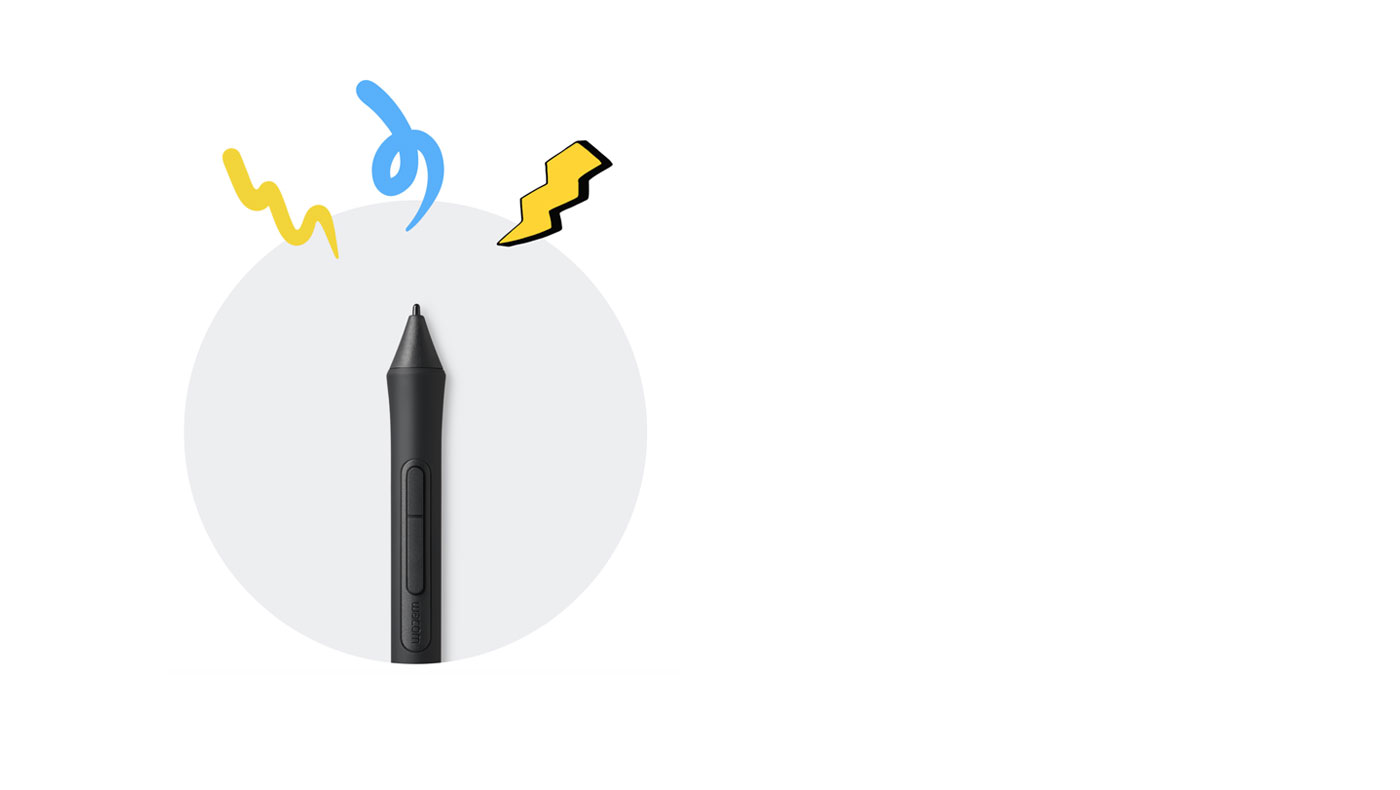
The first thing you’ll notice when using Wacom Intuos is how natural it feels. Thanks to EMR (Electro-Magnetic Resonance) technology, the battery free pen with 4,096 levels of pressure sensitivity provides a natural drawing experience that can keep going as long as you do. Whilst its ergonomic design and light weight make it sit comfortably in your hand, allowing you to experience both precision and control.

4,096 pen pressure
sensitivity

+/- 0.25 mm digital
tolerance in accuracy

Battery-free pen

7mm reading height

Whatever drawing style you use there are a variety of Felt and Flex Nibs to choose from*, all of them cleverly stored inside the pen itself. You can even customize the pen’s two buttons and the tablet’s four ExpressKeys™ to suit your creative process.
*Standard nibs are included. Felt and Flex nibs are sold separately.

From studio to study, bedroom to beyond, Wacom Intuos is available in a range of striking colors to suit any surrounding. Choose from black, pistachio, or berry*.
*Berry only available in certain regions.
The super slim and compact design means that this pen tablet is at home anywhere. But don’t be fooled by its looks, it’s still as durable and powerful as ever.
8.8 mm thin tablet (compares to your typical smartphone)
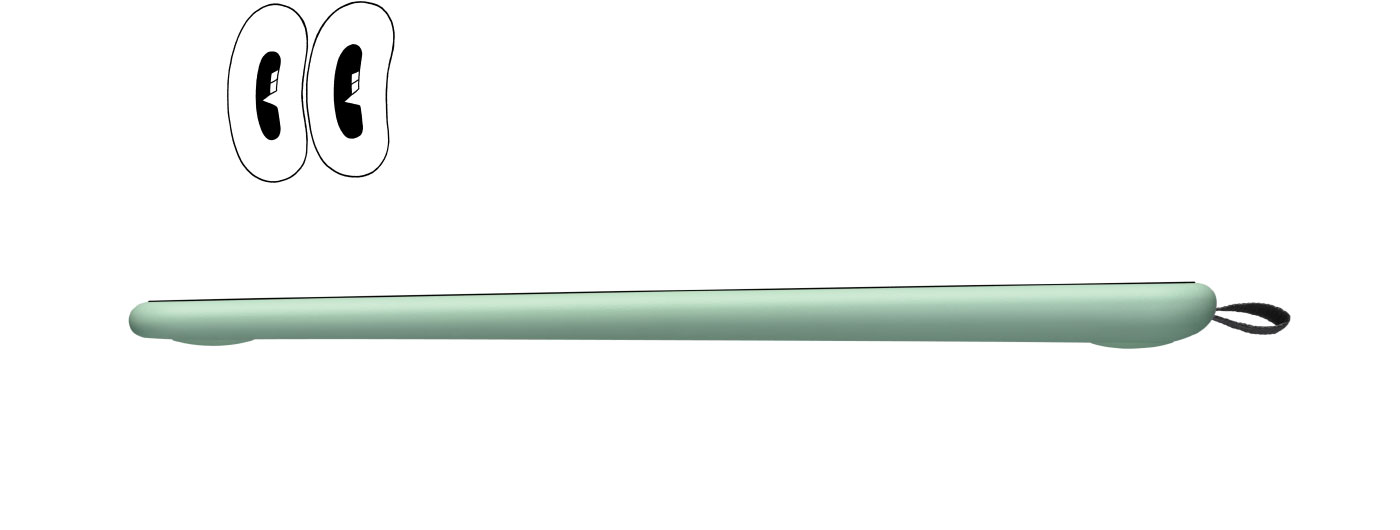

With the active drawing area stretching edge to edge you have more room on your desk and more room to create.
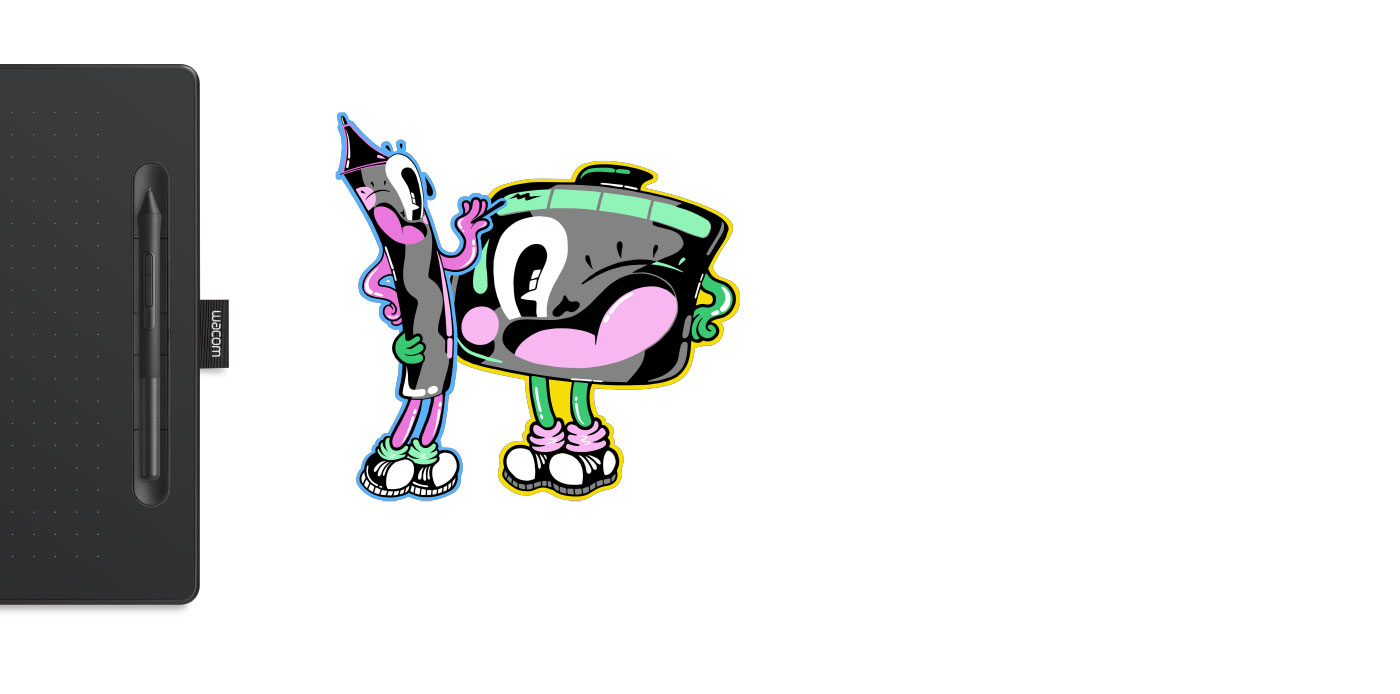
Wacom Intuos is designed to make your creative process hassle-free. The built-in pen tray holds your pen in place, whilst the four ExpressKeys™ allow you to work quickly and easily. Plus, the addition of Bluetooth connectivity on selected models means you can connect to your PC at the click of a button.
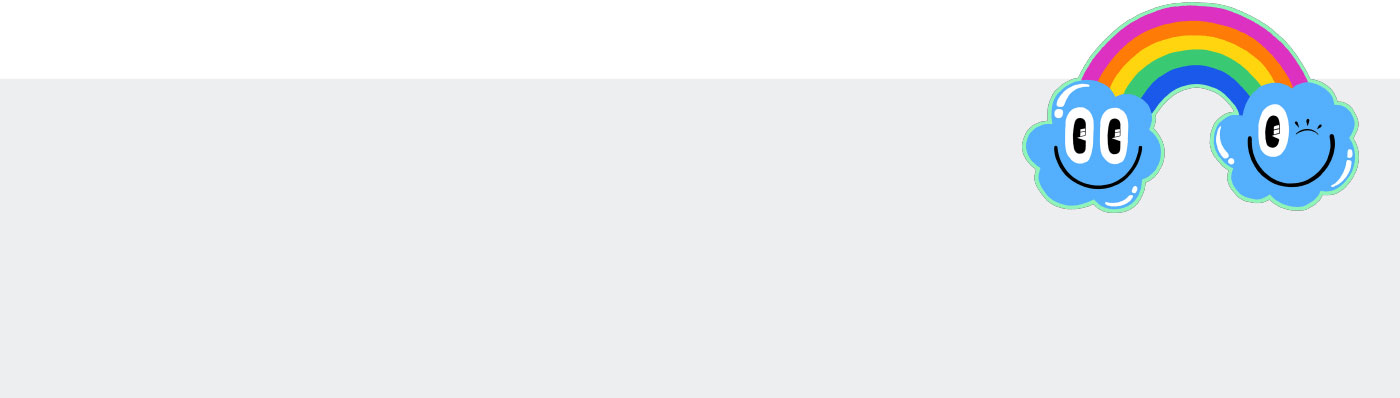
Tailor the Wacom Intuos to enhance your style by downloading a range of free creative applications*. Combined with the power of the pen, greatness awaits.
*To get your complimentary software you need to sign-in or create a Wacom ID with your personal data and register your Intuos. Additional registration with software vendors might be required. Please note: Chosen version for one operating system can not be changed later.
Gain 3 months complimentary access to great bundled apps specially tailored for education. The apps enable teachers and students to collaborate and share ideas just as easily as in the classroom.
*To get your complimentary software you need to sign-in or create a Wacom ID with your personal data and register your One by Wacom.
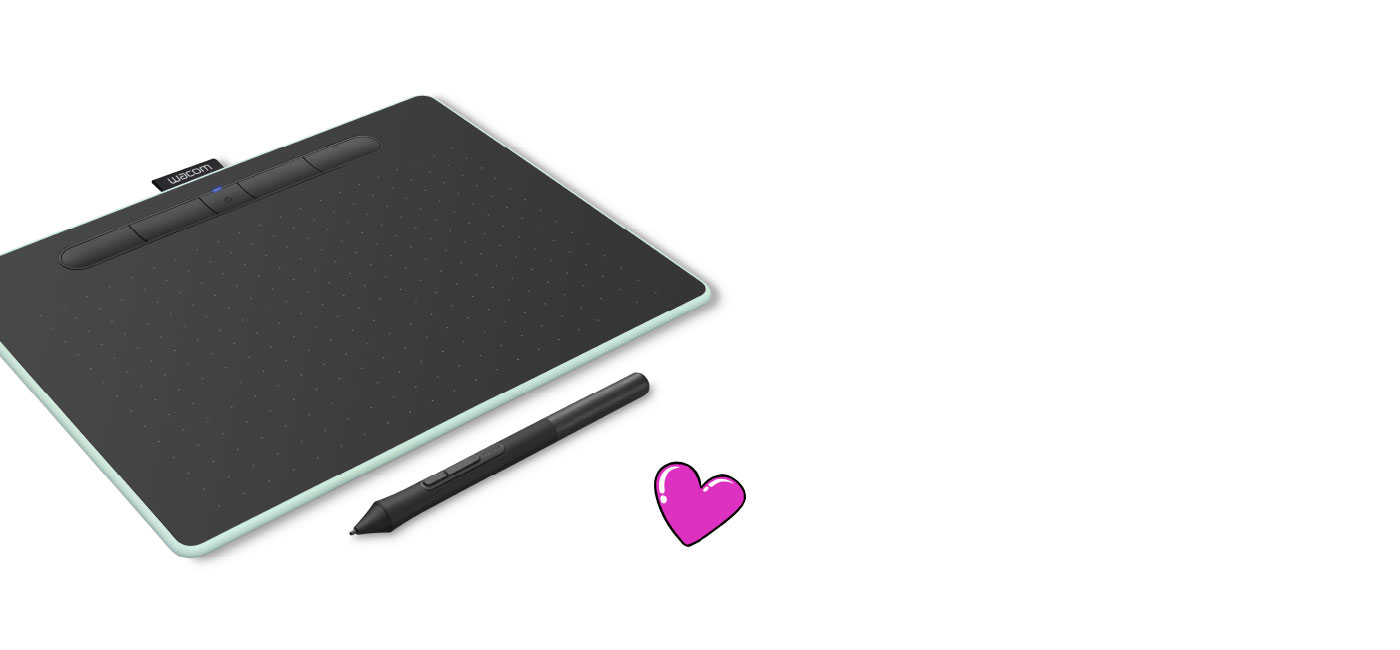
The Wacom Intuos is primed and ready. Simply connect the pen tablet to your Mac or PC via USB, download and install the driver, complete the easy registration and you’re good to go. With online tutorials and free downloadable software*, you’ll be creating in no time.
*To get your complimentary software you need to sign-in or create a Wacom ID with your personal data and register your Intuos. Additional registration with software vendors might be required.

Enjoy creating on your Wacom Intuos and see your drawings and paintings come to life on your Android smartphone or tablet (OS version 6.0 or later).
*另售
告别污渍,降低屏幕与手之间的摩擦。戴上 Wacom Drawing Glove,感受与众不同的体验。放心大胆地画吧。
Wacom Drawing Glove 采用环保回收材料设计,让你可以毫无负担地自由绘画,因为你知道自己正在帮助维护我们居住的世界。回收聚酯纤维与氨纶拥有透气、可伸缩与耐用等特点,佩戴舒适贴合。无论画什么都感觉舒服自在,同时知道自己正为更美好的环境做出贡献。
了解更多信息使用 Wacom Drawing Glove,享受自然不做作的绘图体验。挥别不必要的污渍、指纹,还能大幅降低手与屏幕或数位板之间的摩擦。屏幕上的一切都清晰可见,让你与创作之间没有任何阻碍。如今,你可以轻松自在,尽情画上好几个小时。
了解更多信息Wacom Drawing Glove 别具一格的无指设计与无缝边线,赋予你自然的工作体验。让你可以专注绘图,又能在屏幕与键盘上使用触控功能。无论你的惯用手是左手还是右手,都能顺畅工作。很吸引人吧?你会发现戴起来也很舒服。
了解更多信息Tablet with pressure-sensitive, cordless, battery-free pen
Yes - built-in, non-replaceable Li-ion battery on Bluetooth models only (CTL-4100WL, CTL-6100WL)
15 hours minimum, up to 3.5 hours (on Bluetooth models only)
One tether slot
Radial menu, Display toggle and On-screen keypad available on all models
Specification numbers like active area, tablet size or weight are approximate.
Wacom Pen 4K (LP-1100K)
Patented electromagnetic resonance method
4096
No
Yes - 4 customizable application-specific settings
2540 lpi
133 pps
Yes - Bluetooth Classic on Bluetooth models (CTL-4100WL, CTL-6100WL)
Yes - on Bluetooth models (CTL-4100WL, CTL-6100WL)
Yes - on Bluetooth models (CTL-4100WL, CTL-6100WL). Bluetooth settings are saved
*Wacom ID and product registration required.
1 year
Yes - 1.5 m (4.9 ft), PVC-free, USB Type A to Micro B cable with L-shape plug
5-pack of standard, replacement nibs that can be used with most Wacom pens.
This 5-pack of black, flex nibs gives you more “tooth” or friction on the tablet.
5-pack of white, felt replacement nibs.
Experience both precision and control with a programmable pen featuring 4,096 levels of pressure sensitity and battery free EMR technology.
Our eco-friendly glove prevents smudges on your Wacom display or tablet surface.
