

Mise en route de votre nouvelle tablette à stylet Wacom One sur Windows
Si vous n'utilisez pas Windows, cliquez sur le bouton correspondant à votre système d'exploitation ci-dessous.
Setting up your Wacom One pen tablet

1. Connect
Connect your device to your computer.

2. Install
Download and install the latest driver to unlock the full features and functions of your Wacom One. Follow the instructions on screen and restart your PC.
Download Windows driver
3. Register device
Open Wacom Center and click on the blue bar to create a Wacom ID or sign-in and register your device to get your included software, be part of the community and much more.
Connecter votre tablette à stylet Wacom One d'une autre manière
Vous pouvez également brancher votre tablette à stylet Wacom One à un port USB-A à l'aide d'un câble USB-C vers USB-A (non fourni).

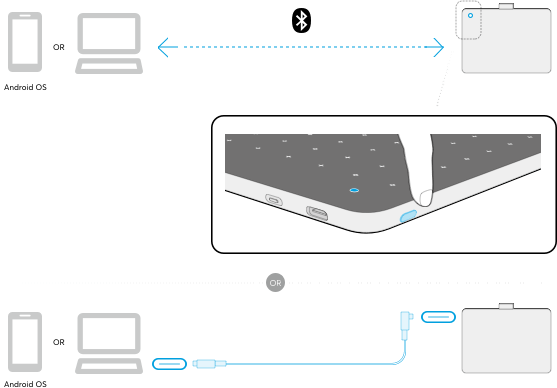
Getting familiar with your Wacom One pen tablet

Nous sommes là pour vous
Normalement, la configuration de votre Wacom One devrait être simple et facile. Mais en cas de problème, notre FAQ et notre assistance sont là pour vous aider.

There is so much more you can do
Get your included software, online training videos and much more
Wacom One 助你探索新机遇
Drawing & Illustration
Learn how to get started with Magma Studio
Watch videosPhotography
Learn how to get started with Affinity Photo
Watch videosManga & Comic
Learn how to get started with Clip Studio Paint
Watch videosEducation & Presentation
Learn how to get started with Kami
Watch videosNote taking
Learn how to get started with Wacom Notes
Watch videosPDF editing
Learn how to get started with Foxit PDF
Watch videosDesign
Learn how to get started with Affinity Designer
Watch videosSketching
Learn how to get started with Bamboo Paper
Watch videosWindows
MacOS
Chromebook
Android
Vous pouvez utiliser votre tablette à stylet Wacom One pour la saisie au stylet avec de nombreux appareils électroniques : des ordinateurs avec les systèmes d’exploitation Windows, macOS ou Chrome OS aux smartphones et tablettes Android. Sélectionnez le système d'exploitation de votre autre appareil pour savoir comment configurer et installer votre tablette à stylet Wacom One.

Join our community and get more from Wacom
Accessories
Wacom One Standard Pen White-Gray
The Wacom One Pen for all Wacom One models. Includes removable rear case so you can mix and match with any of the available colorful rear case options.
Wacom One Pen Front Case White
Mix and match this Wacom One Pen White front case with any of the available colorful rear case options. Does not include rear case.
Wacom One Pen Front Case Gray
Mix and match this Wacom One Pen Grey front case with any of the available colorful rear case options. Does not include rear case.
Wacom One Pen Rear Case Gray
Mix and match this Wacom One Pen gray rear case with Wacom One Standard Pen (CP92303B2Z), Wacom One pen front white case (ACK44929WZ) or gray case (ACK44929GZ).
Wacom One Pen Rear Case Lime
Mix and match this Wacom One Pen Lime rear case with Wacom One Standard Pen (CP92303B2Z), Wacom One pen front white case (ACK44929WZ) or gray case (ACK44929GZ).
Wacom One Pen Rear Case Champagne Gold
Mix and match this Wacom One Pen Champagne Gold rear case with Wacom One Standard Pen (CP92303B2Z), Wacom One pen front white case (ACK44929WZ) or gray case (ACK44929GZ).
Wacom One Pen Rear Case White w/White clip
Mix and match this Wacom One Pen White w/White rear clip case with Wacom One Standard Pen (CP92303B2Z), Wacom One pen front white case (ACK44929WZ) or gray case (ACK44929GZ).
Wacom One Pen Rear Case Mint w/Rose clip
Mix and match this Wacom One Pen Mint w/Rose rear clip case with Wacom One Standard Pen (CP92303B2Z), Wacom One pen front white case (ACK44929WZ) or gray case (ACK44929GZ).
Wacom One Pen Rear Case Yellow w/Lavender clip
Mix and match this Wacom One Pen Yellow w/Lavender rear clip case with Wacom One Standard Pen (CP92303B2Z), Wacom One pen front white case (ACK44929WZ) or gray case (ACK44929GZ).
Wacom One Carry Case
Carry and protect your Wacom One along with your laptop in style. Pockets and dividers help you stay organized on the move.
Wacom One Pen Standard Nibs 10pc/pack
Standard nib replacements for your Wacom One Pen (CP932303B2Z) 10pc
Wacom One Pen Felt Nibs 10pc/pack
Felt nib replacements for your Wacom One Pen (CP932303B2Z) 10pc
Wacom One Pen Tablet S/M USB-C to C cable
Replacement USB-C cable (1M) for Wacom One Pen tablets Small (CTC4110WL) and Medium (CTC6110WL)
你还有其他 Wacom 设备吗?
点击下方链接了解如何设置。

Wacom One
DTC 133

One by Wacom
CTL-472 & CTL-672

Wacom One pen display
DTC121W & DTH134W
























































