
Getting started with your new Wacom Cintiq Pro
It's easy to get started with your Wacom Cintiq Pro. Once you do, you will quickly realize the power of creating on screen.
If you have a new model of Wacom Cintiq Pro 16" ( DTH-167 ), please visit here.

Step 1
Follow the instructions in your Quick Start Guide.

Step 2
Download the latest driver
Download for Mac
::before
::after
*For Mac: installing the driver, require Security & Privacy settings.
Please visit here

Step 3
Follow the step-by-step onscreen instructions.
Using your Cintiq Pro.
-
Connecting the Wacom Cintiq Pro 13 and 16 to your computer
-
Configuring Wacom Cintiq Pro 13 and 16 with other monitors in Windows
-
Configuring Wacom Cintiq Pro 13 and 16 with other monitors in Mac
-
Updating Drivers and Firmware
-
Accessing and Using Wacom Desktop Center
-
How to Hold a Wacom Pen
-
Changing Nibs on a Wacom Pro Pen 2
-
How to Set up and Use Wacom Pen Buttons
-
How to Set an ExpressKey to a Modifer
-
How to Set an ExpressKey to a Keystroke
-
How to Set Up and Use of Touch Rings
-
How to Set up and Use of On-screen Controls
-
How to Set Up and Use Display Toggle
-
How to Back Up and Restore Settings
-
How to Create a Wacom ID
-
How to use On-Screen Controls with modifiers
Wacom Desktop Center

Open Wacom Desktop Center to personalize your Cintiq Pro.
✓ Customize settings for Display, Color, Radial Menus, Pen switches and more
✓ Access the User Manual and Important Product Information
✓ Update your Driver/Software/Firmware
✓ Access tutorials

Wacom Driver
Installing the latest Wacom driver is necessary for your Cintiq Pro to work properly. To update or reinstall the Wacom driver, reference the updates tab of your Wacom Desktop Center.
Register your Wacom Cintiq Pro
If you haven't installed your Wacom Cintiq Pro, please follow these instructions to complete installation and register your device.

Step 1
Connect your Wacom Cintiq Pro to your PC or Mac using the 3-in-1 cable.

Step 2
Follow the instructions on the Setup Wizard screen and and click on "register".

Step 3
Sign-in or create your Wacom ID.

Step 4
Your Wacom Cintiq Pro will be automatically recognized.
If you've already installed your Wacom Cintiq Pro, please follow these instructions to register your device.

Step 1
Connect your Wacom Cintiq Pro to your PC or Mac using the 3-in-1 cable.
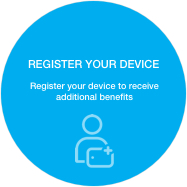
Step 2
Open your Wacom Desktop Center. Select My Devices/Wacom Cintiq Pro and click on the blue registration field.

Step 3
Sign-in or create your Wacom ID.

Step 4
Your Wacom Cintiq Pro will be automatically recognized.
Wacom 제품 크리닝 관련 권장 사항 및 가이드라인
모든 Wacom 제품은 70~75% 소독용 알코올(아이소프로필)을 부드럽고 보풀이 없는 천에 묻혀 안전하게 닦을 수 있습니다. 물기가 있는 천을 이용하실 경우, 제품의 틈이 없는 외부 표면만 가볍게 닦으시기 바랍니다. 표백제를 사용하지 마십시오. 틈이 있는 곳에 습기가 닿지 않도록 주의하십시오. 또한 Wacom 제품을 어떤 세척 용액에 담가서도 안 됩니다. 아래에서 더 자세한 내용을 확인할 수 있습니다. 문의 사항이 있을 경우 지역별 Wacom 고객 서비스 팀에 문의하십시오.
Accessories
Wacom Bluetooth Keyboard
The perfect addition to a Cintiq Companion. A comfortable Bluetooth® keyboard for Windows with long-lasting Li-ion rechargeable battery.
Wacom Link
Leverage the power of your Mac or PC by connecting your Wacom MobileStudio Pro to your Mac or PC with the Wacom Link. Use either the USB type C connector (for best performance) or Mini DisplayPort and USB-A to connect.
Wacom Nibs Standard
Wacom Color Manager Powered by X-Rite
Designed specifically for the 27QHD to give you precision color calibration, better image quality and improved uniformity in one easy-to-use device that calibrates everything in your workflow.
Wacom Stand
Choose from three adjustable positions to suit your posture and workstation – so you can work in complete comfort.
Wacom Pro Pen 2 with Pen Case
Exceptional pen performance: Wacom Pro Pen 2 features 8,192 levels of pressure sensitivity, tilt-response and virtually lag-free tracking.
Wacom Link Plus (for Wacom Cintiq Pro 13 and 16)
Tap into the power of your Mac or PC by connecting it to Wacom Cintiq Pro 13 or 16 with Wacom Link Plus – supporting 4K.
Wacom Soft Case Medium
Protect your Wacom Intuos Pro, Cintiq Pro or MobileStudio Pro with the durable, water-resistant Wacom Soft Case Medium.

















































