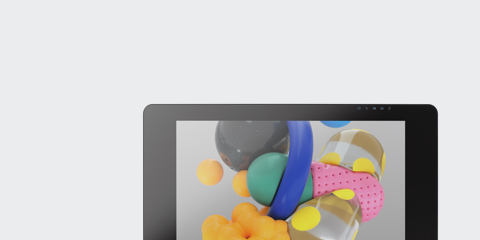
자세한 정보 보기
Wacom Cintiq Pro 24" 확인하기
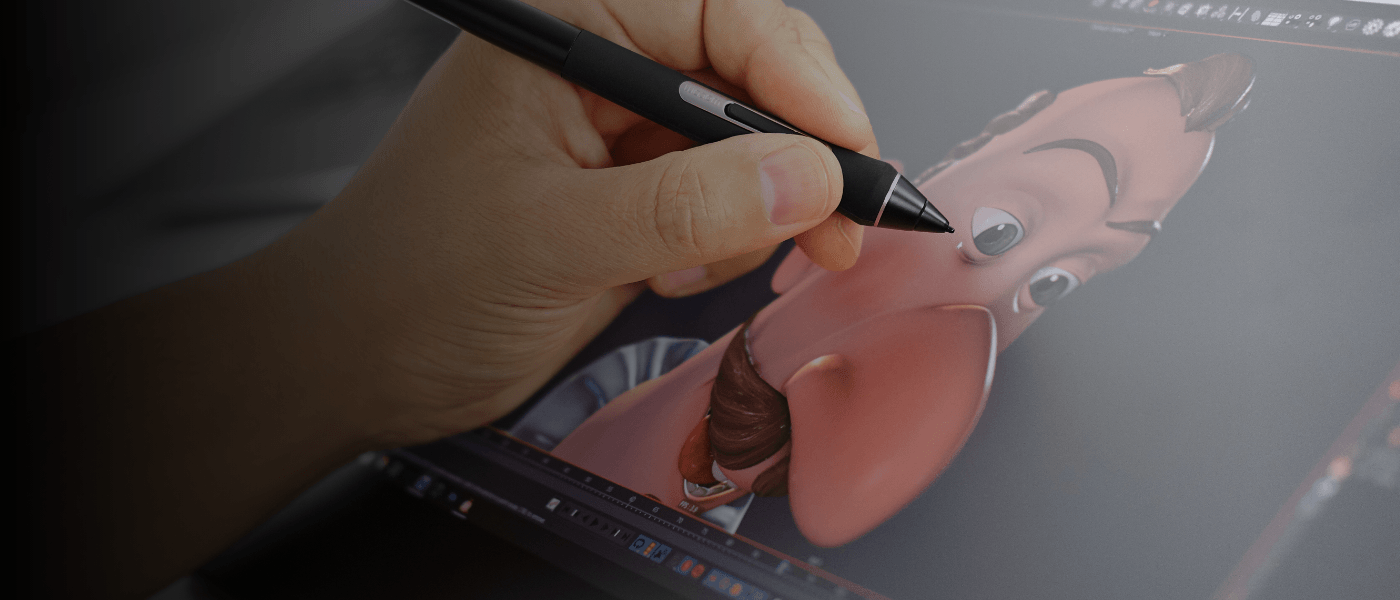

갑자기 창의성이 찾아왔을 때, 손쉽게 비전을 현실로 가져오고 싶을 때가 있죠. 그게 바로 Wacom Cintiq Pro 16이 훨씬 더 편안하고 자연스러운 작업이 가능하도록 개선된 이유입니다. 더 강해진 인체공학성과 직관적인 펜 온 스크린 경험으로, 여러분의 작업에 완전히 몰입해 보세요.
Live. Dare. Create.
고객의 피드백을 통해 Wacom은 Wacom Cintiq Pro 16이 고객 여러분의 작업을 더 창의적으로 만들 수 있도록 개선합니다.

새로운 ExpressKeys™가 디스플레이의 후면 가장자리에 위치하게 되어 캔버스 작업 시 화면 크기를 조절하는 데에 편리합니다. 더 효율적인 작업을 위해 디자인된 ExpressKeys™가 모든 프로젝트를 우수한 수준으로 만들기 위해 필요한 시간을 더 잘 사용할 수 있도록 도와 드립니다.

흐트러진 버튼 탭이 작업 흐름을 방해하지 않도록, 디스플레이를 개선하여 더 편한 컨트롤이 가능하도록 했습니다. 새로운 버튼은 필요할 때만 스위치를 켜고 끌 수 있는 터치 기능을 제공합니다. 또한, 더 강화된 화면 컨트롤이 터치 기능을 더 잘 제어할 수 있도록 합니다.
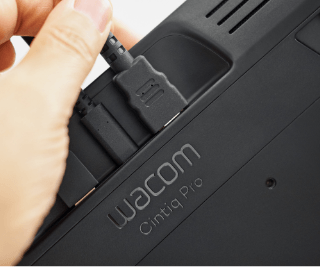
Wacom Cintiq Pro 16을 Mac이나 Windows PC에 연결하는 일은 쉽습니다. 데스크탑인지 노트북인지에 따라 USB-C*와 HDMI 케이블만 연결하면 되죠. 모든 케이블은 지속 가능한 PVC ** 프리로 설계되었다는 걸 알게 되시면 마음이 편하실 겁니다.
*DisplayPort 대체 모드의 USB-C 포트 필요. 다른 방법으로는 Cintiq Pro 16을 HDMI 2.0(그 이상 버전) 및 USB-A 포트에 연결할 수 있습니다.
**한국, 대만, 인도와 남아프리카의 경우 전원 코드는 PVC 프리입니다.
Wacom의 목표는 여러분이 창의력을 최고로 발휘할 수 있도록 사람과 기술을 조합해 항상 자연스럽고 직관적인 장치를 제공하는 것입니다.
디자인과 드로잉 장치의 시장을 선도하는 기업인 Wacom의 제품은 디지털 펜 기술을 40년간 개발해온 경험의 결과로 탄생했습니다. 좋은 제품을 제작하는 일에 헌신적인 Wacom의 엔지니어들은 언제나 고객 여러분의 가치와 신뢰를 위한 가장 매끄럽고 뛰어난 반응성을 제공하기 위해 수정과 개선을 거듭합니다.
아이디어를 표현하고자 하는 모두를 위해 제품을 제작하는 Wacom은 고객 여러분의 필요 사항에 맞는 제품을 위해 지속적으로 개선하고 있습니다. 튼튼하지만 세련된, 진보한 기술이지만 직관적인 Wacom은 오늘과 내일을 위한 크리에이티브 기술의 벤치마크를 제공할 수 있음을 자랑스럽게 생각합니다.
Wacom의 기술에 대해 알아보세요.
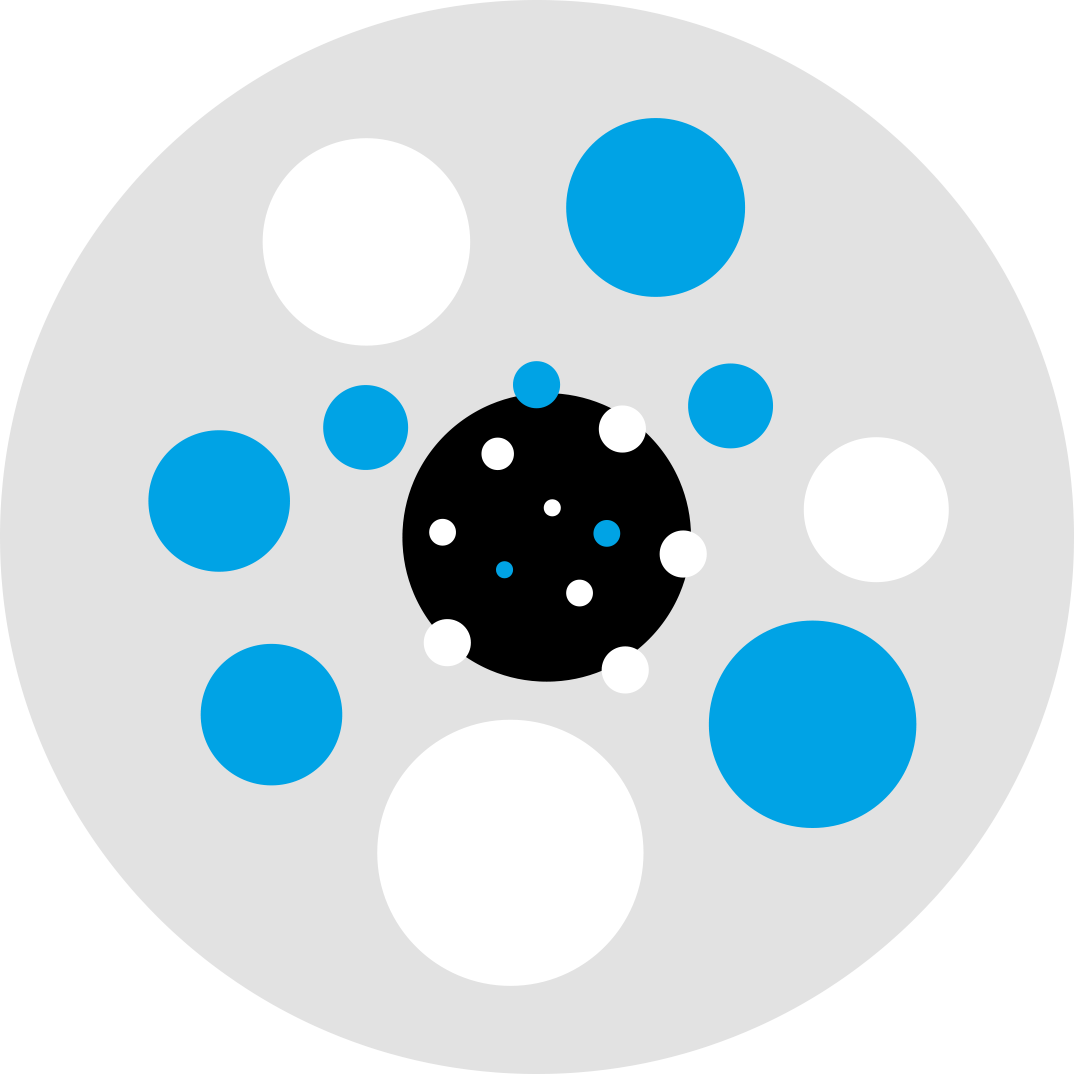
누르는 감각
Wacom Pro Pen은 쓰고 그리는 방법을 감각적으로 만들어 드리며, 두꺼운 선과 얇은 선, 음영 넣기를 인식합니다.

기울기 추적기
Wacom은 편안하고 정확한 음영을 위해 독특한 필력을 포착하는 기술을 개발했습니다.
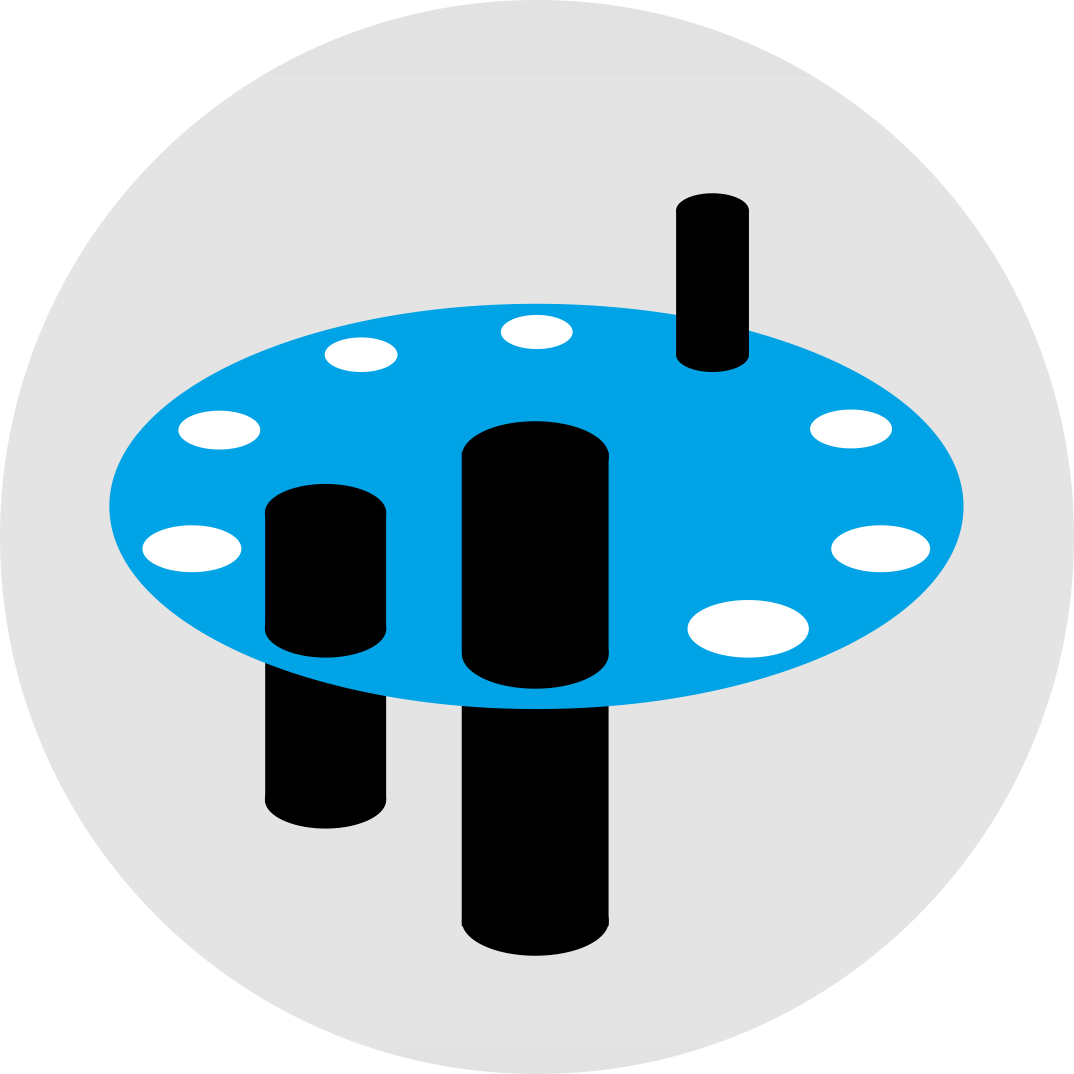
다양한 펜심
Wacom은 다양한 범위의 펜심을 통해 다양한 작업과 창의성을 위한 느낌과 내구성을 제공합니다.–가장 적합한 펜심을 골라 보세요.

자연스러운 터치감
Wacom 펜으로 쓰는 경험은 정말 직관적입니다–일반 펜을 사용하는 것과 비슷합니다. 또한 최신 기술 덕분에, 빠르고 느리게 그리거나 음영을 넣고 다른 텍스처 효과를 위한 손의 자연스러운 무게를 알아낼 수 있는 기능을 보유하고 있습니다.

무건전지 펜
Wacom의 특허 EMR 기술 덕분에 Wacom 펜은 건전지가 없고 가볍기까지 합니다. 즉, 장시간 사용하기에도 편안한 펜 입니다.
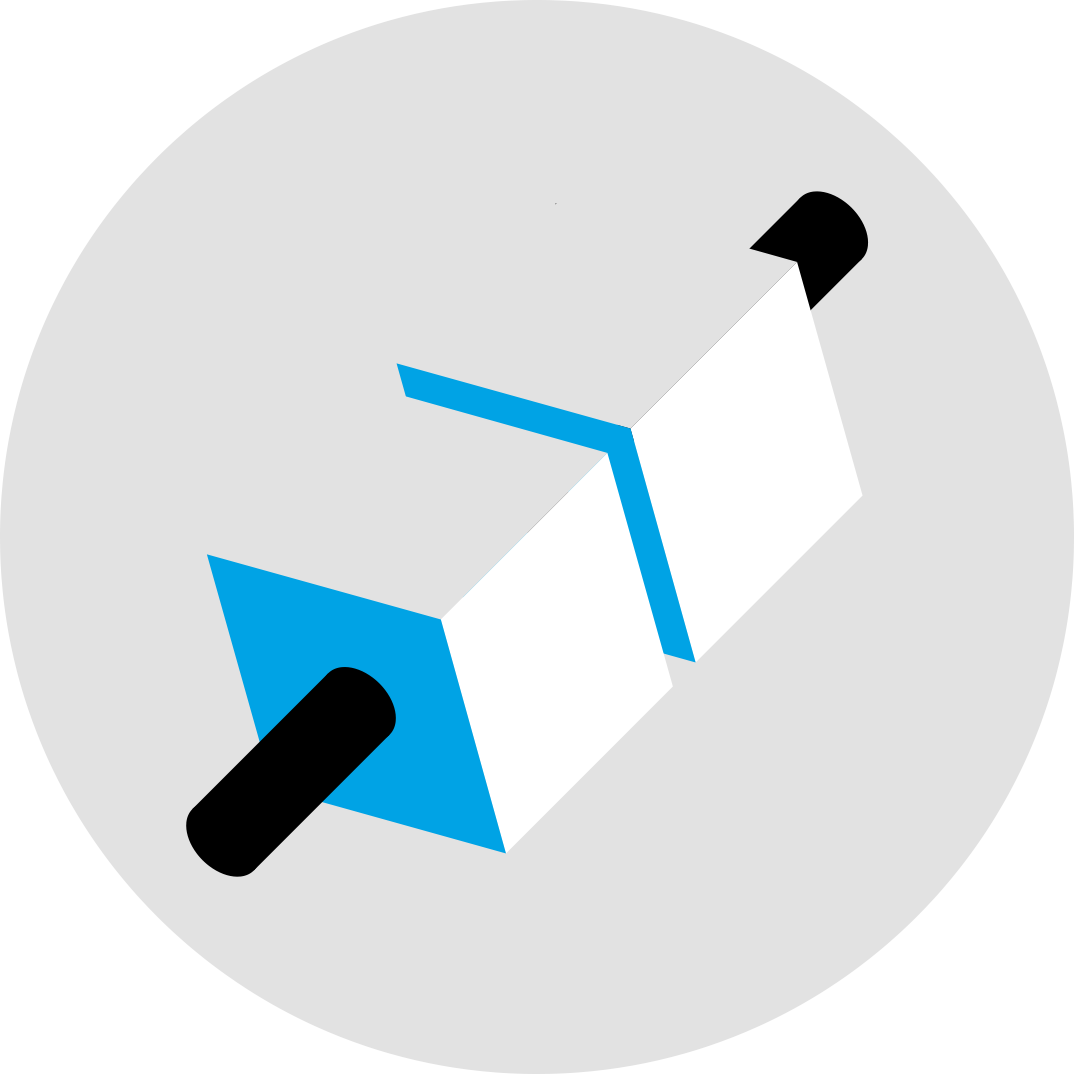
키 포인트
펜 팁과 그린 점 사이의 픽셀 단위의 정교한 느낌이 종이 위에 펜을 사용하는 것 같은 느낌을 선사합니다.

텍스처 글래스
유리 화면에 마찰력을 더하기 위한 특수 처리로 코팅하여 종이 위에 그리는 것과 같은 Wacom 경험을 선사합니다.
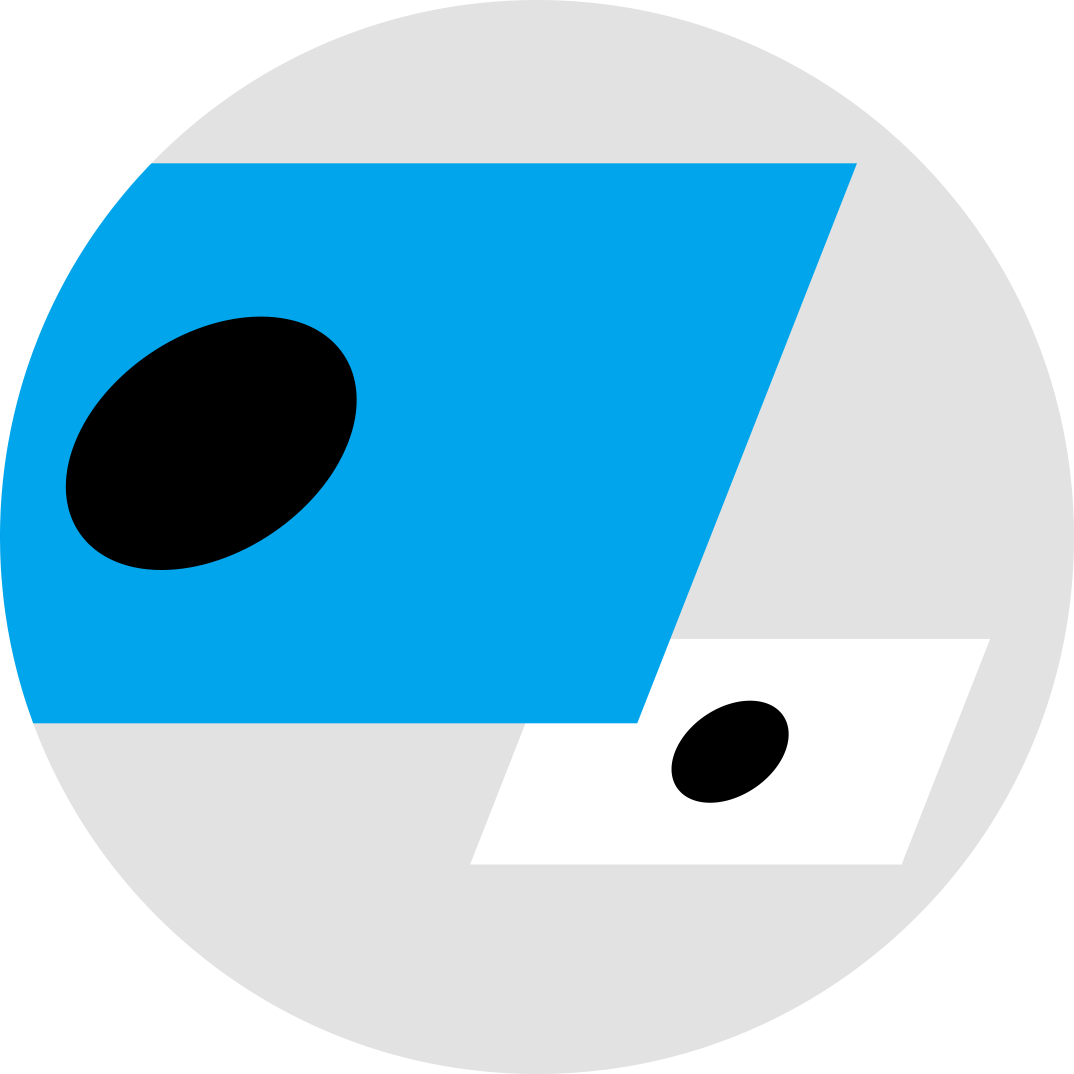
사실적인 그림
업계를 선도하는 색상 디스플레이는 균일한 밝기, 높은 해상도, 실물같은 색 품질을 자랑해 애니메이션부터 디자인까지 완벽한 모습을 보여드립니다.
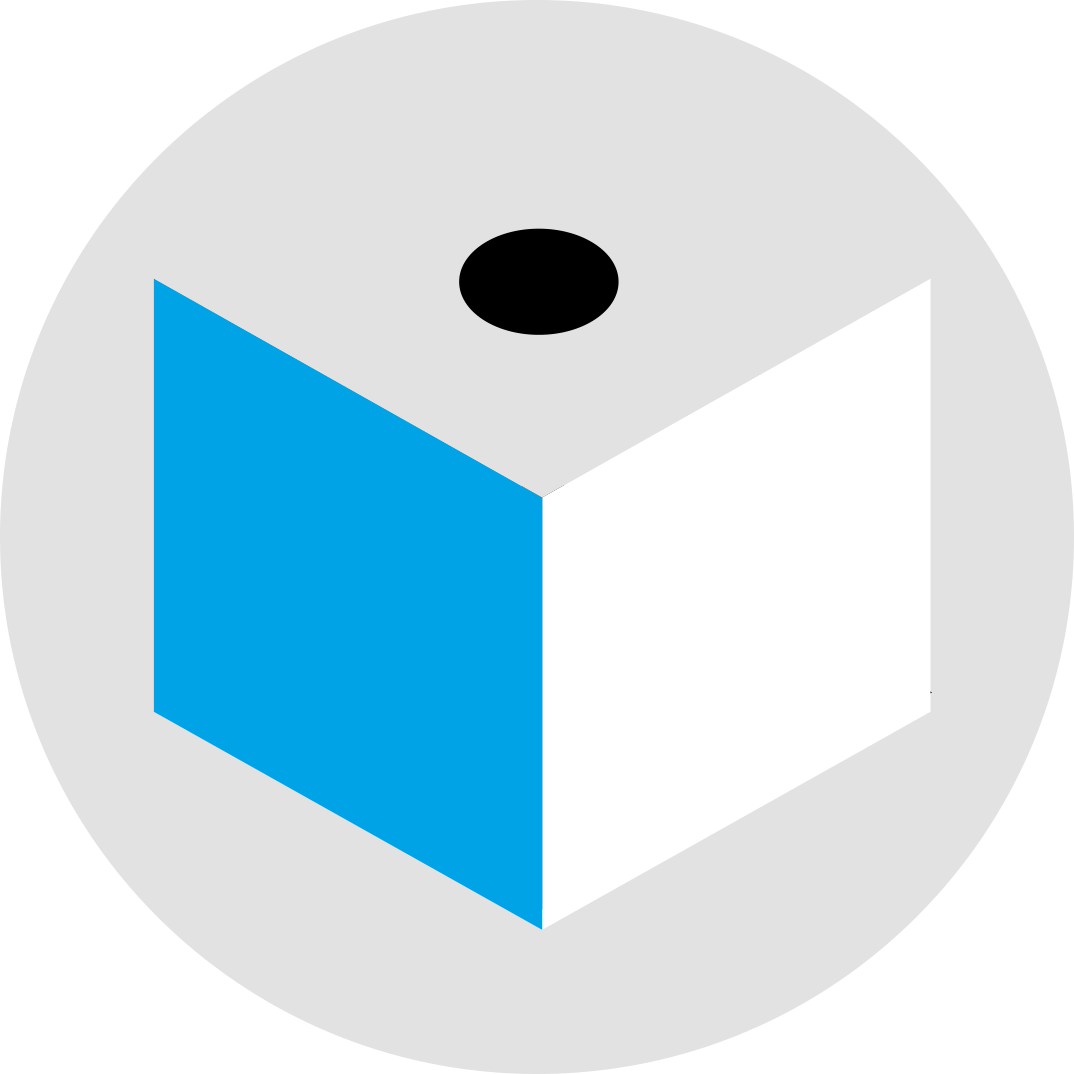
픽셀 단위의 완벽함
Wacom은 유격, 즉 단차를 피할 수 있도록 화면을 신중히 엔지니어링합니다. –커서가 있어야 하는 곳과 실제 커서가 위치하는 곳이 제대로 연결됩니다. –따라서 Wacom의 화면은 직관적이고 편안합니다.

눈부심 방지
모든 화면에 특수 방지 감소 코팅 처리를 더해 눈을 편안하게 만들어 장시간 작업에도 편안한 느낌을 선사합니다.
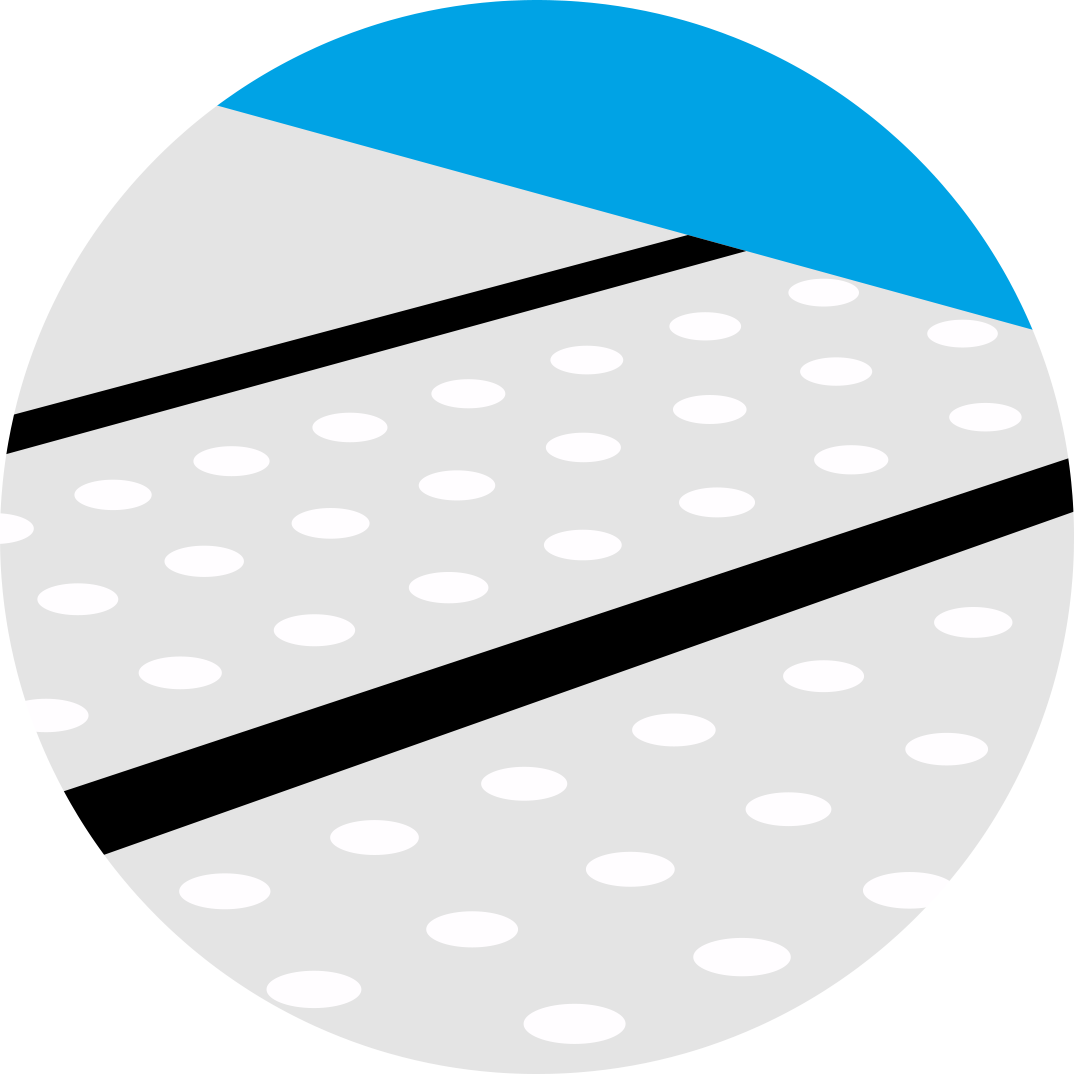
흔들림 방지
흔들림 방지 기술로 선을 더욱 깔끔하고 매끄럽게 그릴 수 있습니다.

지연 방지
펜의 움직임과 화면 상 보이는 것에 실제로 지연이 없도록 합니다.–마치 종이와 펜을 이용하여 그리고 쓰는 것 같은 느낌을 선사합니다.
![]()
"조각과 텍스처링의 경우, 스트로크가 메시 위에 완벽히 위치해야 합니다. Cintiq Pro 16과 함께라면 스트로크를 픽셀 단위로 완벽히 배치할 수 있죠. 새로운 ExpressKey의 햅틱 피드백 덕분에 작업에 집중할 수 있습니다. 키보드에서 뭔가를 찾을 때도 멈출 필요가 없죠."
Can Erduman, 3D 캐릭터 아티스트


Wacom의 눈부심 방지 4K 화면과 Pro Pen 2는 조화롭게 작동하여 완전히 자연스러운 펜 온 스크린 경험을 선사합니다. 화면의 엣칭 글래스 표면에 긋는 선 하나하나가 종이 위에 펜을 긋는 듯한 현실적인 감각을 선사하며, 넓은 색재현율은 완벽한 세부 사항까지 예술적으로 만들어 드립니다.
내장된 압력 민감도와 거의 지연이 없는 펜 인식과 우수한 기울기 역량으로 Wacom Pro Pen 2는 실제 펜과 외관만 닮은 것이 아니라, 그 느낌도 펜과 비슷합니다.

창의적인 전문가로서, 여러분의 책상 위에서 편안함을 선사합니다. 새로운 VESA 마운트 덕분에 옵션 구매 액세서리인 조절 가능한 스탠드(또는 암)와 함께 사용하면 Wacom Cintiq Pro 16을 더욱 안정적으로 지지해 줍니다. 스탠드는 원하는 위치로 쉽게 조절이 가능하여 편안하게 작업하고 창작 작업에만 완전히 집중할 수 있습니다.
*Sold Separately
Eliminate smudges and reduce friction between screen and hand. The drawing experience never felt so good with the Wacom Drawing Glove. Simply draw with confidence.
Designed with eco-friendly recycled materials, the Wacom Drawing Glove allows you to draw with the freedom of knowing you are helping the world we live in. Recycled Polyester and Spandex offer breathability, stretch and durability for a comfortable fit. Feel comfortable drawing anything, and know that you’re contributing to a better environment.
Learn moreUse the Wacom Drawing Glove and enjoy a natural drawing experience. Say goodbye to unnecessary smudges, fingerprints and minimize friction from hand to screen or pen tablet. And with everything clearly visible on screen, nothing comes between you and your creation. Now, you’re free to draw comfortably for hours.
Learn moreWacom Drawing Glove’s unique fingerless design and seamless edge allows for a natural working experience. Focus on your drawing and access touch functionality on screen as well as the keyboard. Designed to work perfectly whether you're left or right-handed. Sound good? You’ll find it feels good too.
Learn more*To get your complimentary software, you need to sign-in or create a Wacom ID with your personal data and register your Wacom Cintiq Pro.


Redeem 3 months of Toon Boom's Harmony Premium 22 end to end animation software used by studios around the world.* Experience Harmony's complete suite of drawing and animation tools, complete with color management, audio and lip synching technology, compositing, integration of 3D elements, and more – perfect to pair with your Wacom Cintiq Pro.
*To begin using the software after installation, registration with Toon Boom is required. Terms and conditions apply.


Toon Boom's Storyboard Pro supports the complete storyboarding process – now also you can try Toon Boom for 3 months free*. Storyboard Pro brings together all the tools you need for your next storyboard project: drawing, scripting, camera controls, animation creation features, and sound.
*To begin using the software after installation, registration with Toon Boom is required. Terms and conditions apply.

Work less and create more with a full suite of editing features and AI tools that take care of time-consuming tasks with 3 months* of Capture One and your Wacom device. Fast tethered shooting right into your computer. Seamless collaboration with teams and clients no matter where they are in the world. Expertly-designed presets for instant looks. Plus, mind-blowing colors and image quality. All made to work the way you want, alongside your Wacom device.
*To begin using Capture One, registration with Capture One and a software subscription with long-term fees according to Capture One's terms of sale is required. For termination you must cancel subscription before the end of the 3-month trial period. Further terms and conditions apply.

![]()
Redeem 3 free months* (or 250 GB) of lightning fast file transfer. MASV is the fastest and most reliable way for video and creative pros to transfer large, time-critical files. You can send files to desired recipients or use MASV portals so clients or partners can transfer files to you. Its simple user interface makes it easy for anyone to use.
*To begin 3-month complimentary trial of MASV, registration with MASV is required. Terms and conditions apply.

크리에이티브 액정 타블렛
DTH167
1.9 kg (4.2 Ibs)
410 x 266 x 22 mm (16.1 x 10.5 x 0.9 in)
블랙
20° 각도의 일체형 접이식 다리
100~240VAC, 50/60Hz
12V/5A
Kensington® MicroSaver 2.0
2년
15.6 in (39.6 cm)
344 x 194 mm (13.6 x 7.6 in)
IPS
정전용량방식
있음 - 10개의 손가락 수준
3840 x 2160 픽셀
있음
0.08964 (H) x 0.08964 (V) mm
AG 글래스
300 cd/m2 (일반)
1670만 가지의 색상 (8비트 색상)
98% Adobe RGB (CIE 1931) (일반)
16:9
178° (89°/89°) H, (89°/89°) V (일반)
1000:1(일반)
30 ms (일반)
Wacom Pro Pen 2
전자기 유도 방식 기술
8192 단계 (펜 및 지우개)
60도
5080 lpi
압력 감지, 무선, 무건전지
사이드 스위치 2개
13개 펜심
*Wacom Cintiq Pro 16에서 최고 해상도를 보여주는 메인 PC 3840 x 2160@60Hz의 포트
방수 기능이 있는 견고한 Wacom 소프트 케이스 대형으로 당신의 Wacom Intuos Pro, Cintiq Pro, Cintiq, MobileStudio Pro를 보호하세요.
Wacom 컬러 매니저는 작업의 모든 것을 보정하는 사용하기 쉬운 단일 장치로 정밀한 색상 보정, 향상된 이미지 품질 및 개선된 균일성을 제공하도록 설계되었습니다.
친환경적인 장갑이 디스플레이나 타블렛 표면의 번짐을 방지해 줍니다.
슬림하고 가벼운 Wacom 무선 키보드는 Wacom 소프트 케이스 또는 노트북 가방에 쏙 들어가 휴대가 간편합니다.
17개의 사용자 설정 버튼과 터치 링이 있는 ExpressKey™ 리모컨으로 작업 시간을 단축할 수 있습니다.
Wacom Cintiq 16 및 Wacom Cintiq Pro16 (2021)용. 본인만의 작업 방식에 맞는 작업 각도를 여러 가지로 선택할 수 있습니다.
Wacom Pro Pen 2 및 Wacom Pro Pen 3D에 사용하는 펠트 펜심 10개.
Wacom Pro Pen 2 , Wacom Pro Pen 3D에 사용하는 표준 펜심 10개.
8,192단계의 필압 레벨, 기울기 반응 및 거의 시차 없는 추적 기능을 갖춘 더욱 슬림하고 정밀한 Wacom Pro Pen.
