What is Wacom One?
Wacom One is more than just the ideal pen display or pen tablet to express yourself in new ways. Make your first mark and see where it takes you, with bonus software, tutorials and exciting community experiences.


Explore a bold new world of opportunities with Wacom One. As you digitally draw, paint, edit images, take notes, or collaborate, there is no limit to what you can do.

Wacom One is more than just the ideal pen display or pen tablet to express yourself in new ways. Make your first mark and see where it takes you, with bonus software, tutorials and exciting community experiences.


ทุกสิ่งที่คุณจำเป็นต้องใช้ในการเริ่มต้น
Wacom One ไม่ใช่แค่จอแสดงผลพร้อมปากกาหรือแท็บเล็ตพร้อมปากกา ทุกรุ่นมีทุกสิ่งที่คุณต้องใช้เพื่อเริ่มต้นงานอดิเรกที่สร้างสรรค์รวมถึงซอฟต์แวร์พิเศษที่ดาวน์โหลดได้ การฝึกอบรม และการเข้าถึงเนื้อหาที่สนุกสนานและสร้างแรงบันดาลใจอย่างต่อเนื่องเพื่อช่วยให้คุณได้รับประโยชน์สูงสุดจากผลิตภัณฑ์และงานอดิเรกที่สร้างสรรค์ของคุณ

เข้าร่วมชุมชนที่น่าสนใจของเรา
มีส่วนร่วมกับชุมชน Wacom One สำหรับวิดีโอ บทความ กิจกรรม และการฝึกอบรมเพื่อสร้างแรงบันดาลใจและกระตุ้นจินตนาการของคุณ และช่วยให้คุณได้รับประโยชน์สูงสุดจาก Wacom One สิ่งที่คุณต้องทำคือ ลงทะเบียน Wacom ใหม่

เลือกได้ในสไตล์คุณ
มีหลายวิธีที่จะปรับแต่ง Wacom One ในแบบของคุณ เลือกสีสำหรับปากกา Wacom One หรือเลือกปากกาดิจิทัลที่คุณชื่นชอบจาก LAMY, Staedtler, Dr Grip หรือ Kaweko เพิ่มฝาครอบด้านหลัง* และขาตั้ง* คุณจะพบตัวเลือกที่เหมาะสมสำหรับคุณอย่างแน่นอน
*สำหรับ Wacom One 12 และ 13 touch เท่านั้น

ติดตั้งง่าย
เริ่มต้นใช้งาน ได้ทุกที่ทุกเวลา เพียงเชื่อมต่อ Wacom One กับคอมพิวเตอร์, Mac, Chromebook หรืออุปกรณ์ Android ที่ใช้งานร่วมกันได้ คุณก็พร้อมใช้งาน*
*จำเป็นต้องดาวน์โหลดไดรเวอร์สำหรับ Windows และ MacOS

ชื่อที่คุณไว้วางใจได้
เราเป็นผู้บุกเบิกเทคโนโลยีปากกาดิจิทัลมากว่า 40 ปี คุณจึงสามารถเพลิดเพลินกับประสบการณ์การเขียนและการวาดภาพที่แท้จริงเพื่อแสดงความเป็นตัวคุณ

การออกแบบที่เป็นมิตรกับสิ่งแวดล้อมมากขึ้น
เราให้ความสำคัญกับการใช้วัสดุที่ยั่งยืนในผลิตภัณฑ์และบรรจุภัณฑ์ ทำให้ผลิตภัณฑ์และการขนส่งเป็นมิตรกับสิ่งแวดล้อมมากขึ้น
Want to explore new digital possibilities? Wacom One is the ideal tool to get started, flexible enough to create anything from annotations to art.

ยกระดับการสร้างสรรค์ของคุณไปอีกขั้นและเข้าร่วมชุมชนศิลปะดิจิทัล อาจเป็นจุดเริ่มต้นของบางสิ่งที่ยอดเยี่ยม
สำรวจข้อเสนอ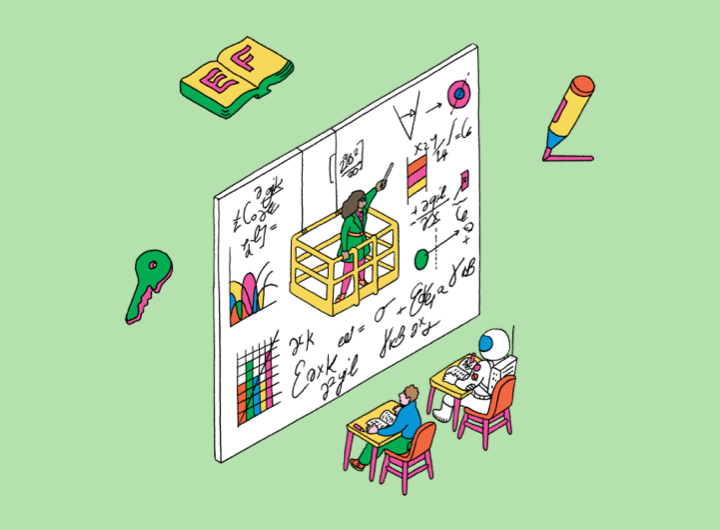
สร้างห้องบรรยายในห้องเรียนขึ้นใหม่อย่างแนบเนียนไม่ว่าคุณจะเรียนและทำงานที่ไหนก็ตาม โต้ตอบอย่างเป็นธรรมชาติมากขึ้นและสำรวจหัวข้อที่ซับซ้อนพร้อมกันแบบเรียลไทม์
สำรวจข้อเสนอ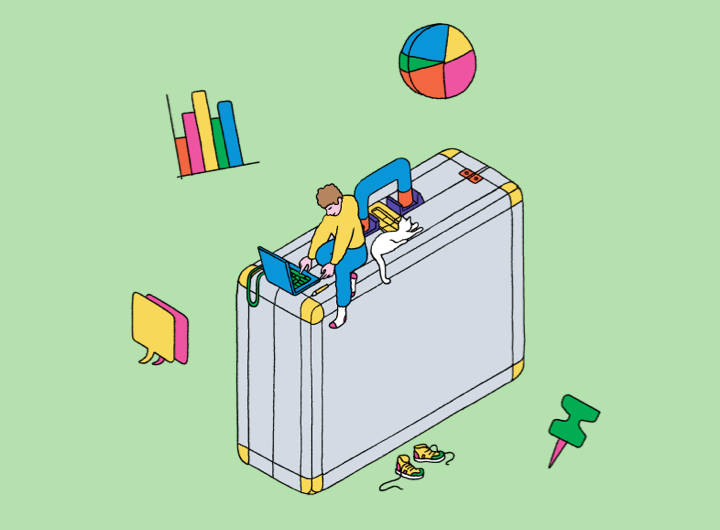
ทำงานร่วมกันแบบออนไลน์ แบ่งปันแผน แนวคิด และงานนำเสนอของคุณด้วยวิธีที่เป็นธรรมชาติและมีประสิทธิภาพมากขึ้นด้วยปากกาดิจิทัล
สำรวจข้อเสนอWith two pen display sizes and two pen tablet sizes to choose from, you can find the ideal Wacom One for your workspace.

13.3 นิ้ว Full HD (1920x1080)
Wacom One ปากกาและมัลติทัช*
สายเชื่อมต่อ USB-C สายเดียวกับคอมพิวเตอร์
Windows, Mac, AndroidTM, Chromebook

11.6 นิ้ว Full HD (1920x1080)
Wacom One ปากกา
สายเชื่อมต่อ USB-C สายเดียวกับคอมพิวเตอร์
Windows, Mac, Android, Chromebook
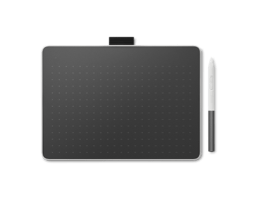
8.5 x 5.3 นิ้ว (พื้นที่วาดภาพหรือพื้นที่ใช้งาน)
Wacom One ปากกา
การเชื่อมต่อไร้สาย (บลูทูธ 5.1)
Windows, Mac, Android, Chromebook

6.0 x 3.7 นิ้ว (พื้นที่วาดภาพหรือพื้นที่ใช้งาน)
Wacom One ปากกา
การเชื่อมต่อไร้สาย (บลูทูธ 5.1)
Windows, Mac, Android, Chromebook
*Multi-touch controls (with on/off switch) let you use both your pen and fingers to manipulate your creations.

Simple to setup, the Wacom One pen displays* and pen tablets* come with everything you need to get started in your creative hobby. Take your creations to the next level and join the digital art community. It could be the start of something wonderful.

This product works with devices capable of running the latest version of ChromeOS and has been certified to meet Google's compatibility standards. Google is not responsible for the operation of this product or its compliance with safety requirements. Chromebook and the Works With Chromebook badge are trademarks of Google LLC. Pen must be used with the tablet to function with ChromeOS.
*Wacom One 13 touch (DTH134), Wacom One 12 (DTC121), Wacom One M (CTC6110WL) & Wacom One S (CTC4110WL). To connect Wacom One with a Chromebook device, a USB-C cable is recommended.
When you buy a Wacom One, you get more than just a pen display or a pen tablet. You gain access to loads of free resources that will supercharge your skills and keep you going fast.

สำรวจตัวเลือกซอฟต์แวร์ฟรีมากมาย* ที่ออกแบบมาเพื่อช่วยให้คุณใช้ชีวิตตามความหลงใหล
*หากต้องการดาวน์โหลดซอฟต์แวร์ฟรี คุณต้องลงชื่อเข้าใช้งานหรือสร้าง Wacom ID โดยใช้ข้อมูลส่วนตัวและลงทะเบียน Wacom One ของคุณ

ด้วย Wacom ID คุณจะกลายเป็นส่วนหนึ่งของชุมชน ด้วยเนื้อหาและการสนับสนุนมากมายที่ปรับให้เหมาะกับคุณ คุณจะได้รับประโยชน์มากขึ้นจากอุปกรณ์ของคุณ

Wacom One isn’t one size fits all. Just as you want to put your own mark on your work, now you can put it on your device, with different pen colors and many accessories*.
*All accessories are available to buy separately from the Wacom eStore.**For pen displays only. Accessory available to buy separately from the Wacom eStore.

Wacom has long been a favorite of the creative and the curious. For more than 40 years, filmmakers, animators, special effects artists and designers have relied on our innovative products to bring their ideas to life. Now you can, too.

*To get your complimentary software you need to sign-in or create a Wacom ID with your personal data and register your Wacom One.
Unleash your inner artist with this all-in-one illustration, painting, manga and comic creation solution. With its emphasis on drawing and painting, you can design just as you would on paper or canvas while accessing the best features of digital painting. Clip Studio Paint Pro is a popular tool, even for the absolute digital creative beginner.*
*To begin up to 6-month complimentary trial of Clip Studio Paint Pro, registration with Celsys is required. Terms and conditions apply.

![]()
Accessible from any browser, Magma’s collaborative drawing platform lets up to 50 artists work on a canvas at once. While using Magma’s professional drawing tools, artists can communicate through comments, chats, and calls without leaving the canvas. This makes Magma great for group brainstorming, hosting art events, and connecting with other creatives! Optimized for Wacom devices, Magma offers a 3-month complimentary trial for Wacom users.
*To begin 3-month complimentary trial of Magma, registration with Magma is required. Terms and conditions apply.

Affinity Designer is your all-in-one vector graphics software for logos, concept art, UI design, and beyond. With a silky-smooth combination of vector and raster designs, hundreds of time-saving tools and functions, and sophisticated typography options, you can make your next creative project a breeze.*
*To begin 3-month complimentary trial of Affinity Designer, registration with Affinity is required. Terms and conditions apply.

Experience award-winning image editing software for aspiring photographers and professionals alike. Affinity Photo is equipped with tons of new features and enhancements for your photo workflow, whether you’re retouching photos or creating full-blown multi-layered compositions.*
*To begin 3-month complimentary trial of Affinity Photo, registration with Affinity is required. Terms and conditions apply.

Create the highest-quality, eye-catching layouts for digital or print publication with Affinity Publisher and your Wacom One. Experience the future of page design software, with everything you need to create the highest-quality, eye-catching layouts for digital or print publication.*
*To begin 3-month complimentary trial of Affinity Publisher, registration with Affinity is required. Terms and conditions apply.


Use your Wacom pen and tablet to draw and sell art to cheeky critics to reclaim your lost art career in this Wacom-exclusive gaming demo.* Explore the endearing art-starved town of Phénix and show them you're a true artist! Passpartout 2: The Lost Artist is a perfect complement to your Wacom, allowing you to create beautiful art to complete challenges within the game.
*To download complimentary demo of Passpartout 2, registration with Steam is required. Terms and conditions apply.



Sketch, plan, edit, and share all your big ideas with your Wacom product and a 3 month trial of Concepts.* This infinite canvas app includes a minimal interface that's easy to learn so you can focus on your creativity. Features include vector-based editing, playful color wheels, intuitive gestures, and a speedy performance. This offer is only valid on Windows OS.
*To begin 3-month complimentary trial of Concepts, registration with Concepts is required. Terms and conditions apply.
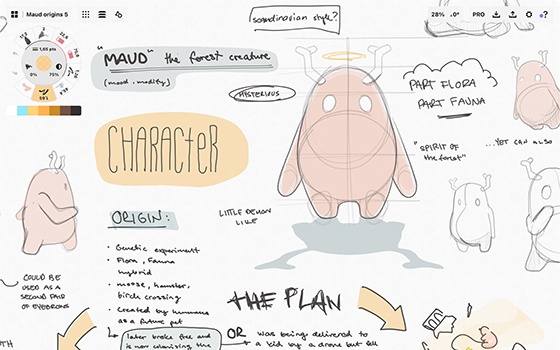

*To get your complimentary software you need to sign-in or create a Wacom ID with your personal data and register your Wacom One.


Kami
Kami transforms any existing document into canvas for expression or an interactive learning experience. Work collaboratively in real-time and ignite creativity with an array of annotation tools accessible with your Wacom pen display and Wacom pen tablet.*
*To begin 12-month complimentary trial of Kami, registration with Kami is required. Terms and conditions apply.

Whether you need to create a presentation or explainer video, guide or task others, explain any topic or design a project, this one’s for you. You can quickly share the results of your thinking with others or collaborate on a project with a group.*
*To begin 3-month complimentary trial of Explain Everything, registration with Explain Everything is required. Terms and conditions apply.

With Collaboard, people collaborate in real-time by drawing on the whiteboard, adding sticky notes, documents, images, videos and much more. People visualize their ideas, brainstorm, create mind maps and much more on a shared board.*
*To begin 3-month complimentary trial of Collaboard registration with Collaboard is required. Terms and conditions apply.

Founded by educators, Pear Deck makes it easy for teachers to build and launch interactive presentations within Google and Microsoft classroom tools, helping students engage with their teacher, classmates, and new ideas, every day.*
*To begin 3-month complimentary trial of Pear Deck, registration with Pear Deck is required. Terms and conditions apply.

Limnu offers a full-featured online whiteboard with the best collaborative drawing surface on the market. People know how to use it because it looks and feels like a physical whiteboard and yet it is fast and fluid with remote participants.*
*To begin 3-month complimentary trial of Limnu, registration with Limnu is required. Terms and conditions apply.

*To get your complimentary software you need to sign-in or create a Wacom ID with your personal data and register your Wacom One.


Foxit PDF Editor
Get ready to create, convert, edit, sign, and draw on any PDF across desktop, mobile, and web. People everywhere are taking charge of their document solutions with Foxit PDF Editor, and now you can too.* Use Foxit with your Wacom device to quickly customize, mark up, sign, and manage your PDF documents.
*To begin 12-month complimentary trial of Foxit, registration with Foxit is required. Terms and conditions apply.
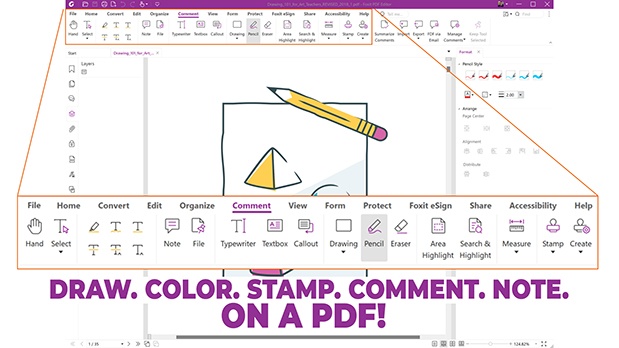
![]()
Convert your handwritten notes on Wacom One into smart digital documents that you can easily search, organize and share.

With Wacom One you aren’t just getting advanced technology, you are getting a sustainable pen display or pen tablet. We’ve removed all petroleum-derived plastics from all our packaging.

To keep waste to a minimum, you can choose what cables you want to come with your Wacom One.
ยกระดับจอแสดงผลพร้อมปากกา Wacom One ของคุณไปอีกขั้นด้วยขาตั้ง Wacom One พับได้ พกพาสะดวก และเคลื่อนย้ายได้เพื่อหาตำแหน่งในการทำงานที่คุณชอบ
ปากกา Wacom One สำหรับ Wacom One ทุกรุ่น รวมเคสถอดได้ด้านหลัง คุณจึงผสมผสานและจับคู่กับตัวเลือกเคสด้านหลังหลากสีที่มีให้เลือก
ผสมผสานและจับคู่เคสปากกาด้านหน้าสีขาว Wacom One นี้กับตัวเลือกเคสด้านหลังหลากสีที่มีให้เลือก ไม่รวมเคสด้านหลัง
ผสมผสานและจับคู่เคสปากกาด้านหน้าสีเทา Wacom One นี้กับตัวเลือกเคสด้านหลังหลากสีที่มีให้เลือก ไม่รวมเคสด้านหลัง
ผสมผสานและจับคู่เคสปากกาด้านหลัง Wacom One Pen สีเทากับปากกามาตรฐาน Wacom One (CP92303B2Z), เคสปากกาด้านหน้า Wacom One สีขาว (ACK44929WZ) หรือเคสสีเทา (ACK44929GZ)
ผสมผสานและจับคู่เคสปากกาด้านหลัง Wacom One Pen สีมะนาวกับปากกามาตรฐาน Wacom One (CP92303B2Z), เคสปากกาด้านหน้า Wacom One สีขาว (ACK44929WZ) หรือเคสสีเทา (ACK44929GZ)
ผสมผสานและจับคู่เคสปากกาด้านหลัง Wacom One Pen สีทองแชมเปญกับปากกามาตรฐาน Wacom One (CP92303B2Z), เคสปากกาด้านหน้า Wacom One สีขาว (ACK44929WZ) หรือเคสสีเทา (ACK44929GZ)
ผสมผสานและจับคู่เคสปากกาด้านหลัง Wacom One Pen สีมินต์และคลิปสีกุหลาบกับปากกามาตรฐาน Wacom One (CP92303B2Z), เคสปากกาด้านหน้า Wacom One สีขาว (ACK44929WZ) หรือเคสสีเทา (ACK44929GZ)
ผสมผสานและจับคู่เคสปากกาด้านหลัง Wacom One Pen สีขาวและคลิปสีขาวกับปากกามาตรฐาน Wacom One (CP92303B2Z), เคสปากกาด้านหน้า Wacom One สีขาว (ACK44929WZ) หรือเคสสีเทา (ACK44929GZ)
ผสมผสานและจับคู่เคสปากกาด้านหลัง Wacom One Pen สีเหลืองและคลิปสีลาเวนเดอร์กับปากกามาตรฐาน Wacom One (CP92303B2Z), เคสปากกาด้านหน้า Wacom One สีขาว (ACK44929WZ) หรือเคสสีเทา (ACK44929GZ)
พกพาและปกป้อง Wacom One พร้อมกับแล็ปท็อปของคุณอย่างมีสไตล์ กระเป๋าและช่องแบ่งช่วยให้คุณจัดระเบียบได้ทุกที่
ปรับแต่ง Wacom One 13 touch ในแบบของคุณด้วยฝาครอบด้านหลังแบบใส แสดงผลงานสร้างสรรค์ของคุณและเพิ่มภาพวาด ภาพถ่ายของคุณไว้ด้านหลังฝาครอบที่มีการป้องกัน
ปรับแต่ง Wacom One 12 ในแบบของคุณด้วยฝาครอบด้านหลังแบบใส แสดงผลงานสร้างสรรค์ของคุณและเพิ่มภาพวาด ภาพถ่ายของคุณไว้ด้านหลังฝาครอบที่มีการป้องกัน
หัวปากกามาตรฐานสำหรับเปลี่ยนสำหรับปากกา Wacom One (CP932303B2Z) 10 ชิ้น
หัวปากกาสักหลาดสำหรับเปลี่ยนสำหรับปากกา Wacom One (CP932303B2Z) 10 ชิ้น
หัวปากกาอีลาสโตเมอร์สำหรับเปลี่ยนสำหรับปากกา Wacom One (CP932303B2Z) 10 ชิ้น
สายเคเบิล USB-A to USB-C (2 เมตร) สำหรับแท็บเล็ตพร้อมปากกา Wacom One Small (CTC4110WL) และ Medium (CTC6110WL)
สายเคเบิล USB-C (1 เมตร) สำหรับแท็บเล็ตพร้อมปากกา Wacom One Small (CTC4110WL) และ Medium (CTC6110WL)
อะแดปเตอร์ไฟฟ้า Wacom One ใช้ได้กับ Wacom One 12 (DTC121W), Wacom One 13 touch (DTH134W) และ Wacom Movink พอร์ตจ่ายไฟ 15w USB-C พร้อมหัวปลั๊กเฉพาะภูมิภาค
สายเคเบิลสำรองแบบ 3 in 1 (2 เมตร) สำหรับ Wacom One 12 (DTC121W) และ Wacom One 13 touch (DTH134W)
สายเคเบิลสำรอง USB-C (1.8 เมตร) สำหรับ Wacom One 12 (DTC121W) และ Wacom One 13 touch (DTH134W)
อะแดปเตอร์ USB-A / HDMI เป็น USB Type-C ที่สามารถเชื่อมต่อพีซีที่มีพอร์ต HDMI เข้ากับ Wacom Movink 13 หรือผลิตภัณฑ์จอแสดงผลอื่นๆ ที่รองรับการเชื่อมต่อ USB-C เท่านั้น

Whenever inspiration strikes, you can connect your Wacom One to your PC, Mac, Chromebook or Android device in an instant.
See compatible Chromebook and Android devices
จอแสดงผลปากกาสร้างสรรค์
Wacom One 12
Wacom One 13 touch
Wacom One 12
Wacom One 13 touch
Wacom One 12
Wacom One 13 touch
ขาว
Wacom One 12
Wacom One 13 touch
AC 100-240V 50-60Hz (อะแดปเตอร์ไฟ AC) DC 5V 3A (PC USB Power Delivery port)
DC 9V 2.77A (อะแดปเตอร์ไฟ AC)
1 ปี
Wacom One 12
Wacom One 13 touch
1920 x 1080 พิกเซล
IPS
Wacom One 12
Wacom One 13 touch
8 บิต x RGB = 24 บิต
16:9
170 องศา (85/85)H / 170 องศา (85/85)V (ปกติ)
Wacom One 12
Wacom One 13 touch
ไม่มี
Wacom One 12
Wacom One 13 touch
Wacom One 12
Wacom One 13 touch
Wacom One 12
Wacom One 13 touch
Wacom One 12
Wacom One 13 touch
sRGB 99% (CIE1931) (ปกติ)
ปากกามาตรฐาน Wacom One
สวิตช์ด้านข้าง 2 สวิตช์
4096
60 องศา
2540 lpi
ไวต่อแรงกด ไม่มีสายไฟ ไม่ใช้แบตเตอรี่
เทคโนโลยีเรโซแนนซ์แม่เหล็กไฟฟ้า
ไม่ - Wacom One 12
ใช่ - Wacom One 13 touch
พอร์ต USB-C พร้อมพอร์ตโหมดสำรอง DisplayPort™ หรือพอร์ต HDMI™ และพอร์ต USB-A การเชื่อมต่ออินเทอร์เน็ตเพื่อดาวน์โหลดไดรเวอร์* และเลือกซอฟต์แวร์ที่สามารถดาวน์โหลดได้**
* ดาวน์โหลดและติดตั้งไดร์เวอร์เฉพาะบน Windows PC และ Mac
** ต้องมี Wacom ID และต้องลงทะเบียนผลิตภัณฑ์ ต้องมีข้อตกลงตามข้อกำหนดการใช้งานและข้อตกลงสิทธิ์การใช้งานที่เกี่ยวข้องจากบริษัทซอฟต์แวร์โบนัส
2x USB-C
DisplayPort
* โหมดการแสดงผลต้องการการสนับสนุนระบบปฏิบัติการเฉพาะของผู้ผลิต ดูการสนับสนุนของ Wacom สำหรับอุปกรณ์ที่รองรับโหมดการแสดงผล
** ChromeOS อาจไม่สามารถใช้ได้ในบางภูมิภาค/ประเทศ
** ผลิตภัณฑ์นี้ใช้งานได้กับอุปกรณ์ที่สามารถใช้ ChromeOS เวอร์ชันล่าสุด และได้รับการรับรองว่าตรงตามมาตรฐานความเข้ากันได้ของ Google โดย Google ไม่รับผิดชอบต่อการใช้งานผลิตภัณฑ์นี้หรือการปฏิบัติตามข้อกำหนดด้านความปลอดภัย ซึ่ง Android, Chromebook และป้าย Works With Chromebook เป็นเครื่องหมายทางการค้าของ Google LLC และหุ่นยนต์ Android ที่ถูกผลิตซ้ำหรือปรับเปลี่ยนจากงานที่สร้างและแบ่งออกมาโดย Google จะถูกนำมาใช้ตามเงื่อนไขที่อธิบายไว้ในใบอนุญาตแสดงที่มา Creative Commons 3.0
รุ่นสายเคเบิล USB-C
รุ่นสายเคเบิลแบบ 3-in-1
รุ่น eStore
แท็บเล็ตปากกาสร้างสรรค์
Wacom One S
Wacom One M
Wacom One S
Wacom One M
Wacom One S
Wacom One M
Wacom One S
Wacom One M
ขาว
ใช่ - แบตเตอรี่ลิเธียมไอออนในตัวที่ถอดเปลี่ยนไม่ได้
อย่างน้อย 15 ชั่วโมง* / สูงสุด 3.5 ชั่วโมง
* อายุการใช้งานแบตเตอรี่จะแตกต่างกันไป โดยขึ้นอยู่กับวิธีการใช้งานผลิตภัณฑ์ และการเลือกการตั้งค่าอุปกรณ์
ช่องคล้องสายหนึ่งช่อง
1 ปี
ปากกามาตรฐาน Wacom One
สวิตช์ด้านข้าง 2 สวิตช์
4096
60 องศา
2540 lpi
ไวต่อแรงกด ไม่มีสายไฟ ไม่ใช้แบตเตอรี่
เทคโนโลยีเรโซแนนซ์แม่เหล็กไฟฟ้า
ไม่มี
ไม่มี
ใช่ - Bluetooth® 5.1
ได้
ได้
พอร์ต USB, Bluetooth พลังงานต่ำสำหรับการเชื่อมต่อแบบไร้สาย การเชื่อมต่ออินเทอร์เน็ตเพื่อดาวน์โหลดไดรเวอร์* และเลือกซอฟต์แวร์ที่สามารถดาวน์โหลดได้**
* ดาวน์โหลดและติดตั้งไดร์เวอร์เฉพาะบน Windows PC และ Mac
** ต้องมี Wacom ID และต้องลงทะเบียนผลิตภัณฑ์ ต้องมีข้อตกลงตามข้อกำหนดการใช้งานและข้อตกลงสิทธิ์การใช้งานที่เกี่ยวข้องจากบริษัทซอฟต์แวร์โบนัส
* ChromeOS อาจไม่สามารถใช้ได้ในบางภูมิภาค/ประเทศ
* ผลิตภัณฑ์นี้ใช้งานได้กับอุปกรณ์ที่สามารถใช้ Chrome OS เวอร์ชันล่าสุด และได้รับการรับรองว่าตรงตามมาตรฐานความเข้ากันได้ของ Google โดย Google ไม่รับผิดชอบต่อการใช้งานผลิตภัณฑ์นี้หรือการปฏิบัติตามข้อกำหนดด้านความปลอดภัย ซึ่ง Android, Chromebook และป้าย Works With Chromebook เป็นเครื่องหมายทางการค้าของ Google LLC และหุ่นยนต์ Android ที่ถูกผลิตซ้ำหรือปรับเปลี่ยนจากงานที่สร้างและแบ่งออกมาโดย Google จะถูกนำมาใช้ตามเงื่อนไขที่อธิบายไว้ในใบอนุญาตแสดงที่มา Creative Commons 3.0
* ผลิตภัณฑ์มีจำหน่ายโดยขึ้นอยู่กับภูมิภาค

Whether you're just starting in digital creation, want to add a twist to your visual thinking or looking to improve your digital expression, Wacom One delivers a great experience.
Stay up to date with the latest tips, news and work from artists on our social networks.