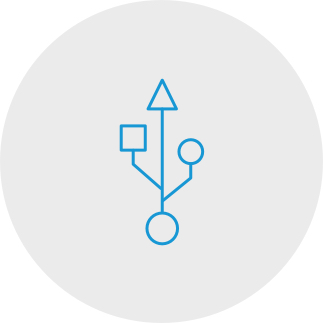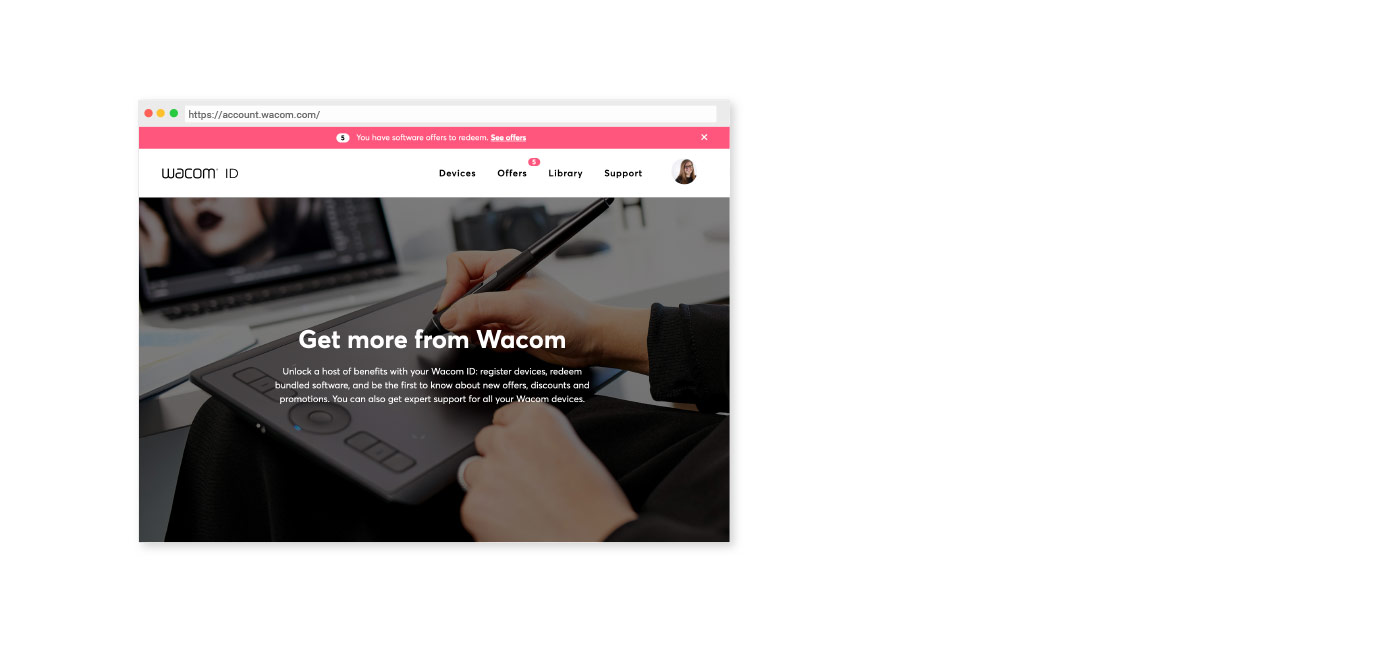开始使用你的 Wacom Intuos
用你的新 Wacom Intuos 开始创作,十分简单。只需按下列步骤行事。
按照下列步骤设置
How to install the Wacom driver on your Mac - Troubleshooting
登入或新建 Wacom ID 并为你的 Wacom Intuos 注册,以获得所需的附赠软件。可能需要你对软件供应商进行额外的注册。请输入您的电子邮件和序列号在这里 http://www.udongman.cn 在激活优动漫PAINT之前。单击 [头像][我的序列号][绑定产品序列号], 然后输入软件捆绑的序列号。
请注意, 电子邮件不能修改, 然后您可以直接登录您的电子邮件。请仔细确认, 然后点击 "绑定邮箱"。第一次, 它需要连接到互联网上激活优动漫PAINT。
注册你的 Wacom Intuos
若已安装 Wacom Intuos,请按照下列说明注册你的设备。
如何将 Wacom Intuos 通过蓝牙与计算机配对

Step 1
Unplug your tablet

Step 2
Open the Bluetooth settings/
preferences on your computer.

Step 3
Press the power (middle) button of
your Intuos and the LED will start
blinking blue.

Step 4
On your computer, select “Wacom Intuos”
and then “Pair”.
将 Wacom Intuos 与你的 Android 设备连接

Step 1
Check to make sure your Android device (smartphone, tablet) is compatible
See list of compatible Android devices
Step 2
Install firmware update to your computer via Wacom Desktop Center
Wacom support
Step 3
Get 3rd party OTG adapter that is appropriate for your device to attach to Intuos cable
See list of recommended adapters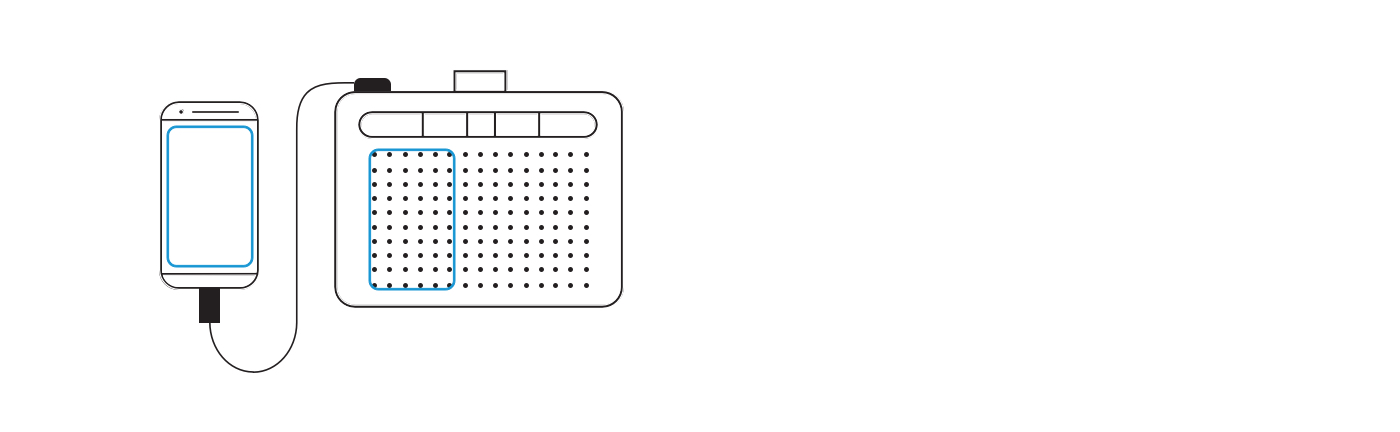
以 Android 模式在 Wacom Intuos 上进行创作
要想在 Wacom Intuos 上取得理想的创作空间(请参见左侧图像中的蓝色标记),请确保其横向放置,而智能手机为纵向放置。
Using Your Wacom Intuos
-
Setting up your Wacom Intuos tablet
-
Connecting your Wacom Intuos tablet via Bluetooth for Mac
-
Connecting your Wacom Intuos tablet via Bluetooth for Windows
-
Pairing your Wacom Intuos tablet with another computer
-
Customizing your Wacom Intuos tablet settings
-
Using your Wacom Pen 4K
-
Replacing nibs in your Wacom Pen 4K
-
Downloading software for your Wacom Intuos
Painting with Painter Essentials 8
-
Introduction to the Painter Essentials 7 User Interface
-
Introduction to the Painter Essentials 7 User Interface
-
Painting a full character
-
How to paint flowing hair
-
How to paint realistic lips
-
How to paint realistic eyes
-
Getting started with Auto-Painting
-
Adding hand painted details to an Auto-Painting
-
Sketching from a photo
帮助您入门的视频
连接并下载驱动程序+开始使用Zoom和Teams

Connect & download driver

Start using Zoom

Start using Teams
提供附赠的教育应用程序
注册和下载
开始使用应用程序
Wacom Desktop Center
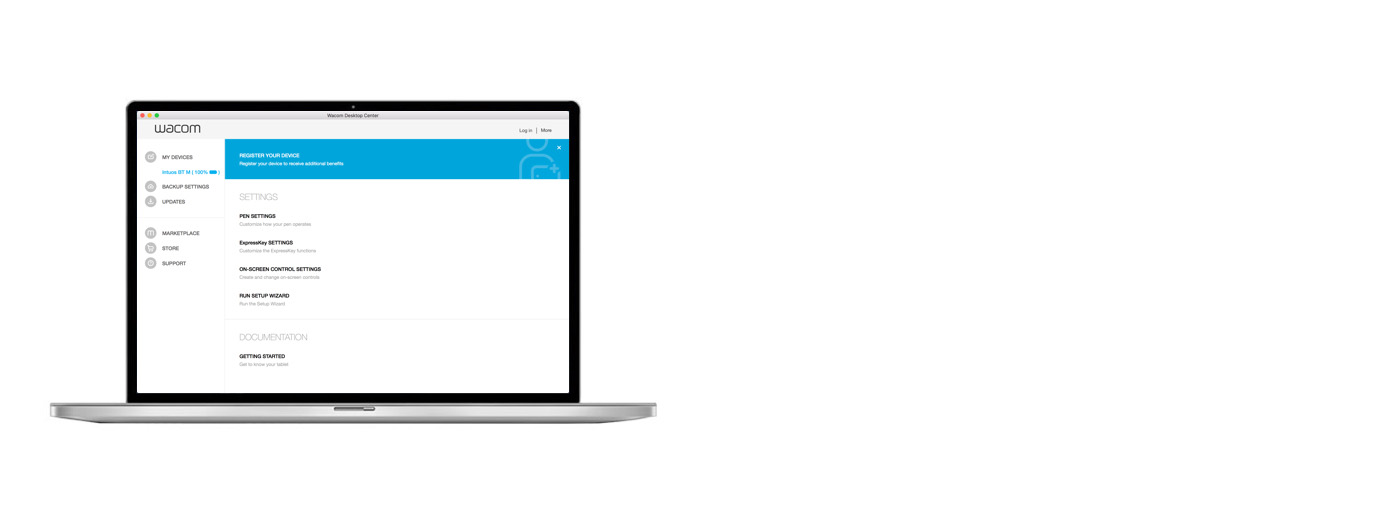
打开 Wacom Desktop Center,以:
✔自定义 ExpressKeys 快捷键、径向菜单以及压感笔开关
✔ 访问入用户帮助
✔下载驱动程序/软件/固件更新
✔ 观看教学影片
Wacom 产品的清洁建议和指南
将 70% 或 75% 含量的异丙醇(外用酒精)倒在柔软的无绒布上可以安全地清洁所有 Wacom 产品。 用微湿的布轻轻擦拭 Wacom 产品坚固、无开孔表面(如数位屏外屏)或其他外部表面。 切勿使用漂白剂。 避免在任何开口处弄湿,亦勿将 Wacom 产品浸入任何清洁剂中。 有关其他提示,请参阅下面的内容,或联系您当地的Wacom 客服团队。
Accessories
Standard Nibs
5-pack of standard, replacement nibs that can be used with most Wacom pens.
Flex Nibs
This 5-pack of black, flex nibs gives you more “tooth” or friction on the tablet.
Felt Nibs
5-pack of white, felt replacement nibs.
Wacom Pen 4K
Experience both precision and control with a programmable pen featuring 4,096 levels of pressure sensitity and battery free EMR technology.
Wacom Drawing Glove
Our eco-friendly glove prevents smudges on your Wacom display or tablet surface.