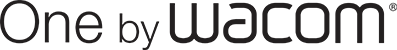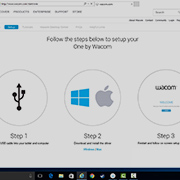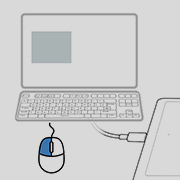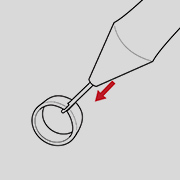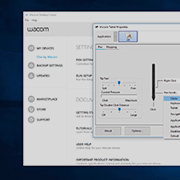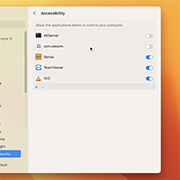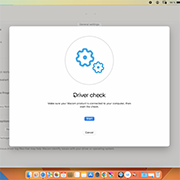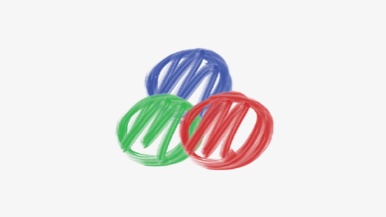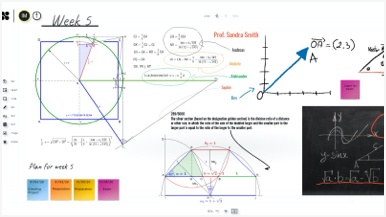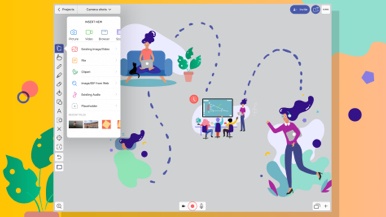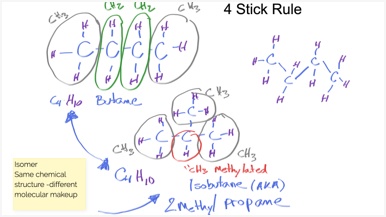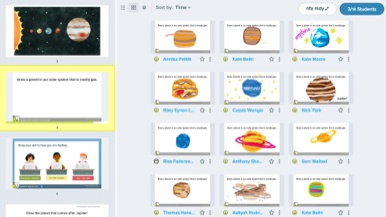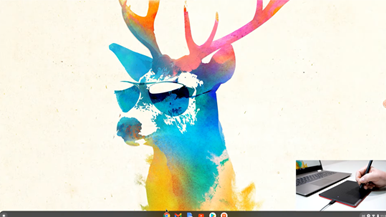Guida introduttiva a
One by Wacom
One by Wacom
Segui la procedura indicata sotto per configurare
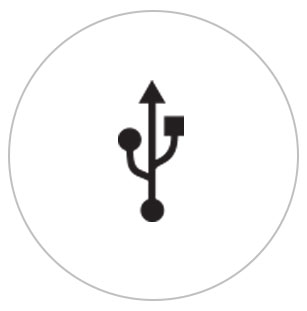
Fase 1
Collega il cavo USB al tuo tablet e al computer

Fase 3
Riavvia e segui le istruzioni relative alla configurazione riportate sullo schermo
Come utilizzare One by Wacom
-
Configura e installa One by Wacom
-
Usa la penna
-
Come cambiare le punte della penna
-
Come cambiare le impostazioni dei pulsanti della penna
Come installare il driver Wacom sul Mac: risoluzione dei problemi
Wacom Desktop Center

Apri Wacom Desktop Center per:
![]() Personalizzare le impostazioni del pulsante della penna
Personalizzare le impostazioni del pulsante della penna
![]() Accedere alla guida per l'utente
Accedere alla guida per l'utente
![]() Scaricare i driver/gli aggiornamenti per il firmware
Scaricare i driver/gli aggiornamenti per il firmware
![]() Visualizzare esercitazione
Visualizzare esercitazione
Video per aiutarti a iniziare
Connettiti e scarica driver + Inizia a utilizzare Zoom e Teams

Connettiti e scarica driver

Inizia a utilizzare Zoom

Inizia a utilizzare Teams
Pacchetto app didattiche
Registrati e scarica
Inizia a utilizzare le app
Registrazione e download con il browser Chrome
Raccomandazioni e linee guida per la pulizia dei prodotti Wacom
Tutti i prodotti Wacom possono essere puliti in modo sicuro con alcol isopropilico al 70% o 75% (alcol per frizione), se applicati su un panno morbido privo di pelucchi. Strofinare leggermente il panno inumidito sulle superfici dure e non porose del prodotto Wacom, come il display, o su altre superfici esterne. Non utilizzare candeggina. Impedire la penetrazione di umidità in qualsiasi apertura e non immergere il prodotto Wacom in detergenti di qualsiasi tipo. Consultare la sezione di seguito per ulteriori suggerimenti o contattare il team assistenza clienti Wacom competente per la propria regione.