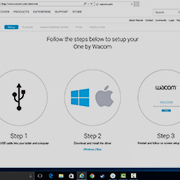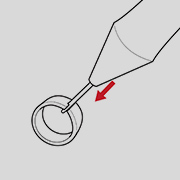Getting Started with your
One by Wacom
One by Wacom
按照以下步驟設定你的
Using your One by Wacom with Windows PC or Mac
-
Setup and install One by Wacom
-
Use the pen
-
How to change pen nibs
-
How to change pen button settings
How to install the Wacom driver on your Mac - Troubleshooting
Wacom Desktop Center

開啟 Wacom Desktop Center,以:
![]() 客製化數位筆開關設定
客製化數位筆開關設定
![]() 造訪用戶支援
造訪用戶支援
![]() 下載驅動程式/韌體升級
下載驅動程式/韌體升級
![]() 觀看教學
觀看教學
Videos to help you get started
Connect & download driver + Start using Zoom & Teams

Connect & download driver

Start using Zoom

Start using Teams
附贈的教育應用程式
註冊和下載
開始使用應用程式
Register & download with Chrome