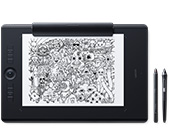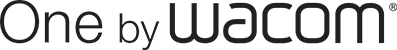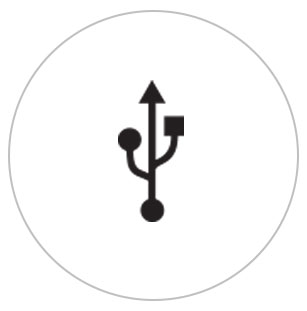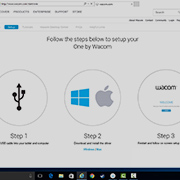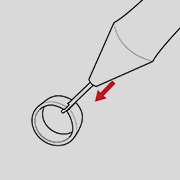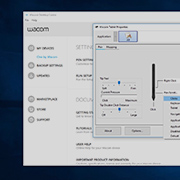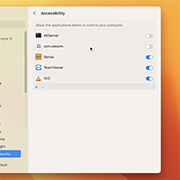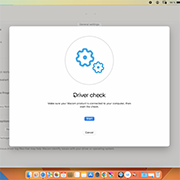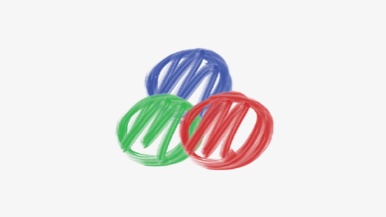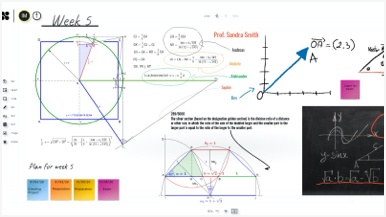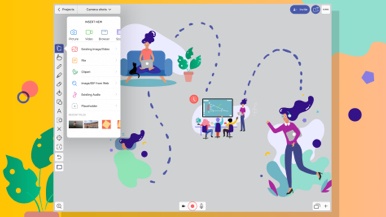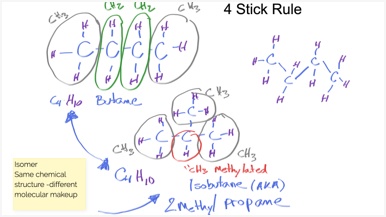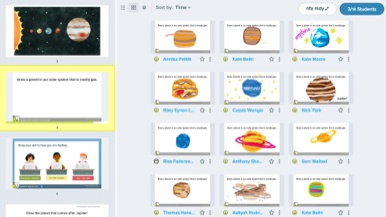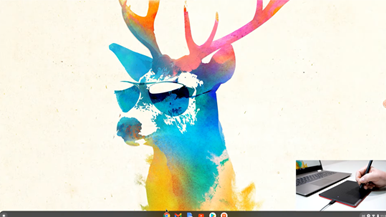開始使用你的
One by Wacom
One by Wacom
按照以下步驟設定你的
如何在Mac上安裝Wacom驅動程式 – 故障排除
Wacom Desktop Center

開啟 Wacom Desktop Center,以:
![]() 客製化數位筆開關設定
客製化數位筆開關設定
![]() 造訪用戶支援
造訪用戶支援
![]() 下載驅動程式/韌體升級
下載驅動程式/韌體升級
![]() 觀看教學
觀看教學

One by Wacom now also works with Chromebook. Bringing the pen tablet into the digital classroom.
Wacom takes digital learning to the next level. The realistic digital pen recreates the classroom experience from anywhere. It gives you the freedom to write, annotate, create, collaborate, study or teach in ways like never before.
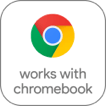
This product works with devices capable of running the latest version of ChromeOS and has been certified to meet Google's compatibility standards. Google is not responsible for the operation of this product or its compliance with safety requirements. Chromebook and the Works With Chromebook badge are trademarks of Google LLC. Pen must be used with the tablet to function with ChromeOS.

即插即用。將你的 One by Wacom 連接到 Chromebook 裝置上
請確認你的 Chromebook 裝置是否相容。One by Wacom 能執行最新版本 Chrome 作業系統(需有 Kernel 4.4 +)的 Chromebook 裝置。請使用 USB 線連接你的數位板與 Chromebook 裝置。無需下載和安裝驅動程式。準備完成,在你的 Chromebook 裝置上盡情享受數位筆輸入的便利性吧。
*某些裝置需要更新驅動程式。
幫助您入門的影片
連接並下載驅動程式+開始使用Zoom 和 Teams

連接並下載驅動程式

開始使用Zoom

開始使用Teams
附贈的教育應用程式
註冊和下載
開始使用應用程式
使用Chrome瀏覽器注冊和下載
Wacom 产品的清洁建议和指南
将 70% 或 75% 含量的异丙醇(外用酒精)倒在柔软的无绒布上可以安全地清洁所有 Wacom 产品。 用微湿的布轻轻擦拭 Wacom 产品坚固、无开孔表面(如数位屏外屏)或其他外部表面。 切勿使用漂白剂。 避免在任何开口处弄湿,亦勿将 Wacom 产品浸入任何清洁剂中。 有关其他提示,请参阅下面的内容,或联系您当地的Wacom 客服团队。